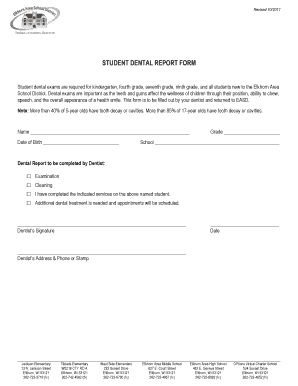
Dental Report for School Form


What is the dental report for school?
The dental report for school is an essential document that provides a summary of a student's dental health. This report is often required by schools to ensure that children are maintaining proper oral hygiene and receiving necessary dental care. The report typically includes information about dental examinations, treatments, and any recommendations for further care. Schools may request this documentation to promote health awareness and ensure compliance with health regulations.
How to obtain the dental report for school
To obtain a dental report for school, parents or guardians should contact their child's dentist. The dentist will conduct a thorough examination and complete the necessary dental form for school. It is important to schedule an appointment to ensure that the report is accurate and up-to-date. After the examination, the dentist will provide the report, which can then be submitted to the school as required.
Steps to complete the dental report for school
Completing the dental report for school involves several key steps:
- Schedule a dental appointment for your child.
- During the visit, the dentist will perform a dental examination.
- After the examination, the dentist will fill out the dental report, detailing findings and recommendations.
- Review the completed report for accuracy and completeness.
- Submit the report to the school, following any specific submission guidelines provided by the institution.
Key elements of the dental report for school
A comprehensive dental report for school should include several key elements:
- Patient Information: Name, age, and contact details of the student.
- Dental Examination Results: Findings from the dental check-up, including any cavities or dental issues.
- Treatment History: Information on any previous dental treatments or interventions.
- Recommendations: Suggestions for further dental care or follow-up appointments.
- Dentist's Signature: The report must be signed by the dentist to validate its authenticity.
Legal use of the dental report for school
The dental report for school serves a legal purpose by documenting a child's dental health status. Schools often require this report to comply with state health regulations. It is important that the report is completed accurately and signed by a licensed dentist to ensure its legal validity. Failure to provide this documentation may result in non-compliance with school health policies.
Digital vs. paper version of the dental report for school
Both digital and paper versions of the dental report for school are acceptable, but there are advantages to each format. A digital report can be easily shared and stored, reducing the risk of loss. It often includes secure eSignature options, ensuring authenticity. On the other hand, a paper version may be preferred by some schools for record-keeping purposes. Regardless of the format, it is essential that the report contains all required information and is signed by the dentist.
Quick guide on how to complete dental report for school
Prepare Dental Report For School effortlessly on any device
Digital document management has gained popularity among businesses and individuals. It offers a great environmentally friendly alternative to conventional printed and signed documents, as you can easily locate the right form and securely keep it online. airSlate SignNow equips you with all the resources required to create, modify, and electronically sign your documents promptly without delays. Manage Dental Report For School on any platform using the airSlate SignNow Android or iOS applications and simplify any document-related procedure today.
How to alter and electronically sign Dental Report For School with ease
- Locate Dental Report For School and click Get Form to begin.
- Make use of the tools we offer to complete your form.
- Select pertinent sections of your documents or obscure sensitive information with tools that airSlate SignNow provides specifically for that purpose.
- Create your eSignature using the Sign tool, which takes seconds and carries the same legal standing as a traditional wet ink signature.
- Review the details and then click the Done button to save your changes.
- Choose how you would like to send your form: via email, text message (SMS), or invitation link, or download it to your computer.
Forget about lost or misplaced documents, tiring form searches, or errors that necessitate printing new document copies. airSlate SignNow meets your document management needs in several clicks from a device of your choosing. Modify and eSign Dental Report For School and ensure exceptional communication at any stage of your form preparation process with airSlate SignNow.
Create this form in 5 minutes or less
Create this form in 5 minutes!
How to create an eSignature for the dental report for school
How to create an electronic signature for a PDF online
How to create an electronic signature for a PDF in Google Chrome
How to create an e-signature for signing PDFs in Gmail
How to create an e-signature right from your smartphone
How to create an e-signature for a PDF on iOS
How to create an e-signature for a PDF on Android
People also ask
-
What is a dental report for school, and why is it important?
A dental report for school is an official document that verifies a child's dental health and treatments received. It is crucial for ensuring that children meet the health requirements set by educational institutions, which often need updated health records for enrollment and participation in school activities.
-
How does airSlate SignNow simplify the process of obtaining a dental report for school?
airSlate SignNow provides an easy-to-use platform that allows dental care providers to quickly generate and send dental reports for school electronically. This streamlines the communication between parents and schools, ensuring that required documents are delivered in a timely manner.
-
What features does airSlate SignNow offer for managing dental reports for school?
With airSlate SignNow, users can create customizable templates for dental reports for school, automate workflows, and securely store documents. The eSignature feature simplifies the approval process, making it more efficient for both dental offices and parents.
-
Is airSlate SignNow suitable for dental practices looking to manage school reports?
Yes, airSlate SignNow is highly suitable for dental practices wanting to manage dental reports for school. The platform is tailored for healthcare providers, enabling them to easily create, sign, and manage reports while ensuring compliance with data protection regulations.
-
What are the pricing options for using airSlate SignNow for dental reports for school?
airSlate SignNow offers various pricing plans to fit different business needs, including options for small practices and larger dental offices. Each plan includes features that simplify managing dental reports for school while keeping costs effective for practitioners.
-
Can I integrate airSlate SignNow with other software used in my dental practice?
Absolutely! airSlate SignNow seamlessly integrates with various dental management software and CRM systems. This allows you to streamline your processes and efficiently manage dental reports for school while keeping all your data in one place.
-
What benefits can I expect from using airSlate SignNow for my dental reports for school?
Using airSlate SignNow to manage dental reports for school helps save time, reduce paperwork, and improve the accuracy of report submissions. It enhances communication with schools, ensuring that all necessary documentation is handled efficiently.
Get more for Dental Report For School
- Company and tax invoice form
- Please fill out front and back of this form signature eleanor
- Business school referencing guide 11th edition the university of sydney edu form
- Claim form accident and health international underwriting
- Emergency contact health ampamp fitness assessment form forms and induction checklists
- 55b23 58090593 form
- Patients may or may not meet eligibility requirements as form
- Form drc 10 exam scheduling request exam scheduling request
Find out other Dental Report For School
- eSign Plumbing PPT New Jersey Later
- eSign New York Plumbing Rental Lease Agreement Simple
- eSign North Dakota Plumbing Emergency Contact Form Mobile
- How To eSign North Dakota Plumbing Emergency Contact Form
- eSign Utah Orthodontists Credit Memo Easy
- How To eSign Oklahoma Plumbing Business Plan Template
- eSign Vermont Orthodontists Rental Application Now
- Help Me With eSign Oregon Plumbing Business Plan Template
- eSign Pennsylvania Plumbing RFP Easy
- Can I eSign Pennsylvania Plumbing RFP
- eSign Pennsylvania Plumbing Work Order Free
- Can I eSign Pennsylvania Plumbing Purchase Order Template
- Help Me With eSign South Carolina Plumbing Promissory Note Template
- How To eSign South Dakota Plumbing Quitclaim Deed
- How To eSign South Dakota Plumbing Affidavit Of Heirship
- eSign South Dakota Plumbing Emergency Contact Form Myself
- eSign Texas Plumbing Resignation Letter Free
- eSign West Virginia Orthodontists Living Will Secure
- Help Me With eSign Texas Plumbing Business Plan Template
- Can I eSign Texas Plumbing Cease And Desist Letter