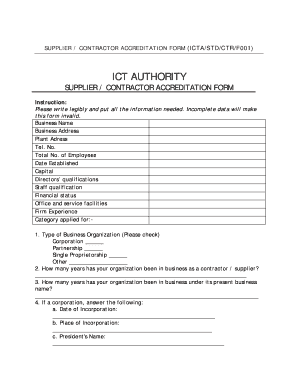
SUPPLIER CONTRACTOR ACCREDITATION FORM ICTASTDCTRF001


What is the contractor accreditation form ICTASTDCTRF001
The contractor accreditation form ICTASTDCTRF001 is a crucial document used by businesses to assess and verify the qualifications of contractors. This form typically collects essential information about the contractor’s business practices, financial stability, and compliance with industry standards. It serves as a foundational tool for organizations seeking to establish reliable partnerships with contractors, ensuring that they meet necessary qualifications and adhere to regulatory requirements.
How to use the contractor accreditation form ICTASTDCTRF001
Using the contractor accreditation form ICTASTDCTRF001 involves several steps to ensure that all required information is accurately captured. Initially, the contractor must fill out the form with precise details regarding their business operations, including contact information, services offered, and relevant certifications. Once completed, the form should be submitted to the requesting organization for review. This process helps organizations make informed decisions about engaging with contractors based on their qualifications and compliance status.
Key elements of the contractor accreditation form ICTASTDCTRF001
The contractor accreditation form ICTASTDCTRF001 includes several key elements that are essential for thorough evaluation. These elements typically encompass:
- Business Information: Name, address, and contact details of the contractor.
- Service Offerings: Description of services provided by the contractor.
- Certifications: Relevant licenses and certifications that validate the contractor's qualifications.
- Financial Information: Details regarding the contractor's financial stability, including references or financial statements.
- Compliance History: Information about past compliance with industry regulations and standards.
Steps to complete the contractor accreditation form ICTASTDCTRF001
Completing the contractor accreditation form ICTASTDCTRF001 involves a systematic approach to ensure accuracy and compliance. The following steps outline the process:
- Gather necessary documentation, including business licenses and financial statements.
- Fill out the form with accurate and complete information.
- Review the form for any errors or omissions.
- Submit the form to the organization requesting accreditation.
- Follow up to confirm receipt and inquire about the review process.
Legal use of the contractor accreditation form ICTASTDCTRF001
The contractor accreditation form ICTASTDCTRF001 must be used in compliance with applicable laws and regulations. This includes ensuring that the information provided is truthful and that the contractor meets all legal requirements for operation within their industry. Misrepresentation or failure to comply with legal standards can result in penalties, including the rejection of the accreditation application or legal repercussions for fraud.
Digital vs. Paper Version of the contractor accreditation form ICTASTDCTRF001
Both digital and paper versions of the contractor accreditation form ICTASTDCTRF001 serve the same purpose, but they offer different advantages. The digital version allows for easier submission and tracking, often incorporating electronic signature capabilities that enhance efficiency. In contrast, the paper version may be preferred in situations where physical documentation is required or where digital access is limited. Regardless of the format, it is essential that the form is completed accurately to ensure valid accreditation.
Quick guide on how to complete supplier contractor accreditation form ictastdctrf001
Prepare SUPPLIER CONTRACTOR ACCREDITATION FORM ICTASTDCTRF001 effortlessly on any device
Digital document management has gained traction among businesses and individuals. It serves as an ideal eco-friendly substitute for traditional printed and signed paperwork, allowing you to obtain the necessary form and securely store it online. airSlate SignNow provides all the tools you need to create, modify, and electronically sign your documents swiftly without interruptions. Manage SUPPLIER CONTRACTOR ACCREDITATION FORM ICTASTDCTRF001 on any device using the airSlate SignNow Android or iOS applications and streamline any document-based task today.
How to modify and eSign SUPPLIER CONTRACTOR ACCREDITATION FORM ICTASTDCTRF001 with ease
- Find SUPPLIER CONTRACTOR ACCREDITATION FORM ICTASTDCTRF001 and click Get Form to begin.
- Utilize the tools we offer to fill out your form.
- Mark important sections of your documents or redact sensitive content with tools provided specifically for that purpose by airSlate SignNow.
- Create your eSignature using the Sign tool, which takes mere seconds and carries the same legal validity as a traditional handwritten signature.
- Review all the details and click the Done button to save your modifications.
- Choose your preferred delivery method for the form, whether by email, text message (SMS), invite link, or download it to your computer.
Eliminate concerns about lost or misplaced documents, tedious form searches, or mistakes that necessitate printing new document copies. airSlate SignNow addresses all your document management needs in just a few clicks from any device you choose. Modify and eSign SUPPLIER CONTRACTOR ACCREDITATION FORM ICTASTDCTRF001 and ensure effective communication throughout your form preparation process with airSlate SignNow.
Create this form in 5 minutes or less
Create this form in 5 minutes!
How to create an eSignature for the supplier contractor accreditation form ictastdctrf001
How to create an electronic signature for a PDF online
How to create an electronic signature for a PDF in Google Chrome
How to create an e-signature for signing PDFs in Gmail
How to create an e-signature right from your smartphone
How to create an e-signature for a PDF on iOS
How to create an e-signature for a PDF on Android
People also ask
-
What is a contractor accreditation form?
A contractor accreditation form is a document used to verify the qualifications and credentials of contractors. This form is essential for businesses looking to ensure that their contractors meet specific standards and regulations. With airSlate SignNow, you can easily manage and eSign contractor accreditation forms to streamline your onboarding process.
-
How can I create a contractor accreditation form using airSlate SignNow?
Creating a contractor accreditation form with airSlate SignNow is simple and intuitive. You can choose from customizable templates or create a form from scratch using our easy drag-and-drop editor. This allows you to tailor the form to your specific needs while ensuring compliance and efficiency.
-
What are the benefits of using airSlate SignNow for contractor accreditation forms?
Using airSlate SignNow for contractor accreditation forms offers numerous benefits. Not only does it provide a user-friendly interface for document management, but it also ensures quick turnaround times with electronic signatures. Additionally, you can store and share your forms securely in the cloud, which enhances collaboration and accessibility.
-
Is airSlate SignNow affordable for small businesses needing contractor accreditation forms?
Yes, airSlate SignNow offers flexible pricing plans that cater to businesses of all sizes. Small businesses can benefit from our cost-effective solution for managing contractor accreditation forms without compromising on features. Check out our pricing page for more details to find the right plan for your needs.
-
Can I integrate airSlate SignNow with other tools for contractor accreditation form management?
Absolutely! airSlate SignNow offers seamless integrations with various third-party applications, allowing you to streamline your contractor accreditation form management. Whether you're using CRM systems, project management tools, or cloud storage services, our platform can easily connect with your existing software.
-
Are there any security features for managing contractor accreditation forms?
Security is a top priority at airSlate SignNow. When handling contractor accreditation forms, our platform offers features like data encryption, advanced user authentication, and compliance with various industry regulations. You can trust that your sensitive documents are well-protected within our secure environment.
-
How can I ensure the contractor accreditation form is compliant with industry standards?
To ensure compliance, airSlate SignNow allows you to customize your contractor accreditation form according to your industry requirements. You can include necessary clauses and conditions to meet regulatory standards. Additionally, our platform enables easy updates to keep your forms current with changing regulations.
Get more for SUPPLIER CONTRACTOR ACCREDITATION FORM ICTASTDCTRF001
- Qld stat dec form
- Operation christmas child volunteer waiver form
- Job application template form
- Proces verbaal van oplevering voorbeeld form
- Sodexo fmla form
- Local guardian letter for hostel form
- Agora charter school enrollment notification form 15 16 pn doc
- Madhya pradesh labour welfare fund act 1982 pdf form
Find out other SUPPLIER CONTRACTOR ACCREDITATION FORM ICTASTDCTRF001
- Can I eSign Hawaii Courts Document
- Can I eSign Nebraska Police Form
- Can I eSign Nebraska Courts PDF
- How Can I eSign North Carolina Courts Presentation
- How Can I eSign Washington Police Form
- Help Me With eSignature Tennessee Banking PDF
- How Can I eSignature Virginia Banking PPT
- How Can I eSignature Virginia Banking PPT
- Can I eSignature Washington Banking Word
- Can I eSignature Mississippi Business Operations Document
- How To eSignature Missouri Car Dealer Document
- How Can I eSignature Missouri Business Operations PPT
- How Can I eSignature Montana Car Dealer Document
- Help Me With eSignature Kentucky Charity Form
- How Do I eSignature Michigan Charity Presentation
- How Do I eSignature Pennsylvania Car Dealer Document
- How To eSignature Pennsylvania Charity Presentation
- Can I eSignature Utah Charity Document
- How Do I eSignature Utah Car Dealer Presentation
- Help Me With eSignature Wyoming Charity Presentation