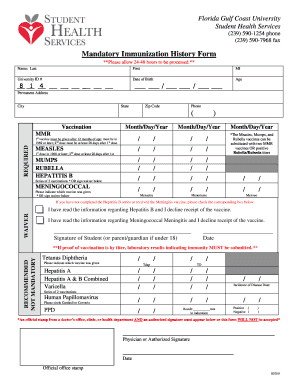
Fgcu Immunization Form


What is the FGCU Immunization Form
The FGCU immunization form is a document required by Florida Gulf Coast University to ensure that students meet the necessary health requirements before enrolling. This form typically includes details about vaccinations that are mandatory for students, such as those for measles, mumps, rubella, and hepatitis B. The purpose of the form is to safeguard the health of the student body and prevent outbreaks of vaccine-preventable diseases on campus.
How to use the FGCU Immunization Form
Using the FGCU immunization form involves several steps to ensure accurate completion and submission. First, students must gather their vaccination records, which may include documentation from healthcare providers or previous schools. Once the required information is collected, students can fill out the form, ensuring all sections are completed accurately. After filling out the form, it can be submitted electronically or in person, depending on the university's guidelines.
Steps to complete the FGCU Immunization Form
Completing the FGCU immunization form involves a systematic approach:
- Gather your vaccination records and any other required health information.
- Access the FGCU immunization form through the university's official website or student portal.
- Fill out the form with accurate information, ensuring all required fields are completed.
- Review the form for any errors or missing information.
- Submit the form according to the university's submission guidelines, either online or in person.
Legal use of the FGCU Immunization Form
The FGCU immunization form is legally binding when completed and submitted according to university policies. It must adhere to relevant state and federal regulations regarding student health records. Compliance with laws such as FERPA ensures that students' health information is protected and used appropriately. Furthermore, the form may be subject to review by university health officials to verify the accuracy of the information provided.
Key elements of the FGCU Immunization Form
Key elements of the FGCU immunization form include:
- Student identification information, such as name and student ID number.
- Details of required vaccinations, including dates administered and healthcare provider information.
- Signature of the student or guardian, confirming the accuracy of the information provided.
- Any applicable exemptions, such as medical or religious exemptions, which must be documented appropriately.
State-specific rules for the FGCU Immunization Form
Florida has specific rules regarding immunizations for college students. The FGCU immunization form must comply with state laws, which mandate certain vaccinations for students attending universities. Additionally, students may need to provide documentation of exemptions if applicable. Understanding these state-specific requirements is crucial for students to ensure compliance and avoid any registration issues.
Quick guide on how to complete fgcu immunization form
Accomplish Fgcu Immunization Form seamlessly on any device
Digital document management has gained traction among businesses and individuals alike. It offers an ideal environmentally friendly alternative to traditional printed and signed documents, allowing you to access the necessary form and securely save it online. airSlate SignNow equips you with all the resources required to create, modify, and electronically sign your documents swiftly and efficiently. Manage Fgcu Immunization Form on any device using the airSlate SignNow Android or iOS applications and simplify any document-related task today.
How to modify and electronically sign Fgcu Immunization Form with ease
- Find Fgcu Immunization Form and click Get Form to begin.
- Make use of the tools available to complete your form.
- Emphasize important sections of the documents or redact sensitive information using the tools specifically provided by airSlate SignNow for that purpose.
- Generate your signature with the Sign feature, which takes mere seconds and possesses the same legal validity as a conventional wet ink signature.
- Review the details and click on the Done button to save your changes.
- Choose your preferred method to send your form, whether by email, SMS, invite link, or download it to your computer.
Say goodbye to lost or misplaced documents, tedious form searching, or errors that necessitate printing new document copies. airSlate SignNow meets your document management needs in just a few clicks from any device you prefer. Modify and electronically sign Fgcu Immunization Form and ensure outstanding communication throughout your form preparation journey with airSlate SignNow.
Create this form in 5 minutes or less
Create this form in 5 minutes!
How to create an eSignature for the fgcu immunization form
How to create an electronic signature for a PDF online
How to create an electronic signature for a PDF in Google Chrome
How to create an e-signature for signing PDFs in Gmail
How to create an e-signature right from your smartphone
How to create an e-signature for a PDF on iOS
How to create an e-signature for a PDF on Android
People also ask
-
What is fgcu immunization and why is it important?
FGCU immunization refers to the vaccination requirements set by Florida Gulf Coast University. It ensures that students are protected against preventable diseases, enabling a safe campus environment. Compliance with fgcu immunization policies is crucial for student health and community safety.
-
How can airSlate SignNow help with fgcu immunization documentation?
AirSlate SignNow simplifies the process of submitting fgcu immunization records by providing an easy-to-use, secure platform for eSigning and document management. Users can quickly upload, sign, and send their immunization forms electronically, reducing paperwork and administrative delays.
-
Is there a cost associated with using airSlate SignNow for fgcu immunization?
Yes, airSlate SignNow offers various pricing plans, catering to different needs and budgets. Whether you're an individual student or part of an educational institution, you'll find a plan that aligns with your fgcu immunization documentation requirements.
-
What features does airSlate SignNow offer for managing fgcu immunization records?
AirSlate SignNow provides features like document templates, secure eSignature capabilities, and cloud storage for managing fgcu immunization records. These features streamline the submission process, making it easier for students to comply with university requirements.
-
Can airSlate SignNow integrate with other systems for fgcu immunization management?
Absolutely! AirSlate SignNow integrates seamlessly with various education and healthcare management systems to enhance fgcu immunization record-keeping. This integration allows institutions to maintain accurate records while ensuring a smooth workflow for students.
-
What benefits does airSlate SignNow provide for students handling fgcu immunization?
Students benefit from airSlate SignNow by experiencing a streamlined, efficient process for submitting fgcu immunization records. The platform's user-friendly interface and quick turnaround time help students meet their immunization requirements without hassle.
-
How secure is the data when using airSlate SignNow for fgcu immunization?
AirSlate SignNow prioritizes security, employing advanced encryption methods to protect all data related to fgcu immunization documents. Users can confidently submit sensitive information, knowing it is safeguarded from unauthorized access.
Get more for Fgcu Immunization Form
Find out other Fgcu Immunization Form
- Electronic signature West Virginia Doctors Bill Of Lading Online
- Electronic signature West Virginia Construction Quitclaim Deed Computer
- Electronic signature Construction PDF Wisconsin Myself
- How Do I Electronic signature Wyoming Doctors Rental Lease Agreement
- Help Me With Electronic signature Wyoming Doctors Rental Lease Agreement
- How Do I Electronic signature Colorado Education RFP
- Electronic signature Colorado Education Lease Agreement Form Online
- How To Electronic signature Colorado Education Business Associate Agreement
- Can I Electronic signature California Education Cease And Desist Letter
- Electronic signature Arizona Finance & Tax Accounting Promissory Note Template Computer
- Electronic signature California Finance & Tax Accounting Warranty Deed Fast
- Can I Electronic signature Georgia Education Quitclaim Deed
- Electronic signature California Finance & Tax Accounting LLC Operating Agreement Now
- Electronic signature Connecticut Finance & Tax Accounting Executive Summary Template Myself
- Can I Electronic signature California Government Stock Certificate
- Electronic signature California Government POA Simple
- Electronic signature Illinois Education Business Plan Template Secure
- How Do I Electronic signature Colorado Government POA
- Electronic signature Government Word Illinois Now
- Can I Electronic signature Illinois Government Rental Lease Agreement