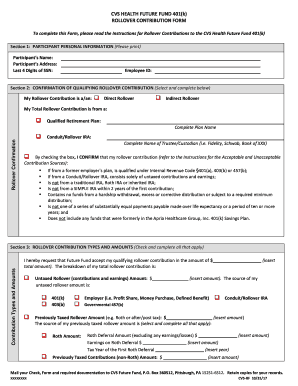
Cvs Health Future Fund 401 K Plan Form


What is the CVS Health Future Fund 401(k) Plan
The CVS Health Future Fund 401(k) Plan is a retirement savings plan designed to help employees save for their future. This plan allows employees to contribute a portion of their salary on a pre-tax basis, which can grow tax-deferred until retirement. The CVS 401(k) match enhances the benefits of this plan by providing additional contributions from CVS Health, effectively increasing the total amount saved for retirement. Understanding the specifics of this plan is crucial for employees looking to maximize their retirement savings.
How to Use the CVS Health Future Fund 401(k) Plan
To utilize the CVS Health Future Fund 401(k) Plan, employees must first enroll in the plan through the CVS benefits portal. After enrollment, employees can choose their contribution percentage, which can typically range from one to 100 percent of their eligible pay. It is essential to select investment options that align with individual retirement goals and risk tolerance. Employees should regularly review their account to ensure it continues to meet their financial objectives.
Eligibility Criteria for the CVS Health Future Fund 401(k) Plan
Eligibility for the CVS Health Future Fund 401(k) Plan generally includes all employees who meet specific criteria set by the company. Typically, full-time and part-time employees are eligible to participate, although there may be waiting periods or age restrictions. Employees should verify their eligibility status and understand any specific enrollment periods to ensure they can take full advantage of the plan and its benefits.
Steps to Complete the CVS Health Future Fund 401(k) Plan Enrollment
Completing the enrollment for the CVS Health Future Fund 401(k) Plan involves several key steps:
- Access the CVS benefits portal using your employee credentials.
- Locate the 401(k) plan section and review the plan details.
- Select your desired contribution percentage and investment options.
- Provide any required personal information and complete the enrollment form.
- Submit the enrollment form electronically for processing.
Following these steps ensures a smooth enrollment process and helps employees start saving for retirement effectively.
Legal Use of the CVS Health Future Fund 401(k) Plan
The CVS Health Future Fund 401(k) Plan operates under federal regulations, including the Employee Retirement Income Security Act (ERISA). This legal framework ensures that the plan is managed in the best interests of participants. Employees should be aware of their rights regarding the plan, including access to information about fees, investment performance, and their ability to make changes to contributions and investment choices. Understanding these legal aspects is vital for ensuring compliance and protecting retirement savings.
Key Elements of the CVS Health Future Fund 401(k) Plan
Several key elements define the CVS Health Future Fund 401(k) Plan:
- Employer Match: CVS Health may match a percentage of employee contributions, enhancing retirement savings.
- Investment Options: Employees can choose from various investment funds to align with their financial goals.
- Vesting Schedule: Employees should understand the vesting schedule, which determines when employer contributions become fully owned.
- Loan Provisions: The plan may allow employees to borrow against their savings under certain conditions.
These elements contribute to the overall effectiveness of the plan in helping employees prepare for retirement.
Quick guide on how to complete cvs health future fund 401 k plan
Accomplish Cvs Health Future Fund 401 K Plan effortlessly on any device
Digital document management has become increasingly popular among businesses and individuals. It serves as an ideal eco-friendly substitute for conventional printed and signed paperwork, allowing you to locate the appropriate form and securely store it online. airSlate SignNow provides you with all the resources necessary to create, modify, and electronically sign your documents quickly and efficiently. Handle Cvs Health Future Fund 401 K Plan on any device with airSlate SignNow's Android or iOS applications and simplify any document-focused task today.
How to modify and electronically sign Cvs Health Future Fund 401 K Plan with ease
- Find Cvs Health Future Fund 401 K Plan and click on Get Form to begin.
- Utilize the tools we provide to fill out your form.
- Emphasize relevant sections of your documents or conceal sensitive information using tools specifically designed for that purpose by airSlate SignNow.
- Create your electronic signature using the Sign tool, which takes only seconds and holds the same legal validity as a conventional wet ink signature.
- Review all the details and click on the Done button to save your changes.
- Choose how you wish to send your form, via email, text message (SMS), invitation link, or download it to your computer.
Eliminate the hassle of lost or misplaced files, tedious form searches, or errors that necessitate printing new document copies. airSlate SignNow meets all your document management needs with just a few clicks from a device of your choice. Modify and electronically sign Cvs Health Future Fund 401 K Plan to ensure exceptional communication at every stage of your form preparation process with airSlate SignNow.
Create this form in 5 minutes or less
Create this form in 5 minutes!
How to create an eSignature for the cvs health future fund 401 k plan
How to create an electronic signature for a PDF online
How to create an electronic signature for a PDF in Google Chrome
How to create an e-signature for signing PDFs in Gmail
How to create an e-signature right from your smartphone
How to create an e-signature for a PDF on iOS
How to create an e-signature for a PDF on Android
People also ask
-
What is the CVS 401k match program?
The CVS 401k match program is a retirement savings initiative that allows CVS employees to receive matching contributions to their 401k accounts. This program helps employees grow their retirement savings by contributing a percentage of their salary, which CVS matches to encourage long-term financial health.
-
How does the CVS 401k match work?
Under the CVS 401k match program, CVS typically matches a percentage of the contributions you make to your 401k, up to a certain limit. This means that for every dollar you contribute, CVS will match a portion, effectively increasing your retirement savings without additional cost to you.
-
What are the benefits of participating in the CVS 401k match?
Participating in the CVS 401k match program offers several benefits, including enhanced retirement savings through employer contributions. It also provides tax advantages, as contributions reduce your taxable income, maximizing your savings potential over time.
-
Is there a cost to participate in the CVS 401k match?
There is no direct cost to participate in the CVS 401k match program; however, you must contribute a portion of your salary to qualify for matching contributions. Your individual contributions are invested for future growth, making it a valuable financial benefit without additional expenses.
-
What investment options are available with the CVS 401k match?
The CVS 401k match allows participants to choose from a variety of investment options, including stocks, bonds, and mutual funds. This flexibility enables employees to tailor their investment portfolio according to their risk tolerance and retirement goals.
-
How often are CVS 401k match contributions made?
CVS 401k match contributions are typically made on a regular schedule, often aligned with payroll periods. Each time you make a contribution to your 401k, CVS will process their matching contribution according to the plan's rules, helping you build your retirement savings steadily.
-
Can I change my contribution percentage for the CVS 401k match?
Yes, you can change your contribution percentage for the CVS 401k match at any time. Adjusting your contributions allows you to respond to changes in your financial situation while ensuring you maximize the benefits of the CVS match program.
Get more for Cvs Health Future Fund 401 K Plan
- Free rhode island eviction notice formsprocess and laws free rhode island eviction notice formsprocess and laws free rhode
- Than non payment of rent form
- Fee waiver law forms rules and procedures california courts courts ca
- Jv 350 info becoming a childs guardian in juvenile court judicial council forms
- Gc 210 form 410890755
- App 103 appellants notice designating record california courts courts ca form
- Declaration of proposed guardian courts ca form
- Attorney ethics form
Find out other Cvs Health Future Fund 401 K Plan
- How Do I eSign Idaho Finance & Tax Accounting Form
- Can I eSign Illinois Finance & Tax Accounting Presentation
- How To eSign Wisconsin Education PDF
- Help Me With eSign Nebraska Finance & Tax Accounting PDF
- How To eSign North Carolina Finance & Tax Accounting Presentation
- How To eSign North Dakota Finance & Tax Accounting Presentation
- Help Me With eSign Alabama Healthcare / Medical PDF
- How To eSign Hawaii Government Word
- Can I eSign Hawaii Government Word
- How To eSign Hawaii Government Document
- How To eSign Hawaii Government Document
- How Can I eSign Hawaii Government Document
- Can I eSign Hawaii Government Document
- How Can I eSign Hawaii Government Document
- How To eSign Hawaii Government Document
- How To eSign Hawaii Government Form
- How Can I eSign Hawaii Government Form
- Help Me With eSign Hawaii Healthcare / Medical PDF
- How To eSign Arizona High Tech Document
- How Can I eSign Illinois Healthcare / Medical Presentation