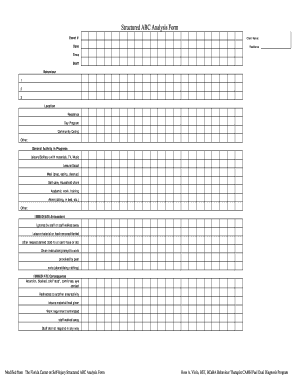
Structured ABC Analysis Form


What is the Structured ABC Analysis Form
The structured ABC analysis form is a tool used to categorize and prioritize items, typically in inventory management or project planning. It helps businesses identify which items are most critical to their operations based on their value and usage. The form classifies items into three categories: A, B, and C. Category A includes high-value items that are crucial for the business, while category C encompasses low-value items that require less attention. This structured approach aids in efficient resource allocation and decision-making.
How to use the Structured ABC Analysis Form
Using the structured ABC analysis form involves several steps to ensure effective categorization. First, gather data on all items, including their costs and usage rates. Next, calculate the total value of each item by multiplying its cost by the quantity used. Once this data is compiled, rank the items from highest to lowest total value. Assign categories based on predetermined thresholds: typically, the top twenty percent of items become category A, the next thirty percent category B, and the remaining fifty percent category C. This classification allows businesses to focus their efforts on managing the most impactful items.
Steps to complete the Structured ABC Analysis Form
Completing the structured ABC analysis form requires a systematic approach. Begin by collecting all relevant data, including item descriptions, costs, and usage statistics. Follow these steps:
- Calculate the total value for each item.
- Sort the items based on their total value in descending order.
- Determine the cut-off points for categories A, B, and C based on your specific criteria.
- Assign each item to its respective category.
- Review the categories to ensure they align with business objectives.
By following these steps, you can effectively complete the structured ABC analysis form and gain valuable insights into your inventory or project priorities.
Legal use of the Structured ABC Analysis Form
The structured ABC analysis form is not typically associated with legal requirements, but its proper use can have implications for compliance and operational efficiency. Businesses should ensure that the data used in the form is accurate and up-to-date to avoid potential issues related to inventory mismanagement or financial reporting. While the form itself may not be legally binding, the decisions made based on its findings can impact financial statements and operational audits. Thus, maintaining integrity in the data is crucial for legal and business accountability.
Key elements of the Structured ABC Analysis Form
Several key elements define the structured ABC analysis form, making it effective for categorization and prioritization. These elements include:
- Item Description: A clear identification of each item being analyzed.
- Cost: The purchase price or cost associated with each item.
- Usage Rate: The frequency or volume of each item's use over a specified period.
- Total Value: A calculated figure representing the overall impact of each item on the business.
- Category Assignment: The classification of items into A, B, or C based on their total value.
These elements work together to provide a comprehensive view of inventory or project priorities, enabling informed decision-making.
Quick guide on how to complete structured abc analysis form
Complete Structured ABC Analysis Form effortlessly on any device
Digital document management has gained traction among businesses and individuals alike. It offers a superb eco-friendly alternative to conventional printed and signed documents, as you can easily access the necessary form and securely store it online. airSlate SignNow equips you with all the resources required to create, modify, and eSign your documents rapidly and without inconvenience. Manage Structured ABC Analysis Form on any device using the airSlate SignNow Android or iOS applications and streamline your document-related tasks today.
How to modify and eSign Structured ABC Analysis Form effortlessly
- Find Structured ABC Analysis Form and click on Get Form to begin.
- Utilize the tools available to fill out your form.
- Emphasize key sections of the documents or redact sensitive information with the tools that airSlate SignNow provides specifically for that purpose.
- Create your eSignature using the Sign tool, which takes just seconds and holds the same legal value as a traditional handwritten signature.
- Review all the details and click on the Done button to save your modifications.
- Choose how you want to share your form, via email, SMS, or invitation link, or download it to your computer.
Eliminate the hassle of lost or misplaced documents, tiresome form searches, or mistakes that necessitate printing new copies. airSlate SignNow addresses your document management needs in just a few clicks from any selected device. Modify and eSign Structured ABC Analysis Form and ensure outstanding communication at every stage of your form preparation process with airSlate SignNow.
Create this form in 5 minutes or less
Create this form in 5 minutes!
How to create an eSignature for the structured abc analysis form
How to create an electronic signature for a PDF online
How to create an electronic signature for a PDF in Google Chrome
How to create an e-signature for signing PDFs in Gmail
How to create an e-signature right from your smartphone
How to create an e-signature for a PDF on iOS
How to create an e-signature for a PDF on Android
People also ask
-
What is a structured abc data sheet?
A structured abc data sheet is a formatted document that organizes data in a clear and concise manner, enhancing readability and usability. This sheet is particularly useful for businesses looking to streamline their data management processes. With airSlate SignNow, you can create and manage your structured abc data sheet efficiently, making document handling easier.
-
How can I create a structured abc data sheet using airSlate SignNow?
Creating a structured abc data sheet with airSlate SignNow is simple and straightforward. Our platform allows you to customize templates and input necessary data seamlessly. You can also integrate other tools to automate data entry, ensuring your structured abc data sheet is always up-to-date.
-
What are the key features of airSlate SignNow related to the structured abc data sheet?
AirSlate SignNow offers various features such as customizable templates, eSignature capabilities, and integration with third-party apps that enhance the management of structured abc data sheets. Additionally, our intuitive interface makes it easy for users to generate, edit, and send documents efficiently. These features improve workflow and document organization.
-
Is airSlate SignNow cost-effective for businesses needing a structured abc data sheet?
Yes, airSlate SignNow provides a cost-effective solution for businesses that require a structured abc data sheet. Our pricing plans are designed to cater to different business needs, offering affordability without compromising on key features. This ensures that even small businesses can manage their data sheets effectively and efficiently.
-
What are the benefits of using a structured abc data sheet in business operations?
Using a structured abc data sheet enhances clarity, organization, and accessibility of important data within your business operations. It allows teams to collaborate more effectively by providing a central reference point for crucial information. Furthermore, integrating this into airSlate SignNow improves document workflows and reduces administrative overhead.
-
Can I integrate my existing tools with airSlate SignNow for structured abc data sheets?
Absolutely! AirSlate SignNow supports a variety of integrations with popular business tools and software that can help in managing structured abc data sheets. By connecting your existing applications, you can automate workflows and streamline data entry, thus enhancing productivity across your organization.
-
How secure is the data within my structured abc data sheet in airSlate SignNow?
Security is a top priority at airSlate SignNow. All structured abc data sheets you manage on our platform are protected with advanced encryption technology and strict access controls. This ensures that your sensitive information remains secure while being easily accessible to authorized personnel.
Get more for Structured ABC Analysis Form
- Fillable online form prd 1 california fax email print pdffiller
- Rsa 20710 c form
- Inz 1027 supplementary form for chinese visitors workers and students
- Cosmetology mini salon license application instructionsmissouri cosmetology license application renewal state board of form
- Illinois secretary of state guide to the sos literacy effort form
- Ld a 211 form
- Illinois state archives archives monthposter form
- Ar d 144 form
Find out other Structured ABC Analysis Form
- eSign North Dakota Police Rental Lease Agreement Now
- eSign Tennessee Courts Living Will Simple
- eSign Utah Courts Last Will And Testament Free
- eSign Ohio Police LLC Operating Agreement Mobile
- eSign Virginia Courts Business Plan Template Secure
- How To eSign West Virginia Courts Confidentiality Agreement
- eSign Wyoming Courts Quitclaim Deed Simple
- eSign Vermont Sports Stock Certificate Secure
- eSign Tennessee Police Cease And Desist Letter Now
- Help Me With eSign Texas Police Promissory Note Template
- eSign Utah Police LLC Operating Agreement Online
- eSign West Virginia Police Lease Agreement Online
- eSign Wyoming Sports Residential Lease Agreement Online
- How Do I eSign West Virginia Police Quitclaim Deed
- eSignature Arizona Banking Moving Checklist Secure
- eSignature California Banking Warranty Deed Later
- eSignature Alabama Business Operations Cease And Desist Letter Now
- How To eSignature Iowa Banking Quitclaim Deed
- How To eSignature Michigan Banking Job Description Template
- eSignature Missouri Banking IOU Simple