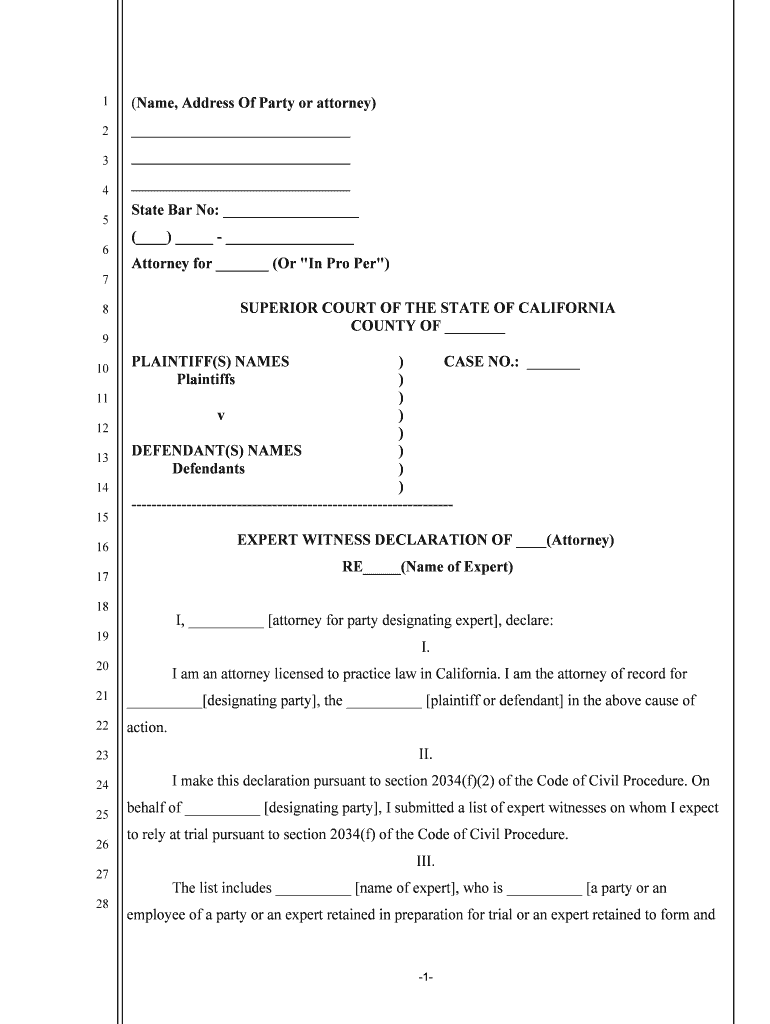
EXPERT WITNESS DECLARATION of Attorney Form


Understanding the expert witness declaration
The expert witness declaration is a formal document used primarily in legal proceedings. It outlines the qualifications, opinions, and findings of an expert witness who may testify in court. This declaration serves to establish the credibility of the expert and provides the court with essential information regarding the expert's background, expertise, and relevance to the case at hand. The declaration is crucial for ensuring that the expert's testimony is admissible and beneficial to the legal process.
Key elements of the expert witness declaration
An expert witness declaration typically includes several important components:
- Expert's qualifications: A detailed account of the expert's education, experience, and relevant credentials.
- Opinions and findings: A clear presentation of the expert's opinions regarding the matter in question, supported by evidence and reasoning.
- Methodology: An explanation of the methods used to arrive at the conclusions presented in the declaration.
- Signature and date: The declaration must be signed by the expert and dated to verify its authenticity.
Steps to complete the expert witness declaration
Completing an expert witness declaration involves several steps to ensure accuracy and compliance with legal standards:
- Gather relevant information regarding the case and the expert's background.
- Draft the declaration, ensuring that all key elements are included.
- Review the document for clarity and completeness.
- Obtain the expert's signature and date the declaration.
- Submit the declaration to the appropriate court or legal entity as required.
Legal use of the expert witness declaration
The expert witness declaration must adhere to specific legal standards to be considered valid in court. It is essential that the declaration complies with both federal and state regulations governing expert testimony. Courts typically evaluate the relevance and reliability of the expert's opinions based on established criteria, including the expert's qualifications and the methodologies used. Ensuring compliance with these legal standards is critical for the declaration to be effective in legal proceedings.
State-specific rules for the expert witness declaration
Different states may have varying requirements for expert witness declarations. It is important to be aware of the specific rules applicable in the jurisdiction where the case is being heard. These rules may dictate the format, content, and submission procedures for the declaration. Consulting with legal counsel familiar with state laws can help ensure that the declaration meets all necessary requirements.
Examples of using the expert witness declaration
Expert witness declarations can be utilized in various legal contexts, including:
- Personal injury cases: To provide expert opinions on medical conditions or accident reconstruction.
- Family law cases: To assess psychological evaluations or custody matters.
- Intellectual property disputes: To evaluate patent validity or market impact.
These examples illustrate the versatility of the expert witness declaration in supporting legal arguments and enhancing the credibility of expert testimony.
Quick guide on how to complete expert witness declaration of attorney
Complete EXPERT WITNESS DECLARATION OF Attorney effortlessly on any device
Digital document management has gained widespread acceptance among businesses and individuals. It offers an ideal environmentally friendly alternative to conventional printed and signed documents, allowing you to locate the necessary form and securely save it online. airSlate SignNow provides you with all the tools required to create, modify, and eSign your documents swiftly without delays. Manage EXPERT WITNESS DECLARATION OF Attorney on any device using airSlate SignNow's Android or iOS applications and simplify any document-related tasks today.
How to modify and eSign EXPERT WITNESS DECLARATION OF Attorney easily
- Find EXPERT WITNESS DECLARATION OF Attorney and click on Get Form to begin.
- Use the tools available to complete your document.
- Emphasize important sections of your documents or redact sensitive information with features that airSlate SignNow provides specifically for that purpose.
- Create your eSignature using the Sign tool, which takes mere seconds and holds the same legal validity as a traditional wet ink signature.
- Review all the information and click on the Done button to save your modifications.
- Select your preferred method for sharing your form, whether by email, SMS, or invitation link, or download it to your computer.
Eliminate concerns over lost or misplaced documents, tedious form searches, or errors that necessitate new printed document copies. airSlate SignNow meets your document management needs with just a few clicks from any device you choose. Modify and eSign EXPERT WITNESS DECLARATION OF Attorney and ensure outstanding communication throughout your document preparation process with airSlate SignNow.
Create this form in 5 minutes or less
Create this form in 5 minutes!
People also ask
-
What is a witness declaration in the context of airSlate SignNow?
A witness declaration is a legal statement made by a witness who confirms the authenticity of a document or signature. With airSlate SignNow, this feature allows users to easily manage and obtain witness declarations to enhance the credibility of their signed documents.
-
How can airSlate SignNow help me obtain witness declarations?
airSlate SignNow streamlines the process of obtaining witness declarations by allowing users to send documents for eSignature quickly. You can easily add witness fields to your documents, ensuring that all necessary parties can securely confirm the signing process.
-
Is there a cost associated with using witness declaration features in airSlate SignNow?
The cost of using witness declaration features in airSlate SignNow varies depending on the subscription plan you choose. Each plan offers different features, and the inclusion of witness declarations could be part of higher-tiered plans.
-
What are the benefits of using witness declarations with airSlate SignNow?
Using witness declarations with airSlate SignNow adds an extra layer of security and authenticity to your documents. This not only helps in legal situations but also enhances trust among parties involved by validating the signing process.
-
Can I integrate airSlate SignNow with other applications for managing witness declarations?
Yes, airSlate SignNow offers integrations with various applications, simplifying the management of witness declarations alongside other business tools. This facilitates seamless workflows, allowing you to combine document signing and witness tracking effectively.
-
Are witness declarations legally binding with airSlate SignNow?
Yes, witness declarations executed through airSlate SignNow are legally binding, provided they comply with the relevant laws and regulations. The platform adheres to industry standards, ensuring that your electronic signatures and witness declarations hold up in legal contexts.
-
How user-friendly is the witness declaration feature in airSlate SignNow?
The witness declaration feature in airSlate SignNow is designed for ease of use, allowing you to quickly add witness fields to your documents. The user-friendly interface simplifies the eSigning process for all parties involved, enhancing overall efficiency.
Get more for EXPERT WITNESS DECLARATION OF Attorney
- Form chp 13 1
- County of erie standard insurance certificate form
- Convertible note term sheet form
- Sxcbdo form
- Backflow prevention device test report guelph form
- 994l rules and regulations 324 letter size form
- Tmp short form with on site record tracked changes nzta govt
- Box 6300 winnipeg mb r3c 4a4 phone 204 9857000 toll 1 8006652410 hearing impaired line 204 9858832 drivers licence form
Find out other EXPERT WITNESS DECLARATION OF Attorney
- Can I eSign South Dakota Real Estate Quitclaim Deed
- How To eSign Tennessee Real Estate Business Associate Agreement
- eSign Michigan Sports Cease And Desist Letter Free
- How To eSign Wisconsin Real Estate Contract
- How To eSign West Virginia Real Estate Quitclaim Deed
- eSign Hawaii Police Permission Slip Online
- eSign New Hampshire Sports IOU Safe
- eSign Delaware Courts Operating Agreement Easy
- eSign Georgia Courts Bill Of Lading Online
- eSign Hawaii Courts Contract Mobile
- eSign Hawaii Courts RFP Online
- How To eSign Hawaii Courts RFP
- eSign Hawaii Courts Letter Of Intent Later
- eSign Hawaii Courts IOU Myself
- eSign Hawaii Courts IOU Safe
- Help Me With eSign Hawaii Courts Cease And Desist Letter
- How To eSign Massachusetts Police Letter Of Intent
- eSign Police Document Michigan Secure
- eSign Iowa Courts Emergency Contact Form Online
- eSign Kentucky Courts Quitclaim Deed Easy