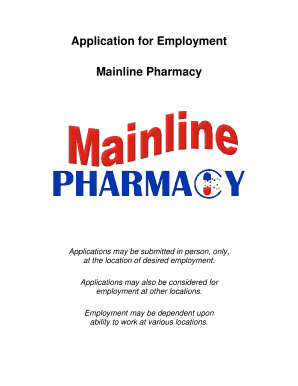
Application for Employment Mainline Pharmacy Form


What is the Application For Employment Mainline Pharmacy
The Application For Employment Mainline Pharmacy is a formal document that individuals must complete when seeking employment within the pharmacy sector. This application serves as a means for candidates to provide their personal information, work history, education, and relevant skills to potential employers. It is essential for assessing a candidate's qualifications and suitability for various roles in the pharmacy, such as pharmacy technician, pharmacist, or administrative positions.
How to use the Application For Employment Mainline Pharmacy
Using the Application For Employment Mainline Pharmacy involves several straightforward steps. First, individuals must obtain the application form, which can typically be found on the Mainline Pharmacy's official website or at their physical locations. Once acquired, candidates should carefully fill out the form, ensuring all information is accurate and complete. After completing the application, it can be submitted electronically or in person, depending on the pharmacy's submission guidelines.
Steps to complete the Application For Employment Mainline Pharmacy
Completing the Application For Employment Mainline Pharmacy requires attention to detail. Here are the key steps:
- Gather necessary personal information, including name, address, and contact details.
- Document your employment history, including previous employers, job titles, and dates of employment.
- List your educational background, including degrees obtained and institutions attended.
- Highlight relevant skills and certifications that pertain to pharmacy work.
- Review the application for any errors or omissions before submission.
Legal use of the Application For Employment Mainline Pharmacy
The Application For Employment Mainline Pharmacy must comply with various legal standards to ensure its validity. This includes adherence to anti-discrimination laws, which protect applicants from bias based on race, gender, age, or disability. Furthermore, the application process must respect privacy laws, ensuring that personal information is collected, stored, and used in compliance with regulations such as the Fair Credit Reporting Act (FCRA).
Key elements of the Application For Employment Mainline Pharmacy
Several key elements are essential to the Application For Employment Mainline Pharmacy. These include:
- Personal Information: Full name, address, phone number, and email address.
- Employment History: A comprehensive list of past jobs, including roles and responsibilities.
- Education: Details of academic qualifications and any relevant training.
- References: Contact information for individuals who can vouch for your qualifications.
- Signature: A declaration of the truthfulness of the information provided, often requiring a signature or eSignature.
Eligibility Criteria
To be eligible for employment through the Application For Employment Mainline Pharmacy, candidates typically must meet specific criteria. These may include:
- Minimum age requirements, often set at eighteen years or older.
- Relevant educational qualifications, such as a high school diploma or equivalent.
- Any required certifications, such as a pharmacy technician certification if applying for a technical position.
- Legal eligibility to work in the United States.
Quick guide on how to complete application for employment mainline pharmacy
Easily Prepare Application For Employment Mainline Pharmacy on Any Device
Digital document management has gained traction among businesses and individuals alike. It serves as an ideal environmentally friendly substitute for traditional printed and signed papers, allowing you to locate the appropriate form and securely archive it online. airSlate SignNow equips you with all the necessary tools to quickly create, modify, and electronically sign your documents without delays. Manage Application For Employment Mainline Pharmacy on any device using the airSlate SignNow apps for Android or iOS and enhance any document-centric process today.
How to Modify and Electronically Sign Application For Employment Mainline Pharmacy Effortlessly
- Locate Application For Employment Mainline Pharmacy and click Get Form to begin.
- Make use of the tools we offer to complete your form.
- Highlight important sections of your documents or obscure sensitive information with tools that airSlate SignNow provides specifically for that purpose.
- Generate your electronic signature using the Sign tool, which takes mere seconds and carries the same legal validity as a conventional wet ink signature.
- Review the details and click the Done button to save your modifications.
- Select your preferred method of sending your form, either via email, text message (SMS), invite link, or download it to your computer.
Put an end to the hassle of lost or misplaced documents, tedious form searches, or mistakes that necessitate printing new document copies. airSlate SignNow fulfills your document management needs in just a few clicks from any device you prefer. Edit and electronically sign Application For Employment Mainline Pharmacy and ensure excellent communication at every step of your form preparation process with airSlate SignNow.
Create this form in 5 minutes or less
Create this form in 5 minutes!
How to create an eSignature for the application for employment mainline pharmacy
How to create an electronic signature for a PDF online
How to create an electronic signature for a PDF in Google Chrome
How to create an e-signature for signing PDFs in Gmail
How to create an e-signature right from your smartphone
How to create an e-signature for a PDF on iOS
How to create an e-signature for a PDF on Android
People also ask
-
What is the Application For Employment Mainline Pharmacy?
The Application For Employment Mainline Pharmacy is a digital form designed to streamline the hiring process for candidates seeking employment at Mainline Pharmacy. Utilizing airSlate SignNow, this application allows for easy completion, submission, and signing of necessary documents, saving both time and resources.
-
How does airSlate SignNow enhance the Application For Employment Mainline Pharmacy?
With airSlate SignNow, the Application For Employment Mainline Pharmacy can be filled out and signed online. This not only accelerates the submission process but also ensures that all necessary signatures are collected electronically, reducing paperwork and improving efficiency in human resources.
-
Is there a cost associated with using the Application For Employment Mainline Pharmacy?
Yes, there are pricing plans available for businesses looking to implement the Application For Employment Mainline Pharmacy through airSlate SignNow. The solution is cost-effective, providing various plans tailored to meet the needs of different businesses while offering a flexible approach to document management.
-
What features does the Application For Employment Mainline Pharmacy offer?
The Application For Employment Mainline Pharmacy offers features such as customizable templates, electronic signatures, and secure document storage. These features ensure that businesses can manage their hiring process efficiently while maintaining compliance with legal requirements.
-
Can the Application For Employment Mainline Pharmacy be integrated with other systems?
Yes, airSlate SignNow allows for seamless integration with various HR and payroll systems. This means that the Application For Employment Mainline Pharmacy can be easily incorporated into your existing workflows, enhancing data management and streamlining communication between departments.
-
What are the benefits of using the Application For Employment Mainline Pharmacy?
Using the Application For Employment Mainline Pharmacy improves the hiring process by making it faster and more accessible for applicants. Additionally, it reduces the reliance on paper forms, leading to a more environmentally friendly approach while ensuring that all data is securely stored and easily retrievable.
-
Is the Application For Employment Mainline Pharmacy user-friendly?
Absolutely, the Application For Employment Mainline Pharmacy designed by airSlate SignNow is user-friendly for both employers and applicants. The intuitive interface allows individuals to easily navigate through the application process, ensuring a smooth and efficient experience.
Get more for Application For Employment Mainline Pharmacy
- Current deferment ampamp forbearance forms ncher
- Please complete this information in full to avoid delay in registration of the patient andor receipt of the information
- Death certificates minnesota dept of healthdeath certificates minnesota dept of healthphysicians handbook on medical form
- Limited scope x ray operators form
- Fill in buy the adopted persons minnesota department of health form
- Opwdd ddro manual form
- State disability review unit fill out and sign printable pdf form
- Sealed file form
Find out other Application For Employment Mainline Pharmacy
- How Can I eSign Colorado Plumbing PDF
- Can I eSign Hawaii Plumbing PDF
- How Do I eSign Hawaii Plumbing Form
- Can I eSign Hawaii Plumbing Form
- How To eSign Hawaii Plumbing Word
- Help Me With eSign Hawaii Plumbing Document
- How To eSign Hawaii Plumbing Presentation
- How To eSign Maryland Plumbing Document
- How Do I eSign Mississippi Plumbing Word
- Can I eSign New Jersey Plumbing Form
- How Can I eSign Wisconsin Plumbing PPT
- Can I eSign Colorado Real Estate Form
- How To eSign Florida Real Estate Form
- Can I eSign Hawaii Real Estate Word
- How Do I eSign Hawaii Real Estate Word
- How To eSign Hawaii Real Estate Document
- How Do I eSign Hawaii Real Estate Presentation
- How Can I eSign Idaho Real Estate Document
- How Do I eSign Hawaii Sports Document
- Can I eSign Hawaii Sports Presentation