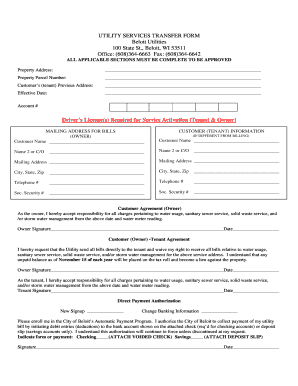
UTILITY SERVICES TRANSFER FORM Beloit the City of Beloit


What is the utility services transfer form Beloit, the City of Beloit?
The utility services transfer form Beloit, the City of Beloit, is a crucial document used to facilitate the transfer of utility services from one account holder to another. This form is essential for residents who are moving within or into the city and need to ensure that their water, electricity, and gas services are appropriately set up in their name. By completing this form, individuals can avoid service interruptions and ensure a seamless transition of utility services.
How to use the utility services transfer form Beloit, the City of Beloit
Using the utility services transfer form Beloit involves several straightforward steps. First, access the form, which is typically available on the City of Beloit's official website or at local government offices. Next, provide the necessary information, including the current account details, new account holder information, and the effective date for the transfer. After filling out the form, submit it according to the provided instructions, which may include online submission or mailing it to the appropriate department.
Steps to complete the utility services transfer form Beloit, the City of Beloit
Completing the utility services transfer form Beloit requires careful attention to detail. Follow these steps:
- Obtain the form from the City of Beloit's website or office.
- Fill in your current utility account information, including the account number and service address.
- Provide the new account holder's details, including their name, contact information, and the date the transfer should take effect.
- Review the completed form for accuracy to prevent any delays in service.
- Submit the form as directed, ensuring you keep a copy for your records.
Key elements of the utility services transfer form Beloit, the City of Beloit
The utility services transfer form Beloit includes several key elements that are essential for a successful transfer. These elements typically consist of:
- Current account holder's name and contact information.
- New account holder's name and contact information.
- Account number and service address.
- Effective date for the transfer of services.
- Signature of the current account holder, confirming the request.
Legal use of the utility services transfer form Beloit, the City of Beloit
The utility services transfer form Beloit is legally binding once it is completed and submitted correctly. To ensure its legal validity, it must include accurate information and the necessary signatures. The form serves as a formal request to the city to change the name on the utility account, thereby protecting both the current and new account holders from any potential liabilities related to unpaid utility bills. Compliance with local regulations is essential to uphold the form's legal standing.
How to obtain the utility services transfer form Beloit, the City of Beloit
To obtain the utility services transfer form Beloit, residents can visit the City of Beloit's official website, where the form is often available for download. Alternatively, individuals can visit local government offices or utility service centers to request a physical copy of the form. It is advisable to check for any updates or changes to the form to ensure that all information is current and accurate before submission.
Quick guide on how to complete utility services transfer form beloit the city of beloit
Effortlessly Prepare UTILITY SERVICES TRANSFER FORM Beloit The City Of Beloit on Any Device
Managing documents online has gained traction among businesses and individuals alike. It offers a fantastic eco-friendly substitute for traditional printed and signed paperwork, allowing you to access the required form and securely store it online. airSlate SignNow equips you with all the tools necessary to create, edit, and electronically sign your documents swiftly without any hold-ups. Operate UTILITY SERVICES TRANSFER FORM Beloit The City Of Beloit on any device using the airSlate SignNow apps for Android or iOS and enhance any document-based procedure today.
How to Edit and Electronically Sign UTILITY SERVICES TRANSFER FORM Beloit The City Of Beloit with Ease
- Obtain UTILITY SERVICES TRANSFER FORM Beloit The City Of Beloit and click on Get Form to begin.
- Utilize the tools we provide to fill out your document.
- Emphasize pertinent sections of your documents or obscure sensitive information with tools specifically designed for that purpose by airSlate SignNow.
- Create your signature using the Sign tool, which takes mere seconds and carries the same legal validity as a conventional wet ink signature.
- Review all the details and click on the Done button to save your modifications.
- Select your preferred method for sharing your form, be it via email, SMS, or an invitation link, or download it to your computer.
Eliminate the hassle of lost or mislaid documents, tedious form searching, or errors that necessitate printing new copies. airSlate SignNow fulfills all your document management needs in just a few clicks from any device you prefer. Edit and electronically sign UTILITY SERVICES TRANSFER FORM Beloit The City Of Beloit to guarantee exceptional communication at every stage of your form preparation journey with airSlate SignNow.
Create this form in 5 minutes or less
Create this form in 5 minutes!
How to create an eSignature for the utility services transfer form beloit the city of beloit
How to create an electronic signature for a PDF online
How to create an electronic signature for a PDF in Google Chrome
How to create an e-signature for signing PDFs in Gmail
How to create an e-signature right from your smartphone
How to create an e-signature for a PDF on iOS
How to create an e-signature for a PDF on Android
People also ask
-
What is the UTILITY SERVICES TRANSFER FORM Beloit The City Of Beloit?
The UTILITY SERVICES TRANSFER FORM Beloit The City Of Beloit is a document that allows residents to easily transfer their utility services when moving within the city. This form simplifies the process, ensuring that your utilities are connected promptly at your new address, preventing any service interruption during your transition.
-
How can I access the UTILITY SERVICES TRANSFER FORM Beloit The City Of Beloit?
You can access the UTILITY SERVICES TRANSFER FORM Beloit The City Of Beloit online through the city’s official website or through airSlate SignNow, where you can easily fill out and eSign the form. This convenient online feature helps streamline your transfer process, making it quick and efficient.
-
Are there any fees associated with the UTILITY SERVICES TRANSFER FORM Beloit The City Of Beloit?
Typically, there are no fees for submitting the UTILITY SERVICES TRANSFER FORM Beloit The City Of Beloit itself. However, it's best to check with the city's utility department to confirm if any service fees apply based on your specific situation or utility usage.
-
What information do I need to provide on the UTILITY SERVICES TRANSFER FORM Beloit The City Of Beloit?
The UTILITY SERVICES TRANSFER FORM Beloit The City Of Beloit requires basic information such as your current and new address, account number, as well as the date you wish to transfer services. Ensuring accurate information will help avoid delays and guarantee a smooth transition.
-
How long does it take to process the UTILITY SERVICES TRANSFER FORM Beloit The City Of Beloit?
Processing times for the UTILITY SERVICES TRANSFER FORM Beloit The City Of Beloit can vary, but typically it is handled within a few business days. If you submit the form via airSlate SignNow, you'll benefit from expedited processing as it offers a streamlined submission method, promoting faster responses.
-
Can I submit the UTILITY SERVICES TRANSFER FORM Beloit The City Of Beloit electronically?
Yes, the UTILITY SERVICES TRANSFER FORM Beloit The City Of Beloit can be submitted electronically through airSlate SignNow. This digital option allows you to fill out and eSign the form from anywhere, making the transfer process more accessible and user-friendly.
-
What if I encounter issues with the UTILITY SERVICES TRANSFER FORM Beloit The City Of Beloit?
If you encounter any issues with the UTILITY SERVICES TRANSFER FORM Beloit The City Of Beloit, you can contact the city's utility department directly for assistance. Additionally, airSlate SignNow offers customer support to help resolve any technical issues related to the eSigning process.
Get more for UTILITY SERVICES TRANSFER FORM Beloit The City Of Beloit
- This easement quoteasementquot is made and executed this form
- Option agreement by catchmark timber trust inc form
- Enrollment of foreign judgment form
- County court district court form
- Motion to modify parenting time pursuant to co courts form
- Glossary of legal terms courtsingov form
- 4 pattern interrogatories domestic relations doc template form
- Crcp 162 colorado judicial branch form
Find out other UTILITY SERVICES TRANSFER FORM Beloit The City Of Beloit
- How To eSign Arizona Course Evaluation Form
- How To eSign California Course Evaluation Form
- How To eSign Florida Course Evaluation Form
- How To eSign Hawaii Course Evaluation Form
- How To eSign Illinois Course Evaluation Form
- eSign Hawaii Application for University Free
- eSign Hawaii Application for University Secure
- eSign Hawaii Medical Power of Attorney Template Free
- eSign Washington Nanny Contract Template Free
- eSignature Ohio Guaranty Agreement Myself
- eSignature California Bank Loan Proposal Template Now
- Can I eSign Indiana Medical History
- eSign Idaho Emergency Contract Form Myself
- eSign Hawaii General Patient Information Fast
- Help Me With eSign Rhode Island Accident Medical Claim Form
- eSignature Colorado Demand for Payment Letter Mobile
- eSignature Colorado Demand for Payment Letter Secure
- eSign Delaware Shareholder Agreement Template Now
- eSign Wyoming Shareholder Agreement Template Safe
- eSign Kentucky Strategic Alliance Agreement Secure