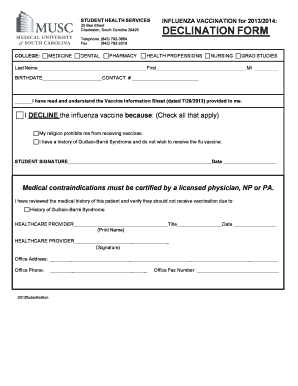
Flu Declination Form


What is the flu declination form?
The flu declination form is a document that allows individuals to formally decline receiving the influenza vaccine. It is often required by employers or institutions that mandate flu vaccinations for their employees or members. By submitting this form, individuals can express their choice not to receive the vaccine while ensuring compliance with workplace health policies.
How to use the flu declination form
Using the flu declination form involves several straightforward steps. First, obtain the form from your employer or the relevant institution. Once you have the form, fill it out with accurate personal information, including your name, position, and any required identification numbers. After completing the form, review it carefully to ensure all information is correct before submitting it to the designated authority, such as your HR department or health services.
Steps to complete the flu declination form
Completing the flu declination form involves a few key steps:
- Gather necessary information, including your personal details and any required identification.
- Fill out the form accurately, ensuring that all sections are completed.
- Provide any additional documentation if required, such as a medical exemption letter.
- Review the form for accuracy and completeness.
- Submit the form by the specified deadline to the appropriate department.
Legal use of the flu declination form
The flu declination form is legally binding when completed correctly and submitted to the appropriate authority. It serves as a formal record of an individual's choice to decline the vaccine. To ensure its legal validity, the form must comply with relevant state and federal regulations regarding vaccination policies and employee rights. Employers must also respect the choices made through this form, provided they fall within legal guidelines.
Key elements of the flu declination form
Several key elements are essential for a complete and effective flu declination form:
- Personal Information: Name, position, and contact details.
- Reason for Declination: A brief explanation of why the individual is declining the vaccine.
- Signature: The individual's signature, confirming their choice.
- Date: The date of submission to establish a timeline for compliance.
Examples of using the flu declination form
There are various scenarios in which the flu declination form may be utilized. For instance, an employee may choose to decline the flu vaccine due to personal health concerns or religious beliefs. In educational settings, students may submit this form if they are not comfortable receiving the vaccine. Each example highlights the importance of respecting individual choices while maintaining compliance with institutional health policies.
Quick guide on how to complete flu declination form 33899754
Effortlessly Prepare Flu Declination Form on Any Device
Digital document management has become increasingly popular among businesses and individuals. It offers a perfect eco-friendly substitute to traditional printed and signed documents, allowing you to locate the correct form and securely store it online. airSlate SignNow equips you with all the necessary tools to create, modify, and electronically sign your documents quickly and efficiently. Manage Flu Declination Form on any platform with airSlate SignNow's Android or iOS applications and streamline your document-focused processes today.
The Easiest Way to Edit and Electronically Sign Flu Declination Form
- Locate Flu Declination Form and click on Get Form to begin.
- Utilize the tools we offer to complete your form.
- Highlight important sections of your documents or obscure sensitive information with the tools specifically designed by airSlate SignNow for that purpose.
- Create your signature using the Sign tool, which takes mere seconds and holds the same legal validity as a conventional handwritten signature.
- Review all the details and click on the Done button to save your modifications.
- Choose your preferred method of sending your form, either via email, text message (SMS), invitation link, or download it to your computer.
Forget about lost or misplaced files, tedious form searches, or mistakes that require printing new document copies. airSlate SignNow fulfills all your document management needs in just a few clicks from any device you prefer. Edit and electronically sign Flu Declination Form and ensure outstanding communication throughout your form preparation process with airSlate SignNow.
Create this form in 5 minutes or less
Create this form in 5 minutes!
How to create an eSignature for the flu declination form 33899754
How to create an electronic signature for a PDF online
How to create an electronic signature for a PDF in Google Chrome
How to create an e-signature for signing PDFs in Gmail
How to create an e-signature right from your smartphone
How to create an e-signature for a PDF on iOS
How to create an e-signature for a PDF on Android
People also ask
-
What is a flu declination form?
A flu declination form is a document that allows employees to decline receiving the flu vaccine for various reasons. This form is important for employers to maintain compliance with health regulations. By using airSlate SignNow, organizations can streamline the process of distributing and signing flu declination forms electronically.
-
How can airSlate SignNow help with flu declination forms?
airSlate SignNow provides an easy-to-use platform for creating, sending, and signing flu declination forms. With features like customizable templates and electronic signatures, businesses can ensure a smooth process for all employees. Additionally, the secure storage of these forms helps maintain compliance and organization.
-
Is there a cost associated with using airSlate SignNow for flu declination forms?
Yes, airSlate SignNow offers various pricing plans tailored to meet the needs of different businesses. The cost-effective solution provides signNow value by reducing paper usage and improving efficiency in processing flu declination forms. You can explore the pricing options on the airSlate SignNow website for more details.
-
Are electronic flu declination forms legally binding?
Yes, electronic flu declination forms signed via airSlate SignNow are legally binding. The platform complies with all relevant eSignature laws and regulations, ensuring that your documents hold up in legal contexts. This makes it easier for businesses to manage employee health documentation securely.
-
What features does airSlate SignNow offer for flu declination forms?
airSlate SignNow offers features such as customizable templates, real-time tracking, and secure storage for flu declination forms. The platform also enables bulk sending of forms to multiple employees, making it efficient for HR departments. Automated reminders ensure that forms are completed in a timely manner.
-
Can I integrate airSlate SignNow with other tools for managing flu declination forms?
Yes, airSlate SignNow can be easily integrated with various tools and applications commonly used for business operations. This integration capability allows seamless management of flu declination forms alongside other HR and document management systems. Check the integrations page of airSlate SignNow to see compatible applications.
-
What are the benefits of using airSlate SignNow for flu declination forms?
Using airSlate SignNow for flu declination forms improves efficiency and reduces human errors associated with paper documents. It offers secure storage, quick access, and easy compliance with health regulations. Additionally, the user-friendly interface enhances employee experience when submitting their declination forms.
Get more for Flu Declination Form
- Paid covid 19 leave request form
- San diego workforce partnership complaint form careers
- 6349 form
- Employment application revised with veterans preference january 2015docx plattsmouth form
- Nh parental form
- Parental permission as defined in rsa 276 a4viii ampampampampamp lab 1002 form
- Nh quarterly form
- Conditions listed below exist form
Find out other Flu Declination Form
- Electronic signature North Carolina Day Care Contract Later
- Electronic signature Tennessee Medical Power of Attorney Template Simple
- Electronic signature California Medical Services Proposal Mobile
- How To Electronic signature West Virginia Pharmacy Services Agreement
- How Can I eSignature Kentucky Co-Branding Agreement
- How Can I Electronic signature Alabama Declaration of Trust Template
- How Do I Electronic signature Illinois Declaration of Trust Template
- Electronic signature Maryland Declaration of Trust Template Later
- How Can I Electronic signature Oklahoma Declaration of Trust Template
- Electronic signature Nevada Shareholder Agreement Template Easy
- Electronic signature Texas Shareholder Agreement Template Free
- Electronic signature Mississippi Redemption Agreement Online
- eSignature West Virginia Distribution Agreement Safe
- Electronic signature Nevada Equipment Rental Agreement Template Myself
- Can I Electronic signature Louisiana Construction Contract Template
- Can I eSignature Washington Engineering Proposal Template
- eSignature California Proforma Invoice Template Simple
- eSignature Georgia Proforma Invoice Template Myself
- eSignature Mississippi Proforma Invoice Template Safe
- eSignature Missouri Proforma Invoice Template Free