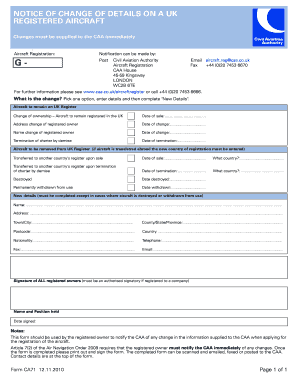
Ca71 Notice of Change of Details on a Uk Registered Aircraft Caa Co Form


Understanding the CA71 Notice of Change of Details
The CA71 form serves as a Notice of Change of Details for aircraft registered in the United Kingdom. It is a critical document for notifying the Civil Aviation Authority (CAA) about any changes related to the ownership or details of a registered aircraft. This form is essential for maintaining accurate records and ensuring compliance with aviation regulations. While primarily used in the UK, understanding its purpose can help U.S. aircraft operators recognize the importance of timely updates in their own documentation processes.
Steps to Complete the CA71 Form
Completing the CA71 form involves several key steps to ensure accuracy and compliance. First, gather all necessary information regarding the aircraft and the changes being reported. This includes the aircraft's registration number, details of the current owner, and the specifics of the changes. Next, fill out the form carefully, ensuring that all sections are completed accurately. Finally, submit the form to the appropriate authority, typically the CAA, either online or via mail, depending on the submission guidelines provided.
Legal Use of the CA71 Form
The CA71 form is legally recognized as a valid method for notifying the CAA of changes to aircraft details. To ensure its legal standing, it must be completed in accordance with the regulations set forth by the CAA. This includes providing accurate information and submitting the form within the required timeframes. Understanding the legal implications of this form helps ensure that aircraft owners remain compliant with aviation laws and regulations.
Who Issues the CA71 Form
The CA71 form is issued by the Civil Aviation Authority (CAA) in the United Kingdom. The CAA is responsible for regulating civil aviation, ensuring safety, and maintaining accurate records of all registered aircraft. For aircraft owners, understanding that the CAA is the issuing authority underscores the importance of submitting the CA71 form accurately and promptly to avoid potential complications.
Examples of Using the CA71 Form
There are various scenarios in which the CA71 form may be utilized. For instance, if an aircraft changes ownership, the new owner must complete the CA71 form to update the CAA records. Another example includes changes in the aircraft's operational status, such as moving it to a different location or changing its registration details. Each of these situations requires the submission of the CA71 form to ensure that the CAA has the most current information on file.
Filing Deadlines for the CA71 Form
Timeliness is crucial when submitting the CA71 form. The CAA typically requires that any changes be reported within a specific timeframe, often within fourteen days of the change occurring. Adhering to these deadlines is important to avoid penalties and ensure that the aircraft's registration remains valid. Checking the CAA's guidelines for specific deadlines related to the CA71 form can help aircraft owners stay compliant.
Quick guide on how to complete ca71 notice of change of details on a uk registered aircraft caa co
Manage Ca71 Notice Of Change Of Details On A Uk Registered Aircraft Caa Co seamlessly on any device
Web-based document management has become increasingly favored by businesses and individuals alike. It serves as an excellent eco-friendly substitute to traditional printed and signed documents, allowing you to access the correct form and securely save it online. airSlate SignNow equips you with all the necessary tools to create, alter, and electronically sign your documents rapidly without delays. Handle Ca71 Notice Of Change Of Details On A Uk Registered Aircraft Caa Co on any device using the airSlate SignNow apps for Android or iOS and simplify any document-related task today.
The simplest method to modify and electronically sign Ca71 Notice Of Change Of Details On A Uk Registered Aircraft Caa Co effortlessly
- Obtain Ca71 Notice Of Change Of Details On A Uk Registered Aircraft Caa Co and then click Get Form to begin.
- Utilize the tools we offer to fill out your form.
- Highlight pertinent sections of the documents or black out sensitive information with specialized tools that airSlate SignNow provides for that purpose.
- Create your electronic signature using the Sign tool, which takes mere seconds and holds the same legal validity as a conventional wet ink signature.
- Review all the details and then click on the Done button to save your modifications.
- Choose your preferred method of sending your form, whether by email, SMS, invitation link, or downloading it to your computer.
Eliminate concerns about lost or misplaced documents, tedious form searches, or errors that necessitate printing new copies. airSlate SignNow fulfills all your document management needs with just a few clicks from your preferred device. Edit and eSign Ca71 Notice Of Change Of Details On A Uk Registered Aircraft Caa Co and ensure effective communication at every stage of your form preparation process with airSlate SignNow.
Create this form in 5 minutes or less
Create this form in 5 minutes!
How to create an eSignature for the ca71 notice of change of details on a uk registered aircraft caa co
How to create an electronic signature for a PDF online
How to create an electronic signature for a PDF in Google Chrome
How to create an e-signature for signing PDFs in Gmail
How to create an e-signature right from your smartphone
How to create an e-signature for a PDF on iOS
How to create an e-signature for a PDF on Android
People also ask
-
What is the CA71 Notice of Change of Details on a UK Registered Aircraft CAA Co.?
The CA71 Notice of Change of Details on a UK Registered Aircraft CAA Co. is a form required to update any details regarding the registration of an aircraft in the UK. This includes changes in ownership, address, or other essential information. It's crucial for compliance with CAA regulations and ensures the accurate maintenance of the aircraft registry.
-
How can airSlate SignNow help with the CA71 Notice of Change of Details on a UK Registered Aircraft CAA Co.?
airSlate SignNow provides a user-friendly platform to easily fill out and eSign the CA71 Notice of Change of Details on a UK Registered Aircraft CAA Co. Our service streamlines the document management process, allowing you to focus on compliance without the hassle of paper forms.
-
What are the benefits of using airSlate SignNow for filing the CA71 Notice of Change of Details?
Using airSlate SignNow to file the CA71 Notice of Change of Details on a UK Registered Aircraft CAA Co. offers several benefits, including increased efficiency and reduced errors. Our platform allows for quick document preparation, secure eSigning, and easy submission, which saves time and ensures accuracy.
-
Are there any costs associated with filing the CA71 Notice of Change of Details on a UK Registered Aircraft?
While the filing of the CA71 Notice of Change of Details on a UK Registered Aircraft CAA Co. may incur fees set by the CAA, using airSlate SignNow is a cost-effective solution for managing the documentation process. Our subscription plans are designed to fit various budgets and needs, minimizing overall expenses related to paperwork.
-
Can multiple users collaborate on the CA71 Notice of Change of Details form within airSlate SignNow?
Yes, airSlate SignNow allows multiple users to collaborate on the CA71 Notice of Change of Details on a UK Registered Aircraft CAA Co. form. This feature facilitates teamwork and ensures that all necessary parties can review and sign documents in real-time, promoting efficiency in the update process.
-
Is airSlate SignNow secure for submitting the CA71 Notice of Change of Details?
Absolutely! airSlate SignNow employs industry-standard security measures to protect your data while submitting the CA71 Notice of Change of Details on a UK Registered Aircraft CAA Co. Your information is encrypted, and our platform complies with relevant regulations to ensure confidentiality and safety.
-
How does airSlate SignNow integrate with other tools for managing the CA71 form?
airSlate SignNow offers integrations with various tools and software to streamline the management of the CA71 Notice of Change of Details on a UK Registered Aircraft CAA Co. These integrations allow for seamless workflows, enabling users to connect with CRMs and other platforms, facilitating a smoother document process.
Get more for Ca71 Notice Of Change Of Details On A Uk Registered Aircraft Caa Co
Find out other Ca71 Notice Of Change Of Details On A Uk Registered Aircraft Caa Co
- eSignature New York Fundraising Registration Form Simple
- How To Integrate Sign in Banking
- How To Use Sign in Banking
- Help Me With Use Sign in Banking
- Can I Use Sign in Banking
- How Do I Install Sign in Banking
- How To Add Sign in Banking
- How Do I Add Sign in Banking
- How Can I Add Sign in Banking
- Can I Add Sign in Banking
- Help Me With Set Up Sign in Government
- How To Integrate eSign in Banking
- How To Use eSign in Banking
- How To Install eSign in Banking
- How To Add eSign in Banking
- How To Set Up eSign in Banking
- How To Save eSign in Banking
- How To Implement eSign in Banking
- How To Set Up eSign in Construction
- How To Integrate eSign in Doctors