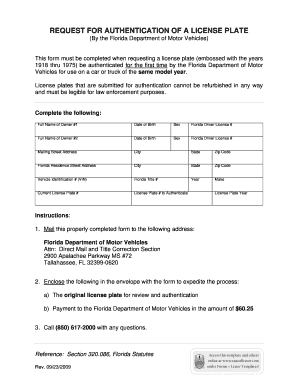
Fill Request for Authentication Online Form


What is the Fill Request For Authentication Online Form
The Fill Request For Authentication Online Form is a document used to request the authentication of various records or documents. This form is essential for individuals and businesses needing to verify the legitimacy of documents for legal or administrative purposes. It streamlines the process of obtaining official recognition of documents, ensuring that they meet the necessary legal standards for use in various contexts.
How to use the Fill Request For Authentication Online Form
Using the Fill Request For Authentication Online Form is straightforward. First, access the form through a trusted platform that offers digital signing capabilities. Fill in the required fields with accurate information, including your name, contact details, and specifics about the documents you wish to authenticate. Review the completed form for accuracy before submitting it electronically. Once submitted, you may receive a confirmation email with further instructions or updates regarding your request.
Steps to complete the Fill Request For Authentication Online Form
Completing the Fill Request For Authentication Online Form involves several key steps:
- Access the form through a reliable digital platform.
- Enter your personal information, including full name and contact details.
- Provide details about the documents that require authentication.
- Review the information for accuracy and completeness.
- Submit the form electronically and await confirmation.
Legal use of the Fill Request For Authentication Online Form
The Fill Request For Authentication Online Form is legally recognized when completed according to established guidelines. It is crucial that the form is filled out accurately and submitted through a compliant digital platform. The use of electronic signatures is valid under U.S. law, provided that the platform adheres to regulations such as ESIGN and UETA. This ensures that the form holds legal weight and can be used in official proceedings.
Key elements of the Fill Request For Authentication Online Form
Several key elements must be included in the Fill Request For Authentication Online Form to ensure its effectiveness:
- Personal Information: Full name and contact details of the requester.
- Document Details: Description of the documents to be authenticated.
- Signature: A digital signature that verifies the requester's identity.
- Date: The date when the form is completed and submitted.
Form Submission Methods
The Fill Request For Authentication Online Form can typically be submitted through multiple methods, including:
- Online Submission: Directly through a digital platform, allowing for immediate processing.
- Mail: Printing the completed form and sending it via postal service.
- In-Person: Delivering the form to the relevant office or agency, if required.
Quick guide on how to complete fill request for authentication online form
Easily Prepare Fill Request For Authentication Online Form on Any Device
Digital document management has gained traction among companies and individuals alike. It serves as an excellent environmentally friendly alternative to traditional printed and signed documents, allowing you to access the correct form and securely save it online. airSlate SignNow provides you with all the tools necessary to create, modify, and electronically sign your documents swiftly and without hassle. Handle Fill Request For Authentication Online Form on any device using the airSlate SignNow apps for Android or iOS and streamline any document-related process today.
Steps to Edit and Electronically Sign Fill Request For Authentication Online Form with Ease
- Obtain Fill Request For Authentication Online Form and click on Get Form to begin.
- Utilize the tools we offer to complete your form.
- Mark important sections of the documents or redact sensitive information using tools specifically designed by airSlate SignNow for this purpose.
- Produce your eSignature with the Sign feature, which takes just a few seconds and carries the same legal validity as a conventional ink signature.
- Review all the details and click on the Done button to confirm your modifications.
- Select your preferred method for delivering your form: via email, text message (SMS), invitation link, or download it to your computer.
Eliminate concerns about lost or misplaced documents, endless form hunting, or errors requiring the printing of new document copies. airSlate SignNow meets all your document management requirements in just a few clicks from your chosen device. Edit and electronically sign Fill Request For Authentication Online Form to ensure efficient communication at every stage of the form preparation process with airSlate SignNow.
Create this form in 5 minutes or less
Create this form in 5 minutes!
How to create an eSignature for the fill request for authentication online form
How to create an electronic signature for a PDF online
How to create an electronic signature for a PDF in Google Chrome
How to create an e-signature for signing PDFs in Gmail
How to create an e-signature right from your smartphone
How to create an e-signature for a PDF on iOS
How to create an e-signature for a PDF on Android
People also ask
-
What is the process to Fill Request For Authentication Online Form?
To Fill Request For Authentication Online Form, simply navigate to our platform, select the form, and input the required information. After filling out the form, you'll have the option to review your entries before submission. This streamlined process ensures that your request is handled efficiently.
-
Is there a fee associated with filling the Request For Authentication Online Form?
The fee for filling the Request For Authentication Online Form depends on the specific services you choose to use. airSlate SignNow offers competitive pricing plans that cater to various needs, ensuring a cost-effective solution for your document management. Check our pricing page for detailed information.
-
Can I use airSlate SignNow to Fill Request For Authentication Online Form on mobile devices?
Yes, you can Fill Request For Authentication Online Form on mobile devices using the airSlate SignNow app. The mobile application is designed to be user-friendly and allows you to complete forms easily while on the go. Enjoy full functionality for all your document signing needs anywhere.
-
What features does airSlate SignNow offer when I Fill Request For Authentication Online Form?
When you Fill Request For Authentication Online Form with airSlate SignNow, you benefit from features like real-time tracking, customizable templates, and secure document storage. These features enhance the efficiency of your workflows and simplify the entire signing process. Explore all the functionalities available to optimize your experience.
-
How does airSlate SignNow ensure the security of my information when I Fill Request For Authentication Online Form?
airSlate SignNow takes security seriously and employs advanced encryption technologies to protect your data when you Fill Request For Authentication Online Form. Our platform is compliant with industry standards, ensuring that your information remains confidential and secure. Trust us to keep your documents safe throughout the process.
-
Are there integrations available for the airSlate SignNow platform when filling forms?
Yes, airSlate SignNow supports various integrations with popular applications to enhance your experience while filling forms. You can seamlessly connect with tools like Google Drive, Dropbox, and more, making it easier to manage documents. These integrations provide a cohesive workflow for all your documentation needs.
-
What are the benefits of using airSlate SignNow to Fill Request For Authentication Online Form?
Using airSlate SignNow to Fill Request For Authentication Online Form streamlines your document handling process by reducing time and paperwork. The platform's user-friendly interface makes it easy for anyone to navigate and complete forms efficiently. Plus, with electronic signatures, you can finalize documents quickly and remotely.
Get more for Fill Request For Authentication Online Form
- Ne bill sale form
- New mexico mvd bill sale form
- Vehicle or hull identification serial number form
- Free oklahoma vessel bill of sale form wordpdfeforms
- Selling a vehicle florida highway safety and motor vehicles form
- Vehicle price certification virginia department of motor form
- West virginia interlock form
- Dui interlock west virginia department of transportation form
Find out other Fill Request For Authentication Online Form
- eSign Colorado Banking Rental Application Online
- Can I eSign Colorado Banking Medical History
- eSign Connecticut Banking Quitclaim Deed Free
- eSign Connecticut Banking Business Associate Agreement Secure
- Sign Georgia Courts Moving Checklist Simple
- Sign Georgia Courts IOU Mobile
- How Can I Sign Georgia Courts Lease Termination Letter
- eSign Hawaii Banking Agreement Simple
- eSign Hawaii Banking Rental Application Computer
- eSign Hawaii Banking Agreement Easy
- eSign Hawaii Banking LLC Operating Agreement Fast
- eSign Hawaii Banking Permission Slip Online
- eSign Minnesota Banking LLC Operating Agreement Online
- How Do I eSign Mississippi Banking Living Will
- eSign New Jersey Banking Claim Mobile
- eSign New York Banking Promissory Note Template Now
- eSign Ohio Banking LLC Operating Agreement Now
- Sign Maryland Courts Quitclaim Deed Free
- How To Sign Massachusetts Courts Quitclaim Deed
- Can I Sign Massachusetts Courts Quitclaim Deed