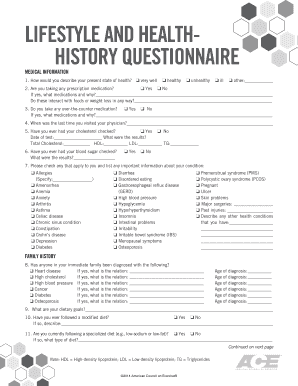
Lifestyle and Health History Questionnaire Form


What is the lifestyle and health history questionnaire
The lifestyle and health history questionnaire is a comprehensive tool designed to gather essential information about an individual's health habits, lifestyle choices, and medical history. This questionnaire typically includes sections on physical activity, dietary habits, substance use, and past medical conditions. It serves as a vital resource for healthcare providers to assess a patient's overall health and tailor personalized care plans. By understanding a person's lifestyle, healthcare professionals can identify risk factors and recommend appropriate interventions to promote better health outcomes.
How to use the lifestyle and health history questionnaire
Using the lifestyle and health history questionnaire involves several straightforward steps. First, ensure that you have a reliable digital platform, such as signNow, to complete the questionnaire electronically. Begin by entering personal information, including your name, age, and contact details. Next, carefully respond to each section, providing honest and accurate information about your lifestyle and health history. Once completed, you can review your answers for accuracy before signing the document electronically. This process ensures that your responses are securely stored and easily accessible for future reference.
Steps to complete the lifestyle and health history questionnaire
Completing the lifestyle and health history questionnaire involves a systematic approach. Follow these steps for an efficient experience:
- Access the questionnaire: Obtain the form through a healthcare provider or a secure online platform.
- Fill in personal details: Provide your name, date of birth, and contact information.
- Answer lifestyle questions: Respond to inquiries about your diet, exercise routine, and any substances you use.
- Detail medical history: Include information on past illnesses, surgeries, and family health history.
- Review your responses: Check for any errors or omissions before finalizing the document.
- Sign electronically: Use a trusted eSignature solution to sign the questionnaire securely.
Legal use of the lifestyle and health history questionnaire
The legal validity of the lifestyle and health history questionnaire is supported by compliance with regulations such as the ESIGN Act and UETA. These laws recognize electronic signatures as equivalent to traditional handwritten signatures, provided that specific criteria are met. It is essential to use a reliable electronic signature platform, like signNow, to ensure that the document is executed correctly. This includes maintaining an audit trail and employing security measures such as encryption to protect sensitive information.
Key elements of the lifestyle and health history questionnaire
Several key elements are crucial for the effectiveness of the lifestyle and health history questionnaire. These include:
- Personal identification: Basic information to identify the individual filling out the form.
- Health behaviors: Questions regarding diet, exercise, and substance use.
- Medical history: Details on past medical conditions, treatments, and family health history.
- Current health status: Information about current medications, allergies, and ongoing health issues.
- Consent and signature: An area for electronic signature to validate the completion of the questionnaire.
Examples of using the lifestyle and health history questionnaire
The lifestyle and health history questionnaire can be utilized in various settings. For instance, healthcare providers may use it during initial patient assessments to create tailored health plans. Educational institutions might implement a healthy lifestyle questionnaire for students to promote wellness programs. Additionally, fitness centers can employ this questionnaire to understand members' health backgrounds and design personalized fitness regimens. Each of these examples highlights the versatility and importance of the questionnaire in promoting health awareness and personalized care.
Quick guide on how to complete lifestyle and health history questionnaire
Effortlessly Prepare Lifestyle And Health History Questionnaire on Any Device
Digital document management has become increasingly popular among businesses and individuals alike. It offers an excellent eco-friendly substitute for traditional printed and signed documents, allowing you to locate the appropriate form and securely store it online. airSlate SignNow equips you with all the necessary tools to create, edit, and eSign your files quickly and without delays. Manage Lifestyle And Health History Questionnaire on any device with the airSlate SignNow Android or iOS applications and enhance any document-centric process today.
Easily Edit and eSign Lifestyle And Health History Questionnaire Without Hassle
- Obtain Lifestyle And Health History Questionnaire and click on Get Form to begin.
- Utilize the tools we offer to complete your document.
- Highlight important sections of your documents or redact sensitive information using the tools that airSlate SignNow provides specifically for that purpose.
- Create your eSignature using the Sign tool, which takes mere seconds and carries the same legal validity as a traditional wet ink signature.
- Review the details and click on the Done button to save your changes.
- Choose your preferred method of sharing your form, whether by email, SMS, invitation link, or download it to your computer.
Eliminate concerns about missing or lost documents, exhausting form searches, or mistakes that require printing new copies. airSlate SignNow meets all your document management needs in just a few clicks from any device you choose. Modify and eSign Lifestyle And Health History Questionnaire and ensure excellent communication at each stage of the form preparation process with airSlate SignNow.
Create this form in 5 minutes or less
Create this form in 5 minutes!
How to create an eSignature for the lifestyle and health history questionnaire
How to create an electronic signature for a PDF online
How to create an electronic signature for a PDF in Google Chrome
How to create an e-signature for signing PDFs in Gmail
How to create an e-signature right from your smartphone
How to create an e-signature for a PDF on iOS
How to create an e-signature for a PDF on Android
People also ask
-
What is a lifestyle and health history questionnaire?
A lifestyle and health history questionnaire is a comprehensive document designed to gather information about an individual's health behaviors and medical history. It helps healthcare providers assess risks and tailor health recommendations effectively. Using airSlate SignNow, you can easily create and share these questionnaires for seamless data collection.
-
How can I create a lifestyle and health history questionnaire using airSlate SignNow?
Creating a lifestyle and health history questionnaire with airSlate SignNow is straightforward. Our platform offers customizable templates that you can modify to suit your specific needs. Simply log in, choose a template, and adjust the fields as necessary to capture the data vital to your practice.
-
What are the benefits of using a lifestyle and health history questionnaire?
Using a lifestyle and health history questionnaire allows for a thorough assessment of a patient’s health status and lifestyle choices. It helps in improving patient care by identifying areas needing attention. Additionally, utilizing airSlate SignNow streamlines the process, making it efficient and organized for both patients and providers.
-
Is airSlate SignNow cost-effective for creating a lifestyle and health history questionnaire?
Yes, airSlate SignNow is designed to be a cost-effective solution for businesses needing to send and eSign documents, including lifestyle and health history questionnaires. Our pricing plans are flexible, allowing you to select the features you need without overspending. This platform ensures you get maximum value for your investment.
-
Can I integrate airSlate SignNow with other tools for the lifestyle and health history questionnaire?
Absolutely! airSlate SignNow offers various integrations with popular tools like CRMs, healthcare management systems, and email services. These integrations enable seamless data transfer and enhance your workflow when managing lifestyle and health history questionnaires, making your processes more efficient.
-
Are there any security features for lifestyle and health history questionnaires in airSlate SignNow?
Yes, security is a top priority for airSlate SignNow. Our platform uses advanced encryption and compliance standards to protect sensitive data collected through lifestyle and health history questionnaires. You can rest assured that your documents are secure while maintaining patient confidentiality.
-
How can I ensure my lifestyle and health history questionnaire gets completed by clients?
To maximize completion rates for your lifestyle and health history questionnaire, utilize airSlate SignNow’s features like automated reminders and easy-to-use eSignature options. The platform enables you to send reminders directly to clients, encouraging timely responses and enhancing their engagement with the questionnaire.
Get more for Lifestyle And Health History Questionnaire
- Guardianship instruction packet delaware courts form
- Form 201p
- Fillable online form 201s rev fax email print pdffiller
- Rev 217 form
- And whereas lessee desires to lease said horse for purposes of riding and or showing the form
- Name and address of nearest relative not living with you form
- Defendant gives notice that these interrogatories are continuing in nature and form
- Interrogatories mva p dbreen goril law form
Find out other Lifestyle And Health History Questionnaire
- eSign Virginia Courts Business Plan Template Secure
- How To eSign West Virginia Courts Confidentiality Agreement
- eSign Wyoming Courts Quitclaim Deed Simple
- eSign Vermont Sports Stock Certificate Secure
- eSign Tennessee Police Cease And Desist Letter Now
- Help Me With eSign Texas Police Promissory Note Template
- eSign Utah Police LLC Operating Agreement Online
- eSign West Virginia Police Lease Agreement Online
- eSign Wyoming Sports Residential Lease Agreement Online
- How Do I eSign West Virginia Police Quitclaim Deed
- eSignature Arizona Banking Moving Checklist Secure
- eSignature California Banking Warranty Deed Later
- eSignature Alabama Business Operations Cease And Desist Letter Now
- How To eSignature Iowa Banking Quitclaim Deed
- How To eSignature Michigan Banking Job Description Template
- eSignature Missouri Banking IOU Simple
- eSignature Banking PDF New Hampshire Secure
- How Do I eSignature Alabama Car Dealer Quitclaim Deed
- eSignature Delaware Business Operations Forbearance Agreement Fast
- How To eSignature Ohio Banking Business Plan Template