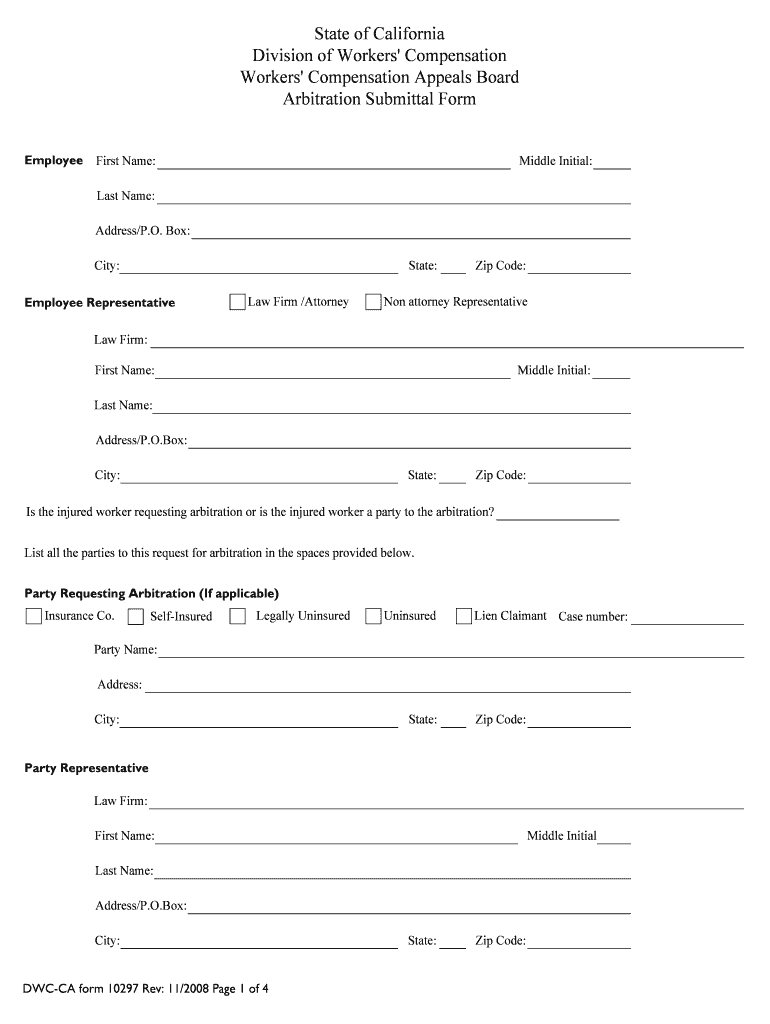
DWC CA Form 10297 Arbitration Submittal DIR


What is the DWC CA Form 10297 Arbitration Submittal DIR
The DWC CA Form 10297 Arbitration Submittal DIR is a legal document used in California to initiate arbitration proceedings related to workers' compensation claims. This form is essential for parties seeking to resolve disputes through arbitration rather than traditional court litigation. It outlines the necessary details regarding the arbitration process, including the parties involved, the nature of the dispute, and the specific issues to be arbitrated. Understanding this form is crucial for ensuring compliance with California's workers' compensation regulations.
How to use the DWC CA Form 10297 Arbitration Submittal DIR
Using the DWC CA Form 10297 Arbitration Submittal DIR involves several key steps. First, ensure that you have the correct version of the form, which can typically be obtained from the California Division of Workers' Compensation (DWC) website or other official sources. Next, fill out the form accurately, providing all required information such as the names of the parties, the claim number, and details of the dispute. Once completed, the form must be submitted to the appropriate arbitration provider as specified in the guidelines. It is advisable to keep a copy for your records.
Steps to complete the DWC CA Form 10297 Arbitration Submittal DIR
Completing the DWC CA Form 10297 Arbitration Submittal DIR requires careful attention to detail. Follow these steps for successful completion:
- Obtain the latest version of the form from a reliable source.
- Fill in your personal information and the details of the other party involved.
- Clearly describe the nature of the dispute and the relief sought.
- Sign and date the form to certify its accuracy.
- Submit the completed form to the designated arbitration provider.
Legal use of the DWC CA Form 10297 Arbitration Submittal DIR
The legal use of the DWC CA Form 10297 Arbitration Submittal DIR is governed by California's workers' compensation laws. This form must be completed and submitted in accordance with specific legal requirements to ensure that the arbitration process is valid. It is important to adhere to deadlines and procedural rules set forth by the DWC and the arbitration provider to avoid any potential delays or complications in the arbitration process.
Key elements of the DWC CA Form 10297 Arbitration Submittal DIR
Key elements of the DWC CA Form 10297 Arbitration Submittal DIR include:
- Identification of the parties involved in the arbitration.
- The claim number associated with the workers' compensation case.
- A clear statement of the dispute and the issues to be resolved.
- Signature and date from the submitting party.
Form Submission Methods (Online / Mail / In-Person)
The DWC CA Form 10297 Arbitration Submittal DIR can typically be submitted through various methods, depending on the requirements of the arbitration provider. Common submission methods include:
- Online submission via the provider's designated portal.
- Mailing the completed form to the appropriate address.
- In-person delivery at the arbitration provider's office.
Quick guide on how to complete dwc ca form 10297 arbitration submittal dir
Prepare DWC CA Form 10297 Arbitration Submittal DIR effortlessly on any device
Web-based document management has become favored by businesses and individuals alike. It offers an ideal eco-friendly substitute to traditional printed and signed documents, allowing you to find the correct form and securely save it online. airSlate SignNow equips you with all the resources necessary to create, modify, and eSign your documents swiftly without delays. Handle DWC CA Form 10297 Arbitration Submittal DIR on any device using airSlate SignNow's Android or iOS applications and enhance any document-oriented task today.
The simplest way to modify and eSign DWC CA Form 10297 Arbitration Submittal DIR effortlessly
- Locate DWC CA Form 10297 Arbitration Submittal DIR and click on Get Form to begin.
- Utilize the tools we offer to complete your document.
- Highlight pertinent sections of the documents or redact sensitive information using tools specifically designed by airSlate SignNow for that purpose.
- Create your eSignature with the Sign tool, which takes mere seconds and carries the same legal validity as a conventional wet ink signature.
- Review the details and click on the Done button to save your changes.
- Select your preferred method to send your form, either by email, SMS, or invitation link, or download it to your computer.
Eliminate concerns about lost or misplaced files, tedious form searches, or mistakes that necessitate printing new copies of documents. airSlate SignNow meets all your document management needs in just a few clicks from any device you prefer. Edit and eSign DWC CA Form 10297 Arbitration Submittal DIR and ensure exceptional communication throughout your form preparation process with airSlate SignNow.
Create this form in 5 minutes or less
Create this form in 5 minutes!
People also ask
-
What is the DWC CA Form 10297 Arbitration Submittal DIR?
The DWC CA Form 10297 Arbitration Submittal DIR is a critical document used in California workers' compensation arbitration cases. It helps facilitate the arbitration process by ensuring all necessary information is submitted to the appropriate authority. Using airSlate SignNow, you can easily create, send, and eSign this form, streamlining your workflow.
-
How can airSlate SignNow help with the DWC CA Form 10297 Arbitration Submittal DIR?
airSlate SignNow provides a user-friendly platform that simplifies the creation and signing of the DWC CA Form 10297 Arbitration Submittal DIR. With features like templates and electronic signatures, you can ensure that the form is filled out correctly and sent to the right parties in a matter of minutes. This increases efficiency and reduces paperwork.
-
Is there a cost associated with using airSlate SignNow for the DWC CA Form 10297?
Yes, there is a subscription fee for using airSlate SignNow, which varies depending on the plan you choose. However, the cost is designed to be affordable and cost-effective, especially when compared to the time and resources saved by efficiently managing the DWC CA Form 10297 Arbitration Submittal DIR through our platform. You may also find that the investment brings signNow value to your business.
-
What features does airSlate SignNow offer for handling arbitration documents?
airSlate SignNow includes a range of features tailored for managing arbitration documents, including the DWC CA Form 10297 Arbitration Submittal DIR. Key features include customizable templates, advanced collaboration tools, automated reminders for signatures, and secure storage of completed forms. These tools help ensure that your arbitration process runs smoothly and efficiently.
-
Can airSlate SignNow integrate with other software for managing the DWC CA Form 10297?
Yes, airSlate SignNow easily integrates with a variety of software solutions to enhance your document management processes. This includes popular applications for project management, CRM systems, and more. Integrating airSlate SignNow with your existing tools can streamline workflows related to the DWC CA Form 10297 Arbitration Submittal DIR, making it easier to manage your entire arbitration process.
-
What are the benefits of using airSlate SignNow for the DWC CA Form 10297?
Using airSlate SignNow for the DWC CA Form 10297 Arbitration Submittal DIR offers numerous benefits, such as improved efficiency, reduced turnaround time, and enhanced accuracy. The platform allows users to mobilize their document workflows, ensuring timely submissions and ease of tracking. Additionally, electronic signatures ensure compliance and security, which are vital for such important documents.
-
Is it easy to eSign the DWC CA Form 10297 with airSlate SignNow?
Absolutely! eSigning the DWC CA Form 10297 with airSlate SignNow is a straightforward process. Users can access the document from anywhere, sign it electronically, and send it without the need for printing or scanning. This convenience greatly enhances the speed at which you can complete your arbitration submittals.
Get more for DWC CA Form 10297 Arbitration Submittal DIR
- Lampt72 acceptance of landlordamp39s offer s 6 oyez form
- Closed class baldwin wallace university bw form
- Employment income and work hour verification form child care
- Spso complaint form
- Payroll engagement letter form
- Riddle page area of irregular figures form
- Nashville tennessee form
- Mediation outcome agreement template form
Find out other DWC CA Form 10297 Arbitration Submittal DIR
- Can I Electronic signature Hawaii Insurance PDF
- Help Me With Electronic signature Colorado High Tech Form
- How To Electronic signature Indiana Insurance Document
- Can I Electronic signature Virginia Education Word
- How To Electronic signature Louisiana Insurance Document
- Can I Electronic signature Florida High Tech Document
- Can I Electronic signature Minnesota Insurance PDF
- How Do I Electronic signature Minnesota Insurance Document
- How To Electronic signature Missouri Insurance Form
- How Can I Electronic signature New Jersey Insurance Document
- How To Electronic signature Indiana High Tech Document
- How Do I Electronic signature Indiana High Tech Document
- How Can I Electronic signature Ohio Insurance Document
- Can I Electronic signature South Dakota Insurance PPT
- How Can I Electronic signature Maine Lawers PPT
- How To Electronic signature Maine Lawers PPT
- Help Me With Electronic signature Minnesota Lawers PDF
- How To Electronic signature Ohio High Tech Presentation
- How Can I Electronic signature Alabama Legal PDF
- How To Electronic signature Alaska Legal Document