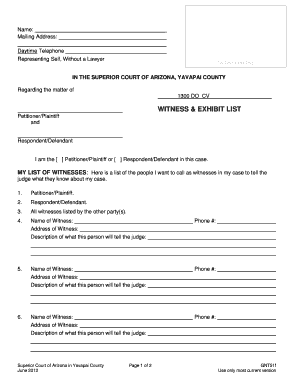
WITNESS & EXHIBIT LIST Yavapai County Courts Website Form


Understanding the Witness & Exhibit List for Yavapai County Courts
The Witness & Exhibit List is a crucial document used in Yavapai County courts to outline the witnesses and exhibits that will be presented during a trial. This list helps the court and all parties involved prepare for the proceedings by providing a clear overview of the evidence and testimonies expected to be presented. It is essential for ensuring that all relevant information is disclosed and that the trial runs smoothly.
Steps to Complete the Witness & Exhibit List
Completing the Witness & Exhibit List for Yavapai County involves several key steps:
- Gather necessary information about each witness, including their contact details and the nature of their testimony.
- Compile a list of exhibits, ensuring each item is clearly described and labeled.
- Fill out the form accurately, ensuring all required fields are completed to avoid delays.
- Review the completed list for accuracy and completeness before submission.
Legal Use of the Witness & Exhibit List
The Witness & Exhibit List serves a legal purpose by formally notifying the court and opposing parties of the evidence and witnesses that will be presented. This transparency is vital for upholding the integrity of the judicial process. Failure to submit this list may result in the exclusion of evidence or witnesses during the trial, which can significantly impact the case outcome.
Obtaining the Witness & Exhibit List
To obtain the Witness & Exhibit List for Yavapai County, individuals can access it through the Yavapai County Courts website. The form is typically available for download in PDF format, allowing users to print and fill it out manually or complete it digitally. Ensure that you have the most current version of the form to comply with court requirements.
Key Elements of the Witness & Exhibit List
When preparing the Witness & Exhibit List, it is important to include the following key elements:
- Witness Information: Names, addresses, and a brief description of the expected testimony.
- Exhibit Descriptions: Detailed descriptions of each exhibit, including any relevant document numbers or labels.
- Case Information: The case number and title to ensure proper identification.
- Signature: A signature line for the party submitting the list, confirming its accuracy.
State-Specific Rules for the Witness & Exhibit List
Yavapai County has specific rules governing the use of the Witness & Exhibit List. These rules dictate the timelines for submission, the format of the list, and any additional documentation that may be required. Familiarity with these regulations is essential to ensure compliance and avoid potential legal issues.
Quick guide on how to complete witness amp exhibit list yavapai county courts website
Complete WITNESS & EXHIBIT LIST Yavapai County Courts Website effortlessly on any device
Digital document management has become increasingly popular with companies and individuals alike. It offers an ideal eco-friendly option to traditional printed and signed paperwork, allowing you to find the right form and safely keep it online. airSlate SignNow equips you with all the resources necessary to create, edit, and electronically sign your documents quickly without any delays. Manage WITNESS & EXHIBIT LIST Yavapai County Courts Website on any platform using airSlate SignNow's Android or iOS applications and enhance any document-centric workflow today.
The easiest way to edit and electronically sign WITNESS & EXHIBIT LIST Yavapai County Courts Website without any hassle
- Obtain WITNESS & EXHIBIT LIST Yavapai County Courts Website and click on Get Form to begin.
- Utilize the tools we offer to complete your form.
- Emphasize important sections of your documents or obscure sensitive information with tools specifically provided by airSlate SignNow for that purpose.
- Create your signature with the Sign tool, which takes mere seconds and carries the same legal validity as a conventional wet ink signature.
- Review the details and click on the Done button to retain your alterations.
- Select how you would like to send your form, whether by email, text message (SMS), invitation link, or download it to your computer.
Eliminate the concerns of lost or misplaced documents, tedious form searches, or errors that necessitate reprinting new document copies. airSlate SignNow meets all your document management needs in just a few clicks from your chosen device. Alter and electronically sign WITNESS & EXHIBIT LIST Yavapai County Courts Website and ensure effective communication at any stage of the form preparation process with airSlate SignNow.
Create this form in 5 minutes or less
Create this form in 5 minutes!
How to create an eSignature for the witness amp exhibit list yavapai county courts website
How to create an electronic signature for a PDF online
How to create an electronic signature for a PDF in Google Chrome
How to create an e-signature for signing PDFs in Gmail
How to create an e-signature right from your smartphone
How to create an e-signature for a PDF on iOS
How to create an e-signature for a PDF on Android
People also ask
-
What is gnt51f yavapai county?
Gnt51f yavapai county refers to a specific geographical location that can be targeted for signing and managing documents using airSlate SignNow. This solution empowers businesses in that area to streamline their document processes efficiently.
-
How does airSlate SignNow benefit businesses in gnt51f yavapai county?
AirSlate SignNow provides businesses in gnt51f yavapai county with an easy-to-use platform for sending, signing, and managing documents online. This ensures faster transaction times and reduces the need for physical paperwork, leading to improved operational efficiency.
-
What features does airSlate SignNow offer for gnt51f yavapai county users?
Users in gnt51f yavapai county can access features like eSigning, templates, automated workflows, and document tracking. These powerful features simplify document management, making it easier for local businesses to operate smoothly and efficiently.
-
What is the pricing structure for airSlate SignNow in gnt51f yavapai county?
The pricing for airSlate SignNow in gnt51f yavapai county is competitive and tailored to accommodate businesses of all sizes. With various plans available, companies can choose the one that best fits their document management needs while ensuring they stay within budget.
-
Are there any integrations with other tools for gnt51f yavapai county businesses?
Yes, airSlate SignNow seamlessly integrates with various applications and tools that businesses in gnt51f yavapai county may already be using. This enables users to enhance their workflow efficiency by connecting their favorite platforms for a streamlined experience.
-
How secure is document signing in gnt51f yavapai county?
Document signing with airSlate SignNow in gnt51f yavapai county is highly secure, employing industry-standard encryption and authentication methods. This ensures that sensitive information remains protected throughout the signing process, giving users peace of mind.
-
Can businesses in gnt51f yavapai county use mobile devices for eSigning?
Absolutely! AirSlate SignNow allows businesses in gnt51f yavapai county to sign documents on mobile devices, providing flexibility for users on the go. This feature enhances accessibility and ensures that important documents can be signed anytime, anywhere.
Get more for WITNESS & EXHIBIT LIST Yavapai County Courts Website
Find out other WITNESS & EXHIBIT LIST Yavapai County Courts Website
- eSignature Pennsylvania Life Sciences Rental Lease Agreement Easy
- eSignature Washington Life Sciences Permission Slip Now
- eSignature West Virginia Life Sciences Quitclaim Deed Free
- Can I eSignature West Virginia Life Sciences Residential Lease Agreement
- eSignature New York Non-Profit LLC Operating Agreement Mobile
- How Can I eSignature Colorado Orthodontists LLC Operating Agreement
- eSignature North Carolina Non-Profit RFP Secure
- eSignature North Carolina Non-Profit Credit Memo Secure
- eSignature North Dakota Non-Profit Quitclaim Deed Later
- eSignature Florida Orthodontists Business Plan Template Easy
- eSignature Georgia Orthodontists RFP Secure
- eSignature Ohio Non-Profit LLC Operating Agreement Later
- eSignature Ohio Non-Profit LLC Operating Agreement Easy
- How Can I eSignature Ohio Lawers Lease Termination Letter
- Can I eSignature Ohio Lawers Lease Termination Letter
- Can I eSignature Oregon Non-Profit Last Will And Testament
- Can I eSignature Oregon Orthodontists LLC Operating Agreement
- How To eSignature Rhode Island Orthodontists LLC Operating Agreement
- Can I eSignature West Virginia Lawers Cease And Desist Letter
- eSignature Alabama Plumbing Confidentiality Agreement Later