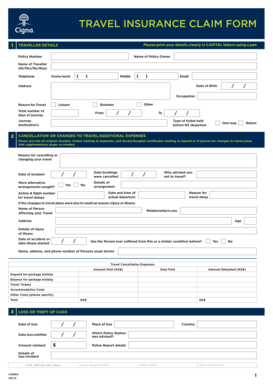
New Zealand Insurance Claim Form


What is the New Zealand Insurance Claim?
The New Zealand insurance claim is a formal request made by an individual or entity to an insurance company for compensation or coverage under the terms of an insurance policy. This claim can arise from various circumstances, including property damage, health issues, or travel disruptions. Understanding the specific terms of your policy is crucial, as it outlines what is covered and the process for filing a claim. It is essential to provide accurate information to ensure a smooth claims process.
Steps to Complete the New Zealand Insurance Claim
Completing the New Zealand insurance claim involves several key steps to ensure that your submission is accurate and complete. Here is a general outline of the process:
- Review your policy: Familiarize yourself with the coverage details and requirements for filing a claim.
- Gather necessary documentation: Collect all relevant documents, such as receipts, photos of damages, and any police reports if applicable.
- Fill out the claim form: Complete the New Zealand insurance claim form with accurate and detailed information.
- Submit the claim: Send the completed form and supporting documents to your insurance provider via the preferred submission method.
- Follow up: Check the status of your claim regularly and respond promptly to any requests for additional information from the insurer.
Required Documents
When filing a New Zealand insurance claim, specific documents are typically required to support your request. These may include:
- Proof of identity, such as a driver's license or passport.
- Policy documents that outline your coverage.
- Receipts or invoices related to the claim.
- Photographic evidence of damages or losses.
- Any relevant reports, such as police or medical reports.
Legal Use of the New Zealand Insurance Claim
The legal use of the New Zealand insurance claim is governed by the terms of the insurance policy and applicable laws. It is important to ensure that all claims are filed in compliance with these regulations. Misrepresentation or fraudulent claims can lead to severe penalties, including denial of the claim and potential legal action. Understanding your rights and obligations under the policy can help protect you from legal issues.
Form Submission Methods
There are several methods for submitting the New Zealand insurance claim form, depending on the insurance provider's policies. Common submission methods include:
- Online submission: Many insurers offer a digital platform for filing claims, which can expedite the process.
- Mail: You can send the completed form and documents via traditional mail to the insurer's claims department.
- In-person: Some insurance companies allow you to submit claims in person at their local offices.
Eligibility Criteria
To successfully file a New Zealand insurance claim, you must meet specific eligibility criteria outlined in your insurance policy. These criteria may include:
- Having an active insurance policy at the time of the incident.
- Filing the claim within the specified time frame after the event.
- Providing valid documentation to support the claim.
Quick guide on how to complete new zealand insurance claim
Complete New Zealand Insurance Claim effortlessly on any device
Online document management has gained popularity among companies and individuals alike. It offers an ideal eco-friendly alternative to traditional printed and signed documents, as you can easily locate the right form and securely store it online. airSlate SignNow equips you with all the necessary tools to produce, modify, and electronically sign your documents quickly and without delays. Handle New Zealand Insurance Claim on any platform using airSlate SignNow’s Android or iOS applications and simplify any document-centric procedure today.
The easiest method to modify and electronically sign New Zealand Insurance Claim seamlessly
- Find New Zealand Insurance Claim and click Get Form to begin.
- Utilize the tools at your disposal to complete your form.
- Emphasize important sections of your documents or obscure sensitive information with tools that airSlate SignNow provides specifically for that purpose.
- Create your signature using the Sign tool, which takes mere seconds and holds the same legal validity as a conventional wet ink signature.
- Review all the details and click on the Done button to save your changes.
- Choose how you would like to deliver your form, via email, SMS, invite link, or download it to your computer.
Eliminate concerns about lost or misplaced documents, tedious form searches, or mistakes that require printing new document copies. airSlate SignNow addresses your document management needs in just a few clicks from any device of your preference. Alter and electronically sign New Zealand Insurance Claim to ensure excellent communication at every step of your form preparation process with airSlate SignNow.
Create this form in 5 minutes or less
Create this form in 5 minutes!
How to create an eSignature for the new zealand insurance claim
How to create an electronic signature for a PDF online
How to create an electronic signature for a PDF in Google Chrome
How to create an e-signature for signing PDFs in Gmail
How to create an e-signature right from your smartphone
How to create an e-signature for a PDF on iOS
How to create an e-signature for a PDF on Android
People also ask
-
What is the new zealand insurance claim form?
The new zealand insurance claim form is a document used to report and document a claim for insurance coverage. It is essential for ensuring that all required information is submitted for the timely processing of claims. Utilizing the right form can signNowly expedite the claims process and help you receive your benefits faster.
-
How can airSlate SignNow help with the new zealand insurance claim form?
airSlate SignNow allows you to easily upload, fill out, and eSign the new zealand insurance claim form online. This simplifies the claims process by offering a secure and efficient digital solution. With our platform, you can complete and submit your forms from anywhere, enhancing convenience and saving time.
-
Is there a cost associated with using the new zealand insurance claim form in airSlate SignNow?
Using the new zealand insurance claim form with airSlate SignNow is cost-effective, with pricing plans that cater to different business needs. Our platform offers various subscription options, allowing you to choose a plan that fits your budget while offering comprehensive features. You can also start with a free trial to evaluate our services before committing.
-
What features does airSlate SignNow offer for the new zealand insurance claim form?
airSlate SignNow provides features such as customizable templates, digital signatures, and secure document storage for the new zealand insurance claim form. These tools streamline the completion and submission of forms, ensuring legal compliance and security. Additionally, the platform allows for real-time tracking of document status.
-
Can I integrate airSlate SignNow with other applications for handling the new zealand insurance claim form?
Yes, airSlate SignNow offers integrations with various applications that can enhance your experience when handling the new zealand insurance claim form. You can connect with popular platforms like Salesforce, Google Drive, and others to optimize your workflow. This ensures that your documents are easily manageable and accessible across different applications.
-
Are there any benefits of using airSlate SignNow for submitting the new zealand insurance claim form?
Using airSlate SignNow for submitting the new zealand insurance claim form offers several benefits, including increased efficiency, reduced paperwork, and enhanced security. Our electronic signing feature eliminates the need for printing and scanning, making the process hassle-free. Additionally, you can track the progress of your claim in real-time, providing peace of mind.
-
What types of organizations can benefit from using the new zealand insurance claim form with airSlate SignNow?
Organizations of all sizes can benefit from using the new zealand insurance claim form with airSlate SignNow, including insurance companies, healthcare providers, and small businesses. No matter the industry, our platform helps streamline the claims process for your organization, ensuring compliance and improving customer service. Whether you handle a handful of claims or thousands, SignNow provides a scalable solution.
Get more for New Zealand Insurance Claim
- If a hearing is scheduled in this matter will respondent need an interpreter form
- Parent consent form template fill online printable fillable
- Adult adoption delaware courts form
- Please enter my appearance on behalf of form
- Guardian of the person and property delaware courts form
- Final order for termination of parental rights form
- Fillable online notice of petition for the appointment of form
- Court of chancery kent county location hours ampamp locations form
Find out other New Zealand Insurance Claim
- Help Me With eSign South Carolina Car Dealer Document
- How To eSign Texas Car Dealer Document
- How Can I Sign South Carolina Courts Document
- How Do I eSign New Jersey Business Operations Word
- How Do I eSign Hawaii Charity Document
- Can I eSign Hawaii Charity Document
- How Can I eSign Hawaii Charity Document
- Can I eSign Hawaii Charity Document
- Help Me With eSign Hawaii Charity Document
- How Can I eSign Hawaii Charity Presentation
- Help Me With eSign Hawaii Charity Presentation
- How Can I eSign Hawaii Charity Presentation
- How Do I eSign Hawaii Charity Presentation
- How Can I eSign Illinois Charity Word
- How To eSign Virginia Business Operations Presentation
- How To eSign Hawaii Construction Word
- How Can I eSign Hawaii Construction Word
- How Can I eSign Hawaii Construction Word
- How Do I eSign Hawaii Construction Form
- How Can I eSign Hawaii Construction Form