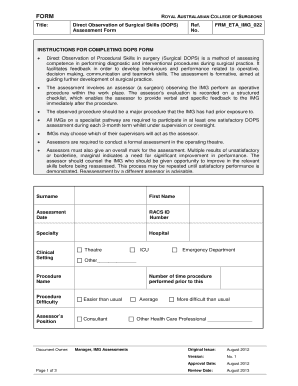
Direct Observation of Surgical Skills DOPS Form


What is the Direct Observation Of Surgical Skills DOPS
The Direct Observation Of Surgical Skills (DOPS) assessment is a structured evaluation tool used to assess a surgeon's technical abilities and competencies in a clinical setting. This assessment focuses on observing surgical procedures in real-time, allowing supervisors to provide immediate feedback. The DOPS form captures essential information, including the specific skills being assessed, the context of the procedure, and the observer's comments. This structured approach ensures that the evaluation is comprehensive and objective, facilitating the development of surgical proficiency.
How to use the Direct Observation Of Surgical Skills DOPS
To effectively use the Direct Observation Of Surgical Skills DOPS, both the observer and the candidate must understand the assessment criteria. The observer should prepare by reviewing the specific skills and competencies expected during the surgical procedure. During the observation, the supervisor notes the candidate's performance on the DOPS form, focusing on key aspects such as technique, decision-making, and communication. After the procedure, feedback should be provided to the candidate, highlighting strengths and areas for improvement. This process not only enhances the candidate's skills but also reinforces the importance of continuous learning in surgical practice.
Steps to complete the Direct Observation Of Surgical Skills DOPS
Completing the Direct Observation Of Surgical Skills DOPS involves several key steps:
- Preparation: Ensure both the observer and the candidate are familiar with the DOPS assessment criteria and the specific surgical procedure.
- Observation: The observer watches the candidate perform the surgical procedure, taking detailed notes on their performance.
- Documentation: After the observation, the observer fills out the DOPS form, providing ratings and comments on various competencies.
- Feedback: The observer discusses the assessment with the candidate, offering constructive feedback and guidance for future improvement.
Legal use of the Direct Observation Of Surgical Skills DOPS
The legal use of the Direct Observation Of Surgical Skills DOPS is crucial for ensuring that the assessment is recognized as valid and reliable. To be legally binding, the DOPS form must meet specific criteria, including proper documentation and signatures from both the observer and the candidate. Utilizing a secure digital platform for completing and storing the DOPS form enhances its legal standing, as it provides an audit trail and complies with relevant eSignature regulations. This ensures that the assessment can withstand scrutiny in professional or legal contexts.
Key elements of the Direct Observation Of Surgical Skills DOPS
Several key elements define the Direct Observation Of Surgical Skills DOPS, making it a valuable assessment tool:
- Structured format: The DOPS form is designed to guide observers in evaluating specific surgical skills systematically.
- Feedback mechanism: It includes sections for comments and ratings, facilitating constructive feedback.
- Competency focus: The assessment targets essential surgical competencies, ensuring that evaluations are relevant to the candidate's training.
- Legal compliance: The form adheres to legal standards for documentation, enhancing its validity in professional settings.
Examples of using the Direct Observation Of Surgical Skills DOPS
Examples of using the Direct Observation Of Surgical Skills DOPS can vary across different surgical specialties. In a general surgery context, a resident might be assessed on their ability to perform a laparoscopic cholecystectomy. The observer would evaluate the resident's technique, decision-making, and communication with the surgical team. In an orthopedic setting, a DOPS assessment could focus on a resident's skills in performing a knee arthroscopy. Each example highlights the adaptability of the DOPS form to various surgical procedures, ensuring that it remains relevant across specialties.
Quick guide on how to complete dops assessment
Effortlessly Prepare dops assessment on Any Device
Managing documents online has become increasingly popular among businesses and individuals. It serves as an ideal eco-friendly substitute for conventional printed and signed documents, allowing you to obtain the necessary form and securely store it online. airSlate SignNow provides all the necessary tools to create, edit, and eSign your papers promptly without any delays. Handle dops assessment on any device using airSlate SignNow's Android or iOS applications and enhance any document-based task today.
How to Edit and eSign dops assessment with Ease
- Find dops assessment and click Get Form to begin.
- Utilize the tools we offer to complete your document.
- Emphasize crucial sections of the documents or obscure sensitive details with tools that airSlate SignNow provides specifically for that purpose.
- Generate your eSignature with the Sign tool, which takes mere seconds and carries the same legal validity as a conventional handwritten signature.
- Review all the information and click on the Done button to save your adjustments.
- Select your preferred method to send your form, either by email, text (SMS), or invitation link, or download it to your computer.
Eliminate the worries of lost or misplaced documents, tedious form searches, or mistakes that require printing new document copies. airSlate SignNow meets your document management needs in just a few clicks from any device you choose. Edit and eSign dops assessment and ensure exceptional communication throughout the entire form preparation process with airSlate SignNow.
Create this form in 5 minutes or less
Related searches to dops assessment
Create this form in 5 minutes!
How to create an eSignature for the dops assessment
How to create an electronic signature for a PDF online
How to create an electronic signature for a PDF in Google Chrome
How to create an e-signature for signing PDFs in Gmail
How to create an e-signature right from your smartphone
How to create an e-signature for a PDF on iOS
How to create an e-signature for a PDF on Android
People also ask dops assessment
-
What is a DOPS assessment and how does it work with airSlate SignNow?
A DOPS assessment, or Direct Observation of Procedural Skills, is a tool used to evaluate practical skills in a real-world environment. airSlate SignNow streamlines the DOPS assessment process by allowing users to create, send, and sign related documents digitally, enhancing efficiency and accuracy.
-
How can airSlate SignNow improve my DOPS assessment workflow?
With airSlate SignNow, you can automate DOPS assessments by electronically sending documents for signatures and feedback. This reduces the time spent on administrative tasks, allowing assessors to focus on providing valuable insights into the skills being evaluated.
-
What pricing options does airSlate SignNow offer for organizations needing DOPS assessments?
airSlate SignNow provides flexible pricing plans tailored for businesses of all sizes who need to conduct DOPS assessments. You can choose from monthly or annual subscriptions, with different tiers that include features designed to enhance your assessment processes while staying budget-friendly.
-
Are there any integrations available for improving DOPS assessments with airSlate SignNow?
Yes, airSlate SignNow integrates seamlessly with various platforms to enhance your DOPS assessment workflow. Whether you need to connect with CRM systems, healthcare databases, or project management tools, our integrations make it easier to manage your documents in one place.
-
What features does airSlate SignNow provide specifically for conducting DOPS assessments?
airSlate SignNow offers features such as customizable templates, real-time tracking, and secure e-signatures, perfect for DOPS assessments. These tools ensure that your assessments are not only legally binding but also customizable to fit your specific evaluation criteria.
-
How secure is the data when using airSlate SignNow for DOPS assessments?
Security is a priority at airSlate SignNow, especially with sensitive information like DOPS assessments. Our platform employs advanced encryption methods and industry-standard security protocols to ensure that all documents and data are protected against unauthorized access.
-
Can I get support while using airSlate SignNow for my DOPS assessments?
Absolutely! airSlate SignNow offers comprehensive support for users conducting DOPS assessments. Our dedicated support team is available to assist you via chat, email, or phone, ensuring you can navigate any challenges you may encounter.
Get more for dops assessment
- Buyers request for accounting from seller under contract for deed alaska form
- Buyers notice of intent to vacate and surrender property to seller under contract for deed alaska form
- General notice of default for contract for deed alaska form
- Sellers disclosure of forfeiture rights for contract for deed alaska form
- Sellers disclosure of financing terms for residential property in connection with contract or agreement for deed aka land form
- Contract for deed sellers annual accounting statement alaska form
- Notice of default for past due payments in connection with contract for deed alaska form
- Final notice of default for past due payments in connection with contract for deed alaska form
Find out other dops assessment
- How Do I eSign New Jersey Business Operations Word
- How Do I eSign Hawaii Charity Document
- Can I eSign Hawaii Charity Document
- How Can I eSign Hawaii Charity Document
- Can I eSign Hawaii Charity Document
- Help Me With eSign Hawaii Charity Document
- How Can I eSign Hawaii Charity Presentation
- Help Me With eSign Hawaii Charity Presentation
- How Can I eSign Hawaii Charity Presentation
- How Do I eSign Hawaii Charity Presentation
- How Can I eSign Illinois Charity Word
- How To eSign Virginia Business Operations Presentation
- How To eSign Hawaii Construction Word
- How Can I eSign Hawaii Construction Word
- How Can I eSign Hawaii Construction Word
- How Do I eSign Hawaii Construction Form
- How Can I eSign Hawaii Construction Form
- How To eSign Hawaii Construction Document
- Can I eSign Hawaii Construction Document
- How Do I eSign Hawaii Construction Form