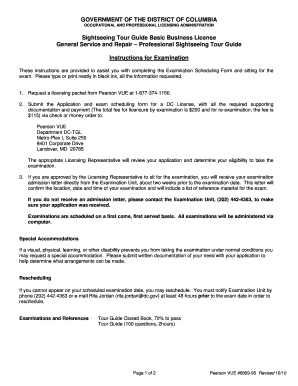
Request a Licensing Packet Form Pearson


What is the Request A Licensing Packet Form Pearson
The Request A Licensing Packet Form Pearson is an essential document used by individuals or organizations seeking to obtain licensing materials from Pearson. This form is typically utilized in educational or professional contexts where licensing agreements are necessary for the use of Pearson's proprietary content or services. It serves as a formal request to access specific resources, ensuring that users comply with Pearson's licensing requirements.
How to use the Request A Licensing Packet Form Pearson
Using the Request A Licensing Packet Form Pearson involves several straightforward steps. First, ensure you have the correct version of the form, which can typically be downloaded from Pearson's official website. Next, fill in the required information, including your contact details and the specific materials you wish to license. Once completed, review the form for accuracy before submitting it according to the provided instructions, whether online or via mail.
Steps to complete the Request A Licensing Packet Form Pearson
Completing the Request A Licensing Packet Form Pearson involves the following steps:
- Download the form from Pearson's website.
- Fill in your personal and organizational information accurately.
- Specify the licensing materials you are requesting.
- Review the form for any errors or missing information.
- Submit the form through the designated method, either electronically or by mail.
Legal use of the Request A Licensing Packet Form Pearson
The legal use of the Request A Licensing Packet Form Pearson is crucial for ensuring compliance with copyright and licensing laws. By properly completing and submitting this form, users can secure the necessary permissions to utilize Pearson's materials. It is important to understand that failure to adhere to licensing agreements may result in legal repercussions, including penalties or restrictions on the use of the licensed content.
Key elements of the Request A Licensing Packet Form Pearson
Key elements of the Request A Licensing Packet Form Pearson include:
- Contact Information: Details of the requester, including name, address, and email.
- Requested Materials: A clear description of the specific Pearson materials being requested for licensing.
- Purpose of Use: An explanation of how the requested materials will be used.
- Signature: A section for the requester to sign, indicating agreement to the terms of use.
Form Submission Methods
The Request A Licensing Packet Form Pearson can be submitted through various methods, depending on the instructions provided by Pearson. Common submission methods include:
- Online Submission: Many users can submit the form electronically through Pearson's website.
- Mail: Alternatively, the completed form can be printed and mailed to the appropriate Pearson office.
- In-Person: Some users may have the option to deliver the form in person, depending on local Pearson offices.
Quick guide on how to complete request a licensing packet form pearson
Complete [SKS] seamlessly on any device
Managing documents online has gained popularity among businesses and individuals alike. It serves as an excellent eco-friendly alternative to conventional printed and signed documents, as you can easily locate the appropriate form and securely store it online. airSlate SignNow provides you with all the necessary tools to create, revise, and eSign your documents quickly and without hassle. Handle [SKS] on any platform using airSlate SignNow's Android or iOS applications and enhance any document-centric operation today.
How to alter and eSign [SKS] effortlessly
- Obtain [SKS] and click Get Form to begin.
- Make use of our tools to complete your document.
- Highlight pertinent sections of the documents or obscure sensitive information with tools that airSlate SignNow specifically offers for that purpose.
- Create your eSignature with the Sign tool, which takes mere seconds and holds the same legal validity as a traditional wet ink signature.
- Review all the details and click the Done button to save your modifications.
- Select your preferred method of sharing your form, whether by email, SMS, invite link, or download it to your computer.
Eliminate concerns about lost or misplaced documents, tedious form searches, or mistakes that require reprinting new document copies. airSlate SignNow addresses your document management needs in just a few clicks from any device of your choosing. Alter and eSign [SKS] while ensuring excellent communication at every stage of your form preparation process with airSlate SignNow.
Create this form in 5 minutes or less
Related searches to Request A Licensing Packet Form Pearson
Create this form in 5 minutes!
How to create an eSignature for the request a licensing packet form pearson
How to create an electronic signature for a PDF online
How to create an electronic signature for a PDF in Google Chrome
How to create an e-signature for signing PDFs in Gmail
How to create an e-signature right from your smartphone
How to create an e-signature for a PDF on iOS
How to create an e-signature for a PDF on Android
People also ask
-
What is the process to Request A Licensing Packet Form Pearson?
To Request A Licensing Packet Form Pearson, you can visit our website and navigate to the licensing section. There, you will find a straightforward form to fill out your details. Once submitted, you will receive a confirmation email and further instructions.
-
Are there any fees associated with requesting a Licensing Packet Form Pearson?
Requesting a Licensing Packet Form Pearson is free of charge. However, please review our pricing plans for any related costs you may encounter once you proceed with the licensing options. Our goal is to provide an affordable solution for all businesses.
-
What features are included when I Request A Licensing Packet Form Pearson?
When you Request A Licensing Packet Form Pearson, you gain access to a variety of features designed for ease of document management. These include eSigning capabilities, automated workflows, and secure cloud storage. All features are tailored to improve your business efficiency.
-
How does Requesting A Licensing Packet Form Pearson benefit my business?
Requesting A Licensing Packet Form Pearson enhances your operational efficiency by streamlining your document management processes. It reduces turnaround times and eliminates the hassle of physical paperwork, allowing you to focus more on your core business activities. Additionally, it ensures compliance with licensing requirements.
-
Can I integrate other applications when I Request A Licensing Packet Form Pearson?
Absolutely! When you Request A Licensing Packet Form Pearson, our platform offers various integration options with popular applications. This allows seamless connectivity with your existing software systems, enabling a smoother workflow and enhanced functionality.
-
Is there customer support available when I Request A Licensing Packet Form Pearson?
Yes, customer support is readily available for all users who Request A Licensing Packet Form Pearson. Our dedicated support team is here to assist you with any questions or concerns you might have throughout the process. We're committed to ensuring a positive experience.
-
What documents do I need to provide to Request A Licensing Packet Form Pearson?
To Request A Licensing Packet Form Pearson, you typically need to provide basic business information and any relevant identification. Specific requirements may vary based on your business type. Please check our website for detailed documentation requirements.
Get more for Request A Licensing Packet Form Pearson
- Annual minutes alaska alaska form
- Notices resolutions simple stock ledger and certificate alaska form
- Minutes for organizational meeting alaska alaska form
- Sample transmittal letter to secretary of states office to file articles of incorporation alaska alaska form
- Civil federal court form
- Lead based paint disclosure for sales transaction alaska form
- Lead based paint disclosure for rental transaction alaska form
- Notice of lease for recording alaska form
Find out other Request A Licensing Packet Form Pearson
- How To eSignature Massachusetts Government Form
- How Can I eSignature Oregon Government PDF
- How Can I eSignature Oklahoma Government Document
- How To eSignature Texas Government Document
- Can I eSignature Vermont Government Form
- How Do I eSignature West Virginia Government PPT
- How Do I eSignature Maryland Healthcare / Medical PDF
- Help Me With eSignature New Mexico Healthcare / Medical Form
- How Do I eSignature New York Healthcare / Medical Presentation
- How To eSignature Oklahoma Finance & Tax Accounting PPT
- Help Me With eSignature Connecticut High Tech Presentation
- How To eSignature Georgia High Tech Document
- How Can I eSignature Rhode Island Finance & Tax Accounting Word
- How Can I eSignature Colorado Insurance Presentation
- Help Me With eSignature Georgia Insurance Form
- How Do I eSignature Kansas Insurance Word
- How Do I eSignature Washington Insurance Form
- How Do I eSignature Alaska Life Sciences Presentation
- Help Me With eSignature Iowa Life Sciences Presentation
- How Can I eSignature Michigan Life Sciences Word