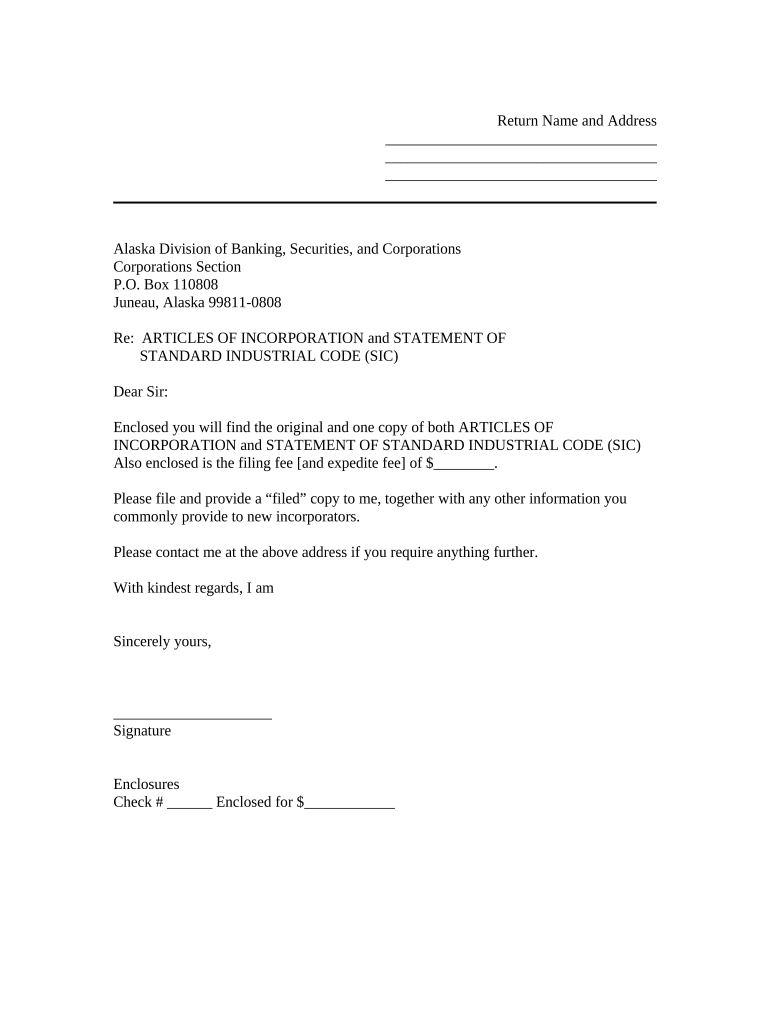
Sample Transmittal Letter to Secretary of State's Office to File Articles of Incorporation Alaska Alaska Form


What is the Sample Transmittal Letter To Secretary Of State's Office To File Articles Of Incorporation Alaska
The sample transmittal letter to the Secretary of State's office for filing articles of incorporation in Alaska serves as a formal communication that accompanies the articles of incorporation. This letter outlines the purpose of the submission, provides essential information about the business entity, and ensures that all necessary documents are included in the filing. It is a crucial component in the incorporation process, as it helps the Secretary of State's office understand the context of the submission and facilitates a smoother review process.
Key Elements of the Sample Transmittal Letter To Secretary Of State's Office To File Articles Of Incorporation Alaska
When drafting the sample transmittal letter, several key elements should be included to ensure clarity and completeness:
- Sender Information: Include the name, address, and contact information of the individual or entity submitting the letter.
- Recipient Information: Clearly state the name and address of the Secretary of State's office in Alaska.
- Subject Line: A brief subject line indicating the purpose of the letter, such as "Submission of Articles of Incorporation."
- Business Information: Provide the name of the business, the type of entity (e.g., corporation, LLC), and any relevant identification numbers.
- Document List: Clearly list the documents being submitted, including the articles of incorporation and any required forms or fees.
- Closing Statement: A polite closing statement expressing gratitude for the review and consideration of the submission.
Steps to Complete the Sample Transmittal Letter To Secretary Of State's Office To File Articles Of Incorporation Alaska
Completing the sample transmittal letter involves several straightforward steps:
- Gather Information: Collect all necessary details about the business and the individuals involved.
- Draft the Letter: Use a clear and professional format to write the letter, incorporating all key elements.
- Review for Accuracy: Ensure that all information is accurate and that the letter is free of errors.
- Sign the Letter: Include a signature if required, and date the document.
- Compile Submission Package: Assemble the transmittal letter with the articles of incorporation and any other required documents.
- Submit the Package: Send the completed package to the Secretary of State's office via the preferred method (online, mail, or in-person).
Legal Use of the Sample Transmittal Letter To Secretary Of State's Office To File Articles Of Incorporation Alaska
The legal use of the sample transmittal letter is vital for ensuring compliance with state regulations when filing articles of incorporation. The letter acts as a formal record of the submission and may be referenced in case of any disputes or inquiries regarding the incorporation process. It is essential that the letter is executed correctly, as errors or omissions can lead to delays or complications in the approval of the articles of incorporation.
Form Submission Methods for the Sample Transmittal Letter To Secretary Of State's Office To File Articles Of Incorporation Alaska
There are various methods available for submitting the sample transmittal letter and accompanying documents to the Secretary of State's office in Alaska:
- Online Submission: Many states offer online filing options, allowing for a quicker and more efficient submission process.
- Mail Submission: The documents can be mailed to the Secretary of State's office. Ensure that the correct address is used and consider using a trackable mailing service.
- In-Person Submission: Individuals may also choose to deliver the documents in person at the Secretary of State's office during business hours.
Quick guide on how to complete sample transmittal letter to secretary of states office to file articles of incorporation alaska alaska
Complete Sample Transmittal Letter To Secretary Of State's Office To File Articles Of Incorporation Alaska Alaska effortlessly on any device
Online document management has gained popularity among organizations and individuals. It offers an ideal eco-friendly substitute to conventional printed and signed documents, as you can locate the appropriate form and securely store it online. airSlate SignNow provides you with all the necessary tools to create, modify, and eSign your documents quickly without delays. Manage Sample Transmittal Letter To Secretary Of State's Office To File Articles Of Incorporation Alaska Alaska on any platform using airSlate SignNow Android or iOS applications and enhance any document-based task today.
The easiest way to modify and eSign Sample Transmittal Letter To Secretary Of State's Office To File Articles Of Incorporation Alaska Alaska with ease
- Locate Sample Transmittal Letter To Secretary Of State's Office To File Articles Of Incorporation Alaska Alaska and then click Get Form to begin.
- Utilize the tools we provide to complete your document.
- Highlight important sections of your documents or redact sensitive information with tools that airSlate SignNow specifically offers for this purpose.
- Create your eSignature using the Sign feature, which takes just seconds and carries the same legal validity as a conventional wet ink signature.
- Review the information and then click the Done button to save your changes.
- Select how you'd like to share your form, via email, text message (SMS), invite link, or download it to your computer.
Eliminate the worry of lost or misplaced documents, tedious form searching, or mistakes that necessitate printing new document copies. airSlate SignNow fulfills your requirements in document management in just a few clicks from your preferred device. Edit and eSign Sample Transmittal Letter To Secretary Of State's Office To File Articles Of Incorporation Alaska Alaska and guarantee effective communication at any phase of your form preparation process with airSlate SignNow.
Create this form in 5 minutes or less
Create this form in 5 minutes!
People also ask
-
What is a Sample Transmittal Letter To Secretary Of State's Office To File Articles Of Incorporation Alaska?
A Sample Transmittal Letter To Secretary Of State's Office To File Articles Of Incorporation Alaska is a template that helps you formally submit your Articles of Incorporation to the state's office. This letter ensures that all necessary information is included, expediting the processing of your incorporation. Utilizing this template can help avoid delays and streamline your business setup.
-
How can airSlate SignNow help me create a transmittal letter?
airSlate SignNow provides an easy-to-use platform that allows you to create and customize a Sample Transmittal Letter To Secretary Of State's Office To File Articles Of Incorporation Alaska. With our intuitive interface, you can fill out the required fields, add your company details, and send it directly to the secretary's office. This eliminates the hassle of paperwork and improves your filing efficiency.
-
What are the benefits of using airSlate SignNow for my incorporation needs?
Using airSlate SignNow to generate a Sample Transmittal Letter To Secretary Of State's Office To File Articles Of Incorporation Alaska comes with several advantages. It simplifies the document creation process, enhances collaboration with your team, and ensures that your documents are legally compliant. These features save you time and help you focus on growing your business.
-
Is there a cost associated with using airSlate SignNow for creating transmittal letters?
Yes, airSlate SignNow offers various pricing plans tailored to your needs, which include the ability to create a Sample Transmittal Letter To Secretary Of State's Office To File Articles Of Incorporation Alaska. Our plans are designed to be cost-effective, giving you access to premium features without breaking the bank. Look out for our free trial to explore the platform without any commitment.
-
Does airSlate SignNow allow for electronic signatures on my transmittal letter?
Absolutely! With airSlate SignNow, you can electronically sign your Sample Transmittal Letter To Secretary Of State's Office To File Articles Of Incorporation Alaska, making the process quicker and more efficient. This feature not only saves time but also enhances security and ensures the integrity of your documents. You can sign and send your letters right from the platform.
-
Can I integrate airSlate SignNow with other applications?
Yes! airSlate SignNow seamlessly integrates with various applications, allowing you to manage your documents and workflows efficiently. Whether you need to pull data from your CRM or share your Sample Transmittal Letter To Secretary Of State's Office To File Articles Of Incorporation Alaska via email, our integrations make it easy to connect with your existing tools to enhance your business operations.
-
How do I know that my transmittal letter meets legal requirements?
When you use a Sample Transmittal Letter To Secretary Of State's Office To File Articles Of Incorporation Alaska from airSlate SignNow, you can rest assured that it is designed to meet all legal standards. Our templates are regularly updated to comply with current state regulations. Additionally, you can consult with legal professionals to review your documents for added peace of mind.
Get more for Sample Transmittal Letter To Secretary Of State's Office To File Articles Of Incorporation Alaska Alaska
- Lead based paint disclosure for sales transaction mississippi form
- Lead based paint disclosure for rental transaction mississippi form
- Notice of lease for recording mississippi form
- Sample cover letter for filing of llc articles or certificate with secretary of state mississippi form
- Supplemental residential lease forms package mississippi
- Ms landlord 497315634 form
- Subpoena duces form
- Name change form 497315638
Find out other Sample Transmittal Letter To Secretary Of State's Office To File Articles Of Incorporation Alaska Alaska
- How To Integrate Sign in Banking
- How To Use Sign in Banking
- Help Me With Use Sign in Banking
- Can I Use Sign in Banking
- How Do I Install Sign in Banking
- How To Add Sign in Banking
- How Do I Add Sign in Banking
- How Can I Add Sign in Banking
- Can I Add Sign in Banking
- Help Me With Set Up Sign in Government
- How To Integrate eSign in Banking
- How To Use eSign in Banking
- How To Install eSign in Banking
- How To Add eSign in Banking
- How To Set Up eSign in Banking
- How To Save eSign in Banking
- How To Implement eSign in Banking
- How To Set Up eSign in Construction
- How To Integrate eSign in Doctors
- How To Use eSign in Doctors