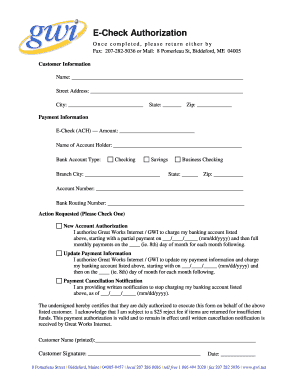
Check by Fax Authorization Form


What is the Check By Fax Authorization Form
The check by fax authorization form is a document that allows individuals or businesses to authorize the release of funds via fax. This form is commonly used in financial transactions, where a signature is required to process a payment or transfer. It serves as a legal agreement between the parties involved, ensuring that the authorization is documented and can be referenced later if needed. The form typically includes details such as the payer's information, the amount to be authorized, and the recipient's details, along with the necessary signatures.
How to Use the Check By Fax Authorization Form
Using the check by fax authorization form involves several straightforward steps. First, ensure you have the correct version of the form, which can typically be obtained from your financial institution or organization. Next, fill out the required fields accurately, including your name, contact information, and the specifics of the transaction. After completing the form, review it for accuracy, and then sign it. Finally, fax the completed form to the designated recipient, ensuring that you keep a copy for your records. This process helps maintain a clear trail of authorization for future reference.
Steps to Complete the Check By Fax Authorization Form
Completing the check by fax authorization form requires attention to detail. Here are the steps to follow:
- Obtain the form from your financial institution or organization.
- Fill in your personal information, including your name and address.
- Specify the amount you wish to authorize for payment.
- Provide the recipient's details, ensuring accuracy in their contact information.
- Sign and date the form, confirming your authorization.
- Fax the completed form to the appropriate recipient.
- Keep a copy of the form for your records.
Legal Use of the Check By Fax Authorization Form
The check by fax authorization form is legally binding when completed correctly. To ensure its legality, the form must include the necessary signatures and comply with relevant regulations. In the United States, electronic signatures are recognized under the ESIGN Act and UETA, which provide a framework for the validity of electronic documents. It is essential to retain a copy of the form and any related correspondence, as these may be needed for legal purposes or disputes in the future.
Key Elements of the Check By Fax Authorization Form
Several key elements must be included in the check by fax authorization form to ensure its effectiveness:
- Payer Information: Name, address, and contact details of the individual or business authorizing the payment.
- Recipient Information: Name and contact details of the entity receiving the funds.
- Transaction Details: Amount being authorized and purpose of the payment.
- Signature: The signature of the payer, confirming their authorization.
- Date: The date on which the authorization is granted.
Form Submission Methods
The check by fax authorization form can be submitted in various ways, depending on the requirements of the recipient. The primary method is via fax, which allows for immediate processing of the authorization. Some organizations may also accept scanned copies of the signed form sent via email. It is important to confirm the preferred submission method with the recipient to ensure that the authorization is processed without delay.
Quick guide on how to complete check by fax authorization form
Complete Check By Fax Authorization Form effortlessly on any device
Online document administration has gained popularity among businesses and individuals. It offers an ideal environmentally-friendly substitute for traditional printed and signed documents, allowing you to access the correct form and securely save it online. airSlate SignNow provides you with all the tools necessary to create, modify, and electronically sign your documents swiftly without delays. Handle Check By Fax Authorization Form on any device using the airSlate SignNow Android or iOS applications and enhance any document-based process today.
The easiest way to edit and electronically sign Check By Fax Authorization Form without hassle
- Find Check By Fax Authorization Form and click on Get Form to begin.
- Utilize the tools we provide to fill out your document.
- Emphasize relevant sections of the documents or obscure sensitive information with tools specifically offered by airSlate SignNow for that purpose.
- Create your signature with the Sign tool, which takes seconds and holds the same legal validity as a traditional handwriting signature.
- Verify all the details and click on the Done button to save your modifications.
- Choose how you want to send your form, via email, SMS, or invitation link, or download it to your computer.
Forget about lost or misfiled documents, time-consuming form searches, or mistakes that require printing new document copies. airSlate SignNow manages all your document administration needs in just a few clicks from any device of your choice. Modify and electronically sign Check By Fax Authorization Form and ensure excellent communication at any stage of your form preparation process with airSlate SignNow.
Create this form in 5 minutes or less
Create this form in 5 minutes!
How to create an eSignature for the check by fax authorization form
How to create an electronic signature for a PDF online
How to create an electronic signature for a PDF in Google Chrome
How to create an e-signature for signing PDFs in Gmail
How to create an e-signature right from your smartphone
How to create an e-signature for a PDF on iOS
How to create an e-signature for a PDF on Android
People also ask
-
What is a check by fax authorization form?
A check by fax authorization form is a document that allows businesses to authorize payments through fax. This method streamlines transactions and ensures secure processing, offering a reliable solution for managing payment authorizations effectively.
-
How does airSlate SignNow simplify the check by fax authorization form process?
airSlate SignNow simplifies the check by fax authorization form process by providing an intuitive platform for eSigning documents. Users can easily create, send, and manage their authorization forms, ensuring that signatures are collected quickly and securely.
-
Is there a fee for using the check by fax authorization form feature?
Yes, airSlate SignNow offers a variety of pricing plans that include features for using a check by fax authorization form. These plans are designed to fit different business needs, ensuring that you receive a cost-effective solution tailored to your requirements.
-
What are the benefits of using a check by fax authorization form through airSlate SignNow?
Using a check by fax authorization form through airSlate SignNow enhances efficiency and security in payment processing. It reduces paperwork, minimizes errors, and accelerates transaction times, allowing businesses to focus on their core operations.
-
Can I integrate airSlate SignNow with other software for my check by fax authorization form?
Absolutely! airSlate SignNow provides integration capabilities with various applications and software, allowing you to seamlessly manage your check by fax authorization form alongside other business tools. This functionality enhances your workflow and boosts productivity.
-
Is it easy to track the status of a check by fax authorization form?
Yes, airSlate SignNow offers easy tracking features for your check by fax authorization form. You can monitor when a document is sent, viewed, and signed, providing you with real-time updates and peace of mind regarding your authorizations.
-
What types of businesses benefit from the check by fax authorization form?
A wide range of businesses can benefit from the check by fax authorization form. Whether you're in finance, healthcare, or any industry that requires payment processing, airSlate SignNow's solution can be tailored to meet your specific authorization needs.
Get more for Check By Fax Authorization Form
- Undergraduate educational plan financial aid texas aampm form
- Office use only plang review of graduate educational plan form
- Success story restoring lives inc form
- Interdisciplinary studies major minor or certificate form
- Critical illness claim form instructions to employee statement
- Individual employment agreement between an employer and an form
- Copake veterinary hospital form
- Childsavers memorial child guidance clinic application for form
Find out other Check By Fax Authorization Form
- Electronic signature New Hampshire Sales Invoice Template Computer
- Electronic signature Tennessee Introduction Letter Free
- How To eSignature Michigan Disclosure Notice
- How To Electronic signature Ohio Product Defect Notice
- Electronic signature California Customer Complaint Form Online
- Electronic signature Alaska Refund Request Form Later
- How Can I Electronic signature Texas Customer Return Report
- How Do I Electronic signature Florida Reseller Agreement
- Electronic signature Indiana Sponsorship Agreement Free
- Can I Electronic signature Vermont Bulk Sale Agreement
- Electronic signature Alaska Medical Records Release Mobile
- Electronic signature California Medical Records Release Myself
- Can I Electronic signature Massachusetts Medical Records Release
- How Do I Electronic signature Michigan Medical Records Release
- Electronic signature Indiana Membership Agreement Easy
- How Can I Electronic signature New Jersey Medical Records Release
- Electronic signature New Mexico Medical Records Release Easy
- How Can I Electronic signature Alabama Advance Healthcare Directive
- How Do I Electronic signature South Carolina Advance Healthcare Directive
- eSignature Kentucky Applicant Appraisal Form Evaluation Later