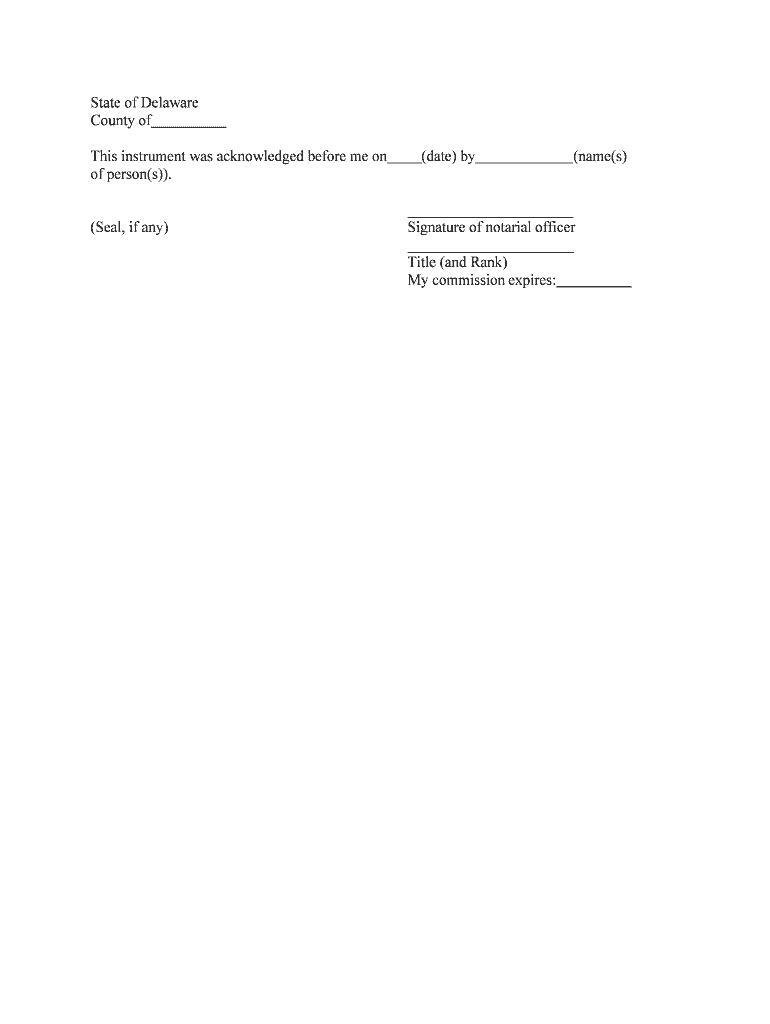
This Instrument Was Acknowledged Before Me on Form


What is the This Instrument Was Acknowledged Before Me On
The "This Instrument Was Acknowledged Before Me On" form is a legal document used to verify that a signature was made in the presence of a notary public or other authorized official. This form is commonly required in various legal and financial transactions, ensuring that the signatory's identity is validated and that they are signing willingly and knowingly. It plays a crucial role in preventing fraud and ensuring the integrity of the document being signed.
How to use the This Instrument Was Acknowledged Before Me On
To use the "This Instrument Was Acknowledged Before Me On" form, first ensure you have the correct document that requires notarization. Next, fill out the necessary details, including the names of the parties involved and the date of acknowledgment. Once completed, present the form to a notary public, who will witness the signing and complete the acknowledgment section. This process confirms that the signatures are genuine and that the signers understand the document's contents.
Steps to complete the This Instrument Was Acknowledged Before Me On
Completing the "This Instrument Was Acknowledged Before Me On" involves several key steps:
- Gather the necessary documents that require notarization.
- Fill in the required information on the form, including names and dates.
- Schedule an appointment with a notary public.
- Present the form and sign it in the presence of the notary.
- Have the notary complete their section of the form, including their signature and seal.
Legal use of the This Instrument Was Acknowledged Before Me On
The legal use of the "This Instrument Was Acknowledged Before Me On" form is critical in various contexts, such as real estate transactions, legal agreements, and financial documents. This form provides assurance that the signatures are authentic and that the parties involved have been properly identified. It is essential for compliance with state laws governing notarized documents, which can vary by jurisdiction.
Key elements of the This Instrument Was Acknowledged Before Me On
Key elements of the "This Instrument Was Acknowledged Before Me On" include:
- The names of the signers and the notary public.
- The date the acknowledgment took place.
- A statement confirming that the signers appeared before the notary.
- The notary's signature and seal, which validate the acknowledgment.
State-specific rules for the This Instrument Was Acknowledged Before Me On
Each state in the U.S. has specific rules regarding the use of the "This Instrument Was Acknowledged Before Me On" form. These rules can dictate who is authorized to act as a notary, the required format of the acknowledgment, and any additional information that must be included. It is important to consult local regulations to ensure compliance and validity.
Quick guide on how to complete this instrument was acknowledged before me on
Complete This Instrument Was Acknowledged Before Me On effortlessly on any gadget
Digital document management has gained traction among businesses and individuals. It offers an ideal environmentally friendly alternative to traditional printed and signed documents, allowing you to find the right form and securely store it online. airSlate SignNow provides all the tools necessary to create, modify, and electronically sign your documents swiftly without any holdups. Handle This Instrument Was Acknowledged Before Me On on any device with the airSlate SignNow Android or iOS applications and simplify any document-oriented task today.
How to modify and electronically sign This Instrument Was Acknowledged Before Me On with ease
- Locate This Instrument Was Acknowledged Before Me On and then click Get Form to begin.
- Utilize the tools we offer to fill out your form.
- Mark important sections of your documents or redact sensitive information using tools that airSlate SignNow provides specifically for that purpose.
- Create your signature with the Sign feature, which takes mere seconds and carries the same legal authority as a conventional wet ink signature.
- Review all the details and then click the Done button to save your modifications.
- Select your preferred method to submit your form via email, text message (SMS), or invitation link, or download it to your computer.
Eliminate concerns about lost or misfiled documents, tedious form searches, or mistakes that necessitate the printing of new document copies. airSlate SignNow caters to your document management requirements with just a few clicks from any device you prefer. Modify and electronically sign This Instrument Was Acknowledged Before Me On and ensure seamless communication at any stage of the form preparation process with airSlate SignNow.
Create this form in 5 minutes or less
Create this form in 5 minutes!
People also ask
-
What does 'This Instrument Was Acknowledged Before Me On' signify in electronic signing?
The phrase 'This Instrument Was Acknowledged Before Me On' indicates the date and recognition of a document by a notary or authorized official. It ensures the authenticity of the signature, making the document binding and legally enforceable. Understanding this can help businesses use airSlate SignNow confidently for their legal documents.
-
How does airSlate SignNow ensure compliance with legal standards for eSignatures?
airSlate SignNow complies with various legal standards, including the ESIGN Act and UETA. The platform provides secure, verifiable signatures and maintains a detailed audit trail for each signed document. This compliance assures users that 'This Instrument Was Acknowledged Before Me On' meets all legal requirements.
-
Can I integrate airSlate SignNow with other applications?
Yes, airSlate SignNow offers seamless integrations with various applications, including CRMs like Salesforce and Google Workspace. This interoperability allows users to manage documents efficiently across platforms. Integrations enhance productivity and ensure that 'This Instrument Was Acknowledged Before Me On' can be easily used within existing workflows.
-
What are the pricing plans for using airSlate SignNow?
airSlate SignNow offers several pricing plans to cater to different business needs, including a free trial for new users. Paid plans provide advanced features, including document templates and team collaboration tools. Investing in airSlate SignNow ensures that 'This Instrument Was Acknowledged Before Me On' can be managed cost-effectively.
-
What features does airSlate SignNow provide for document management?
airSlate SignNow features comprehensive document management tools, including templates, bulk sending, and real-time tracking. You can set up reminders and notifications to stay on top of your documents. These features streamline processes ensuring that 'This Instrument Was Acknowledged Before Me On' can be maintained efficiently.
-
How can airSlate SignNow benefit my business?
By using airSlate SignNow, businesses can save time and reduce paper usage through efficient digital document signing. The platform enhances the speed of obtaining signatures, which accelerates transaction processes. Thus, facilitating that 'This Instrument Was Acknowledged Before Me On' becomes a swift and hassle-free task.
-
Is airSlate SignNow secure for sensitive documents?
Absolutely, airSlate SignNow prioritizes security with encryption and compliance with strict data protection regulations. Users can trust that their sensitive documents are protected during the signing process. This means you can confidently state that 'This Instrument Was Acknowledged Before Me On' without worrying about unauthorized access.
Get more for This Instrument Was Acknowledged Before Me On
- The mammalian cardiovascular system overview kyoussef mci form
- Us soccer medical release form
- 1012 declaration of change amend your loans and bursaries application or request reimbursement for chiropractic care or form
- Wia islamic will template v2020 04 02 docx form
- Stringency graduate award payment requestor use by form
- Planned service form st joseph scollard hall catholic secondary sjsh npsc
- Fcr form
- First aidsample procedure form
Find out other This Instrument Was Acknowledged Before Me On
- Sign Colorado Sports Lease Agreement Form Simple
- How To Sign Iowa Real Estate LLC Operating Agreement
- Sign Iowa Real Estate Quitclaim Deed Free
- How To Sign Iowa Real Estate Quitclaim Deed
- Sign Mississippi Orthodontists LLC Operating Agreement Safe
- Sign Delaware Sports Letter Of Intent Online
- How Can I Sign Kansas Real Estate Job Offer
- Sign Florida Sports Arbitration Agreement Secure
- How Can I Sign Kansas Real Estate Residential Lease Agreement
- Sign Hawaii Sports LLC Operating Agreement Free
- Sign Georgia Sports Lease Termination Letter Safe
- Sign Kentucky Real Estate Warranty Deed Myself
- Sign Louisiana Real Estate LLC Operating Agreement Myself
- Help Me With Sign Louisiana Real Estate Quitclaim Deed
- Sign Indiana Sports Rental Application Free
- Sign Kentucky Sports Stock Certificate Later
- How Can I Sign Maine Real Estate Separation Agreement
- How Do I Sign Massachusetts Real Estate LLC Operating Agreement
- Can I Sign Massachusetts Real Estate LLC Operating Agreement
- Sign Massachusetts Real Estate Quitclaim Deed Simple