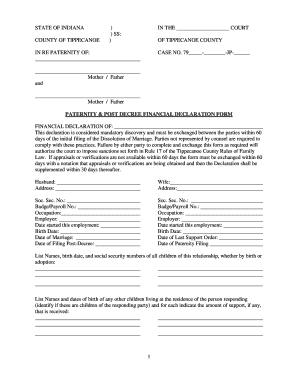
How to Fill Paternity and Post Decree Financial Declaration Form


What is the How To Fill Paternity And Post Decree Financial Declaration Form
The How To Fill Paternity And Post Decree Financial Declaration Form is a legal document used in family law cases, particularly those involving child support and custody arrangements. This form provides a detailed account of an individual's financial situation, including income, expenses, assets, and liabilities. It is essential for establishing financial obligations related to child support and ensuring that both parties have a clear understanding of their financial responsibilities. Completing this form accurately is crucial for the court to make informed decisions regarding financial matters post-decree.
Steps to complete the How To Fill Paternity And Post Decree Financial Declaration Form
Completing the How To Fill Paternity And Post Decree Financial Declaration Form involves several key steps:
- Gather necessary financial documents, such as pay stubs, tax returns, bank statements, and any other relevant financial records.
- Begin filling out the form by providing personal information, including your name, address, and case number.
- Detail your income sources, including wages, bonuses, and any additional earnings.
- List your monthly expenses, such as housing costs, utilities, and child-related expenses.
- Provide information about your assets, including property, vehicles, and savings accounts.
- Disclose any liabilities or debts, such as loans or credit card balances.
- Review the completed form for accuracy and ensure all sections are filled out completely.
Legal use of the How To Fill Paternity And Post Decree Financial Declaration Form
The How To Fill Paternity And Post Decree Financial Declaration Form serves a significant legal purpose in family law proceedings. It is used by courts to assess the financial circumstances of both parents when determining child support obligations. The information provided in this form must be truthful and complete, as any discrepancies or omissions could lead to legal consequences, including penalties for perjury. Courts rely on this document to ensure fair and equitable financial arrangements are made in the best interest of the child.
Key elements of the How To Fill Paternity And Post Decree Financial Declaration Form
Several key elements are essential when filling out the How To Fill Paternity And Post Decree Financial Declaration Form:
- Personal Information: Include your full name, address, and contact information.
- Income Details: Clearly outline all sources of income, including wages, self-employment earnings, and any other financial inflows.
- Expense Breakdown: Provide a comprehensive list of monthly expenses, ensuring to include all necessary costs related to living and child care.
- Asset Declaration: List all assets, including real estate, vehicles, and savings accounts, to give a complete picture of financial standing.
- Liabilities: Disclose any debts or obligations, such as loans or credit card balances, to allow for a full assessment of financial health.
How to use the How To Fill Paternity And Post Decree Financial Declaration Form
Using the How To Fill Paternity And Post Decree Financial Declaration Form effectively requires understanding its purpose and the information it seeks. After completing the form, it should be submitted to the appropriate court or legal authority handling your case. Ensure that you keep a copy for your records. If necessary, consult with a legal professional to clarify any aspects of the form or to ensure that your submission meets all legal requirements. Using digital tools can streamline the process, allowing for easier completion and submission.
Form Submission Methods (Online / Mail / In-Person)
The How To Fill Paternity And Post Decree Financial Declaration Form can typically be submitted through various methods, depending on the court's requirements:
- Online Submission: Many courts allow for electronic filing of documents through their official websites. Check if your jurisdiction supports this method.
- Mail Submission: You can print the completed form and mail it to the appropriate court. Ensure you send it to the correct address and consider using a trackable mailing service.
- In-Person Submission: You may also choose to deliver the form in person at the courthouse. This option allows for immediate confirmation of receipt.
Quick guide on how to complete how to fill paternity and post decree financial declaration form
Easily Prepare How To Fill Paternity And Post Decree Financial Declaration Form on Any Device
Online document management has become increasingly favored by businesses and individuals alike. It offers an ideal environmentally friendly substitute for traditional printed and signed documents, as you can easily find the necessary form and store it securely online. airSlate SignNow provides you with all the necessary tools to swiftly create, modify, and eSign your documents without delays. Handle How To Fill Paternity And Post Decree Financial Declaration Form on any device using airSlate SignNow's Android or iOS applications, and enhance any document-related process today.
The Easiest Way to Modify and eSign How To Fill Paternity And Post Decree Financial Declaration Form
- Locate How To Fill Paternity And Post Decree Financial Declaration Form and click on Get Form to begin.
- Utilize the tools we offer to complete your document.
- Emphasize important sections of the documents or conceal sensitive information using tools specifically designed for that purpose by airSlate SignNow.
- Generate your signature with the Sign tool, which only takes seconds and carries the same legal authority as a traditional wet ink signature.
- Review all the details and click the Done button to save your changes.
- Choose your preferred method for sending your form, whether by email, SMS, or invite link, or download it to your computer.
No more worrying about lost or misplaced documents, tedious form searches, or mistakes that necessitate printing new copies. airSlate SignNow fulfills all your document management needs in just a few clicks from any device you prefer. Alter and eSign How To Fill Paternity And Post Decree Financial Declaration Form, ensuring clear communication at every stage of your form preparation with airSlate SignNow.
Create this form in 5 minutes or less
Create this form in 5 minutes!
How to create an eSignature for the how to fill paternity and post decree financial declaration form
How to create an electronic signature for a PDF online
How to create an electronic signature for a PDF in Google Chrome
How to create an e-signature for signing PDFs in Gmail
How to create an e-signature right from your smartphone
How to create an e-signature for a PDF on iOS
How to create an e-signature for a PDF on Android
People also ask
-
What is the purpose of the Paternity and Post Decree Financial Declaration Form?
The Paternity and Post Decree Financial Declaration Form is essential for providing financial information in legal proceedings regarding paternity and child support. Understanding how to fill out this form correctly is crucial for ensuring that all financial obligations are accurately represented in court.
-
How can airSlate SignNow help in filling out the Paternity and Post Decree Financial Declaration Form?
AirSlate SignNow offers a user-friendly platform that simplifies the process of filling out the Paternity and Post Decree Financial Declaration Form. With features like eSigning and document templates, users can efficiently complete and submit their forms, ensuring a smooth legal process.
-
Is airSlate SignNow a cost-effective solution for filling out legal forms?
Yes, airSlate SignNow provides a cost-effective solution for individuals looking to fill out the Paternity and Post Decree Financial Declaration Form. The platform offers competitive pricing plans that cater to various needs, ensuring you can access essential features without breaking the bank.
-
What features does airSlate SignNow include for completing the Paternity and Post Decree Financial Declaration Form?
AirSlate SignNow includes features such as customizable templates, eSigning, and cloud storage to assist users in completing the Paternity and Post Decree Financial Declaration Form. These features help ensure that all necessary information is captured accurately and securely.
-
Are there integrations available with airSlate SignNow for legal applications?
Yes, airSlate SignNow offers various integrations with popular legal applications to streamline the process of filling out the Paternity and Post Decree Financial Declaration Form. These integrations enable users to import and export data easily, enhancing workflow efficiency.
-
How can I access support for filling out the Paternity and Post Decree Financial Declaration Form using airSlate SignNow?
AirSlate SignNow provides dedicated customer support to assist users in filling out the Paternity and Post Decree Financial Declaration Form. Users can access resources such as instructional guides, FAQs, and direct support from the team for any queries.
-
What benefits do I gain by using airSlate SignNow for my legal documentation?
Using airSlate SignNow for your legal documentation, including the Paternity and Post Decree Financial Declaration Form, offers numerous benefits such as increased efficiency, enhanced security, and easy collaboration with other parties. This makes managing legal forms simpler and more effective.
Get more for How To Fill Paternity And Post Decree Financial Declaration Form
- Correction of birth record application warren county form
- 5118 2020 city of detroit resident income tax return 5118 2020 city of detroit resident income tax return form
- Motor vehicle records disclosure form dor ms
- Records request form mississippi department of revenue dor ms
- Nevada request for waiver of penalty andor interest form
- 2021 form 770es virginia estimated income tax payment vouchers for estates trusts and unified nonresidents
- 2017 form 770es viriginia estimated tax payment vouchers for estates trusts and unified nonresidents 2017 form 770es viriginia
- Termination of domestic partnership affidavit form
Find out other How To Fill Paternity And Post Decree Financial Declaration Form
- Sign South Dakota Working Time Control Form Now
- Sign Hawaii IT Project Proposal Template Online
- Sign Nebraska Operating Agreement Now
- Can I Sign Montana IT Project Proposal Template
- Sign Delaware Software Development Agreement Template Now
- How To Sign Delaware Software Development Agreement Template
- How Can I Sign Illinois Software Development Agreement Template
- Sign Arkansas IT Consulting Agreement Computer
- Can I Sign Arkansas IT Consulting Agreement
- Sign Iowa Agile Software Development Contract Template Free
- How To Sign Oregon IT Consulting Agreement
- Sign Arizona Web Hosting Agreement Easy
- How Can I Sign Arizona Web Hosting Agreement
- Help Me With Sign Alaska Web Hosting Agreement
- Sign Alaska Web Hosting Agreement Easy
- Sign Arkansas Web Hosting Agreement Simple
- Sign Indiana Web Hosting Agreement Online
- Sign Indiana Web Hosting Agreement Easy
- How To Sign Louisiana Web Hosting Agreement
- Sign Maryland Web Hosting Agreement Now