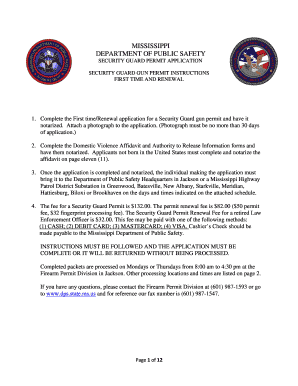
Security Guard Firearms Permits MS Dept of Public Safety Form


What is the Security Guard Firearms Permits MS Dept Of Public Safety
The Security Guard Firearms Permit issued by the Mississippi Department of Public Safety is a legal document that allows individuals to carry firearms while performing their duties as security guards. This permit is essential for ensuring that security personnel are properly trained and authorized to handle firearms in various situations. It is designed to enhance public safety and ensure that security guards adhere to state regulations regarding firearm use.
How to Obtain the Security Guard Firearms Permits MS Dept Of Public Safety
To obtain the Security Guard Firearms Permit, applicants must follow a specific process established by the Mississippi Department of Public Safety. This typically includes submitting an application form, providing proof of training, and undergoing a background check. It is crucial to gather all required documentation, such as identification and training certificates, before starting the application process. Applicants should ensure they meet all eligibility criteria outlined by the department.
Steps to Complete the Security Guard Firearms Permits MS Dept Of Public Safety
Completing the Security Guard Firearms Permit application involves several key steps:
- Gather necessary documentation, including proof of firearms training and identification.
- Fill out the application form accurately, ensuring all information is correct.
- Submit the application along with any required fees to the Mississippi Department of Public Safety.
- Undergo a background check as mandated by state regulations.
- Await approval and receive the permit if all criteria are met.
Legal Use of the Security Guard Firearms Permits MS Dept Of Public Safety
The Security Guard Firearms Permit allows holders to legally carry firearms while on duty as security personnel. However, it is essential for permit holders to understand the legal limitations and responsibilities associated with firearm use. This includes knowing when and how to use a firearm, as well as adhering to all state laws regarding firearm possession and use. Failure to comply with these regulations can result in penalties or revocation of the permit.
Eligibility Criteria for the Security Guard Firearms Permits MS Dept Of Public Safety
Eligibility for the Security Guard Firearms Permit typically includes the following requirements:
- Must be at least 21 years old.
- Must have completed a state-approved firearms training course.
- Must pass a background check, which may include criminal history and mental health evaluations.
- Must be employed by a licensed security company or agency.
Required Documents for the Security Guard Firearms Permits MS Dept Of Public Safety
When applying for the Security Guard Firearms Permit, applicants must provide several key documents, including:
- A completed application form.
- Proof of firearms training, such as a certificate from an approved training program.
- Government-issued identification, such as a driver's license or state ID.
- Any additional documentation as specified by the Mississippi Department of Public Safety.
Quick guide on how to complete security guard firearms permits ms dept of public safety
Complete Security Guard Firearms Permits MS Dept Of Public Safety effortlessly on any device
Online document management has become increasingly popular among businesses and individuals. It serves as an ideal environmentally friendly alternative to traditional printed and signed documents, allowing you to access the necessary forms and securely store them online. airSlate SignNow provides all the tools required to create, modify, and electronically sign your documents swiftly without any delays. Manage Security Guard Firearms Permits MS Dept Of Public Safety on any device using the airSlate SignNow Android or iOS applications and simplify any document-related process today.
The simplest way to edit and eSign Security Guard Firearms Permits MS Dept Of Public Safety with ease
- Locate Security Guard Firearms Permits MS Dept Of Public Safety and click Get Form to begin.
- Utilize the tools we offer to fill out your form.
- Emphasize important sections of the documents or redact sensitive information with the tools that airSlate SignNow specifically provides for that purpose.
- Create your eSignature using the Sign feature, which takes just seconds and holds the same legal validity as a traditional handwritten signature.
- Review the information and click the Done button to save your modifications.
- Select your preferred method to send your form, whether by email, text (SMS), or invitation link, or download it to your computer.
Forget about lost or misplaced files, tedious form searches, or errors that necessitate printing new copies. airSlate SignNow meets your document management needs in just a few clicks from a device of your choice. Edit and eSign Security Guard Firearms Permits MS Dept Of Public Safety and ensure excellent communication throughout the form preparation process with airSlate SignNow.
Create this form in 5 minutes or less
Create this form in 5 minutes!
How to create an eSignature for the security guard firearms permits ms dept of public safety
How to create an electronic signature for a PDF online
How to create an electronic signature for a PDF in Google Chrome
How to create an e-signature for signing PDFs in Gmail
How to create an e-signature right from your smartphone
How to create an e-signature for a PDF on iOS
How to create an e-signature for a PDF on Android
People also ask
-
What are the requirements for obtaining Security Guard Firearms Permits from MS Dept Of Public Safety?
To obtain Security Guard Firearms Permits from MS Dept Of Public Safety, applicants must meet certain age, training, and background check requirements. This typically includes completing a mandated firearms training course and passing a criminal background check. Additionally, applicants must submit the necessary documentation and fees to the department.
-
How much does it cost to apply for Security Guard Firearms Permits through MS Dept Of Public Safety?
The fees associated with Security Guard Firearms Permits from MS Dept Of Public Safety can vary. Generally, applicants should expect to pay an application fee, as well as any associated training costs. For the most accurate and up-to-date pricing, it's recommended to check directly with the MS Dept Of Public Safety.
-
What benefits do Security Guard Firearms Permits provide to security professionals?
Holding a Security Guard Firearms Permit from MS Dept Of Public Safety allows security professionals to carry firearms legally while on duty, enhancing their ability to protect people and property. Additionally, it improves credibility and trust with clients and enhances career advancement opportunities within the security industry.
-
What is the application process for Security Guard Firearms Permits with MS Dept Of Public Safety?
The application process for Security Guard Firearms Permits from MS Dept Of Public Safety typically involves filling out an application form, submitting required documents, and paying the fees. Applicants may also need to complete a certified training program and pass a background check before the permit is issued.
-
How long does it take to process Security Guard Firearms Permit applications?
Processing times for Security Guard Firearms Permits at MS Dept Of Public Safety can vary, but applicants often receive a response within several weeks. Factors that may influence processing time include the completeness of the application and the volume of applications being processed. It's advisable to submit applications early and ensure all documentation is in order.
-
Can I renew my Security Guard Firearms Permit, and what is the process?
Yes, Security Guard Firearms Permits can be renewed through the MS Dept Of Public Safety. The renewal process typically involves submitting a renewal application and paying the necessary fees. It's important to check renewal deadlines and requirements to ensure your permit remains valid.
-
What features should I look for in a training program for Security Guard Firearms Permits?
When selecting a training program for Security Guard Firearms Permits, look for accredited courses that cover key topics such as firearms safety, legal responsibilities, and proper handling techniques. Ensure the program includes both theoretical and practical training components, and verify that it meets the standards set by MS Dept Of Public Safety to ensure valid certification.
Get more for Security Guard Firearms Permits MS Dept Of Public Safety
Find out other Security Guard Firearms Permits MS Dept Of Public Safety
- Sign Colorado Plumbing Emergency Contact Form Now
- Sign Colorado Plumbing Emergency Contact Form Free
- How Can I Sign Connecticut Plumbing LLC Operating Agreement
- Sign Illinois Plumbing Business Plan Template Fast
- Sign Plumbing PPT Idaho Free
- How Do I Sign Wyoming Life Sciences Confidentiality Agreement
- Sign Iowa Plumbing Contract Safe
- Sign Iowa Plumbing Quitclaim Deed Computer
- Sign Maine Plumbing LLC Operating Agreement Secure
- How To Sign Maine Plumbing POA
- Sign Maryland Plumbing Letter Of Intent Myself
- Sign Hawaii Orthodontists Claim Free
- Sign Nevada Plumbing Job Offer Easy
- Sign Nevada Plumbing Job Offer Safe
- Sign New Jersey Plumbing Resignation Letter Online
- Sign New York Plumbing Cease And Desist Letter Free
- Sign Alabama Real Estate Quitclaim Deed Free
- How Can I Sign Alabama Real Estate Affidavit Of Heirship
- Can I Sign Arizona Real Estate Confidentiality Agreement
- How Do I Sign Arizona Real Estate Memorandum Of Understanding