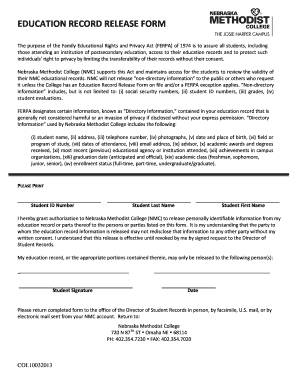
Ferpa Release Form


What is the FERPA Release Form
The FERPA release form, also known as the FERPA waiver template, is a legal document that allows educational institutions to share a student's educational records with designated individuals or entities. Under the Family Educational Rights and Privacy Act (FERPA), students have the right to control who accesses their personal information. This form is essential for students who wish to grant permission for their records to be shared, often needed for applications to colleges, scholarships, or other educational opportunities.
How to Use the FERPA Release Form
Using the FERPA release form involves several key steps. First, students must obtain the form from their educational institution or download a printable FERPA release form. Next, they should fill out the required fields, including their personal information, the names of the individuals or organizations authorized to access their records, and the specific records being released. After completing the form, students must sign and date it to validate their consent. Finally, the completed form should be submitted to the appropriate office at the educational institution, ensuring that all parties are aware of the permissions granted.
Steps to Complete the FERPA Release Form
Completing the FERPA release form requires careful attention to detail. Here are the steps to follow:
- Obtain the form: Access the FERPA release form from your school’s website or request a hard copy.
- Fill in your information: Enter your full name, student ID, and contact details accurately.
- List authorized individuals: Clearly state the names of the people or organizations you wish to grant access to your records.
- Specify records: Indicate which specific educational records can be shared, such as transcripts or disciplinary records.
- Sign and date: Provide your signature and the date to confirm your consent.
- Submit the form: Deliver the completed form to the appropriate office at your institution, either in person or via mail.
Legal Use of the FERPA Release Form
The FERPA release form is legally binding, provided it meets specific criteria outlined by FERPA regulations. For the form to be valid, it must include the student's signature, the date of signing, and clear identification of the records being released. Educational institutions must also ensure that they comply with FERPA guidelines when processing the release, protecting the privacy and rights of students. Institutions are obligated to maintain confidentiality and only disclose information as specified in the signed release.
Key Elements of the FERPA Release Form
Several key elements are essential for a FERPA release form to be effective:
- Student Identification: Full name and student ID to verify the identity of the student.
- Authorized Individuals: Names and contact information of those permitted to access records.
- Specific Records: A clear description of which records are being released.
- Signature and Date: The student’s signature and the date of signing to confirm consent.
Examples of Using the FERPA Release Form
The FERPA release form can be utilized in various scenarios. For instance, a student may need to provide access to their academic records to a potential employer for job verification purposes. Another common use is when students apply for scholarships that require the submission of transcripts or other educational records. Additionally, students may use the form to allow parents or guardians to discuss their academic progress with school officials, ensuring that family members can support their educational journey.
Quick guide on how to complete ferpa release form 31099688
Effortlessly Prepare Ferpa Release Form on Any Device
Managing documents online has gained traction among businesses and individuals alike. It offers an ideal environmentally friendly substitute to conventional printed and signed documents, as you can obtain the proper format and securely store it online. airSlate SignNow equips you with all the tools required to create, modify, and electronically sign your documents promptly without delays. Handle Ferpa Release Form on any platform with airSlate SignNow's Android or iOS applications and enhance any document-centric process today.
How to Modify and Electronically Sign Ferpa Release Form Effortlessly
- Locate Ferpa Release Form and click Get Form to initiate the process.
- Utilize the tools we provide to fill out your document.
- Highlight pertinent sections of the documents or obscure sensitive data using tools that airSlate SignNow offers specifically for that purpose.
- Create your signature with the Sign feature, which takes mere seconds and holds the same legal validity as a traditional handwritten signature.
- Review all information and click the Done button to save your modifications.
- Select how you wish to send your form, whether by email, SMS, invitation link, or download it to your computer.
Say goodbye to lost or misplaced documents, tedious form searches, or mistakes that necessitate printing new copies. airSlate SignNow meets your document management needs in just a few clicks from your device of choice. Modify and electronically sign Ferpa Release Form and ensure smooth communication at every stage of the form preparation process with airSlate SignNow.
Create this form in 5 minutes or less
Create this form in 5 minutes!
How to create an eSignature for the ferpa release form 31099688
How to create an electronic signature for a PDF online
How to create an electronic signature for a PDF in Google Chrome
How to create an e-signature for signing PDFs in Gmail
How to create an e-signature right from your smartphone
How to create an e-signature for a PDF on iOS
How to create an e-signature for a PDF on Android
People also ask
-
What is the Waldorf University proctor agreement form?
The Waldorf University proctor agreement form is an essential document that outlines the responsibilities and expectations between the university and proctors. This form ensures that both parties understand their duties for a smooth testing experience. Having this agreement on hand improves communication and accountability during examinations.
-
How do I obtain the Waldorf University proctor agreement form?
You can obtain the Waldorf University proctor agreement form directly from the university's official website or through your academic advisor. The process is straightforward, and the form is available for easy downloading. Ensure you read and understand the terms presented in the agreement before proceeding.
-
Is there a fee associated with the Waldorf University proctor agreement form?
Typically, there is no fee for obtaining the Waldorf University proctor agreement form itself. However, you should check with Waldorf University admissions or the financial office for any potential costs related to proctoring services. Understanding all associated costs beforehand will help you better plan your academic expenses.
-
Can I use airSlate SignNow to eSign the Waldorf University proctor agreement form?
Yes, you can use airSlate SignNow to eSign the Waldorf University proctor agreement form. Our platform enables you to easily upload, edit, and electronically sign the document, streamlining your workflow. With airSlate SignNow, you can ensure the document is completed quickly and securely.
-
What features does airSlate SignNow offer for signing the Waldorf University proctor agreement form?
airSlate SignNow provides various features for signing the Waldorf University proctor agreement form, including document templates, automated workflows, and real-time tracking. Our secure platform ensures that your personal information remains protected while you complete the signing process. This makes it a convenient choice for both students and proctors.
-
How does using airSlate SignNow benefit my experience with the Waldorf University proctor agreement form?
Using airSlate SignNow for the Waldorf University proctor agreement form enhances your experience by making the signing process faster and more efficient. You can easily access your documents from any device, saving time and reducing paperwork. Additionally, our platform provides assurance that your submission is secure and delivered promptly.
-
Can I integrate airSlate SignNow with other tools for managing the Waldorf University proctor agreement form?
Absolutely! airSlate SignNow integrates seamlessly with various business tools and applications, allowing you to manage the Waldorf University proctor agreement form efficiently. You can connect with platforms like Google Drive, Salesforce, and more for a streamlined document management experience. This integration capability enables you to customize your workflow according to your needs.
Get more for Ferpa Release Form
Find out other Ferpa Release Form
- eSign Louisiana Assignment of intellectual property Fast
- eSign Utah Commercial Lease Agreement Template Online
- eSign California Sublease Agreement Template Safe
- How To eSign Colorado Sublease Agreement Template
- How Do I eSign Colorado Sublease Agreement Template
- eSign Florida Sublease Agreement Template Free
- How Do I eSign Hawaii Lodger Agreement Template
- eSign Arkansas Storage Rental Agreement Now
- How Can I eSign Texas Sublease Agreement Template
- eSign Texas Lodger Agreement Template Free
- eSign Utah Lodger Agreement Template Online
- eSign Hawaii Rent to Own Agreement Mobile
- How To eSignature Colorado Postnuptial Agreement Template
- How Do I eSignature Colorado Postnuptial Agreement Template
- Help Me With eSignature Colorado Postnuptial Agreement Template
- eSignature Illinois Postnuptial Agreement Template Easy
- eSignature Kentucky Postnuptial Agreement Template Computer
- How To eSign California Home Loan Application
- How To eSign Florida Home Loan Application
- eSign Hawaii Home Loan Application Free