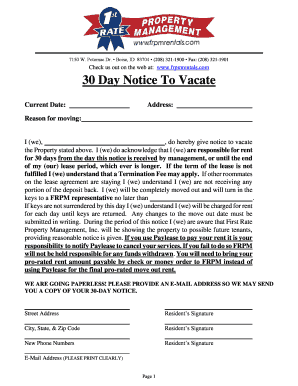
30 Day Notice to Vacate Form


What is the 30 Day Notice To Vacate Form
The 30 Day Notice To Vacate Form is a legal document used by tenants to formally notify their landlord of their intention to vacate a rental property. This notice typically provides a thirty-day period for the landlord to prepare for the tenant's departure. It is essential for maintaining clear communication between tenants and landlords, ensuring that both parties understand the timeline for the move-out process. The form may vary slightly by state, reflecting local laws regarding rental agreements and tenant rights.
How to use the 30 Day Notice To Vacate Form
Using the 30 Day Notice To Vacate Form involves several straightforward steps. First, the tenant should fill out the form with accurate information, including their name, address of the rental property, and the date they intend to vacate. After completing the form, the tenant should deliver it to the landlord, either in person or through a method that provides proof of delivery, such as certified mail. Keeping a copy of the notice for personal records is also advisable. This ensures that both parties have a record of the notice and the agreed-upon move-out date.
Steps to complete the 30 Day Notice To Vacate Form
Completing the 30 Day Notice To Vacate Form requires attention to detail. Here are the steps to follow:
- Download or obtain the 30 Day Notice To Vacate Form from a reliable source.
- Fill in your name and the address of the rental property.
- Specify the date you intend to move out, ensuring it is at least thirty days from the date of notice.
- Include any additional information required, such as forwarding address for the return of the security deposit.
- Sign and date the form to validate it.
- Deliver the completed form to your landlord and retain a copy for your records.
Key elements of the 30 Day Notice To Vacate Form
Several key elements must be included in the 30 Day Notice To Vacate Form to ensure its effectiveness and legality. These elements include:
- Tenant Information: Full name and contact details of the tenant.
- Property Address: The complete address of the rental unit being vacated.
- Move-Out Date: The specific date when the tenant plans to vacate.
- Delivery Method: A statement indicating how the notice was delivered to the landlord.
- Signature: The tenant's signature to confirm the notice.
Legal use of the 30 Day Notice To Vacate Form
The legal use of the 30 Day Notice To Vacate Form is crucial for both tenants and landlords. This form serves as a formal notification that can protect the tenant’s rights while also allowing landlords to prepare for the transition. For the notice to be legally binding, it must comply with state laws regarding notice periods and delivery methods. Failure to provide proper notice can lead to disputes over security deposits or claims of breach of lease agreements.
State-specific rules for the 30 Day Notice To Vacate Form
State-specific rules can significantly impact the use of the 30 Day Notice To Vacate Form. Each state has its own regulations regarding the required notice period, acceptable delivery methods, and additional stipulations that may apply. For example, some states might require a longer notice period for certain types of leases or specific circumstances. It is important for tenants to familiarize themselves with their state’s laws to ensure compliance and avoid potential legal issues.
Quick guide on how to complete 30 day notice to vacate form
Prepare 30 Day Notice To Vacate Form effortlessly on any device
Digital document management has become increasingly popular among businesses and individuals. It offers an ideal eco-friendly alternative to conventional printed and signed documents, allowing you to locate the needed form and securely store it online. airSlate SignNow equips you with all the tools necessary to create, modify, and eSign your documents promptly without delays. Manage 30 Day Notice To Vacate Form on any device using airSlate SignNow's Android or iOS applications and streamline any document-related process today.
How to modify and eSign 30 Day Notice To Vacate Form effortlessly
- Locate 30 Day Notice To Vacate Form and click Get Form to begin.
- Use the tools we provide to complete your form.
- Emphasize pertinent sections of the documents or redact sensitive information with tools that airSlate SignNow offers specifically for that purpose.
- Generate your signature using the Sign tool, which takes just seconds and has the same legal validity as a standard wet ink signature.
- Review all the details and click on the Done button to save your changes.
- Select how you wish to send your form, via email, SMS, or invitation link, or download it to your computer.
Eliminate worries about lost or misfiled documents, tedious form searching, or mistakes that necessitate printing fresh document copies. airSlate SignNow meets all your document management needs in just a few clicks from any device you choose. Alter and eSign 30 Day Notice To Vacate Form and ensure exceptional communication throughout the form preparation process with airSlate SignNow.
Create this form in 5 minutes or less
Create this form in 5 minutes!
How to create an eSignature for the 30 day notice to vacate form
How to create an electronic signature for a PDF online
How to create an electronic signature for a PDF in Google Chrome
How to create an e-signature for signing PDFs in Gmail
How to create an e-signature right from your smartphone
How to create an e-signature for a PDF on iOS
How to create an e-signature for a PDF on Android
People also ask
-
What is a 30 Day Notice To Vacate Form?
A 30 Day Notice To Vacate Form is a legal document used by tenants to inform their landlords of their intention to move out of the rental property. This form typically needs to be submitted at least 30 days before the intended move-out date. It's crucial to ensure that this notice complies with local laws to avoid any problems during the moving process.
-
How can I create a 30 Day Notice To Vacate Form using airSlate SignNow?
Creating a 30 Day Notice To Vacate Form with airSlate SignNow is straightforward. You can either use our pre-made templates or design your own form from scratch. Once your form is set up, you can easily send it to your landlord for eSignature, ensuring a seamless transition.
-
Are there any fees associated with using the 30 Day Notice To Vacate Form on airSlate SignNow?
Using the 30 Day Notice To Vacate Form on airSlate SignNow comes at a competitive price, which is well worth the cost when compared to traditional methods. We offer various pricing plans suitable for individuals and businesses. Check our website for the latest pricing and subscription options.
-
What benefits does the 30 Day Notice To Vacate Form provide?
The primary benefit of using the 30 Day Notice To Vacate Form is that it helps ensure you meet legal requirements for vacating a rental property. Additionally, using airSlate SignNow allows you to electronically send and sign this document, saving you time and providing proof of submission.
-
Can I customize my 30 Day Notice To Vacate Form?
Absolutely! With airSlate SignNow, you can fully customize your 30 Day Notice To Vacate Form to include specific details related to your rental agreement and personal information. This flexibility ensures that the form meets your exact needs and adheres to legal standards.
-
Does airSlate SignNow integrate with other software for managing rental agreements?
Yes, airSlate SignNow integrates seamlessly with various software applications used for managing rental agreements and property transactions. This is beneficial for landlords and property managers looking to streamline their workflow while using the 30 Day Notice To Vacate Form and other essential documents.
-
How quickly can I send the 30 Day Notice To Vacate Form?
With airSlate SignNow, you can send the 30 Day Notice To Vacate Form in just minutes. Once you fill out your details and finalize the document, simply email it to your landlord or send it via our platform's secure sharing options for immediate processing.
Get more for 30 Day Notice To Vacate Form
- Dv lottery application form sample pdf
- Mr price account application form
- Ubi kyc form fill up online
- Akta pemberi pinjam wang 1951 pdf form
- Functional assessment tool pdf 213185274 form
- Trustee declaration form cac
- Triangle congruence worksheet 231908876 form
- Edd ca govsiteassetsfilespower of attorney declaration employment development department form
Find out other 30 Day Notice To Vacate Form
- How Do I Sign Georgia Escrow Agreement
- Can I Sign Georgia Assignment of Mortgage
- Sign Kentucky Escrow Agreement Simple
- How To Sign New Jersey Non-Disturbance Agreement
- How To Sign Illinois Sales Invoice Template
- How Do I Sign Indiana Sales Invoice Template
- Sign North Carolina Equipment Sales Agreement Online
- Sign South Dakota Sales Invoice Template Free
- How Can I Sign Nevada Sales Proposal Template
- Can I Sign Texas Confirmation Of Reservation Or Order
- How To Sign Illinois Product Defect Notice
- Sign New Mexico Refund Request Form Mobile
- Sign Alaska Sponsorship Agreement Safe
- How To Sign Massachusetts Copyright License Agreement
- How Do I Sign Vermont Online Tutoring Services Proposal Template
- How Do I Sign North Carolina Medical Records Release
- Sign Idaho Domain Name Registration Agreement Easy
- Sign Indiana Domain Name Registration Agreement Myself
- Sign New Mexico Domain Name Registration Agreement Easy
- How To Sign Wisconsin Domain Name Registration Agreement