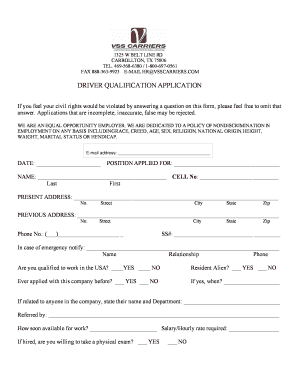
Driver Employment Application VSS Carriers Form


What is the Driver Employment Application VSS Carriers
The Driver Employment Application VSS Carriers is a specialized form designed for individuals seeking employment within the transportation industry, particularly with VSS Carriers. This application collects essential information about the applicant's driving history, qualifications, and personal details necessary for evaluating their suitability for driving positions. It ensures that employers can make informed hiring decisions based on a comprehensive overview of each candidate's background and experience.
Steps to Complete the Driver Employment Application VSS Carriers
Completing the Driver Employment Application VSS Carriers involves several key steps to ensure accuracy and compliance. Begin by gathering necessary personal information, including your full name, contact details, and Social Security number. Next, compile your driving history, which may include previous employers, dates of employment, and types of vehicles operated. It is also important to provide references who can attest to your driving skills and work ethic. Once you have all the required information, carefully fill out the form, ensuring that all details are accurate and complete before submission.
Legal Use of the Driver Employment Application VSS Carriers
The legal use of the Driver Employment Application VSS Carriers is governed by various employment laws and regulations. Employers must ensure that the application process adheres to the Fair Employment Practices Act, which prohibits discrimination based on race, gender, age, or disability. Additionally, the information collected must be handled in compliance with privacy laws, safeguarding the applicant's personal data. Proper use of this form helps protect both the employer and the applicant, ensuring a fair and lawful hiring process.
Key Elements of the Driver Employment Application VSS Carriers
Key elements of the Driver Employment Application VSS Carriers include personal identification information, driving history, employment history, and references. The form typically requires applicants to provide their driver's license number, any endorsements, and details of any traffic violations. Employment history should include previous driving positions, the duration of employment, and reasons for leaving. References should be individuals familiar with the applicant's driving capabilities and work ethic, enhancing the credibility of the application.
How to Use the Driver Employment Application VSS Carriers
Using the Driver Employment Application VSS Carriers effectively involves understanding the purpose of each section of the form. Applicants should read through the entire application before starting to fill it out, ensuring they understand what information is required. It is advisable to use clear and legible handwriting or to complete the form digitally to avoid any misunderstandings. After filling out the application, review it for accuracy and completeness, as any discrepancies could delay the hiring process.
Examples of Using the Driver Employment Application VSS Carriers
Examples of using the Driver Employment Application VSS Carriers can vary based on the specific job requirements of VSS Carriers. For instance, an applicant may highlight their experience driving long-haul trucks, detailing the types of cargo transported and the routes taken. Another example could include an applicant with experience in local deliveries, emphasizing their familiarity with city driving and customer service skills. These examples help employers assess the applicant's qualifications in relation to the job they are applying for.
Quick guide on how to complete driver employment application vss carriers
Complete Driver Employment Application VSS Carriers seamlessly on any device
Digital document management has gained traction among businesses and individuals alike. It serves as an ideal eco-friendly substitute for conventional printed and signed papers, allowing you to find the right form and securely store it online. airSlate SignNow equips you with all the tools necessary to create, modify, and electronically sign your documents quickly and without interruptions. Manage Driver Employment Application VSS Carriers on any device using airSlate SignNow's Android or iOS applications and enhance any document-centric workflow today.
How to modify and electronically sign Driver Employment Application VSS Carriers with ease
- Find Driver Employment Application VSS Carriers and click Get Form to begin.
- Use the tools we provide to complete your document.
- Mark important sections of the documents or obscure sensitive information with tools that airSlate SignNow offers specifically for that purpose.
- Create your eSignature using the Sign feature, which takes moments and carries the same legal weight as a traditional wet ink signature.
- Verify all details and click on the Done button to save your modifications.
- Select your preferred method for delivering your form, whether by email, SMS, invitation link, or download it to your computer.
Forget about lost or misplaced documents, tedious form searching, or mistakes that necessitate printing out new copies. airSlate SignNow fulfills your document management requirements in just a few clicks from your chosen device. Edit and electronically sign Driver Employment Application VSS Carriers to ensure excellent communication at every step of your form preparation process with airSlate SignNow.
Create this form in 5 minutes or less
Create this form in 5 minutes!
How to create an eSignature for the driver employment application vss carriers
How to create an electronic signature for a PDF online
How to create an electronic signature for a PDF in Google Chrome
How to create an e-signature for signing PDFs in Gmail
How to create an e-signature right from your smartphone
How to create an e-signature for a PDF on iOS
How to create an e-signature for a PDF on Android
People also ask
-
What is a VSS form?
A VSS form is a specialized type of document used for verification and signature purposes in various sectors. With airSlate SignNow, you can easily create, send, and eSign a VSS form to ensure that all necessary parties have verified their agreement.
-
How much does it cost to use airSlate SignNow for VSS forms?
airSlate SignNow offers competitive pricing plans that accommodate businesses of all sizes. Depending on your needs, you can choose from various subscription options that allow for unlimited VSS form signing and document management at a cost-effective rate.
-
What features does airSlate SignNow offer for VSS forms?
airSlate SignNow provides a user-friendly interface for creating, sending, and tracking VSS forms. Key features include customizable templates, real-time document tracking, and secure cloud storage, making the signing process efficient and reliable.
-
Can I integrate airSlate SignNow with other applications for VSS forms?
Yes, airSlate SignNow supports integrations with popular applications such as Google Drive, Dropbox, and many others. This allows you to streamline your workflow by sending and managing VSS forms directly from your favorite platforms.
-
What are the benefits of using airSlate SignNow for VSS forms?
Using airSlate SignNow for VSS forms enhances the efficiency of document signing and verification. You benefit from faster turnaround times, reduced paperwork, and improved compliance, all while ensuring that your documents are securely stored and easily accessible.
-
Is airSlate SignNow secure for handling VSS forms?
Absolutely! airSlate SignNow employs advanced security measures, including encryption and data protection protocols, to safeguard your VSS forms. You can trust that your sensitive information and signed documents are protected from unauthorized access.
-
How do I get started with sending a VSS form in airSlate SignNow?
Getting started with airSlate SignNow is simple! Create an account, upload your VSS form, customize it as needed, and then you can effortlessly send it to recipients for signing. Guidance and support are available to help you every step of the way.
Get more for Driver Employment Application VSS Carriers
- Gas meter fix form
- 418 dispositional ca form
- Nd pers designation group form
- Virginia department of motor vehicles authorized motor form
- Application guide artswagov form
- 2019 2021 form il dsd tvdl 7 fill online printable
- Enhanced vehicle safety inspection penndot home form
- Abandoned vehicle affidavit of sale form for registered tow truck operators rtto to use as an affidavit of sale of an abandoned
Find out other Driver Employment Application VSS Carriers
- Sign Hawaii Police LLC Operating Agreement Online
- How Do I Sign Hawaii Police LLC Operating Agreement
- Sign Hawaii Police Purchase Order Template Computer
- Sign West Virginia Real Estate Living Will Online
- How Can I Sign West Virginia Real Estate Confidentiality Agreement
- Sign West Virginia Real Estate Quitclaim Deed Computer
- Can I Sign West Virginia Real Estate Affidavit Of Heirship
- Sign West Virginia Real Estate Lease Agreement Template Online
- How To Sign Louisiana Police Lease Agreement
- Sign West Virginia Orthodontists Business Associate Agreement Simple
- How To Sign Wyoming Real Estate Operating Agreement
- Sign Massachusetts Police Quitclaim Deed Online
- Sign Police Word Missouri Computer
- Sign Missouri Police Resignation Letter Fast
- Sign Ohio Police Promissory Note Template Easy
- Sign Alabama Courts Affidavit Of Heirship Simple
- How To Sign Arizona Courts Residential Lease Agreement
- How Do I Sign Arizona Courts Residential Lease Agreement
- Help Me With Sign Arizona Courts Residential Lease Agreement
- How Can I Sign Arizona Courts Residential Lease Agreement