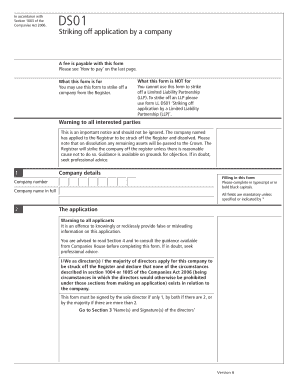
Ds01 Form


What is the DS01 Form?
The DS01 form is a legal document used in the United States for the dissolution of a corporation. It is typically filed with the Secretary of State in the state where the corporation is registered. This form serves as an official request to terminate the existence of a corporation and outlines the necessary details regarding the dissolution process. Understanding the purpose and requirements of the DS01 form is crucial for businesses looking to close their operations legally.
Steps to Complete the DS01 Form
Completing the DS01 form involves several key steps to ensure accurate submission. First, gather all necessary information about your corporation, including its legal name, registration number, and the reason for dissolution. Next, fill out the form carefully, ensuring that all sections are completed accurately. After filling out the form, review it for any errors or omissions. Finally, submit the completed DS01 form to the appropriate state office, either online or by mail, along with any required fees.
Legal Use of the DS01 Form
The DS01 form must be used in compliance with state laws governing corporate dissolution. This includes ensuring that all debts and obligations of the corporation are settled before filing. The legal framework surrounding the use of the DS01 form varies by state, so it is important to understand the specific regulations that apply in your jurisdiction. Filing the form correctly ensures that the dissolution is recognized legally, preventing future liabilities for the corporation's owners.
How to Obtain the DS01 Form
The DS01 form can typically be obtained from the Secretary of State's website for your specific state. Most states provide downloadable PDF versions of the form, which can be filled out electronically or printed for manual completion. Additionally, some states may offer the option to complete the form online through their official portals. It is important to ensure you are using the most current version of the form, as requirements may change over time.
Required Documents
When filing the DS01 form, certain documents may be required to accompany your application. These may include a certificate of good standing, proof of debt settlement, and any other documentation that supports the dissolution process. It is essential to check with your state’s Secretary of State office for specific requirements, as they can vary significantly from one jurisdiction to another.
Form Submission Methods
The DS01 form can be submitted through various methods depending on your state’s regulations. Common submission methods include online filing through the Secretary of State's website, mailing a physical copy of the form, or delivering it in person to the state office. Each method may have different processing times and fees associated, so it is advisable to choose the option that best fits your needs.
Penalties for Non-Compliance
Failing to properly file the DS01 form can result in significant penalties, including fines and continued liability for the corporation’s debts. Non-compliance may also lead to complications in the dissolution process, potentially prolonging the time it takes to officially close the business. It is crucial for corporations to adhere to all filing requirements and deadlines to avoid these consequences.
Quick guide on how to complete ds01 form 12012784
Complete Ds01 Form effortlessly across any device
Web-based document management has gained popularity among businesses and individuals. It serves as an ideal environmentally friendly alternative to traditional printed and signed paperwork, allowing you to access the right form and securely store it online. airSlate SignNow provides you with all the tools necessary to create, modify, and eSign your documents quickly without delays. Handle Ds01 Form on any device with airSlate SignNow's Android or iOS applications and enhance any document-driven process today.
The easiest way to modify and eSign Ds01 Form without hassle
- Locate Ds01 Form and click Get Form to begin.
- Utilize the tools we provide to fill out your form.
- Highlight important sections of the documents or obscure sensitive information with tools that airSlate SignNow offers specifically for this purpose.
- Generate your eSignature using the Sign tool, which takes mere seconds and carries the same legal authority as a conventional wet ink signature.
- Review the details and click the Done button to save your changes.
- Choose your preferred method to submit your form, via email, SMS, or invite link, or download it to your computer.
No more lost or mislaid documents, tedious form searches, or errors that necessitate printing new document copies. airSlate SignNow meets all your document management needs in just a few clicks from any device you choose. Edit and eSign Ds01 Form and ensure seamless communication at any stage of your form preparation process with airSlate SignNow.
Create this form in 5 minutes or less
Create this form in 5 minutes!
How to create an eSignature for the ds01 form 12012784
How to create an electronic signature for a PDF online
How to create an electronic signature for a PDF in Google Chrome
How to create an e-signature for signing PDFs in Gmail
How to create an e-signature right from your smartphone
How to create an e-signature for a PDF on iOS
How to create an e-signature for a PDF on Android
People also ask
-
What is the ds01 pdf and how does it relate to airSlate SignNow?
The ds01 pdf is a specific document format commonly used for signing agreements electronically. With airSlate SignNow, you can easily create, customize, and send ds01 pdf documents for secure eSigning, streamlining your business processes. This ensures that you can manage your documents efficiently and effectively.
-
What are the main features of airSlate SignNow for handling ds01 pdf files?
AirSlate SignNow offers robust features for managing ds01 pdf files, including document editing, in-person signing options, and real-time tracking of your documents. You can also integrate templates for repeated use of ds01 pdf documents, making your workflow more efficient. These functionalities help simplify complex signing processes.
-
How does airSlate SignNow ensure the security of ds01 pdf documents?
AirSlate SignNow employs advanced encryption and security protocols to safeguard your ds01 pdf documents. Each signature is legally binding, and comprehensive audit trails provide transparency. These security measures comply with industry standards, ensuring your data stays protected throughout the signing process.
-
Is there a free trial available for airSlate SignNow to use with ds01 pdf files?
Yes, airSlate SignNow offers a free trial that allows you to test the platform with ds01 pdf files. During the trial, you can explore all features, including eSigning and document management. This enables you to understand how airSlate SignNow can benefit your business before committing.
-
Can I integrate airSlate SignNow with other applications while working with ds01 pdf documents?
Absolutely, airSlate SignNow supports integration with various applications such as Google Drive and Salesforce. This means you can easily import and export your ds01 pdf documents between platforms, enhancing productivity. The seamless integration allows for a more cohesive workflow across your tools.
-
What are the pricing options for using airSlate SignNow for ds01 pdf documentation?
AirSlate SignNow offers flexible pricing plans to fit different business needs when working with ds01 pdf documents. Pricing structures are based on the features you require and the size of your organization. You can choose a plan that aligns with your budget while gaining access to all necessary tools for efficient document handling.
-
What are the benefits of using airSlate SignNow for ds01 pdf document signing?
Using airSlate SignNow for ds01 pdf document signing offers numerous benefits, such as increased efficiency and reduced turnaround time. The platform allows for easy tracking and management of signatures, which helps save time and enhances teamwork. Additionally, it provides legal compliance and security, giving you peace of mind.
Get more for Ds01 Form
- Illinois form llc 45 5 fill online printable fillable
- Tips in writing a reflective statement pdfexamples form
- Print display ampamp misc problems irs tax forms
- Doctors report c 43 of mmipermanent partial impairment form
- Limited company information form rbs international
- Get the free application for authority to certify lawyers form
- Form mv 64a ampquotspecial restricted license application for 15
- 735 11 vehicle identification number vin inspection form
Find out other Ds01 Form
- eSignature Wyoming Real Estate Quitclaim Deed Myself
- eSignature Wyoming Real Estate Lease Agreement Template Online
- How Can I eSignature Delaware Courts Stock Certificate
- How Can I eSignature Georgia Courts Quitclaim Deed
- Help Me With eSignature Florida Courts Affidavit Of Heirship
- Electronic signature Alabama Banking RFP Online
- eSignature Iowa Courts Quitclaim Deed Now
- eSignature Kentucky Courts Moving Checklist Online
- eSignature Louisiana Courts Cease And Desist Letter Online
- How Can I Electronic signature Arkansas Banking Lease Termination Letter
- eSignature Maryland Courts Rental Application Now
- eSignature Michigan Courts Affidavit Of Heirship Simple
- eSignature Courts Word Mississippi Later
- eSignature Tennessee Sports Last Will And Testament Mobile
- How Can I eSignature Nevada Courts Medical History
- eSignature Nebraska Courts Lease Agreement Online
- eSignature Nebraska Courts LLC Operating Agreement Easy
- Can I eSignature New Mexico Courts Business Letter Template
- eSignature New Mexico Courts Lease Agreement Template Mobile
- eSignature Courts Word Oregon Secure