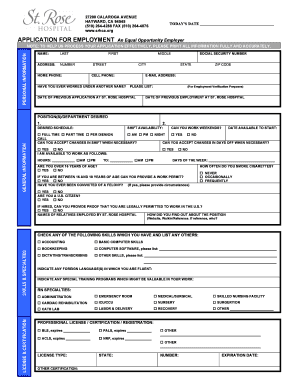
APPLICATION for EMPLOYMENT an Equal St Rose Hospital Strosehospital Form


What is the APPLICATION FOR EMPLOYMENT An Equal St Rose Hospital Strosehospital
The APPLICATION FOR EMPLOYMENT An Equal St Rose Hospital Strosehospital is a formal document used by individuals seeking employment at St Rose Hospital. This application collects essential information about the applicant's background, qualifications, and work history. It serves as a preliminary step in the hiring process, allowing the hospital to assess candidates for various roles within the organization. The application form is designed to ensure compliance with equal employment opportunity laws, promoting a fair hiring process for all applicants.
Steps to complete the APPLICATION FOR EMPLOYMENT An Equal St Rose Hospital Strosehospital
Completing the APPLICATION FOR EMPLOYMENT An Equal St Rose Hospital Strosehospital involves several key steps to ensure accuracy and completeness. First, gather all necessary personal information, including your contact details, social security number, and employment history. Next, carefully fill out each section of the application, providing detailed information about your education and relevant work experience. It is crucial to review the application for any errors or omissions before submission. Finally, sign and date the application to affirm the truthfulness of the information provided.
How to use the APPLICATION FOR EMPLOYMENT An Equal St Rose Hospital Strosehospital
The APPLICATION FOR EMPLOYMENT An Equal St Rose Hospital Strosehospital can be utilized in both digital and paper formats. For digital completion, applicants can access the form online through the hospital's website or designated platforms. After filling out the application electronically, it can be submitted via email or through a secure online portal. For those preferring a paper format, the application can be printed, completed by hand, and submitted in person or via mail. Regardless of the method chosen, it is essential to ensure that all required fields are completed and that the application is submitted by any specified deadlines.
Legal use of the APPLICATION FOR EMPLOYMENT An Equal St Rose Hospital Strosehospital
The APPLICATION FOR EMPLOYMENT An Equal St Rose Hospital Strosehospital is legally binding once submitted, provided it meets specific requirements. Applicants must ensure that all information is accurate and truthful, as providing false information can lead to disqualification from the hiring process or termination if discovered later. The application must also comply with federal and state employment laws, including those related to equal opportunity and non-discrimination. By adhering to these legal standards, both the applicant and the hospital can maintain a fair and compliant hiring process.
Key elements of the APPLICATION FOR EMPLOYMENT An Equal St Rose Hospital Strosehospital
Key elements of the APPLICATION FOR EMPLOYMENT An Equal St Rose Hospital Strosehospital include personal information, employment history, education background, and references. Each section is designed to capture relevant details that help the hiring team assess the candidate's qualifications. Additionally, the application may include questions related to availability, desired position, and any relevant certifications or licenses. Understanding these elements is crucial for applicants to present themselves effectively and enhance their chances of securing an interview.
Eligibility Criteria
Eligibility criteria for completing the APPLICATION FOR EMPLOYMENT An Equal St Rose Hospital Strosehospital typically include being of legal working age and possessing the necessary qualifications for the position being applied for. Applicants may also need to meet specific educational or experience requirements depending on the role. It is essential for candidates to review the job postings carefully, as these will provide detailed information about the qualifications needed for each position within the hospital.
Quick guide on how to complete application for employment an equal st rose hospital strosehospital
Complete APPLICATION FOR EMPLOYMENT An Equal St Rose Hospital Strosehospital effortlessly on any device
Managing documents online has become increasingly popular among businesses and individuals. It offers an ideal eco-friendly substitute for traditional printed and signed documents, as you can access the necessary form and securely store it online. airSlate SignNow equips you with all the tools required to create, modify, and electronically sign your documents swiftly without delays. Handle APPLICATION FOR EMPLOYMENT An Equal St Rose Hospital Strosehospital on any device with airSlate SignNow Android or iOS applications and enhance any document-centric process today.
The simplest way to modify and electronically sign APPLICATION FOR EMPLOYMENT An Equal St Rose Hospital Strosehospital seamlessly
- Find APPLICATION FOR EMPLOYMENT An Equal St Rose Hospital Strosehospital and click Get Form to commence.
- Utilize the tools we provide to fill out your document.
- Emphasize important sections of the documents or redact sensitive information using the tools that airSlate SignNow specifically offers for that purpose.
- Create your electronic signature utilizing the Sign tool, which takes mere seconds and carries the same legal validity as a conventional wet ink signature.
- Review the information and click on the Done button to store your modifications.
- Select how you wish to send your form, whether by email, SMS, or invitation link, or download it to your computer.
Say goodbye to lost or misplaced files, tiresome form searches, or mistakes requiring new document copies. airSlate SignNow fulfills your document management needs in just a few clicks from any device you prefer. Edit and electronically sign APPLICATION FOR EMPLOYMENT An Equal St Rose Hospital Strosehospital while ensuring exceptional communication throughout the form preparation process with airSlate SignNow.
Create this form in 5 minutes or less
Create this form in 5 minutes!
How to create an eSignature for the application for employment an equal st rose hospital strosehospital
How to create an electronic signature for a PDF online
How to create an electronic signature for a PDF in Google Chrome
How to create an e-signature for signing PDFs in Gmail
How to create an e-signature right from your smartphone
How to create an e-signature for a PDF on iOS
How to create an e-signature for a PDF on Android
People also ask
-
What is the APPLICATION FOR EMPLOYMENT An Equal St Rose Hospital Strosehospital process?
The APPLICATION FOR EMPLOYMENT An Equal St Rose Hospital Strosehospital allows applicants to submit their employment applications electronically. With airSlate SignNow, this process is simplified, making it easier for both applicants and HR personnel to manage applications effectively.
-
How does airSlate SignNow ensure the security of the APPLICATION FOR EMPLOYMENT An Equal St Rose Hospital Strosehospital?
airSlate SignNow prioritizes security in handling the APPLICATION FOR EMPLOYMENT An Equal St Rose Hospital Strosehospital. Our platform uses advanced encryption methods and secure cloud storage to protect sensitive information, ensuring compliance with legal standards.
-
What features does airSlate SignNow offer for the APPLICATION FOR EMPLOYMENT An Equal St Rose Hospital Strosehospital?
Our platform includes features like customizable templates, in-app notifications, and real-time tracking for the APPLICATION FOR EMPLOYMENT An Equal St Rose Hospital Strosehospital. These tools help streamline the hiring process, making it efficient and user-friendly.
-
Is there a free trial available for the APPLICATION FOR EMPLOYMENT An Equal St Rose Hospital Strosehospital?
Yes, airSlate SignNow offers a free trial for users interested in the APPLICATION FOR EMPLOYMENT An Equal St Rose Hospital Strosehospital. This allows potential users to explore our features and understand how our platform can streamline their hiring process before making a financial commitment.
-
Can I integrate airSlate SignNow with other HR tools for the APPLICATION FOR EMPLOYMENT An Equal St Rose Hospital Strosehospital?
Absolutely! airSlate SignNow offers various integrations with popular HR platforms, enhancing the functionality of the APPLICATION FOR EMPLOYMENT An Equal St Rose Hospital Strosehospital. This interoperability allows users to create a seamless workflow between different applications.
-
What benefits does using airSlate SignNow provide for the APPLICATION FOR EMPLOYMENT An Equal St Rose Hospital Strosehospital?
Utilizing airSlate SignNow for the APPLICATION FOR EMPLOYMENT An Equal St Rose Hospital Strosehospital signNowly reduces paperwork and processing time. It improves the applicant experience and enhances overall efficiency for HR teams in managing applications.
-
How can airSlate SignNow improve applicant tracking for the APPLICATION FOR EMPLOYMENT An Equal St Rose Hospital Strosehospital?
With airSlate SignNow, tracking applications for the APPLICATION FOR EMPLOYMENT An Equal St Rose Hospital Strosehospital becomes easy with real-time updates and notifications. This ensures that all team members are informed about the status of each application without delays.
Get more for APPLICATION FOR EMPLOYMENT An Equal St Rose Hospital Strosehospital
- Is landlord check the appropriate box form
- Ten landlord legal mistakes to avoid findlaw form
- Of percent per annum from the date hereof until paid payable as follows form
- Kansas known as form
- Consumer pamphlet rights and duties of tenants and form
- Commercial lease docracy form
- Stallion service contract judge my class form
- Agreement the remainder of any and all expenses shall be due and payable immediately and the form
Find out other APPLICATION FOR EMPLOYMENT An Equal St Rose Hospital Strosehospital
- Electronic signature Wisconsin Car Dealer Contract Simple
- Electronic signature Wyoming Car Dealer Lease Agreement Template Computer
- How Do I Electronic signature Mississippi Business Operations Rental Application
- Electronic signature Missouri Business Operations Business Plan Template Easy
- Electronic signature Missouri Business Operations Stock Certificate Now
- Electronic signature Alabama Charity Promissory Note Template Computer
- Electronic signature Colorado Charity Promissory Note Template Simple
- Electronic signature Alabama Construction Quitclaim Deed Free
- Electronic signature Alaska Construction Lease Agreement Template Simple
- Electronic signature Construction Form Arizona Safe
- Electronic signature Kentucky Charity Living Will Safe
- Electronic signature Construction Form California Fast
- Help Me With Electronic signature Colorado Construction Rental Application
- Electronic signature Connecticut Construction Business Plan Template Fast
- Electronic signature Delaware Construction Business Letter Template Safe
- Electronic signature Oklahoma Business Operations Stock Certificate Mobile
- Electronic signature Pennsylvania Business Operations Promissory Note Template Later
- Help Me With Electronic signature North Dakota Charity Resignation Letter
- Electronic signature Indiana Construction Business Plan Template Simple
- Electronic signature Wisconsin Charity Lease Agreement Mobile