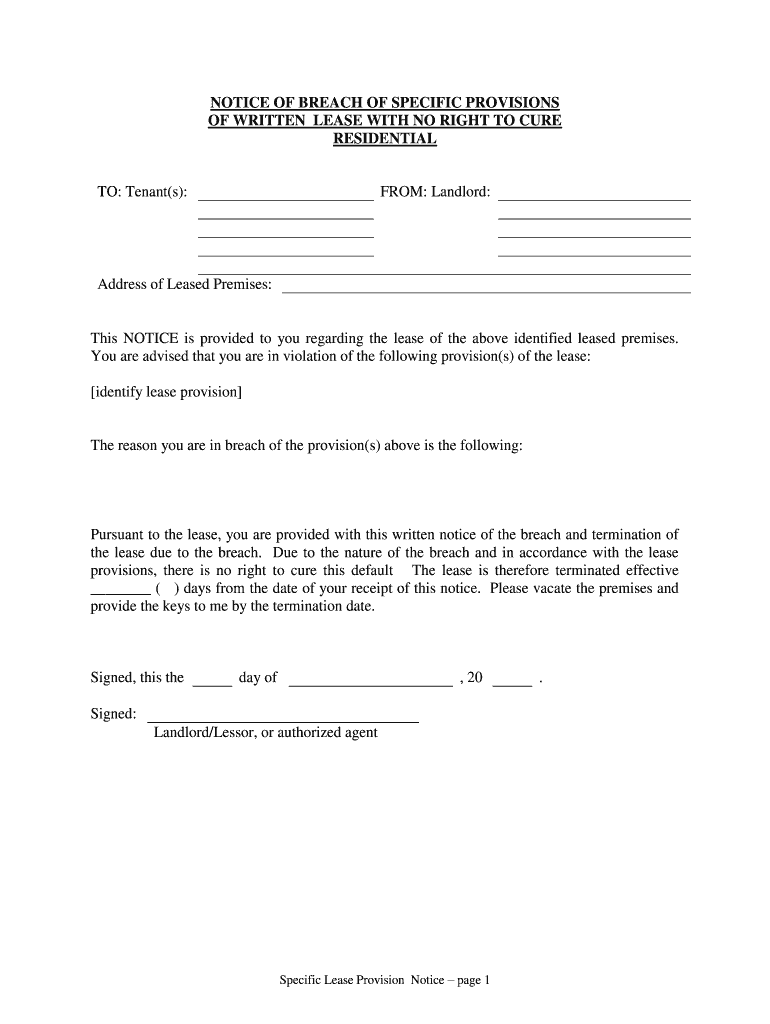
Commercial Lease Docracy Form


What is the Commercial Lease Docracy?
The Commercial Lease Docracy is a legal document that outlines the terms and conditions under which a property owner (lessor) allows a business (lessee) to occupy a commercial space. This form serves as a binding agreement, detailing aspects such as rent, duration of the lease, maintenance responsibilities, and termination conditions. It is essential for both parties to understand their rights and obligations as stipulated in the lease to avoid potential disputes.
How to Use the Commercial Lease Docracy
Using the Commercial Lease Docracy involves several steps to ensure that the document meets legal standards and accurately reflects the agreement between the parties. First, both parties should review the terms of the lease to ensure mutual understanding. Next, the lessee should fill in the required information, including names, addresses, and specific lease terms. Finally, both parties must sign the document electronically using a secure platform, ensuring that their signatures are legally binding.
Steps to Complete the Commercial Lease Docracy
Completing the Commercial Lease Docracy involves the following steps:
- Review the lease terms thoroughly to ensure clarity on all points.
- Fill in the necessary details, including the property address, rental amount, and lease duration.
- Specify any additional clauses that may be relevant, such as maintenance responsibilities or renewal options.
- Both parties should sign the document electronically, ensuring compliance with eSignature laws.
- Save a copy of the completed lease for future reference.
Legal Use of the Commercial Lease Docracy
The Commercial Lease Docracy is legally valid when completed according to the requirements set forth by eSignature laws, such as the ESIGN Act and UETA. To ensure its legal use, both parties must provide their consent to use electronic signatures, and the document must include specific provisions that comply with state laws. It is advisable to consult with a legal professional to confirm that all necessary legal requirements are met.
Key Elements of the Commercial Lease Docracy
Several key elements are essential in the Commercial Lease Docracy to ensure it serves its purpose effectively:
- Parties Involved: Clearly identify the lessor and lessee.
- Property Description: Provide a detailed description of the commercial property being leased.
- Lease Term: Specify the duration of the lease, including start and end dates.
- Rent Amount: Clearly state the rental amount and payment schedule.
- Maintenance Responsibilities: Outline who is responsible for property maintenance and repairs.
- Termination Conditions: Describe the conditions under which the lease may be terminated.
State-Specific Rules for the Commercial Lease Docracy
Each state in the U.S. may have specific regulations governing commercial leases. These rules can affect various aspects of the lease, including notice periods for termination, security deposit limits, and permissible lease terms. It is important for both parties to be aware of their state’s laws to ensure compliance and avoid legal issues. Consulting with a local attorney can provide guidance tailored to the specific jurisdiction.
Quick guide on how to complete commercial lease docracy
Prepare Commercial Lease Docracy effortlessly on any device
Online document management has become increasingly popular among companies and individuals. It offers an ideal eco-friendly substitute for conventional printed and signed documents, allowing you to obtain the correct form and securely store it online. airSlate SignNow provides all the tools necessary to create, modify, and eSign your documents quickly and efficiently. Manage Commercial Lease Docracy on any platform with airSlate SignNow Android or iOS applications and enhance any document-centric process today.
The easiest way to modify and eSign Commercial Lease Docracy with ease
- Locate Commercial Lease Docracy and then click Get Form to begin.
- Utilize the tools available to complete your document.
- Emphasize pertinent sections of your documents or redact sensitive information using tools provided by airSlate SignNow specifically for that purpose.
- Generate your signature with the Sign feature, which takes mere seconds and carries the same legal authority as a conventional wet ink signature.
- Review the information and then click on the Done button to save your changes.
- Choose how you wish to send your form, by email, SMS, or invitation link, or download it to your computer.
Eliminate concerns about lost or misplaced files, tedious form searches, or errors that necessitate creating new document copies. airSlate SignNow fulfills all your document management needs in just a few clicks from any device of your choice. Alter and eSign Commercial Lease Docracy and ensure outstanding communication at any stage of the document preparation process with airSlate SignNow.
Create this form in 5 minutes or less
Create this form in 5 minutes!
People also ask
-
What is a Commercial Lease Docracy?
A Commercial Lease Docracy is a legally-binding document that outlines the terms and conditions of leasing commercial property. It serves to protect both landlords and tenants by clarifying responsibilities and obligations. Utilizing a Commercial Lease Docracy template can simplify the process of drafting agreements.
-
How can airSlate SignNow help with a Commercial Lease Docracy?
airSlate SignNow offers an easy-to-use platform that facilitates the sending, signing, and managing of Commercial Lease Docracy documents. With its intuitive features, users can quickly customize templates, enhance collaboration, and ensure that agreements are signed securely and efficiently. This streamlines the leasing process for all parties involved.
-
What are the pricing options for airSlate SignNow when using Commercial Lease Docracy?
airSlate SignNow provides flexible pricing plans tailored for businesses of all sizes. You can choose from monthly or annual subscriptions that accommodate varying document needs, including Commercial Lease Docracy usage. The transparent pricing structure ensures you only pay for what you need, making it a cost-effective choice.
-
Are there any integrations available with airSlate SignNow for Commercial Lease Docracy?
Yes, airSlate SignNow integrates seamlessly with numerous applications, enhancing your experience when managing Commercial Lease Docracy documents. Integration options include popular project management tools, CRM systems, and cloud storage services. These integrations make it easier to synchronize your lease agreements with your existing workflows.
-
What features does airSlate SignNow offer for managing Commercial Lease Docracy?
airSlate SignNow offers robust features such as customizable templates, in-app messaging, and real-time tracking for Commercial Lease Docracy documents. You can also use features like automatic reminders and notifications to keep all parties informed about deadlines. These features enhance collaboration and efficiency during the leasing process.
-
How secure is airSlate SignNow for handling Commercial Lease Docracy?
airSlate SignNow prioritizes security when handling Commercial Lease Docracy documents, employing industry-standard encryption to protect your data. The platform also complies with various regulatory requirements to ensure that your agreements are safe and legally valid. You can trust airSlate SignNow to manage your sensitive lease information securely.
-
Can I customize my Commercial Lease Docracy with airSlate SignNow?
Absolutely! airSlate SignNow provides the tools you need to customize your Commercial Lease Docracy to meet your specific requirements. You can modify templates, add sections, and include personalized touches to ensure the lease agreement fits your needs perfectly. This flexibility is key to creating effective agreements.
Get more for Commercial Lease Docracy
- Form si via direct debit cpf board mycpf cpf gov
- Transactional analysis worksheet pdf form
- Dental implant planning worksheet klausz dental laboratories ltd form
- Webboard supplier portal form
- Stromboli order form holy sepulcher parish
- Order sbarro chicago il menu delivery menu ampamp prices form
- Room to rent lease agreement template form
- Roommate lease agreement template form
Find out other Commercial Lease Docracy
- Sign Indiana Real estate document Free
- How To Sign Wisconsin Real estate document
- Sign Montana Real estate investment proposal template Later
- How Do I Sign Washington Real estate investment proposal template
- Can I Sign Washington Real estate investment proposal template
- Sign Wisconsin Real estate investment proposal template Simple
- Can I Sign Kentucky Performance Contract
- How Do I Sign Florida Investment Contract
- Sign Colorado General Power of Attorney Template Simple
- How Do I Sign Florida General Power of Attorney Template
- Sign South Dakota Sponsorship Proposal Template Safe
- Sign West Virginia Sponsorship Proposal Template Free
- Sign Tennessee Investment Contract Safe
- Sign Maryland Consulting Agreement Template Fast
- Sign California Distributor Agreement Template Myself
- How Do I Sign Louisiana Startup Business Plan Template
- Can I Sign Nevada Startup Business Plan Template
- Sign Rhode Island Startup Business Plan Template Now
- How Can I Sign Connecticut Business Letter Template
- Sign Georgia Business Letter Template Easy