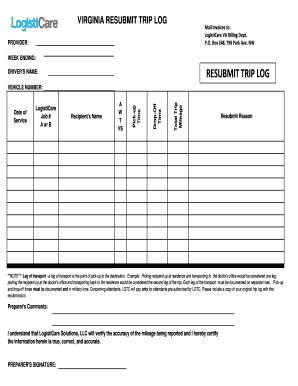
RESUBMIT TRIP LOG Form


What is the RESUBMIT TRIP LOG
The RESUBMIT TRIP LOG is a crucial document used primarily for tracking and reporting travel-related expenses incurred during business activities. This form is often required by employers or organizations to ensure accurate reimbursement and compliance with internal policies. It provides a structured format for detailing travel dates, destinations, purposes, and associated costs, making it easier for both employees and employers to maintain transparency and accountability.
How to use the RESUBMIT TRIP LOG
Using the RESUBMIT TRIP LOG involves several straightforward steps. First, gather all relevant information regarding your trip, including dates, locations, and expenses. Next, fill out the form by entering the required details in each section, ensuring accuracy to avoid delays in processing. After completing the log, review it for any errors or omissions. Finally, submit the form according to your organization's guidelines, which may include electronic submission or physical delivery.
Steps to complete the RESUBMIT TRIP LOG
Completing the RESUBMIT TRIP LOG can be done effectively by following these steps:
- Gather Information: Collect all necessary documents such as receipts, itineraries, and any other proof of expenses.
- Fill Out the Form: Enter your travel details, including dates, destinations, and purpose of travel.
- Document Expenses: List all incurred costs, categorizing them appropriately (e.g., transportation, lodging, meals).
- Review: Check for accuracy and completeness to ensure that all required fields are filled out.
- Submit: Follow your organization's submission process, ensuring timely delivery.
Legal use of the RESUBMIT TRIP LOG
The RESUBMIT TRIP LOG serves not only as an internal document but also has legal implications. It can be used as evidence in case of disputes regarding travel reimbursements. To ensure its legal validity, it is important to maintain accurate records and comply with any relevant regulations. This includes adhering to company policies and federal guidelines regarding expense reporting. Proper use of the form can protect both the employee and employer in financial matters.
Key elements of the RESUBMIT TRIP LOG
Several key elements are essential for the effective use of the RESUBMIT TRIP LOG:
- Travel Dates: Clearly indicate the start and end dates of the trip.
- Destinations: List all locations visited during the trip.
- Purpose of Travel: State the reason for the trip, such as meetings, conferences, or client visits.
- Expense Categories: Break down expenses into categories like transportation, lodging, meals, and other costs.
- Receipts: Attach copies of receipts to substantiate the expenses claimed.
Form Submission Methods
Submitting the RESUBMIT TRIP LOG can typically be done through various methods, depending on your organization's preferences:
- Online Submission: Many organizations allow electronic submission through their internal systems or dedicated portals.
- Mail: Physical copies of the form can be mailed to the appropriate department for processing.
- In-Person: Some organizations may require or allow in-person submission to ensure immediate processing.
Quick guide on how to complete resubmit trip log
Complete RESUBMIT TRIP LOG effortlessly on any device
Digital document management has become increasingly popular among companies and individuals. It presents an ideal environmentally friendly alternative to conventional printed and signed documentation, as you can easily find the necessary form and securely store it online. airSlate SignNow provides you with all the tools you need to create, modify, and electronically sign your documents quickly without delays. Handle RESUBMIT TRIP LOG on any device using airSlate SignNow's Android or iOS applications and simplify any document-related process today.
How to modify and eSign RESUBMIT TRIP LOG with ease
- Find RESUBMIT TRIP LOG and click Get Form to begin.
- Use the tools we provide to fill out your form.
- Emphasize important sections of your documents or redact sensitive information with tools that airSlate SignNow specifically offers for this purpose.
- Create your eSignature using the Sign tool, which takes just seconds and carries the same legal validity as a traditional handwritten signature.
- Review the details and click on the Done button to save your changes.
- Select your preferred method of delivering your form via email, SMS, or invitation link, or download it to your computer.
Eliminate concerns about lost or misplaced documents, tedious form searches, or mistakes that necessitate printing new copies. airSlate SignNow meets your document management needs in just a few clicks from any device you choose. Modify and eSign RESUBMIT TRIP LOG and ensure excellent communication throughout the form preparation process with airSlate SignNow.
Create this form in 5 minutes or less
Create this form in 5 minutes!
How to create an eSignature for the resubmit trip log
How to create an electronic signature for a PDF online
How to create an electronic signature for a PDF in Google Chrome
How to create an e-signature for signing PDFs in Gmail
How to create an e-signature right from your smartphone
How to create an e-signature for a PDF on iOS
How to create an e-signature for a PDF on Android
People also ask
-
What does it mean to RESUBMIT TRIP LOG using airSlate SignNow?
To RESUBMIT TRIP LOG using airSlate SignNow means to electronically send a revised trip log document for approval or acknowledgment. This feature streamlines the process, allowing users to modify records and send them again with ease. Ensuring accuracy in trip logs is essential for compliance and efficiency.
-
How can I use airSlate SignNow to RESUBMIT TRIP LOG documents?
You can RESUBMIT TRIP LOG documents in airSlate SignNow by first accessing your trip log template, making the necessary changes, and then using the eSigning feature to send it out again. The platform guides you through each step to ensure a smooth process. This makes updating trip logs straightforward and efficient.
-
Does airSlate SignNow charge for RESUBMIT TRIP LOG actions?
AirSlate SignNow operates on a subscription pricing model, which means you can RESUBMIT TRIP LOG documents as often as needed without incurring additional fees. This allows for greater flexibility in managing your documents at a predictable cost. Contact us for detailed pricing options tailored to your business needs.
-
What features assist in the RESUBMIT TRIP LOG process?
AirSlate SignNow offers features such as document templates, electronic signatures, and audit trails, which enhance the RESUBMIT TRIP LOG process. These features ensure that each submission is accurately tracked, easily edited, and securely signed. This adds convenience and compliance assurance to your workflow.
-
Can I automate the RESUBMIT TRIP LOG process with airSlate SignNow?
Yes, airSlate SignNow allows you to automate the RESUBMIT TRIP LOG process through workflow automation tools. You can set triggers and conditions to automatically send updates and reminders for trip log submissions. This reduces manual effort and ensures timely compliance.
-
What are the benefits of using airSlate SignNow to RESUBMIT TRIP LOG instead of traditional methods?
Using airSlate SignNow to RESUBMIT TRIP LOG offers numerous benefits, including quicker turnaround times, reduced paper usage, and improved document accuracy. The electronic signature feature eliminates the need for printing, making it more efficient and eco-friendly. This modernizes your approach to managing trip logs.
-
Is airSlate SignNow compatible with other software for RESUBMIT TRIP LOG workflows?
Yes, airSlate SignNow integrates seamlessly with various software applications, enhancing the RESUBMIT TRIP LOG workflows. This means you can connect it with accounting, project management, or fleet management tools to streamline your operations. These integrations help unify your processes for greater efficiency.
Get more for RESUBMIT TRIP LOG
Find out other RESUBMIT TRIP LOG
- How Can I Electronic signature Maine Lawers PPT
- How To Electronic signature Maine Lawers PPT
- Help Me With Electronic signature Minnesota Lawers PDF
- How To Electronic signature Ohio High Tech Presentation
- How Can I Electronic signature Alabama Legal PDF
- How To Electronic signature Alaska Legal Document
- Help Me With Electronic signature Arkansas Legal PDF
- How Can I Electronic signature Arkansas Legal Document
- How Can I Electronic signature California Legal PDF
- Can I Electronic signature Utah High Tech PDF
- How Do I Electronic signature Connecticut Legal Document
- How To Electronic signature Delaware Legal Document
- How Can I Electronic signature Georgia Legal Word
- How Do I Electronic signature Alaska Life Sciences Word
- How Can I Electronic signature Alabama Life Sciences Document
- How Do I Electronic signature Idaho Legal Form
- Help Me With Electronic signature Arizona Life Sciences PDF
- Can I Electronic signature Colorado Non-Profit Form
- How To Electronic signature Indiana Legal Form
- How To Electronic signature Illinois Non-Profit Document