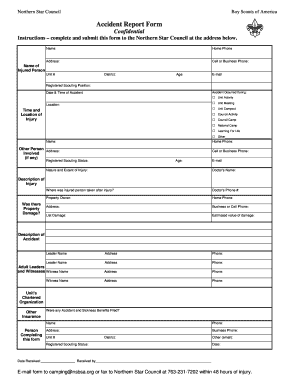
Northernstar Council Accident Report Form


What is the Northernstar Council Accident Report Form
The Northernstar Council Accident Report Form is a crucial document used to report incidents that occur within the jurisdiction of the Northernstar Council. This form is designed to collect essential information regarding accidents, including details about the individuals involved, the nature of the incident, and any damages incurred. It serves as a formal record that can be utilized for insurance claims, legal proceedings, and internal investigations. Understanding the purpose and structure of this form is vital for ensuring accurate reporting and compliance with local regulations.
How to use the Northernstar Council Accident Report Form
Using the Northernstar Council Accident Report Form involves several straightforward steps. First, gather all pertinent information related to the accident, such as the date, time, and location of the incident. Next, provide details about the individuals involved, including names, contact information, and any witnesses present. It is essential to describe the accident clearly, outlining the events leading up to it and any immediate actions taken afterward. Once completed, the form should be submitted to the appropriate council department for processing, ensuring that all required signatures are included.
Steps to complete the Northernstar Council Accident Report Form
Completing the Northernstar Council Accident Report Form requires careful attention to detail. Follow these steps for accurate completion:
- Begin by entering the date and time of the accident.
- Provide the exact location where the incident occurred.
- List the names and contact information of all parties involved, including witnesses.
- Describe the nature of the accident, including any injuries or damages.
- Include any relevant photographs or diagrams that illustrate the scene.
- Review the form for accuracy and completeness before submission.
Legal use of the Northernstar Council Accident Report Form
The Northernstar Council Accident Report Form holds legal significance as it serves as an official record of an incident. When filled out correctly, it can be used in legal proceedings, insurance claims, and other formal inquiries. To ensure its legal validity, the form must be completed with accurate information and submitted within the required timeframe. Additionally, it is essential to retain a copy of the completed form for personal records, as it may be needed for future reference or disputes.
Key elements of the Northernstar Council Accident Report Form
Several key elements must be included in the Northernstar Council Accident Report Form to ensure its effectiveness and compliance. These elements typically include:
- Date and time of the accident
- Location of the incident
- Names and contact information of all involved parties
- Detailed description of the accident
- Witness statements, if available
- Signatures of the involved parties and any witnesses
Form Submission Methods
The Northernstar Council Accident Report Form can be submitted through various methods to accommodate different preferences. Options typically include:
- Online submission via the Northernstar Council's official website
- Mailing a physical copy to the designated council office
- In-person submission at the council office during business hours
Quick guide on how to complete northernstar council accident report form
Complete Northernstar Council Accident Report Form seamlessly on any gadget
Online document management has become widespread among businesses and individuals. It offers an ideal eco-friendly alternative to conventional printed and signed documents, allowing you to locate the correct form and securely keep it online. airSlate SignNow provides you with all the resources required to create, alter, and eSign your documents swiftly without any hold-ups. Manage Northernstar Council Accident Report Form on any gadget using the airSlate SignNow Android or iOS applications and enhance any document-driven procedure today.
The simplest way to modify and eSign Northernstar Council Accident Report Form effortlessly
- Obtain Northernstar Council Accident Report Form and click Get Form to begin.
- Utilize the tools we provide to complete your document.
- Highlight important sections of your documents or obscure sensitive information with tools that airSlate SignNow offers specifically for this purpose.
- Create your eSignature using the Sign tool, which takes moments and holds the same legal validity as a conventional wet ink signature.
- Review all the information and click the Done button to save your changes.
- Select your preferred method to send your form, via email, text message (SMS), or invitation link, or download it to your computer.
Forget about lost or misplaced documents, tedious form hunting, or mistakes that necessitate printing new document copies. airSlate SignNow addresses all your document management needs in just a few clicks from a device of your choice. Edit and eSign Northernstar Council Accident Report Form and ensure excellent communication at every stage of the form preparation process with airSlate SignNow.
Create this form in 5 minutes or less
Create this form in 5 minutes!
How to create an eSignature for the northernstar council accident report form
How to create an electronic signature for a PDF online
How to create an electronic signature for a PDF in Google Chrome
How to create an e-signature for signing PDFs in Gmail
How to create an e-signature right from your smartphone
How to create an e-signature for a PDF on iOS
How to create an e-signature for a PDF on Android
People also ask
-
What is the Northernstar Council Accident Report Form and how can it help me?
The Northernstar Council Accident Report Form is a streamlined document designed to assist in reporting accidents efficiently. By using this form, you can ensure all necessary details are captured accurately, facilitating a quicker resolution process for any incidents.
-
How much does the Northernstar Council Accident Report Form cost?
The Northernstar Council Accident Report Form is part of the airSlate SignNow service, which offers flexible pricing plans suitable for different business needs. To get specific pricing details, you can explore our subscription options directly on the airSlate SignNow website.
-
What features does the Northernstar Council Accident Report Form include?
The Northernstar Council Accident Report Form offers a user-friendly interface, customizable fields, and the ability to eSign documents securely. These features ensure that the form is not only easy to fill out but also helps in maintaining compliance and record-keeping.
-
Is the Northernstar Council Accident Report Form customizable?
Yes, the Northernstar Council Accident Report Form is fully customizable, allowing you to add or modify fields as per your requirements. This flexibility ensures that you can tailor the form to fit the specific needs of your organization.
-
Can I integrate the Northernstar Council Accident Report Form with other tools?
Absolutely, the Northernstar Council Accident Report Form can be integrated with various third-party applications to enhance your workflow. airSlate SignNow supports multiple integrations, making it easier to manage your documents alongside other business tools.
-
How does the Northernstar Council Accident Report Form improve efficiency?
By using the Northernstar Council Accident Report Form, you can save time with its efficient design and quick eSigning capabilities. This reduces the paperwork burden and accelerates the accident reporting process, allowing you to focus on resolving issues more promptly.
-
Is the Northernstar Council Accident Report Form secure?
Yes, security is a top priority for the Northernstar Council Accident Report Form. airSlate SignNow employs advanced encryption methods to protect your documents and data, ensuring that your information remains confidential and secure.
Get more for Northernstar Council Accident Report Form
- For faster processing file and pay fuel tax and petroleum distributor licensing fee return through form
- Do not return this form to the vermont department of taxes
- Ptt 172 form
- Form pvr 4404a fillable official notice decision of board
- Form tr 5791 ct821new york state authorization for electronic funds withdrawal for tax year 2021 corporation tax
- Fillable online 14 0404fdot d6traffic engineeringlor form
- 3l form
- Instructions for form it 20np state form 148 ampquotindiana
Find out other Northernstar Council Accident Report Form
- eSignature Louisiana Pet Addendum to Lease Agreement Safe
- eSignature Minnesota Pet Addendum to Lease Agreement Fast
- Electronic signature South Carolina Real estate proposal template Fast
- Electronic signature Rhode Island Real estate investment proposal template Computer
- How To Electronic signature Virginia Real estate investment proposal template
- How To Electronic signature Tennessee Franchise Contract
- Help Me With Electronic signature California Consulting Agreement Template
- How To Electronic signature Kentucky Investment Contract
- Electronic signature Tennessee Consulting Agreement Template Fast
- How To Electronic signature California General Power of Attorney Template
- eSignature Alaska Bill of Sale Immovable Property Online
- Can I Electronic signature Delaware General Power of Attorney Template
- Can I Electronic signature Michigan General Power of Attorney Template
- Can I Electronic signature Minnesota General Power of Attorney Template
- How Do I Electronic signature California Distributor Agreement Template
- eSignature Michigan Escrow Agreement Simple
- How Do I Electronic signature Alabama Non-Compete Agreement
- How To eSignature North Carolina Sales Receipt Template
- Can I Electronic signature Arizona LLC Operating Agreement
- Electronic signature Louisiana LLC Operating Agreement Myself