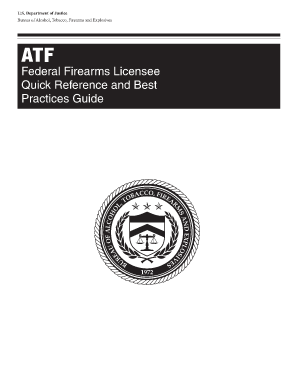
Atf P 530015 Form


What is the Atf P 530015 Form
The Atf P 530015 Form is a document used for the application of a Federal Firearms License (FFL) in the United States. This form is essential for individuals or businesses looking to engage in the manufacturing, importing, or dealing of firearms. It collects vital information about the applicant, including personal details, business structure, and the nature of the firearms business. Understanding the purpose and requirements of this form is crucial for compliance with federal regulations.
How to use the Atf P 530015 Form
Using the Atf P 530015 Form involves several steps to ensure accurate completion and submission. Applicants must first gather all necessary information, including personal identification and business details. Next, they should fill out the form carefully, ensuring that all sections are completed accurately. Once the form is filled, it must be submitted to the Bureau of Alcohol, Tobacco, Firearms and Explosives (ATF) for processing. It is advisable to retain a copy of the completed form for personal records.
Steps to complete the Atf P 530015 Form
Completing the Atf P 530015 Form requires attention to detail. Here are the steps to follow:
- Gather required documents, including identification and business information.
- Fill out the form accurately, ensuring all fields are completed.
- Review the form for any errors or omissions.
- Sign and date the form as required.
- Submit the form to the ATF via the designated method, which can include mail or in-person delivery.
Legal use of the Atf P 530015 Form
The legal use of the Atf P 530015 Form is governed by federal laws regulating firearms. It is essential that applicants understand the legal implications of obtaining a Federal Firearms License. This form must be filled out truthfully and submitted in compliance with the Gun Control Act. Misrepresentation or failure to comply with the regulations can lead to severe penalties, including fines and revocation of the license.
Key elements of the Atf P 530015 Form
Key elements of the Atf P 530015 Form include:
- Applicant Information: Personal details of the applicant, including name, address, and contact information.
- Business Structure: Information regarding the type of business entity, such as sole proprietorship or corporation.
- Nature of Business: Description of the activities the applicant intends to conduct under the license.
- Background Information: Questions regarding criminal history and other relevant background checks.
Form Submission Methods (Online / Mail / In-Person)
The Atf P 530015 Form can be submitted through various methods, depending on the applicant's preference and the requirements of the ATF. Options include:
- Mail: Applicants can print the completed form and send it via postal service to the appropriate ATF address.
- In-Person: Submitting the form in person at a local ATF office is also an option for those who prefer direct interaction.
- Online Submission: While the form itself may not be submitted online, applicants can often find guidance and resources on the ATF website.
Quick guide on how to complete atf p 530015 form
Effortlessly Prepare Atf P 530015 Form on Any Device
Digital document management has gained traction among companies and individuals. It serves as an ideal environmentally friendly alternative to traditional printed and signed documents, allowing you to obtain the necessary form and securely store it online. airSlate SignNow offers all the tools you need to create, modify, and electronically sign your documents quickly and without delays. Manage Atf P 530015 Form on any device using airSlate SignNow's Android or iOS applications and simplify any document-related task today.
Modify and eSign Atf P 530015 Form with Ease
- Obtain Atf P 530015 Form and click Get Form to begin.
- Utilize the tools we offer to fill out your document.
- Select important sections of your documents or redact sensitive information with the tools provided by airSlate SignNow specifically for that purpose.
- Create your eSignature using the Sign feature, which takes just seconds and carries the same legal validity as a traditional ink signature.
- Review all the details and click on the Done button to save your changes.
- Decide how you want to send your form, whether by email, SMS, invitation link, or download it to your computer.
Eliminate concerns over lost or misplaced files, tedious form navigation, or errors that require reprinting documents. airSlate SignNow meets your document management needs in just a few clicks from any device you prefer. Edit and eSign Atf P 530015 Form to ensure outstanding communication throughout your form preparation process with airSlate SignNow.
Create this form in 5 minutes or less
Create this form in 5 minutes!
How to create an eSignature for the atf p 530015 form
How to create an electronic signature for a PDF online
How to create an electronic signature for a PDF in Google Chrome
How to create an e-signature for signing PDFs in Gmail
How to create an e-signature right from your smartphone
How to create an e-signature for a PDF on iOS
How to create an e-signature for a PDF on Android
People also ask
-
What is the Atf P 530015 Form and why is it important?
The Atf P 530015 Form is a critical document used in the firearms industry for various regulatory purposes. It's essential for both compliance and legal documentation when transferring firearms. Understanding this form can help businesses ensure they meet all legal requirements efficiently.
-
How can airSlate SignNow help me manage the Atf P 530015 Form?
AirSlate SignNow streamlines the process of filling out and signing the Atf P 530015 Form. With our easy-to-use platform, you can send the form directly for electronic signatures, ensuring quick and secure completion. This feature helps businesses save time and enhance productivity.
-
Is there a cost associated with using the airSlate SignNow for the Atf P 530015 Form?
Yes, there is a cost for using airSlate SignNow, but it is competitively priced to provide a cost-effective solution for managing documents like the Atf P 530015 Form. We offer different subscription plans to fit various business needs and budgets. This affordability ensures that compliance can be maintained without breaking the bank.
-
Can I integrate airSlate SignNow with other tools to manage the Atf P 530015 Form?
Absolutely! AirSlate SignNow offers robust integrations with various tools and platforms, allowing for seamless management of the Atf P 530015 Form. This means you can connect your existing systems and enhance workflow efficiency, making the process of document management smoother.
-
What features does airSlate SignNow offer for the Atf P 530015 Form?
Our platform offers features like customizable templates, automated reminders, and real-time tracking specifically for documents like the Atf P 530015 Form. These features not only simplify the eSigning process but also ensure that you never miss a deadline or necessary compliance step.
-
Is the Atf P 530015 Form legally binding when signed through airSlate SignNow?
Yes, the Atf P 530015 Form signed through airSlate SignNow is legally binding. Our eSignature solution complies with regulations established by the ESIGN Act and UETA, ensuring that all signatures are secure and valid. This compliance provides peace of mind when handling important documents.
-
How does airSlate SignNow ensure the security of the Atf P 530015 Form?
AirSlate SignNow prioritizes security with advanced encryption and secure data storage for the Atf P 530015 Form. We adhere to stringent security protocols to protect sensitive information throughout the signing process. This means you can confidently manage your documents without worrying about data bsignNowes.
Get more for Atf P 530015 Form
- Wwwsignnowcomfill and sign pdf form104568instructions for form ct 607 claim for excelsior jobs fill
- Wwwtaxnygovpdfcurrentformsinstructions for form it 219 credit for new york city
- Printable new york form it 602 claim for ez capital tax
- Innovation hot spot deduction it 223 department of form
- Form it 248 claim for empire state film production
- Form it 603 ampampampquotclaim for ez investment tax credit
- Fillable online form it 203 tm att b fax email print
- Form7004 for instructions and the latest irs tax forms
Find out other Atf P 530015 Form
- eSign Arkansas Government Affidavit Of Heirship Easy
- eSign California Government LLC Operating Agreement Computer
- eSign Oklahoma Finance & Tax Accounting Executive Summary Template Computer
- eSign Tennessee Finance & Tax Accounting Cease And Desist Letter Myself
- eSign Finance & Tax Accounting Form Texas Now
- eSign Vermont Finance & Tax Accounting Emergency Contact Form Simple
- eSign Delaware Government Stock Certificate Secure
- Can I eSign Vermont Finance & Tax Accounting Emergency Contact Form
- eSign Washington Finance & Tax Accounting Emergency Contact Form Safe
- How To eSign Georgia Government Claim
- How Do I eSign Hawaii Government Contract
- eSign Hawaii Government Contract Now
- Help Me With eSign Hawaii Government Contract
- eSign Hawaii Government Contract Later
- Help Me With eSign California Healthcare / Medical Lease Agreement
- Can I eSign California Healthcare / Medical Lease Agreement
- How To eSign Hawaii Government Bill Of Lading
- How Can I eSign Hawaii Government Bill Of Lading
- eSign Hawaii Government Promissory Note Template Now
- eSign Hawaii Government Work Order Online