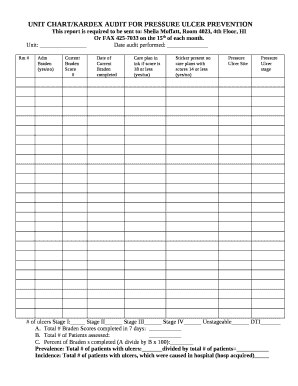
Pressure Ulcer Audit Form


What is the Pressure Ulcer Audit Form
The pressure ulcer audit form is a vital tool used in healthcare settings to assess the quality of care provided to patients at risk of developing pressure ulcers, also known as bedsores. This form helps healthcare providers systematically evaluate patient conditions, treatment effectiveness, and adherence to best practices in pressure ulcer prevention and management. By utilizing this form, facilities can identify areas for improvement and ensure compliance with healthcare standards.
How to use the Pressure Ulcer Audit Form
Using the pressure ulcer audit form involves several key steps. First, gather relevant patient information, including medical history and current treatment plans. Next, assess the patient's skin condition, documenting any existing pressure ulcers or risk factors. Complete the form by answering specific questions related to care practices, such as repositioning schedules and nutritional support. Once filled out, the form can be reviewed by healthcare teams to enhance patient care strategies and ensure that all necessary interventions are implemented.
Steps to complete the Pressure Ulcer Audit Form
Completing the pressure ulcer audit form requires careful attention to detail. Follow these steps:
- Gather patient demographic information.
- Document the patient's medical history and current medications.
- Assess the skin condition, noting any pressure ulcers and their stages.
- Evaluate care practices, including repositioning frequency and skin care routines.
- Review nutritional intake and hydration status.
- Sign and date the form to confirm its accuracy.
Legal use of the Pressure Ulcer Audit Form
The legal use of the pressure ulcer audit form is essential for compliance with healthcare regulations. To be considered valid, the form must be completed accurately and maintained as part of the patient's medical records. This documentation can serve as evidence of care provided and may be reviewed during audits or legal proceedings. It is important to follow all relevant laws and guidelines regarding patient privacy and data protection when handling this form.
Key elements of the Pressure Ulcer Audit Form
Several key elements are crucial for the effective use of the pressure ulcer audit form. These include:
- Patient identification information.
- Assessment of skin integrity and existing pressure ulcers.
- Details on care interventions and frequency of monitoring.
- Nutrition and hydration assessments.
- Signatures of the healthcare providers involved in the assessment.
Examples of using the Pressure Ulcer Audit Form
Examples of using the pressure ulcer audit form include:
- Conducting routine audits in long-term care facilities to ensure compliance with care standards.
- Utilizing the form during patient admissions to establish baseline skin integrity.
- Implementing quality improvement initiatives based on audit findings to reduce the incidence of pressure ulcers.
Quick guide on how to complete pressure ulcer audit form
Complete Pressure Ulcer Audit Form effortlessly on any device
Online document management has gained popularity among companies and individuals. It offers an ideal eco-friendly substitute for conventional printed and signed documents, as you can obtain the necessary form and securely store it online. airSlate SignNow provides all the tools you need to create, modify, and eSign your documents promptly without delays. Manage Pressure Ulcer Audit Form on any device using airSlate SignNow’s Android or iOS applications and simplify any document-related task today.
The easiest way to modify and eSign Pressure Ulcer Audit Form with ease
- Obtain Pressure Ulcer Audit Form and click on Get Form to begin.
- Make use of the tools we offer to fill out your form.
- Emphasize relevant sections of your documents or mask sensitive information with tools that airSlate SignNow specifically provides for that purpose.
- Generate your eSignature using the Sign tool, which takes mere seconds and holds the same legal validity as a conventional wet ink signature.
- Review all the information and click on the Done button to save your changes.
- Choose how you would like to send your form, whether by email, SMS, or invitation link, or download it to your computer.
Say goodbye to lost or misplaced documents, tedious form searching, or mistakes that necessitate printing new document copies. airSlate SignNow fulfills your document management requirements in a few clicks from any device you prefer. Modify and eSign Pressure Ulcer Audit Form and ensure outstanding communication at every stage of the form preparation process with airSlate SignNow.
Create this form in 5 minutes or less
Create this form in 5 minutes!
How to create an eSignature for the pressure ulcer audit form
How to create an electronic signature for a PDF online
How to create an electronic signature for a PDF in Google Chrome
How to create an e-signature for signing PDFs in Gmail
How to create an e-signature right from your smartphone
How to create an e-signature for a PDF on iOS
How to create an e-signature for a PDF on Android
People also ask
-
What is a pressure ulcer audit form?
A pressure ulcer audit form is a structured document used to assess and record data on pressure ulcer prevention and treatment practices. This form helps healthcare providers track patient care quality, ensuring compliance with best practices in pressure ulcer management.
-
How can airSlate SignNow help with pressure ulcer audit forms?
airSlate SignNow provides an easy-to-use platform for creating, sending, and signing pressure ulcer audit forms digitally. With our electronic signature capabilities, you can streamline the auditing process, enhance efficiency, and ensure that forms are instantly accessible to all relevant stakeholders.
-
What are the pricing options for airSlate SignNow when using pressure ulcer audit forms?
Our pricing plans are designed to be cost-effective and flexible, catering to businesses of all sizes. You can choose a monthly or annual subscription, and each plan offers access to features that simplify the management of pressure ulcer audit forms.
-
Are there any specific features for managing pressure ulcer audit forms?
Yes, airSlate SignNow includes specific features tailored to the management of pressure ulcer audit forms, such as customizable templates and automated reminders. These features help ensure timely completion and compliance with auditing standards.
-
Can I track who signed my pressure ulcer audit form?
Absolutely! airSlate SignNow provides a comprehensive audit trail for all signed documents, including pressure ulcer audit forms. You can easily track who signed the form, when it was signed, and any changes made to ensure complete accountability.
-
What integrations does airSlate SignNow offer for pressure ulcer audit forms?
airSlate SignNow seamlessly integrates with various platforms, enhancing the workflow for managing pressure ulcer audit forms. You can connect it with popular software such as Google Drive, Dropbox, and health management systems to simplify document handling.
-
How does using digital pressure ulcer audit forms improve efficiency?
Using digital pressure ulcer audit forms through airSlate SignNow signNowly increases efficiency by reducing paperwork and manual data entry. Automation features streamline the process, allowing healthcare personnel to focus more on patient care rather than administrative tasks.
Get more for Pressure Ulcer Audit Form
- Interaction checklist for augmentative communication form
- Polmed chronic forms
- Lesson 7 homework practice ratio and rate problems answer key form
- Dma 5008a form
- General agency agreement fedex form
- Salestaxexemptionsdormogov form
- Broodmare lease agreement form
- Clear form montana ab 26 rev 03 17 request for inf
Find out other Pressure Ulcer Audit Form
- Electronic signature Oklahoma Banking Affidavit Of Heirship Mobile
- Electronic signature Oklahoma Banking Separation Agreement Myself
- Electronic signature Hawaii Business Operations Permission Slip Free
- How Do I Electronic signature Hawaii Business Operations Forbearance Agreement
- Electronic signature Massachusetts Car Dealer Operating Agreement Free
- How To Electronic signature Minnesota Car Dealer Credit Memo
- Electronic signature Mississippi Car Dealer IOU Now
- Electronic signature New Hampshire Car Dealer NDA Now
- Help Me With Electronic signature New Hampshire Car Dealer Warranty Deed
- Electronic signature New Hampshire Car Dealer IOU Simple
- Electronic signature Indiana Business Operations Limited Power Of Attorney Online
- Electronic signature Iowa Business Operations Resignation Letter Online
- Electronic signature North Carolina Car Dealer Purchase Order Template Safe
- Electronic signature Kentucky Business Operations Quitclaim Deed Mobile
- Electronic signature Pennsylvania Car Dealer POA Later
- Electronic signature Louisiana Business Operations Last Will And Testament Myself
- Electronic signature South Dakota Car Dealer Quitclaim Deed Myself
- Help Me With Electronic signature South Dakota Car Dealer Quitclaim Deed
- Electronic signature South Dakota Car Dealer Affidavit Of Heirship Free
- Electronic signature Texas Car Dealer Purchase Order Template Online