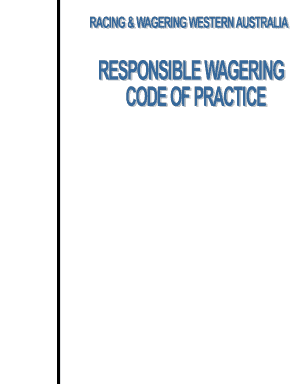
Broodmare Lease Agreement Form


What is the Broodmare Lease Agreement
The broodmare lease agreement is a legal document that outlines the terms under which one party leases a broodmare to another. This contract typically includes details such as the duration of the lease, the responsibilities of both parties, and any fees associated with the lease. It is essential for protecting the interests of both the lessor (the owner of the broodmare) and the lessee (the person leasing the broodmare). The agreement ensures clarity regarding the care, breeding, and financial obligations during the lease period.
Key Elements of the Broodmare Lease Agreement
A well-drafted broodmare lease agreement should include several critical components to ensure it is comprehensive and legally binding. These elements typically consist of:
- Identification of Parties: Clearly state the names and addresses of both the lessor and lessee.
- Description of the Broodmare: Provide details about the broodmare, including registration information, pedigree, and any relevant health records.
- Lease Term: Specify the start and end dates of the lease, along with any renewal options.
- Financial Terms: Outline the lease fee, payment schedule, and any additional costs related to care or breeding.
- Responsibilities: Define the responsibilities of both parties regarding the care, maintenance, and breeding of the broodmare.
- Termination Conditions: Include terms under which the lease can be terminated early, including notice requirements.
Steps to Complete the Broodmare Lease Agreement
Completing a broodmare lease agreement involves several important steps to ensure that all necessary information is accurately captured. Follow these steps to create a valid lease:
- Gather Information: Collect all relevant details about the broodmare, including health records and registration papers.
- Draft the Agreement: Use a template or create a custom document that includes all key elements of the lease.
- Review Terms: Both parties should carefully review the terms and conditions to ensure mutual understanding.
- Sign the Agreement: Both parties must sign the document. Using a reliable eSignature platform can streamline this process.
- Distribute Copies: Provide signed copies to both parties for their records.
Legal Use of the Broodmare Lease Agreement
To ensure the legal validity of a broodmare lease agreement, it is crucial that the document complies with relevant laws. In the United States, electronic signatures are legally recognized under the ESIGN Act and UETA, provided that certain conditions are met. This means that a broodmare lease contract can be executed electronically, making it more convenient for both parties. Ensuring compliance with these laws helps protect the rights of both the lessor and lessee.
How to Obtain the Broodmare Lease Agreement
Obtaining a broodmare lease agreement can be done in several ways. Many resources are available online, including templates and legal services that specialize in equine contracts. Additionally, horse industry associations may provide sample agreements tailored to specific needs. It is advisable to customize any template to reflect the unique circumstances of the lease and to consult with a legal professional to ensure compliance with state laws.
Digital vs. Paper Version
When deciding between a digital or paper version of the broodmare lease agreement, consider the benefits of each. Digital agreements can be signed and stored electronically, making them easily accessible and reducing the risk of loss. They also allow for quicker execution, as parties can sign from anywhere. On the other hand, paper agreements may be preferred for traditionalists or in situations where physical signatures are required. Regardless of the format chosen, ensure that all legal requirements are met to maintain the document's validity.
Quick guide on how to complete broodmare lease agreement
Effortlessly prepare Broodmare Lease Agreement on any device
Digital document management has gained traction among businesses and individuals alike. It offers an excellent sustainable alternative to traditional printed and signed paperwork, as you can easily locate the necessary form and securely store it online. airSlate SignNow provides all the tools you require to create, edit, and electronically sign your documents swiftly without delays. Manage Broodmare Lease Agreement on any platform using airSlate SignNow’s Android or iOS applications and simplify any document-related process today.
The easiest way to edit and electronically sign Broodmare Lease Agreement with ease
- Locate Broodmare Lease Agreement and select Get Form to begin.
- Make use of the tools we provide to complete your document.
- Highlight important sections of the documents or redact sensitive information with tools specifically offered by airSlate SignNow for this purpose.
- Create your electronic signature using the Sign tool, which takes mere seconds and carries the same legal validity as a conventional wet ink signature.
- Review the details and click on the Done button to save your changes.
- Choose how you wish to share your form, via email, text message (SMS), or invitation link, or download it to your computer.
Eliminate concerns about lost or misplaced documents, tedious searches for forms, or mistakes that require reprinting new document copies. airSlate SignNow meets your document management needs with just a few clicks from your preferred device. Alter and electronically sign Broodmare Lease Agreement and ensure exceptional communication throughout the entire form preparation process with airSlate SignNow.
Create this form in 5 minutes or less
Create this form in 5 minutes!
How to create an eSignature for the broodmare lease agreement
How to create an electronic signature for a PDF online
How to create an electronic signature for a PDF in Google Chrome
How to create an e-signature for signing PDFs in Gmail
How to create an e-signature right from your smartphone
How to create an e-signature for a PDF on iOS
How to create an e-signature for a PDF on Android
People also ask
-
What is a broodmare lease contract?
A broodmare lease contract is a legal agreement that allows one party to lease a broodmare from another for breeding purposes. It typically outlines the terms of the lease, including duration, payment, and responsibilities of both parties. Utilizing airSlate SignNow can simplify the process of drafting and signing such contracts.
-
How can airSlate SignNow help with my broodmare lease contract?
airSlate SignNow streamlines the creation and signing of your broodmare lease contract by providing customizable templates and an easy-to-use interface. With its digital signature capabilities, you can ensure that all parties can sign the contract securely and efficiently. This eliminates the hassle of paper documents and speeds up the leasing process.
-
What features does airSlate SignNow offer for creating a broodmare lease contract?
airSlate SignNow offers a variety of features for creating a broodmare lease contract, including document customization, field tagging, and the ability to add signatures and date fields. You can also track the status of your document to know when it has been viewed or signed. These features enhance the overall efficiency of the leasing process.
-
Is airSlate SignNow cost-effective for managing broodmare lease contracts?
Yes, airSlate SignNow is a cost-effective solution for managing broodmare lease contracts. With flexible pricing plans that cater to various business sizes, you can choose the option that best fits your needs. This affordability, combined with powerful features, provides great value for your contract management.
-
Can I integrate airSlate SignNow with other software for my broodmare lease contract?
Absolutely! airSlate SignNow seamlessly integrates with a variety of applications, including CRM systems and document storage solutions. This integration enhances the management of your broodmare lease contract by allowing for a cohesive workflow across your business tools.
-
What are the benefits of using airSlate SignNow for a broodmare lease contract?
Using airSlate SignNow for your broodmare lease contract offers numerous benefits, including increased efficiency, reduced paperwork, and improved tracking capabilities. Digital signatures enhance security and legitimacy, while customizable templates save time and ensure compliance with legal standards. Overall, it simplifies the leasing process for both parties.
-
How secure is the signing process for a broodmare lease contract with airSlate SignNow?
The signing process for a broodmare lease contract with airSlate SignNow is highly secure, utilizing encryption protocols and secure cloud storage. This ensures that your sensitive information is protected throughout the document's lifecycle. You can trust that your contracts are safely handled and stored.
Get more for Broodmare Lease Agreement
- Free prenuptial agreement create download and print form
- Direct deposit form automatic debit and credit agreement
- The quick home inspection checklist what to look for when form
- Code of laws title 63 chapter 15 child custody and form
- Legal considerations for fire and emergency services 3rd edition form
- Free single member llc operating agreement template form
- Form 16 final bills paid affidavit by contractor
- Mcas grade 6 mathematics reference sheet form
Find out other Broodmare Lease Agreement
- eSign Kansas Client and Developer Agreement Easy
- eSign Montana Domain Name Registration Agreement Now
- eSign Nevada Affiliate Program Agreement Secure
- eSign Arizona Engineering Proposal Template Later
- eSign Connecticut Proforma Invoice Template Online
- eSign Florida Proforma Invoice Template Free
- Can I eSign Florida Proforma Invoice Template
- eSign New Jersey Proforma Invoice Template Online
- eSign Wisconsin Proforma Invoice Template Online
- eSign Wyoming Proforma Invoice Template Free
- eSign Wyoming Proforma Invoice Template Simple
- How To eSign Arizona Agreement contract template
- eSign Texas Agreement contract template Fast
- eSign Massachusetts Basic rental agreement or residential lease Now
- How To eSign Delaware Business partnership agreement
- How Do I eSign Massachusetts Business partnership agreement
- Can I eSign Georgia Business purchase agreement
- How Can I eSign Idaho Business purchase agreement
- How To eSign Hawaii Employee confidentiality agreement
- eSign Idaho Generic lease agreement Online