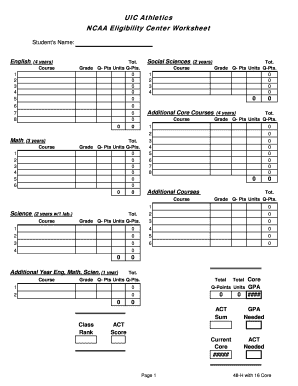
Ncaa Worksheet Form


What is the NCAA Worksheet
The NCAA worksheet is a crucial document used by student-athletes to track their academic progress and eligibility for participation in collegiate sports. This form helps ensure that athletes meet the NCAA's academic standards and maintain their eligibility throughout their college careers. The worksheet typically includes sections for recording courses taken, grades received, and other academic achievements that contribute to a student-athlete's eligibility status.
How to Use the NCAA Worksheet
Using the NCAA worksheet involves several steps to ensure accurate completion. First, students should gather their academic records, including transcripts and any relevant test scores. Next, they can fill out the worksheet by entering their courses, grades, and other pertinent information. It is essential to review the NCAA's eligibility requirements to ensure all necessary information is included. Once completed, the worksheet can serve as a valuable tool during meetings with academic advisors or coaches.
Steps to Complete the NCAA Worksheet
Completing the NCAA worksheet requires careful attention to detail. Here are the steps to follow:
- Gather all academic records and transcripts.
- Review the NCAA eligibility requirements to understand what information is needed.
- Fill in each section of the worksheet, including personal information, courses, and grades.
- Double-check for accuracy and completeness.
- Consult with an academic advisor or coach for guidance if needed.
Legal Use of the NCAA Worksheet
The NCAA worksheet must be filled out truthfully and accurately to comply with NCAA regulations. Misrepresentation of academic information can lead to serious consequences, including loss of eligibility. It is important for student-athletes to understand the legal implications of the information they provide and to ensure that all entries reflect their true academic standing.
Key Elements of the NCAA Worksheet
Several key elements are essential for the NCAA worksheet to be effective:
- Personal Information: This includes the athlete's name, contact details, and identification numbers.
- Academic History: A comprehensive list of courses taken, grades received, and the corresponding credit hours.
- Eligibility Status: Information regarding the athlete's current eligibility standing and any relevant deadlines.
- Advisory Notes: Sections for comments or recommendations from academic advisors or coaches.
Examples of Using the NCAA Worksheet
Student-athletes can use the NCAA worksheet in various scenarios. For instance, a high school athlete may complete the worksheet to ensure they meet the eligibility requirements before applying to a college program. Additionally, current college athletes may use the worksheet to track their progress towards graduation and maintain their eligibility. This proactive approach helps athletes stay informed and prepared for their academic and athletic commitments.
Quick guide on how to complete ncaa worksheet
Complete Ncaa Worksheet effortlessly on any device
Online document management has gained traction among businesses and individuals. It offers an ideal eco-friendly alternative to traditional printed and signed documents, as you can access the correct template and securely save it online. airSlate SignNow equips you with all the tools necessary to create, modify, and electronically sign your documents swiftly without delays. Manage Ncaa Worksheet on any platform using airSlate SignNow's Android or iOS applications and simplify any document-related process today.
How to edit and electronically sign Ncaa Worksheet with ease
- Locate Ncaa Worksheet and click on Get Form to begin.
- Utilize the tools we provide to complete your document.
- Emphasize important sections of your documents or obscure sensitive information with tools that airSlate SignNow offers specifically for that purpose.
- Create your signature using the Sign feature, which takes seconds and holds the same legal significance as a conventional wet ink signature.
- Review all the details and click on the Done button to save your modifications.
- Select your preferred delivery method for the form, whether by email, text message (SMS), invite link, or download it to your computer.
Eliminate worries about lost or misplaced documents, tedious form searches, or errors that necessitate reprinting new document copies. airSlate SignNow addresses all your document management needs in just a few clicks from any device of your choice. Edit and electronically sign Ncaa Worksheet to ensure excellent communication at every stage of your form preparation process with airSlate SignNow.
Create this form in 5 minutes or less
Create this form in 5 minutes!
How to create an eSignature for the ncaa worksheet
How to create an electronic signature for a PDF online
How to create an electronic signature for a PDF in Google Chrome
How to create an e-signature for signing PDFs in Gmail
How to create an e-signature right from your smartphone
How to create an e-signature for a PDF on iOS
How to create an e-signature for a PDF on Android
People also ask
-
What is an NCAA worksheet and how can it be used?
An NCAA worksheet is a vital tool for student-athletes, helping them track their academic progress and eligibility for NCAA participation. By utilizing an NCAA worksheet within airSlate SignNow, you can digitally manage these documents, ensuring that you stay organized and compliant with NCAA regulations.
-
How can airSlate SignNow help with NCAA worksheet management?
airSlate SignNow offers a user-friendly platform for creating, sending, and signing NCAA worksheets electronically. This not only streamlines the paperwork process but also enhances collaboration between coaches and athletes, ensuring all necessary forms are completed efficiently.
-
Is there a cost associated with using airSlate SignNow for NCAA worksheets?
Yes, airSlate SignNow provides a range of pricing plans tailored to different needs, including options specifically for educational institutions. These plans offer features ideal for managing NCAA worksheets along with other document workflows, making it a cost-effective solution.
-
What features does airSlate SignNow offer for completing NCAA worksheets?
airSlate SignNow includes features such as customizable templates, real-time tracking of document status, and the ability to add eSignature fields directly to your NCAA worksheets. These functionalities streamline your workflow, enhancing efficiency and reducing turnaround times.
-
Can I integrate airSlate SignNow with other platforms for NCAA worksheets?
Absolutely! airSlate SignNow supports integration with various platforms, such as Google Drive and Dropbox, enabling you to easily import and export NCAA worksheets. This seamless integration helps maintain a smooth document management process.
-
What are the primary benefits of using airSlate SignNow for NCAA worksheets?
Using airSlate SignNow for your NCAA worksheets simplifies the signature process and enhances accuracy by reducing paperwork errors. Additionally, it allows for easy sharing and tracking, ensuring that all relevant parties can access and sign documents promptly.
-
Is airSlate SignNow secure for handling NCAA worksheets?
Yes, airSlate SignNow prioritizes security, employing advanced encryption protocols to protect your NCAA worksheets. This ensures that sensitive information related to student-athlete eligibility remains confidential and secure while using our platform.
Get more for Ncaa Worksheet
- 2021 form 1095 b health coverage
- 2017 2021 form il dsd cdts 8 fill online printable
- Instructions for form 1040 x rev september 2021 instructions for form 1040 x amended us individual income tax return use with
- 2021 form 1095 c employer provided health insurance offer and coverage
- Tier 6 6310 and special plan members form 624 new york city
- 2021 form 1099 c cancellation of debt
- Claimants record of medical and travel expenses and form
- 2019 2021 form ny oc 400 fill online printable fillable
Find out other Ncaa Worksheet
- How Do I Electronic signature Idaho Land lease agreement
- Electronic signature Illinois Land lease agreement Fast
- eSignature Minnesota Retainer Agreement Template Fast
- Electronic signature Louisiana Land lease agreement Fast
- How Do I eSignature Arizona Attorney Approval
- How Can I eSignature North Carolina Retainer Agreement Template
- Electronic signature New York Land lease agreement Secure
- eSignature Ohio Attorney Approval Now
- eSignature Pennsylvania Retainer Agreement Template Secure
- Electronic signature Texas Land lease agreement Free
- Electronic signature Kentucky Landlord lease agreement Later
- Electronic signature Wisconsin Land lease agreement Myself
- Electronic signature Maryland Landlord lease agreement Secure
- How To Electronic signature Utah Landlord lease agreement
- Electronic signature Wyoming Landlord lease agreement Safe
- Electronic signature Illinois Landlord tenant lease agreement Mobile
- Electronic signature Hawaii lease agreement Mobile
- How To Electronic signature Kansas lease agreement
- Electronic signature Michigan Landlord tenant lease agreement Now
- How Can I Electronic signature North Carolina Landlord tenant lease agreement