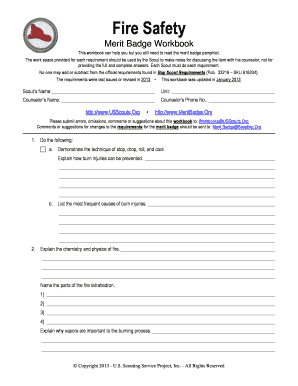
Fire Safety Merit Badge Worksheet Form


What is the Fire Safety Merit Badge Worksheet
The fire safety merit badge worksheet is a crucial document for scouts pursuing the fire safety merit badge. This worksheet outlines the requirements and tasks that scouts must complete to demonstrate their knowledge and skills in fire safety. It serves as a guide for both scouts and their leaders, ensuring that all necessary topics are covered, including fire prevention, emergency procedures, and the safe use of fire. Completing this worksheet is an essential step in earning the merit badge, as it provides a structured approach to learning about fire safety.
How to use the Fire Safety Merit Badge Worksheet
Using the fire safety merit badge worksheet effectively involves several steps. Scouts should begin by reviewing the requirements outlined in the worksheet. Each requirement typically includes specific tasks, such as conducting a fire drill or learning about fire extinguishers. As scouts complete each task, they should document their findings and experiences directly on the worksheet. This not only helps in tracking progress but also prepares them for discussions with their merit badge counselor. Regularly referring back to the worksheet can ensure that all aspects of fire safety are covered comprehensively.
Steps to complete the Fire Safety Merit Badge Worksheet
Completing the fire safety merit badge worksheet involves a systematic approach. First, scouts should gather all necessary materials, including any reference books or online resources. Next, they should read through each requirement carefully and plan how to fulfill them. This may involve scheduling meetings with a merit badge counselor or organizing practice drills. Once tasks are completed, scouts should fill out the worksheet, providing detailed responses and reflections on their learning experiences. Finally, it’s important to review the completed worksheet with a counselor to ensure all requirements have been met before submission.
Legal use of the Fire Safety Merit Badge Worksheet
The fire safety merit badge worksheet is legally recognized as a valid document within the context of scouting activities. When completed accurately, it serves as proof of a scout's knowledge and skills in fire safety. For the document to be considered legitimate, it must be filled out in accordance with the guidelines set forth by the Boy Scouts of America (BSA). This includes proper documentation of tasks and signatures from merit badge counselors. Utilizing electronic tools for signing and submitting the worksheet can enhance its legitimacy, provided that the tools comply with applicable eSignature laws.
Key elements of the Fire Safety Merit Badge Worksheet
Several key elements are essential to the fire safety merit badge worksheet. These include:
- Requirements: A clear list of tasks that need to be completed.
- Documentation: Sections for scouts to record their experiences and findings.
- Signatures: Space for merit badge counselors to sign off on completed tasks.
- Resources: References to materials that can assist in completing the requirements.
These elements help ensure that scouts have a comprehensive understanding of fire safety and can demonstrate their knowledge effectively.
Examples of using the Fire Safety Merit Badge Worksheet
Examples of using the fire safety merit badge worksheet can provide insight into its practical application. For instance, a scout might complete a requirement by organizing a fire drill at their home or school. They would document the process, including the planning stages, execution, and any feedback received. Another example could involve researching local fire safety regulations and summarizing them in the worksheet. These real-world applications not only reinforce learning but also help scouts understand the importance of fire safety in their communities.
Quick guide on how to complete fire safety merit badge worksheet
Complete Fire Safety Merit Badge Worksheet effortlessly on any device
Digital document management has gained signNow traction among businesses and individuals alike. It serves as an excellent environmentally friendly substitute to traditional printed and signed documents, allowing you to access the necessary forms and safely keep them online. airSlate SignNow provides all the resources you need to create, edit, and eSign your documents quickly without any hold-ups. Manage Fire Safety Merit Badge Worksheet on any device with the airSlate SignNow Android or iOS applications and enhance any document-centric workflow today.
How to modify and eSign Fire Safety Merit Badge Worksheet with ease
- Locate Fire Safety Merit Badge Worksheet and then click Get Form to begin.
- Use the tools we offer to finish your document.
- Highlight important sections of the documents or obscure sensitive information with the tools provided by airSlate SignNow specifically for this purpose.
- Create your electronic signature using the Sign feature, which takes mere seconds and carries the same legal validity as a conventional wet ink signature.
- Review the details and then click on the Done button to save your changes.
- Choose how you wish to send your form, via email, SMS, invitation link, or download it to your computer.
Say goodbye to lost or misfiled documents, tedious form searching, or mistakes that necessitate printing new document copies. airSlate SignNow addresses all your document management needs in just a few clicks from any device of your choice. Modify and eSign Fire Safety Merit Badge Worksheet and guarantee seamless communication at any stage of the document preparation process with airSlate SignNow.
Create this form in 5 minutes or less
Create this form in 5 minutes!
How to create an eSignature for the fire safety merit badge worksheet
How to create an electronic signature for a PDF online
How to create an electronic signature for a PDF in Google Chrome
How to create an e-signature for signing PDFs in Gmail
How to create an e-signature right from your smartphone
How to create an e-signature for a PDF on iOS
How to create an e-signature for a PDF on Android
People also ask
-
What is a fire safety merit badge worksheet?
A fire safety merit badge worksheet is a crucial document used by scouts to track their progress in earning the fire safety merit badge. It includes various tasks and knowledge assessments necessary to understand fire safety principles. Utilizing a well-structured worksheet ensures scouts are well-prepared for their evaluations.
-
How can the fire safety merit badge worksheet help improve safety knowledge?
The fire safety merit badge worksheet guides scouts through essential fire safety concepts, including prevention, safety measures, and emergency response. By completing the worksheet, scouts develop a solid understanding of fire risks and are better equipped to handle fire emergencies. This proactive approach signNowly enhances community safety awareness.
-
Is there a cost associated with using the fire safety merit badge worksheet?
The fire safety merit badge worksheet can often be accessed for free through various scouting resources or community organizations. However, if you're using premium features from platforms like airSlate SignNow to manage documentation and signatures, there may be associated costs. It's important to evaluate what tools you need for an efficient merit badge process.
-
Can I customize the fire safety merit badge worksheet for my troop?
Yes, customizing the fire safety merit badge worksheet is highly recommended for tailoring it to your troop's specific needs and requirements. With airSlate SignNow, you can easily modify the worksheet to include troop logos, specific tasks, and deadlines. This personalization enhances engagement and accountability among scouts.
-
What features does airSlate SignNow offer for managing the fire safety merit badge worksheet?
airSlate SignNow offers a range of features including eSigning, document storage, and collaborative editing, making it easy to manage the fire safety merit badge worksheet. Scouts and leaders can work together in real-time, ensuring no information is overlooked. This streamlined process promotes efficiency and transparency within the troop.
-
How does using a digital fire safety merit badge worksheet improve the process?
Utilizing a digital fire safety merit badge worksheet signNowly simplifies the tracking and submission process. With airSlate SignNow, scouts can fill out and sign the worksheet electronically, reducing paperwork hassles. The digital format also allows for quick updates and easy access, ensuring everyone stays informed.
-
What integrations does airSlate SignNow offer that can benefit fire safety merit badge tracking?
airSlate SignNow integrates seamlessly with various platforms such as Google Drive and Dropbox, enhancing the management of the fire safety merit badge worksheet. These integrations allow for efficient document storage and sharing, making it easier for troop leaders to access important worksheets anytime, anywhere. This flexibility enhances collaboration within the troop.
Get more for Fire Safety Merit Badge Worksheet
- Search department of revenue kentucky department of form
- Reasonable cause regulations ampamp requirements for missing form
- Pdf 8879 k kentucky department of revenue form
- D5 form rev 5 2021docx
- Tax forms ohio department of taxationdeclaration of tax representativetax forms ohio department of taxation
- Individuals west virginia state tax department form
- Form 8865 return of us persons with respect to certain
- Form w 8ben e rev october 2021 certificate of status of beneficial owner for united states tax withholding and reporting
Find out other Fire Safety Merit Badge Worksheet
- Sign Nevada Education LLC Operating Agreement Now
- Sign New York Education Business Plan Template Free
- Sign Education Form North Carolina Safe
- Sign North Carolina Education Purchase Order Template Safe
- Sign North Dakota Education Promissory Note Template Now
- Help Me With Sign North Carolina Education Lease Template
- Sign Oregon Education Living Will Easy
- How To Sign Texas Education Profit And Loss Statement
- Sign Vermont Education Residential Lease Agreement Secure
- How Can I Sign Washington Education NDA
- Sign Wisconsin Education LLC Operating Agreement Computer
- Sign Alaska Finance & Tax Accounting Purchase Order Template Computer
- Sign Alaska Finance & Tax Accounting Lease Termination Letter Free
- Can I Sign California Finance & Tax Accounting Profit And Loss Statement
- Sign Indiana Finance & Tax Accounting Confidentiality Agreement Later
- Sign Iowa Finance & Tax Accounting Last Will And Testament Mobile
- Sign Maine Finance & Tax Accounting Living Will Computer
- Sign Montana Finance & Tax Accounting LLC Operating Agreement Computer
- How Can I Sign Montana Finance & Tax Accounting Residential Lease Agreement
- Sign Montana Finance & Tax Accounting Residential Lease Agreement Safe