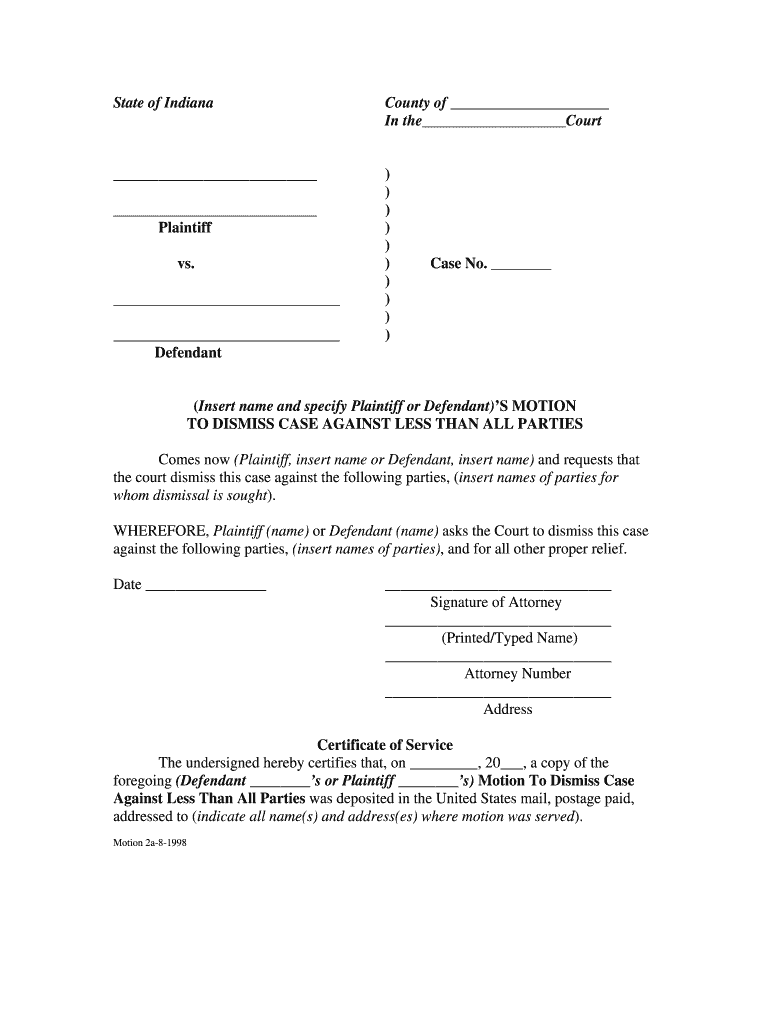
Insert Name and Specify Plaintiff or DefendantS MOTION Form


What is the Insert Name And Specify Plaintiff Or DefendantS MOTION
The Insert Name And Specify Plaintiff Or DefendantS MOTION is a legal document used in court proceedings. It allows a party, either the plaintiff or the defendant, to formally request the court to take a specific action or make a ruling regarding a case. This motion is essential in guiding the court's decisions and ensuring that all parties are aware of the requests being made. Understanding the purpose and structure of this motion is crucial for effective legal communication.
How to use the Insert Name And Specify Plaintiff Or DefendantS MOTION
Using the Insert Name And Specify Plaintiff Or DefendantS MOTION involves several key steps. First, identify the specific action you wish to request from the court. Next, fill out the motion form accurately, ensuring that all required information is included, such as the names of the parties involved and the details of the request. Once completed, the motion must be filed with the appropriate court, and copies should be served to all other parties involved in the case. It is important to follow local court rules regarding formatting and submission.
Steps to complete the Insert Name And Specify Plaintiff Or DefendantS MOTION
Completing the Insert Name And Specify Plaintiff Or DefendantS MOTION requires careful attention to detail. Here are the essential steps:
- Begin by clearly stating the title of the motion at the top of the document.
- Provide the names of the parties involved, specifying who is the plaintiff and who is the defendant.
- Detail the specific request you are making to the court, providing any necessary background information.
- Include any relevant legal citations or statutes that support your motion.
- Sign and date the motion, ensuring that it is filed in accordance with local court rules.
Legal use of the Insert Name And Specify Plaintiff Or DefendantS MOTION
The legal use of the Insert Name And Specify Plaintiff Or DefendantS MOTION is governed by specific rules and procedures. This motion must be used in accordance with the relevant laws and regulations applicable in the jurisdiction where the case is being heard. It is vital to ensure that the motion is properly formatted and includes all necessary information to avoid delays or rejections. Courts rely on these motions to make informed decisions, so accuracy and clarity are paramount.
Key elements of the Insert Name And Specify Plaintiff Or DefendantS MOTION
Several key elements must be included in the Insert Name And Specify Plaintiff Or DefendantS MOTION to ensure its effectiveness:
- The title of the motion, clearly indicating its purpose.
- The names and roles of the parties involved, specifying who is making the motion.
- A detailed description of the request being made to the court.
- Supporting arguments or evidence that justify the motion.
- A signature line for the party making the request, along with the date.
Examples of using the Insert Name And Specify Plaintiff Or DefendantS MOTION
Examples of using the Insert Name And Specify Plaintiff Or DefendantS MOTION can vary widely depending on the context of the case. For instance, a plaintiff may file a motion to compel the defendant to produce documents relevant to the case. Alternatively, a defendant might submit a motion to dismiss the case based on a lack of jurisdiction. Each example illustrates how the motion serves as a formal request for the court's intervention in specific matters related to the legal proceedings.
Quick guide on how to complete insert name and specify plaintiff or defendants motion
Effortlessly Prepare Insert Name And Specify Plaintiff Or DefendantS MOTION on Any Device
Managing documents online has gained popularity among businesses and individuals alike. It serves as an ideal eco-friendly alternative to traditional printed and signed documents, allowing you to find the right form and securely store it online. airSlate SignNow provides all the necessary tools to create, edit, and eSign your documents swiftly without delays. Handle Insert Name And Specify Plaintiff Or DefendantS MOTION on any platform with airSlate SignNow's Android or iOS applications and enhance any document-centered task today.
How to edit and eSign Insert Name And Specify Plaintiff Or DefendantS MOTION with ease
- Find Insert Name And Specify Plaintiff Or DefendantS MOTION and then click Get Form to begin.
- Utilize the tools available to fill out your form.
- Highlight important sections of the documents or black out sensitive information using tools provided by airSlate SignNow specifically for that purpose.
- Create your signature with the Sign tool, which takes just seconds and carries the same legal validity as a conventional wet ink signature.
- Review the information and then click on the Done button to save your modifications.
- Choose how you wish to send your form, via email, text message (SMS), invitation link, or download it to your computer.
Eliminate concerns about lost or misplaced files, tedious document searches, or mistakes requiring new printed copies. airSlate SignNow meets your document management needs in just a few clicks from any device of your choice. Edit and eSign Insert Name And Specify Plaintiff Or DefendantS MOTION and ensure exceptional communication at every stage of your form preparation process with airSlate SignNow.
Create this form in 5 minutes or less
Create this form in 5 minutes!
People also ask
-
What is the purpose of inserting names and specifying plaintiffs or defendants in a motion?
Inserting names and specifying plaintiffs or defendants in a motion is essential for clear legal communication. It ensures that the motion addresses the correct parties involved in a case, which helps to avoid confusion and streamline legal processes. Ultimately, using airSlate SignNow can simplify the process of drafting such documents.
-
How can airSlate SignNow help me with my motions?
airSlate SignNow provides a user-friendly platform to create, send, and eSign legal documents such as motions. You can easily insert the required names and specify plaintiffs or defendants in your motion, making it efficient for you to manage legal documentation. The software enhances collaboration and provides a secure method for signatories to review and approve.
-
What are the pricing options for airSlate SignNow?
airSlate SignNow offers various pricing plans to cater to different business needs. You can choose a plan based on the number of users and the features required for efficiently managing tasks like inserting names and specifying plaintiffs or defendants in motions. This flexibility allows you to scale as your business grows while keeping costs manageable.
-
Does airSlate SignNow integrate with other software?
Yes, airSlate SignNow integrates seamlessly with various software platforms to enhance your workflow. Whether you are using customer relationship management (CRM) tools or document storage solutions, you can insert names and specify plaintiffs or defendants in motions effortlessly across different applications. This integration ensures that all your documents are in sync.
-
Can I customize my motion templates in airSlate SignNow?
Absolutely! With airSlate SignNow, you can customize your motion templates to suit your legal needs. You can easily insert names and specify plaintiffs or defendants in a motion by utilizing built-in tools that allow for easy editing and formatting. This feature helps to standardize your processes and maintains consistency.
-
Is airSlate SignNow secure for eSigning my legal documents?
Yes, airSlate SignNow prioritizes the security of your documents. It uses high-level encryption to ensure that your legal documents, including motions where you insert names and specify plaintiffs or defendants, are protected from unauthorized access. You can confidently eSign documents knowing that they are safely stored.
-
What are the benefits of using airSlate SignNow for legal documents?
Using airSlate SignNow for legal documents, such as motions, offers numerous benefits, including cost-effectiveness and time savings. You can insert names and specify plaintiffs or defendants in a motion quickly and efficiently, facilitating faster legal processes. Additionally, the electronic signature feature streamlines approvals and enhances client satisfaction.
Get more for Insert Name And Specify Plaintiff Or DefendantS MOTION
Find out other Insert Name And Specify Plaintiff Or DefendantS MOTION
- Can I eSignature Oregon Orthodontists LLC Operating Agreement
- How To eSignature Rhode Island Orthodontists LLC Operating Agreement
- Can I eSignature West Virginia Lawers Cease And Desist Letter
- eSignature Alabama Plumbing Confidentiality Agreement Later
- How Can I eSignature Wyoming Lawers Quitclaim Deed
- eSignature California Plumbing Profit And Loss Statement Easy
- How To eSignature California Plumbing Business Letter Template
- eSignature Kansas Plumbing Lease Agreement Template Myself
- eSignature Louisiana Plumbing Rental Application Secure
- eSignature Maine Plumbing Business Plan Template Simple
- Can I eSignature Massachusetts Plumbing Business Plan Template
- eSignature Mississippi Plumbing Emergency Contact Form Later
- eSignature Plumbing Form Nebraska Free
- How Do I eSignature Alaska Real Estate Last Will And Testament
- Can I eSignature Alaska Real Estate Rental Lease Agreement
- eSignature New Jersey Plumbing Business Plan Template Fast
- Can I eSignature California Real Estate Contract
- eSignature Oklahoma Plumbing Rental Application Secure
- How Can I eSignature Connecticut Real Estate Quitclaim Deed
- eSignature Pennsylvania Plumbing Business Plan Template Safe