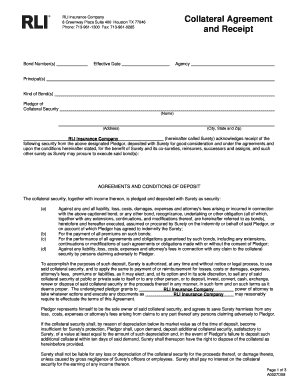
Collateral Receipt Form


What is the Collateral Receipt Form
The collateral receipt form is a crucial document used to acknowledge the receipt of collateral, which serves as security for a loan or obligation. This form details the type of collateral provided, its value, and the terms under which it is held. It establishes a legal record that can protect both the lender and borrower in case of default. Understanding the specifics of this form is essential for anyone involved in financial transactions that require collateral.
Key Elements of the Collateral Receipt Form
A well-structured collateral receipt form includes several key elements:
- Identification of Parties: Names and contact information of the lender and borrower.
- Description of Collateral: Detailed information about the collateral, including its type, condition, and estimated value.
- Terms of Agreement: Conditions under which the collateral is held, including any obligations of the borrower.
- Signatures: Signatures of both parties to confirm agreement and acknowledgment.
- Date of Receipt: The date when the collateral was received, which is important for record-keeping.
Steps to Complete the Collateral Receipt Form
Completing the collateral receipt form involves several straightforward steps:
- Gather Information: Collect all necessary details about the collateral and the parties involved.
- Fill Out the Form: Accurately enter the information into the form, ensuring clarity and completeness.
- Review the Document: Both parties should review the form for accuracy and ensure that all terms are clearly stated.
- Sign the Form: Both the lender and borrower must sign the document to validate it.
- Distribute Copies: Provide copies of the signed form to all parties for their records.
Legal Use of the Collateral Receipt Form
The collateral receipt form serves a significant legal purpose. It acts as a binding agreement between the lender and borrower, outlining the terms of the collateral arrangement. In the event of a dispute, this document can be presented in court to demonstrate the terms agreed upon and the obligations of each party. Ensuring that the form is completed accurately and signed by both parties is essential for its legal enforceability.
How to Obtain the Collateral Receipt Form
The collateral receipt form can typically be obtained through various channels:
- Financial Institutions: Many banks and credit unions provide templates for collateral receipt forms.
- Online Resources: Legal and financial websites often offer downloadable versions of the form.
- Legal Professionals: Consulting with a lawyer can ensure that the form meets specific legal requirements and is tailored to individual needs.
Examples of Using the Collateral Receipt Form
There are several scenarios where a collateral receipt form is utilized:
- Loan Agreements: When a borrower secures a loan with personal property, such as a vehicle or real estate.
- Business Transactions: Companies may use collateral to secure lines of credit or other financial obligations.
- Lease Agreements: In some cases, collateral may be required to secure lease terms for equipment or property.
Quick guide on how to complete collateral receipt form
Effortlessly Prepare Collateral Receipt Form on Any Device
Managing documents online has become increasingly popular among businesses and individuals. It offers an excellent eco-friendly substitute for conventional printed and signed documents, allowing you to access the necessary form and securely store it online. airSlate SignNow equips you with all the tools required to create, edit, and electronically sign your paperwork swiftly without delays. Handle Collateral Receipt Form on any device using airSlate SignNow's Android or iOS applications and streamline any document-related tasks today.
The Easiest Way to Edit and Electronically Sign Collateral Receipt Form with Ease
- Find Collateral Receipt Form and click on Obtain Form to begin.
- Utilize the tools we offer to fill out your form.
- Emphasize important sections of your documents or redact sensitive information using the tools specifically provided by airSlate SignNow for that purpose.
- Create your signature using the Sign tool, which takes mere seconds and holds the same legal validity as a conventional wet ink signature.
- Review the information and click on the Finished button to save your modifications.
- Choose how you wish to send your form, whether by email, SMS, invite link, or download it to your computer.
Eliminate the hassle of lost or misplaced files, tedious form searches, or errors that require printing new document copies. airSlate SignNow fulfills your document management needs in just a few clicks from any device you prefer. Edit and electronically sign Collateral Receipt Form to ensure exceptional communication at every stage of the form preparation process with airSlate SignNow.
Create this form in 5 minutes or less
Create this form in 5 minutes!
How to create an eSignature for the collateral receipt form
How to create an electronic signature for a PDF online
How to create an electronic signature for a PDF in Google Chrome
How to create an e-signature for signing PDFs in Gmail
How to create an e-signature right from your smartphone
How to create an e-signature for a PDF on iOS
How to create an e-signature for a PDF on Android
People also ask
-
What is a collateral form, and how does it work with airSlate SignNow?
A collateral form is a document used to secure a loan with an asset. With airSlate SignNow, users can easily create, send, and eSign collateral forms, streamlining the loan process. This enhances efficiency and ensures that all necessary agreements are properly documented.
-
How can I create a collateral form using airSlate SignNow?
Creating a collateral form in airSlate SignNow is simple. Users can choose a template or start from scratch, input the required information, and customize it as needed. Once completed, you can send it out for eSignature directly through the platform.
-
Is airSlate SignNow a cost-effective solution for managing collateral forms?
Yes, airSlate SignNow offers a cost-effective solution for managing collateral forms. With competitive pricing plans, businesses can access a range of features that streamline document handling without breaking the bank. You can choose a plan that best fits your organizational needs.
-
What features does airSlate SignNow offer for collateral forms?
airSlate SignNow provides various features for managing collateral forms, including customizable templates, real-time tracking, and secure eSignatures. Additionally, users can add form fields, comments, and approvals to enhance collaboration during the signing process.
-
How secure is the information in collateral forms processed through airSlate SignNow?
The security of collateral forms is a top priority at airSlate SignNow. The platform utilizes advanced encryption methods, secure data storage, and compliant eSignature practices to protect sensitive information. Users can confidently manage their documents knowing they are safeguarded.
-
Can I integrate airSlate SignNow with other software to manage collateral forms?
Absolutely! airSlate SignNow offers seamless integrations with various tools and applications, helping you manage collateral forms more effectively. This allows for better workflow automation and ensures all your business processes are interconnected.
-
What are the benefits of using airSlate SignNow for collateral forms instead of traditional methods?
Using airSlate SignNow for collateral forms offers numerous benefits over traditional methods, such as improved speed, accuracy, and convenience. Digital signatures eliminate the need for printing and scanning, while cloud storage keeps your documents accessible from anywhere. This streamlining ultimately saves time and reduces costs.
Get more for Collateral Receipt Form
- Wwwcourseherocom29 form 1040 schedule f29 form 1040 schedule f schedule fform 1040 department of
- Monthly insurance for official use department of revenue form
- Nc oic 100 2019 fill out tax template onlineus legal forms
- Fs form 7311 employees withholding certificate for local
- Ncdor offer in compromisencdor offer in compromiseoffer in compromiseinternal revenue service irs tax formsoffer in
- Fill in circle see instructions form
- Wwwpdffillercom69585242 form 6mb nebraskaget the free form 6mb nebraska sales and use tax statement
- Wwwirsgovcredits deductionscredits ampamp deductions for individuals irs tax forms
Find out other Collateral Receipt Form
- Electronic signature Oklahoma Business Operations Stock Certificate Mobile
- Electronic signature Pennsylvania Business Operations Promissory Note Template Later
- Help Me With Electronic signature North Dakota Charity Resignation Letter
- Electronic signature Indiana Construction Business Plan Template Simple
- Electronic signature Wisconsin Charity Lease Agreement Mobile
- Can I Electronic signature Wisconsin Charity Lease Agreement
- Electronic signature Utah Business Operations LLC Operating Agreement Later
- How To Electronic signature Michigan Construction Cease And Desist Letter
- Electronic signature Wisconsin Business Operations LLC Operating Agreement Myself
- Electronic signature Colorado Doctors Emergency Contact Form Secure
- How Do I Electronic signature Georgia Doctors Purchase Order Template
- Electronic signature Doctors PDF Louisiana Now
- How To Electronic signature Massachusetts Doctors Quitclaim Deed
- Electronic signature Minnesota Doctors Last Will And Testament Later
- How To Electronic signature Michigan Doctors LLC Operating Agreement
- How Do I Electronic signature Oregon Construction Business Plan Template
- How Do I Electronic signature Oregon Construction Living Will
- How Can I Electronic signature Oregon Construction LLC Operating Agreement
- How To Electronic signature Oregon Construction Limited Power Of Attorney
- Electronic signature Montana Doctors Last Will And Testament Safe