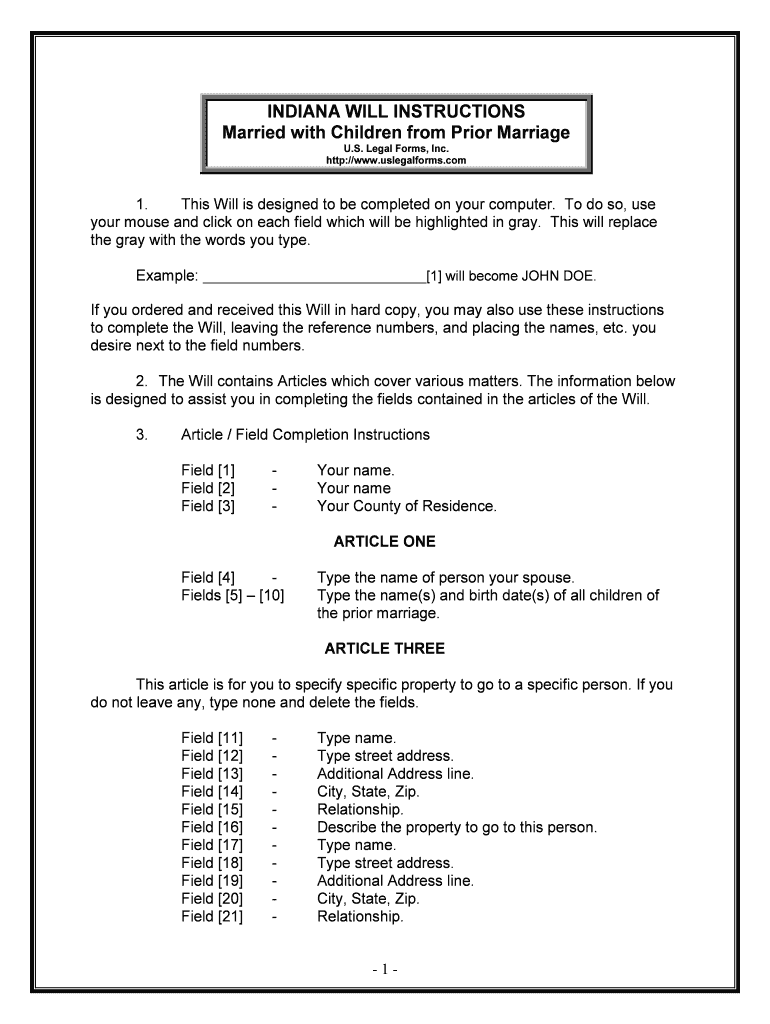
Maryland Last Will and TestamentLegal Will FormsUS


What is the Maryland Last Will And Testament Legal Will Forms US
The Maryland Last Will and Testament legal will forms are essential legal documents that outline an individual's wishes regarding the distribution of their assets after death. These forms ensure that a person's intentions are honored and can help avoid disputes among heirs. In Maryland, a valid will must meet specific legal requirements, including being in writing, signed by the testator, and witnessed by at least two individuals who are not beneficiaries. Understanding these requirements is crucial for creating a legally binding will that reflects personal wishes.
How to use the Maryland Last Will And Testament Legal Will Forms US
Using the Maryland Last Will and Testament legal will forms involves several straightforward steps. First, individuals should gather necessary information about their assets, beneficiaries, and any specific wishes they have regarding their estate. Next, they can access the appropriate legal forms, which can often be completed online. After filling out the forms, it is vital to sign them in the presence of witnesses to ensure they meet Maryland's legal standards. Finally, storing the completed will in a safe place and informing trusted individuals of its location can help ensure its validity when needed.
Steps to complete the Maryland Last Will And Testament Legal Will Forms US
Completing the Maryland Last Will and Testament legal will forms involves several key steps:
- Gather Information: Compile a list of assets, debts, and beneficiaries.
- Choose an Executor: Designate a trusted individual to manage the estate.
- Fill Out the Form: Complete the will form accurately, detailing your wishes.
- Sign the Will: Sign the document in front of at least two witnesses who are not beneficiaries.
- Store Safely: Keep the signed will in a secure location and inform your executor of its whereabouts.
Legal use of the Maryland Last Will And Testament Legal Will Forms US
The legal use of the Maryland Last Will and Testament legal will forms is to ensure that an individual's estate is distributed according to their wishes after their passing. This document serves as a formal declaration of how assets should be allocated and can also specify guardianship for minor children. It is crucial for the will to comply with Maryland state laws to be considered valid in probate court. Failure to adhere to legal requirements may result in the will being contested or deemed invalid, highlighting the importance of proper execution.
State-specific rules for the Maryland Last Will And Testament Legal Will Forms US
Maryland has specific rules governing the creation and execution of wills. To be valid, a will must be:
- Written and signed by the testator.
- Witnessed by at least two individuals who are not beneficiaries.
- Created by an individual who is at least eighteen years old and of sound mind.
Additionally, Maryland recognizes holographic wills, which are handwritten and signed by the testator, but these must still meet certain criteria to be enforceable. Understanding these state-specific rules is essential for ensuring that a will is legally binding.
Key elements of the Maryland Last Will And Testament Legal Will Forms US
Key elements of the Maryland Last Will and Testament legal will forms include:
- Testator Information: Full name and address of the individual creating the will.
- Executor Designation: Name of the person responsible for administering the estate.
- Beneficiary Details: Names and relationships of individuals or organizations receiving assets.
- Asset Distribution: Clear instructions on how assets should be divided among beneficiaries.
- Witness Signatures: Signatures of at least two witnesses to validate the will.
Including these elements ensures that the will is comprehensive and meets legal requirements, helping to prevent future disputes.
Quick guide on how to complete maryland last will and testamentlegal will formsus
Prepare Maryland Last Will And TestamentLegal Will FormsUS effortlessly on any device
Digital document management has gained traction among businesses and individuals. It offers an ideal eco-friendly substitute for conventional printed and signed documents, allowing you to obtain the necessary form and securely archive it online. airSlate SignNow equips you with all the resources required to draft, modify, and electronically sign your documents quickly and without obstacles. Manage Maryland Last Will And TestamentLegal Will FormsUS on any device with airSlate SignNow Android or iOS applications and enhance any document-related process today.
The simplest way to modify and electronically sign Maryland Last Will And TestamentLegal Will FormsUS with ease
- Find Maryland Last Will And TestamentLegal Will FormsUS and click on Get Form to begin.
- Utilize the tools we provide to complete your form.
- Mark important sections of your documents or obscure sensitive information with tools that airSlate SignNow offers specifically for that purpose.
- Create your eSignature using the Sign tool, which takes mere seconds and holds the same legal authority as a traditional wet signature.
- Review the details and click on the Done button to save your modifications.
- Choose how you wish to send your form, whether by email, SMS, or invitation link, or download it to your computer.
Eliminate concerns about lost or misplaced documents, tedious form searches, or mistakes that require printing additional document copies. airSlate SignNow addresses all your document management needs in just a few clicks from any device you prefer. Edit and electronically sign Maryland Last Will And TestamentLegal Will FormsUS and ensure excellent communication throughout the document preparation process with airSlate SignNow.
Create this form in 5 minutes or less
Create this form in 5 minutes!
People also ask
-
What are Maryland Last Will And Testament Legal Will Forms US?
Maryland Last Will And Testament Legal Will Forms US are official documents that allow individuals to outline their wishes regarding asset distribution after their death. These forms are crucial for ensuring that your estate is handled according to your preferences. By using airSlate SignNow, you can easily create and manage these legal documents online.
-
How much do Maryland Last Will And Testament Legal Will Forms US cost with airSlate SignNow?
The pricing for Maryland Last Will And Testament Legal Will Forms US through airSlate SignNow is competitive, offering both monthly and annual subscription options. Users can benefit from a free trial to explore the features before committing. This cost-effective solution helps you create legally binding documents without the high fees of traditional legal services.
-
What features does airSlate SignNow offer for Maryland Last Will And Testament Legal Will Forms US?
airSlate SignNow provides a range of features for Maryland Last Will And Testament Legal Will Forms US, including customizable templates, secure eSignature options, and the ability to collaborate with legal professionals. These features simplify the will creation process while ensuring your document remains legally compliant. You can also access your forms from any device at any time.
-
Is it safe to use airSlate SignNow for Maryland Last Will And Testament Legal Will Forms US?
Yes, using airSlate SignNow for Maryland Last Will And Testament Legal Will Forms US is safe. The platform employs advanced encryption and security measures to protect your sensitive information. You can trust that your documents are secure and only accessible by you and authorized individuals.
-
Can I modify my Maryland Last Will And Testament Legal Will Forms US after I create them?
Absolutely! airSlate SignNow allows you to easily modify your Maryland Last Will And Testament Legal Will Forms US after you create them. Should your circumstances change, you can update your will to reflect your current wishes, ensuring that your final instructions are always accurate and up-to-date.
-
Do I need a lawyer to use Maryland Last Will And Testament Legal Will Forms US with airSlate SignNow?
While you can create Maryland Last Will And Testament Legal Will Forms US using airSlate SignNow without a lawyer, it is advisable to consult legal counsel for personalized advice. However, the platform's user-friendly interface and templates make it straightforward to draft these documents independently. It provides a cost-effective alternative for those looking to manage their estate planning on their own.
-
How does airSlate SignNow integrate with other tools for Maryland Last Will And Testament Legal Will Forms US?
airSlate SignNow offers seamless integrations with various tools, making it easy to manage Maryland Last Will And Testament Legal Will Forms US. You can connect with cloud storage plataformas like Google Drive or Dropbox for easy document access and sharing. This integration enhances your workflow, allowing for a more efficient estate planning process.
Get more for Maryland Last Will And TestamentLegal Will FormsUS
- Referral form for woodinville pediatrics pllc
- Practical examination remuneration bill gujarat technological bb form
- Coach manual camden coalition of healthcare providers form
- American board of pathology home form
- Usa hockey consent to treatmedical history form ngin
- Behavioral healthrochester regional health form
- Neurons form elaborate networks through which nerve
Find out other Maryland Last Will And TestamentLegal Will FormsUS
- Can I eSignature New Jersey Life Sciences Presentation
- How Can I eSignature Louisiana Non-Profit PDF
- Can I eSignature Alaska Orthodontists PDF
- How Do I eSignature New York Non-Profit Form
- How To eSignature Iowa Orthodontists Presentation
- Can I eSignature South Dakota Lawers Document
- Can I eSignature Oklahoma Orthodontists Document
- Can I eSignature Oklahoma Orthodontists Word
- How Can I eSignature Wisconsin Orthodontists Word
- How Do I eSignature Arizona Real Estate PDF
- How To eSignature Arkansas Real Estate Document
- How Do I eSignature Oregon Plumbing PPT
- How Do I eSignature Connecticut Real Estate Presentation
- Can I eSignature Arizona Sports PPT
- How Can I eSignature Wisconsin Plumbing Document
- Can I eSignature Massachusetts Real Estate PDF
- How Can I eSignature New Jersey Police Document
- How Can I eSignature New Jersey Real Estate Word
- Can I eSignature Tennessee Police Form
- How Can I eSignature Vermont Police Presentation