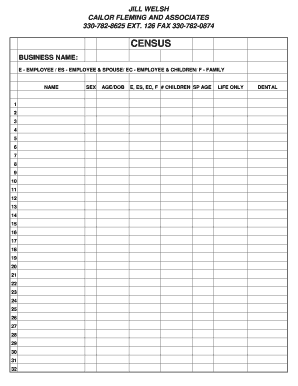
Employer Census Form


What is the Employer Census Form
The Employer Census Form is a critical document used by employers in the United States to collect and report specific demographic and employment data about their workforce. This form aids in understanding workforce composition, which can influence various business decisions and compliance with federal regulations. It typically includes information such as employee count, job classifications, and demographic details, which are essential for compliance with equal employment opportunity laws and other regulatory requirements.
How to use the Employer Census Form
Using the Employer Census Form involves several straightforward steps. First, ensure that you have the correct version of the form, as different states or agencies may have variations. Next, gather all necessary employee information, including names, job titles, and demographic details. Once you have compiled this data, fill out the form accurately, ensuring that all sections are completed. After completing the form, review it for accuracy before submission to avoid potential penalties or compliance issues.
Steps to complete the Employer Census Form
Completing the Employer Census Form requires careful attention to detail. Follow these steps for a smooth process:
- Obtain the latest version of the Employer Census Form from the relevant agency.
- Collect all required employee data, including demographic and employment information.
- Fill out the form, ensuring each section is complete and accurate.
- Review the form for any errors or omissions.
- Submit the completed form by the specified deadline, either online or via mail.
Legal use of the Employer Census Form
The Employer Census Form must be filled out in compliance with federal and state laws. This includes ensuring that the information provided is accurate and truthful. Misrepresentation or failure to submit the form can lead to legal repercussions, including fines or penalties. Employers should familiarize themselves with the legal requirements surrounding the form to ensure full compliance and avoid potential issues.
Key elements of the Employer Census Form
Key elements of the Employer Census Form typically include:
- Employer identification details, such as name and address.
- Total number of employees and their job classifications.
- Demographic information, including age, gender, and ethnicity.
- Data on employee benefits and compensation structures.
These elements are crucial for providing a comprehensive overview of the workforce and ensuring compliance with various employment laws.
Form Submission Methods
The Employer Census Form can be submitted through various methods, depending on the requirements set by the issuing agency. Common submission methods include:
- Online submission via a secure portal.
- Mailing a physical copy to the designated address.
- In-person submission at specified locations, if applicable.
It is essential to check the specific submission guidelines to ensure timely and proper filing.
Quick guide on how to complete employer census form
Effortlessly Prepare Employer Census Form on Any Device
Managing documents online has gained traction among both businesses and individuals. It serves as an ideal environmentally friendly alternative to conventional printed and signed documents, as you can easily locate the necessary template and securely archive it online. airSlate SignNow equips you with all the resources required to generate, alter, and electronically sign your documents promptly without delays. Handle Employer Census Form on any device through airSlate SignNow's Android or iOS applications and enhance any document-centric process today.
How to Modify and Electronically Sign Employer Census Form with Ease
- Locate Employer Census Form and click on Get Form to begin.
- Utilize the tools we provide to fill out your document.
- Emphasize important sections of the documents or conceal sensitive information with tools specifically designed for that purpose by airSlate SignNow.
- Create your electronic signature using the Sign tool, which takes only seconds and carries the same legal validity as a conventional handwritten signature.
- Review the details and click on the Done button to save your modifications.
- Select your preferred method to share your form, whether by email, SMS, or invitation link, or download it to your computer.
Say goodbye to lost or misplaced documents, tedious form searching, or mistakes that necessitate printing new copies. airSlate SignNow fulfills all your document management requirements in just a few clicks from any device of your choosing. Modify and electronically sign Employer Census Form to ensure excellent communication throughout every phase of your form preparation process with airSlate SignNow.
Create this form in 5 minutes or less
Create this form in 5 minutes!
How to create an eSignature for the employer census form
How to create an electronic signature for a PDF online
How to create an electronic signature for a PDF in Google Chrome
How to create an e-signature for signing PDFs in Gmail
How to create an e-signature right from your smartphone
How to create an e-signature for a PDF on iOS
How to create an e-signature for a PDF on Android
People also ask
-
What is an Employer Census Form?
An Employer Census Form is a document that employers fill out to provide information about their employees, such as demographics and employment details. This form is crucial for benefits enrollment and helps insurance companies assess risk. Utilizing airSlate SignNow, you can easily create, send, and eSign Employer Census Forms securely.
-
How can airSlate SignNow help with Employer Census Forms?
airSlate SignNow streamlines the process of completing and signing Employer Census Forms. With our platform, you can automate workflows, reduce paperwork, and ensure compliance with electronic signatures. This helps save time and improves the accuracy of the data collected in the Employer Census Form.
-
Is there a cost associated with using airSlate SignNow for Employer Census Forms?
Yes, airSlate SignNow offers various pricing plans to accommodate different business needs. You can choose a plan that suits your budget while benefiting from all the features needed for efficient processing of Employer Census Forms. We also provide a free trial to help you determine if our solution is right for you.
-
What key features does airSlate SignNow offer for processing Employer Census Forms?
airSlate SignNow includes features such as customizable templates, automated workflows, and secure eSigning capabilities for Employer Census Forms. You can track document statuses in real time, which enhances visibility and efficiency. Additionally, our platform integrates with other tools you use to manage employee data.
-
How does eSigning work for the Employer Census Form?
eSigning for the Employer Census Form on airSlate SignNow is simple and secure. Once you send the form to your employees, they receive a link to eSign it electronically. This process ensures that signatures are legally binding and helps to maintain a complete audit trail for compliance purposes.
-
What are the benefits of using airSlate SignNow for Employer Census Forms?
Using airSlate SignNow for Employer Census Forms provides numerous benefits including increased efficiency and accuracy in data collection. It reduces the time spent on paperwork and speeds up the onboarding process. Additionally, you can ensure compliance and secure sensitive employee information effortlessly.
-
Can airSlate SignNow integrate with my existing HR software for Employer Census Forms?
Yes, airSlate SignNow can seamlessly integrate with various HR software systems, allowing for a smooth workflow when processing Employer Census Forms. This integration enables automatic data transfer, reducing manual entry and errors. Explore our integration options to see how we can fit into your existing processes.
Get more for Employer Census Form
- Arizona form 600 d claim for unclaimed property azdor
- Form rev190 authorization to revenuestatemnus
- Instructions for form 720 rev june 2021 instructions for form 720 quarterly federal excise tax return
- Cover sheet request for elder or county of sacramento form
- 2021 form 1041 es
- 3 schedule h 990 form free to edit download ampamp print
- 2021 schedule g form 990 or 990 ez supplemental information regarding fundraising or gaming activities
- 2020 form irs 6252 fill online printable fillable blank
Find out other Employer Census Form
- How To Integrate Sign in Banking
- How To Use Sign in Banking
- Help Me With Use Sign in Banking
- Can I Use Sign in Banking
- How Do I Install Sign in Banking
- How To Add Sign in Banking
- How Do I Add Sign in Banking
- How Can I Add Sign in Banking
- Can I Add Sign in Banking
- Help Me With Set Up Sign in Government
- How To Integrate eSign in Banking
- How To Use eSign in Banking
- How To Install eSign in Banking
- How To Add eSign in Banking
- How To Set Up eSign in Banking
- How To Save eSign in Banking
- How To Implement eSign in Banking
- How To Set Up eSign in Construction
- How To Integrate eSign in Doctors
- How To Use eSign in Doctors