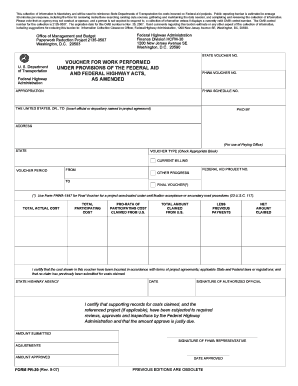
Pr 20 Voucher for Work Form


What is the Pr 20 Voucher For Work
The Pr 20 voucher for work is a specific form used primarily in the context of public works projects. It serves as a request for payment for work performed under a contract with a government entity. This form is essential for contractors and subcontractors to document the services rendered and to facilitate timely payment processing. Understanding its purpose is crucial for those engaged in government contracts, as it ensures compliance with federal regulations and helps maintain proper financial records.
How to use the Pr 20 Voucher For Work
Using the Pr 20 voucher for work involves several steps to ensure accurate completion and submission. First, gather all necessary information related to the work performed, including contract details, payment amounts, and any supporting documentation. Next, fill out the form carefully, ensuring that all fields are completed accurately. Once completed, submit the form to the appropriate government agency or contracting officer for processing. It is advisable to keep a copy of the submitted voucher for your records, as this can be useful for future reference or in case of discrepancies.
Steps to complete the Pr 20 Voucher For Work
Completing the Pr 20 voucher for work requires attention to detail. Follow these steps for a successful submission:
- Collect all relevant information, including contract number, project details, and payment amounts.
- Access the official Pr 20 form, either in digital format or as a hard copy.
- Fill out the form, ensuring that all required fields are completed accurately.
- Attach any necessary supporting documents, such as invoices or receipts.
- Review the completed form for accuracy and completeness.
- Submit the form to the designated agency or contracting officer.
Legal use of the Pr 20 Voucher For Work
The legal use of the Pr 20 voucher for work is governed by various federal and state regulations. It is essential that the form is filled out correctly and submitted in accordance with the applicable laws. This ensures that the payment process is legitimate and that all parties involved are protected. Misuse or incorrect submission of the form can lead to legal consequences, including delays in payment or potential penalties. Therefore, understanding the legal framework surrounding the Pr 20 voucher is critical for compliance.
Who Issues the Form
The Pr 20 voucher for work is typically issued by government agencies or entities involved in public works projects. These agencies are responsible for overseeing the contracts and ensuring that the work performed meets the required standards. Contractors and subcontractors must obtain the form from the relevant agency to ensure they are using the correct version and adhering to the specific requirements set forth by the contracting authority.
Required Documents
When submitting the Pr 20 voucher for work, several documents may be required to support the request for payment. These documents can include:
- Invoices detailing the work performed and associated costs.
- Contracts that outline the terms and conditions of the work.
- Receipts for any materials or services purchased related to the project.
- Any additional documentation requested by the contracting agency.
Having these documents ready can facilitate a smoother submission process and help ensure prompt payment.
Quick guide on how to complete pr 20 voucher for work
Complete Pr 20 Voucher For Work effortlessly on any device
Digital document management has become widely accepted by businesses and individuals alike. It offers an excellent eco-friendly substitute for conventional printed and signed paperwork, as you can easily access the correct format and securely store it online. airSlate SignNow provides you with all the tools necessary to create, edit, and electronically sign your documents swiftly without delays. Handle Pr 20 Voucher For Work on any platform with the airSlate SignNow Android or iOS applications and simplify any document-related task today.
The easiest way to edit and electronically sign Pr 20 Voucher For Work with ease
- Find Pr 20 Voucher For Work and click on Get Form to begin.
- Utilize the tools we offer to complete your document.
- Mark relevant parts of the documents or redact sensitive information with tools that airSlate SignNow specifically offers for that purpose.
- Create your signature using the Sign tool, which takes mere seconds and holds the same legal validity as a traditional handwritten signature.
- Review the information and click on the Done button to save your modifications.
- Select how you wish to send your form, whether by email, SMS, or invitation link, or download it to your computer.
Eliminate the worry of lost or misplaced documents, tedious form searching, or mistakes that necessitate printing new copies of documents. airSlate SignNow fulfills all your document management needs with just a few clicks from any device of your choice. Edit and electronically sign Pr 20 Voucher For Work and ensure excellent communication at every stage of the form preparation process with airSlate SignNow.
Create this form in 5 minutes or less
Create this form in 5 minutes!
How to create an eSignature for the pr 20 voucher for work
How to create an electronic signature for a PDF online
How to create an electronic signature for a PDF in Google Chrome
How to create an e-signature for signing PDFs in Gmail
How to create an e-signature right from your smartphone
How to create an e-signature for a PDF on iOS
How to create an e-signature for a PDF on Android
People also ask
-
What is a pr 20 voucher for work?
A pr 20 voucher for work is a special promotional offering that allows businesses to access the essential features of airSlate SignNow at a reduced cost. This voucher helps organizations optimize their document signing process while saving on expenses. Using the pr 20 voucher for work, companies can streamline their administrative tasks efficiently.
-
How can I obtain a pr 20 voucher for work?
To get a pr 20 voucher for work, visit the airSlate SignNow website and look for current promotions or sign-up incentives. Often, these vouchers are available for new users or during special promotional periods. Ensuring you are subscribed to our newsletter can also give you timely updates on such offers.
-
What are the benefits of using airSlate SignNow with a pr 20 voucher for work?
Using a pr 20 voucher for work gives you access to all premium features of airSlate SignNow at a lower price, allowing you to optimize your document workflow effectively. This includes fast eSigning, secure document storage, and seamless collaboration. Businesses can save time and reduce costs, making it a win-win solution.
-
Are there any limitations to the pr 20 voucher for work?
The pr 20 voucher for work may have certain limitations such as an expiration date or restrictions on the number of transactions. It's important to review the terms and conditions associated with the voucher. However, it typically provides full access to the platform's features during its validity to maximize your signing experience.
-
Can I use the pr 20 voucher for work with other discounts?
Generally, the pr 20 voucher for work is a standalone offer and cannot be combined with other discounts. However, promotions may vary, so it's worth checking the current terms on the airSlate SignNow website. This helps ensure that you get the best pricing possible for your document signing needs.
-
What integrations does airSlate SignNow support for users with a pr 20 voucher for work?
Users with a pr 20 voucher for work can enjoy seamless integrations with platforms like Google Drive, Salesforce, and Microsoft Office. These integrations enhance productivity and simplify document management. Ensuring your tools work together efficiently is vital for a smooth workflow, and airSlate SignNow makes this easy.
-
Is customer support available for users with a pr 20 voucher for work?
Yes, customer support is available for all airSlate SignNow users, including those utilizing a pr 20 voucher for work. You can access a comprehensive help center, tutorials, and live chat support for any inquiries. This ensures you can effectively navigate the platform and make the most out of your eSigning experience.
Get more for Pr 20 Voucher For Work
- 28 day calendar 2020 form
- Online challan form uog
- Cjc documents upload form
- Post office account opening form
- Ecommerce website development proposal pdf form
- Ndis worker screening check form
- Www ndis gov aupreparing your plan reviewpreparing for your plan reviewndis form
- Basketball officials pay sheet dimmitt isd form
Find out other Pr 20 Voucher For Work
- Electronic signature Colorado Doctors Emergency Contact Form Secure
- How Do I Electronic signature Georgia Doctors Purchase Order Template
- Electronic signature Doctors PDF Louisiana Now
- How To Electronic signature Massachusetts Doctors Quitclaim Deed
- Electronic signature Minnesota Doctors Last Will And Testament Later
- How To Electronic signature Michigan Doctors LLC Operating Agreement
- How Do I Electronic signature Oregon Construction Business Plan Template
- How Do I Electronic signature Oregon Construction Living Will
- How Can I Electronic signature Oregon Construction LLC Operating Agreement
- How To Electronic signature Oregon Construction Limited Power Of Attorney
- Electronic signature Montana Doctors Last Will And Testament Safe
- Electronic signature New York Doctors Permission Slip Free
- Electronic signature South Dakota Construction Quitclaim Deed Easy
- Electronic signature Texas Construction Claim Safe
- Electronic signature Texas Construction Promissory Note Template Online
- How To Electronic signature Oregon Doctors Stock Certificate
- How To Electronic signature Pennsylvania Doctors Quitclaim Deed
- Electronic signature Utah Construction LLC Operating Agreement Computer
- Electronic signature Doctors Word South Dakota Safe
- Electronic signature South Dakota Doctors Confidentiality Agreement Myself