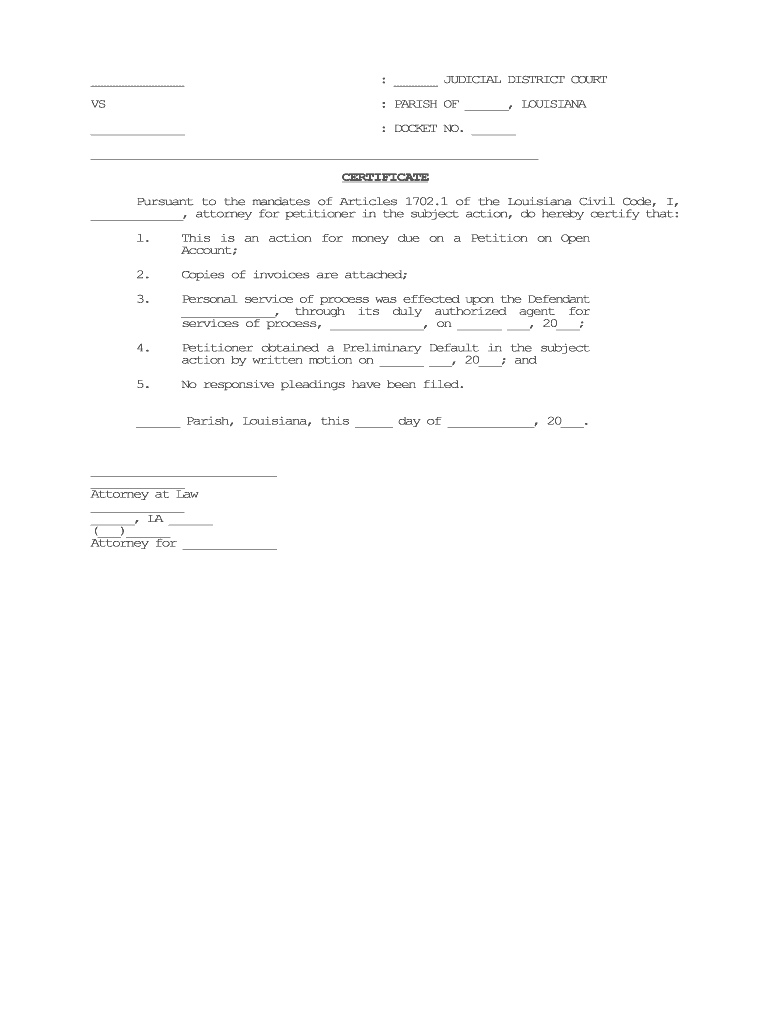
Confirmation of Preliminary Default Without Hearing in Open Court Form


Understanding the Confirmation of Preliminary Default Without Hearing in Open Court
The Confirmation of Preliminary Default Without Hearing in Open Court is a legal document used in civil litigation. It allows a party to confirm that a preliminary default has been entered against a defendant who has failed to respond to a complaint. This form is essential in cases where a defendant does not appear in court, enabling the plaintiff to seek a default judgment without the need for a formal hearing. It streamlines the judicial process and helps plaintiffs move forward with their claims efficiently.
Steps to Complete the Confirmation of Preliminary Default Without Hearing in Open Court
Completing the Confirmation of Preliminary Default Without Hearing in Open Court involves several key steps:
- Gather necessary information, including the case number, names of the parties involved, and details of the default.
- Fill out the form accurately, ensuring all required fields are completed.
- Review the form for any errors or omissions before submission.
- Sign the document electronically or manually, depending on the submission method chosen.
- Submit the completed form to the appropriate court, adhering to any specific filing requirements.
Legal Use of the Confirmation of Preliminary Default Without Hearing in Open Court
This form is primarily used in civil cases where a defendant has not responded to a lawsuit. By submitting this confirmation, the plaintiff can request a default judgment from the court. The legal basis for using this form lies in the rules of civil procedure, which allow for a streamlined process in cases of non-response. It is crucial for plaintiffs to understand the implications of filing this form, as it can significantly affect the outcome of their case.
State-Specific Rules for the Confirmation of Preliminary Default Without Hearing in Open Court
Each state may have specific rules governing the use of the Confirmation of Preliminary Default Without Hearing in Open Court. It is important for plaintiffs to familiarize themselves with their state’s requirements, as these can vary significantly. Some states may require additional documentation or specific formatting for the form. Checking local court rules or consulting with a legal professional can help ensure compliance and avoid delays in the legal process.
Obtaining the Confirmation of Preliminary Default Without Hearing in Open Court
The Confirmation of Preliminary Default Without Hearing in Open Court can typically be obtained from the court's website or directly from the court clerk's office. Many jurisdictions provide downloadable forms that can be filled out electronically. It is important to use the most current version of the form to ensure compliance with legal standards. If assistance is needed, legal aid organizations or attorneys can provide guidance on obtaining and completing the form correctly.
Key Elements of the Confirmation of Preliminary Default Without Hearing in Open Court
Several key elements must be included in the Confirmation of Preliminary Default Without Hearing in Open Court for it to be considered valid:
- The case number and court name.
- The names and addresses of all parties involved.
- A statement confirming that the defendant has failed to respond.
- The date of the default and any relevant details regarding the case.
- The signature of the plaintiff or their attorney.
Quick guide on how to complete confirmation of preliminary default without hearing in open court
Effortlessly Prepare Confirmation Of Preliminary Default Without Hearing In Open Court on Any Device
Digital document administration has become increasingly favored by businesses and individuals alike. It serves as an ideal environmentally-friendly substitute for traditional printed and signed documents, allowing you to obtain the correct form and securely store it online. airSlate SignNow equips you with all the necessary tools to swiftly create, modify, and electronically sign your documents without delays. Manage Confirmation Of Preliminary Default Without Hearing In Open Court on any device using airSlate SignNow's Android or iOS applications and enhance any document-driven process today.
The Easiest Way to Modify and Electronically Sign Confirmation Of Preliminary Default Without Hearing In Open Court with Ease
- Find Confirmation Of Preliminary Default Without Hearing In Open Court and click on Get Form to begin.
- Utilize the features we offer to complete your document.
- Emphasize important sections of the documents or obscure sensitive details with tools that airSlate SignNow provides specifically for this purpose.
- Create your electronic signature using the Sign tool, which takes just moments and carries the same legal authority as a conventional handwritten signature.
- Review the information and then hit the Done button to save your modifications.
- Choose how you prefer to send your form, whether by email, text message (SMS), invitation link, or download it to your computer.
Eliminate concerns about lost or misplaced documents, tiresome form searches, or mistakes that necessitate printing new copies. airSlate SignNow addresses your document management needs with just a few clicks from any device of your choosing. Alter and electronically sign Confirmation Of Preliminary Default Without Hearing In Open Court to ensure excellent communication at every stage of your form preparation process with airSlate SignNow.
Create this form in 5 minutes or less
Create this form in 5 minutes!
People also ask
-
What is the process for obtaining a Confirmation Of Preliminary Default Without Hearing In Open Court?
To obtain a Confirmation Of Preliminary Default Without Hearing In Open Court, you need to file specific documents with the court detailing your requests. Utilizing airSlate SignNow streamlines this process by allowing you to eSign and send documents quickly, ensuring legal compliance while saving time.
-
How can airSlate SignNow assist in preparing for a Confirmation Of Preliminary Default Without Hearing In Open Court?
airSlate SignNow offers powerful templates and document automation that facilitate the preparation of necessary court documents for a Confirmation Of Preliminary Default Without Hearing In Open Court. This ensures you have the right forms ready to submit, enhancing accuracy and efficiency.
-
What are the pricing options for using airSlate SignNow?
airSlate SignNow offers flexible pricing plans tailored to various business needs. Starting with a free trial, you can explore features that support processes like obtaining a Confirmation Of Preliminary Default Without Hearing In Open Court, ensuring the solution fits your budget before commitment.
-
Are there any integration capabilities with airSlate SignNow for legal processes?
Yes, airSlate SignNow seamlessly integrates with various legal software and platforms. These integrations simplify the process of managing documents related to a Confirmation Of Preliminary Default Without Hearing In Open Court, ensuring you can work within your existing workflows.
-
What features does airSlate SignNow provide for managing legal documents?
airSlate SignNow includes features such as electronic signatures, document templates, and tracking capabilities. These tools are indispensable when dealing with a Confirmation Of Preliminary Default Without Hearing In Open Court as they help manage legal documents efficiently and securely.
-
Can airSlate SignNow help ensure compliance in legal submissions?
Absolutely, using airSlate SignNow ensures that all your documents, including those for a Confirmation Of Preliminary Default Without Hearing In Open Court, adhere to legal standards. The platform provides a secure, compliant environment for signing and storing sensitive legal documents.
-
What support options are available if I have questions about using airSlate SignNow?
airSlate SignNow offers robust customer support, including online resources, live chat, and phone support. Whether you need assistance with preparing for a Confirmation Of Preliminary Default Without Hearing In Open Court or navigating features, help is readily available.
Get more for Confirmation Of Preliminary Default Without Hearing In Open Court
- Naloxone quarterly report ontario form
- Vca payment form 22334576
- Metlife change request form fillable
- Itemized statement example 1579812 form
- Gopeo form
- Playday entry form sundays dripping springs ranch park
- Stowohio orgbuilding permit application pdfcommericalindustrialmulti family zoning certificate form
- Form it 203 gr group return for nonresident partners tax year 772079652
Find out other Confirmation Of Preliminary Default Without Hearing In Open Court
- How To eSign Idaho Legal Rental Application
- How To eSign Michigan Life Sciences LLC Operating Agreement
- eSign Minnesota Life Sciences Lease Template Later
- eSign South Carolina Insurance Job Description Template Now
- eSign Indiana Legal Rental Application Free
- How To eSign Indiana Legal Residential Lease Agreement
- eSign Iowa Legal Separation Agreement Easy
- How To eSign New Jersey Life Sciences LLC Operating Agreement
- eSign Tennessee Insurance Rental Lease Agreement Later
- eSign Texas Insurance Affidavit Of Heirship Myself
- Help Me With eSign Kentucky Legal Quitclaim Deed
- eSign Louisiana Legal Limited Power Of Attorney Online
- How Can I eSign Maine Legal NDA
- eSign Maryland Legal LLC Operating Agreement Safe
- Can I eSign Virginia Life Sciences Job Description Template
- eSign Massachusetts Legal Promissory Note Template Safe
- eSign West Virginia Life Sciences Agreement Later
- How To eSign Michigan Legal Living Will
- eSign Alabama Non-Profit Business Plan Template Easy
- eSign Mississippi Legal Last Will And Testament Secure