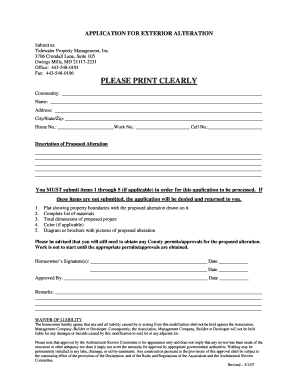
APPLICATION for EXTERIOR ALTERATION Form


What is the APPLICATION FOR EXTERIOR ALTERATION
The application for exterior alteration is a formal request submitted to local authorities or homeowners' associations to seek permission for modifications to the exterior of a property. This form is essential for ensuring that any changes comply with zoning laws, building codes, and community standards. Common alterations may include changes to siding, roofing, windows, doors, or landscaping. By submitting this application, property owners demonstrate their commitment to maintaining the aesthetic and structural integrity of their neighborhood.
Steps to complete the APPLICATION FOR EXTERIOR ALTERATION
Completing the application for exterior alteration involves several key steps to ensure accuracy and compliance. First, gather all necessary information, including property details and the specific alterations you plan to make. Next, fill out the application form, providing clear descriptions and any required sketches or plans. After completing the form, review it for completeness and accuracy. Finally, submit the application to the appropriate authority, either online or in person, and keep a copy for your records.
Key elements of the APPLICATION FOR EXTERIOR ALTERATION
Understanding the key elements of the application for exterior alteration is crucial for a successful submission. Essential components typically include:
- Property Information: Address, owner’s name, and contact details.
- Description of Proposed Changes: Detailed explanation of the alterations, including materials and colors.
- Site Plans or Drawings: Visual representations of the proposed changes.
- Compliance Statements: Affirmations that the changes will adhere to local regulations and guidelines.
- Signatures: Required signatures from the applicant and, if necessary, neighbors or homeowners' association representatives.
Legal use of the APPLICATION FOR EXTERIOR ALTERATION
The legal use of the application for exterior alteration is governed by local laws and regulations. Submitting this application is often a legal requirement before commencing any exterior modifications. Failure to obtain the necessary approvals can result in penalties, including fines or orders to revert changes. It is essential to understand and comply with all local zoning laws and building codes to ensure that your alterations are legally permissible.
Form Submission Methods (Online / Mail / In-Person)
There are several methods to submit the application for exterior alteration, depending on local regulations. Common submission methods include:
- Online Submission: Many municipalities offer online portals for submitting applications, providing a convenient option for applicants.
- Mail: Applicants can often send completed forms via postal service to the relevant authority.
- In-Person Submission: Some applicants may prefer to deliver their applications directly to the local office, allowing for immediate confirmation of receipt.
Eligibility Criteria
Eligibility to submit the application for exterior alteration typically requires that the applicant is the property owner or has the owner's consent. Additionally, the proposed alterations must align with local zoning regulations and community standards. Certain properties, such as those in historic districts, may have additional restrictions and requirements that must be met. It is advisable to check with local authorities for specific eligibility criteria related to your property.
Quick guide on how to complete application for exterior alteration
Effortlessly manage APPLICATION FOR EXTERIOR ALTERATION on any device
Digital document management has gained traction among businesses and individuals alike. It offers an ideal eco-friendly alternative to conventional printed and signed paperwork, as you can easily locate the appropriate form and securely keep it online. airSlate SignNow provides all the tools necessary to create, modify, and electronically sign your documents promptly, without any delays. Handle APPLICATION FOR EXTERIOR ALTERATION on any device using airSlate SignNow's Android or iOS applications and simplify your document-related tasks today.
How to edit and electronically sign APPLICATION FOR EXTERIOR ALTERATION with ease
- Locate APPLICATION FOR EXTERIOR ALTERATION and click on Get Form to begin.
- Use the tools we supply to complete your form.
- Mark important sections of the documents or obscure sensitive information with tools provided by airSlate SignNow specifically for this purpose.
- Create your signature using the Sign tool, which takes mere seconds and carries the same legal validity as a conventional handwritten signature.
- Review all the details and click on the Done button to save your changes.
- Choose how you want to send your form, via email, SMS, or invitation link, or download it to your computer.
Eliminate concerns about lost or misplaced documents, tedious form searches, or errors that necessitate reprinting new copies. airSlate SignNow addresses all your document management needs with just a few clicks from any device of your selection. Modify and electronically sign APPLICATION FOR EXTERIOR ALTERATION to ensure effective communication at every stage of your form preparation process with airSlate SignNow.
Create this form in 5 minutes or less
Create this form in 5 minutes!
How to create an eSignature for the application for exterior alteration
How to create an electronic signature for a PDF online
How to create an electronic signature for a PDF in Google Chrome
How to create an e-signature for signing PDFs in Gmail
How to create an e-signature right from your smartphone
How to create an e-signature for a PDF on iOS
How to create an e-signature for a PDF on Android
People also ask
-
What is an APPLICATION FOR EXTERIOR ALTERATION?
The APPLICATION FOR EXTERIOR ALTERATION is a formal request that individuals or businesses submit to modify the exterior of a property. This document ensures compliance with local regulations and helps maintain community aesthetics. To facilitate this process, airSlate SignNow provides an easy-to-use platform for eSigning and managing documents.
-
How can airSlate SignNow assist with my APPLICATION FOR EXTERIOR ALTERATION?
airSlate SignNow streamlines the submission of your APPLICATION FOR EXTERIOR ALTERATION by enabling you to create, send, and eSign the document efficiently. Our platform saves time and encourages collaboration among stakeholders, making it easier to get approvals. With our user-friendly interface, you can manage all your documents in one place.
-
What features does airSlate SignNow offer for DOCUMENT MANAGEMENT?
airSlate SignNow offers a variety of features for DOCUMENT MANAGEMENT, including eSignature functionality, templates, and integration with popular applications. These features simplify the process of managing your APPLICATION FOR EXTERIOR ALTERATION and other documents, enhancing productivity. Additionally, our secure cloud storage ensures your documents are safe and easily accessible.
-
Is there a cost associated with using airSlate SignNow for my APPLICATION FOR EXTERIOR ALTERATION?
Yes, there is a subscription cost associated with using airSlate SignNow; however, it is designed to be a cost-effective solution for businesses. The pricing tiers vary based on the features you need. Investing in our platform can save you time and resources as you navigate the APPLICATION FOR EXTERIOR ALTERATION process.
-
How secure is airSlate SignNow for handling sensitive documents like the APPLICATION FOR EXTERIOR ALTERATION?
Security is a top priority at airSlate SignNow. We employ industry-standard encryption and secure servers to ensure that your APPLICATION FOR EXTERIOR ALTERATION and other documents are protected. You can have peace of mind knowing that your sensitive information is kept confidential and secure.
-
What are the benefits of using airSlate SignNow for my APPLICATION FOR EXTERIOR ALTERATION?
Using airSlate SignNow for your APPLICATION FOR EXTERIOR ALTERATION offers numerous benefits, including faster processing times, reduced paperwork, and enhanced collaboration. The platform allows multiple parties to eSign in real-time, accelerating approval processes. Additionally, our mobile-friendly interface enables you to manage documents from anywhere.
-
Can I integrate airSlate SignNow with other tools for my APPLICATION FOR EXTERIOR ALTERATION?
Absolutely! airSlate SignNow integrates seamlessly with various applications, including CRMs and document storage systems. This functionality allows you to incorporate your APPLICATION FOR EXTERIOR ALTERATION into your existing workflows, enhancing efficiency and ensuring a smooth process. Our integration capabilities help you centralize document management effectively.
Get more for APPLICATION FOR EXTERIOR ALTERATION
Find out other APPLICATION FOR EXTERIOR ALTERATION
- How Can I Sign Indiana Legal Form
- Can I Sign Iowa Legal Document
- How Can I Sign Nebraska Legal Document
- How To Sign Nevada Legal Document
- Can I Sign Nevada Legal Form
- How Do I Sign New Jersey Legal Word
- Help Me With Sign New York Legal Document
- How Do I Sign Texas Insurance Document
- How Do I Sign Oregon Legal PDF
- How To Sign Pennsylvania Legal Word
- How Do I Sign Wisconsin Legal Form
- Help Me With Sign Massachusetts Life Sciences Presentation
- How To Sign Georgia Non-Profit Presentation
- Can I Sign Nevada Life Sciences PPT
- Help Me With Sign New Hampshire Non-Profit Presentation
- How To Sign Alaska Orthodontists Presentation
- Can I Sign South Dakota Non-Profit Word
- Can I Sign South Dakota Non-Profit Form
- How To Sign Delaware Orthodontists PPT
- How Can I Sign Massachusetts Plumbing Document