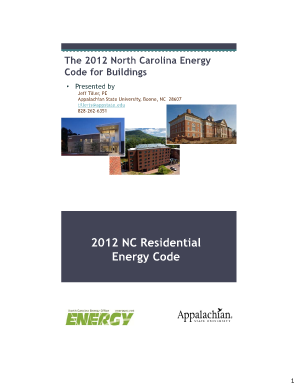
Energy Efficiency Certificate Sticker Form


What is the energy efficiency certificate sticker
The energy efficiency certificate sticker serves as a verification tool that indicates a building's compliance with energy efficiency standards. This sticker is often required for residential properties and is part of the broader effort to promote sustainable building practices. The certificate typically includes information about the building's energy performance, which can impact its marketability and value.
How to use the energy efficiency certificate sticker
Using the energy efficiency certificate sticker involves displaying it prominently on the property to inform potential buyers or renters about its energy performance. This sticker can also be included in real estate listings and marketing materials to highlight the energy-efficient features of the property. Proper placement ensures that the information is easily accessible and visible to interested parties.
Steps to complete the energy efficiency certificate sticker
Completing the energy efficiency certificate sticker involves several key steps:
- Gather necessary documentation, including energy audits and compliance reports.
- Fill out the energy certificate form accurately, ensuring all required fields are completed.
- Obtain the necessary signatures from qualified professionals, such as energy auditors or inspectors.
- Submit the completed form to the relevant authority for approval.
Legal use of the energy efficiency certificate sticker
The legal use of the energy efficiency certificate sticker is governed by various regulations that ensure its validity. Compliance with local and state laws is essential, as these laws dictate how the sticker should be issued and displayed. Additionally, the sticker must be obtained through authorized channels to ensure it meets all legal requirements.
Key elements of the energy efficiency certificate sticker
The energy efficiency certificate sticker includes several key elements that provide essential information about the building's energy performance. These elements typically consist of:
- The building's energy rating, which indicates its efficiency level.
- Details about the energy audit conducted, including the date and auditor's information.
- Any recommendations for improving energy efficiency.
- Contact information for further inquiries regarding the certificate.
Who issues the form
The energy efficiency certificate sticker is typically issued by local government agencies or certified energy auditors. These entities are responsible for ensuring that the sticker meets all regulatory standards and accurately reflects the building's energy performance. It is important to verify that the issuer is recognized and authorized to provide such certifications.
Quick guide on how to complete energy efficiency certificate sticker 100094542
Complete Energy Efficiency Certificate Sticker seamlessly on any device
Digital document management has become increasingly popular among businesses and individuals. It offers an ideal eco-friendly substitute for traditional printed and signed paperwork, allowing you to find the appropriate form and securely store it online. airSlate SignNow provides you with all the tools necessary to create, edit, and eSign your documents swiftly without delays. Manage Energy Efficiency Certificate Sticker on any platform using airSlate SignNow Android or iOS applications and simplify any document-related process today.
How to edit and eSign Energy Efficiency Certificate Sticker with ease
- Obtain Energy Efficiency Certificate Sticker and click Get Form to begin.
- Utilize the tools we offer to complete your document.
- Highlight important sections of your documents or obscure sensitive details with tools that airSlate SignNow specifically provides for that purpose.
- Create your eSignature with the Sign tool, which takes only seconds and carries the same legal significance as a conventional wet ink signature.
- Review all the information and click on the Done button to save your modifications.
- Select your preferred method to send your form, whether by email, SMS, or invitation link, or download it to your computer.
Eliminate concerns about lost or misplaced files, tedious form searches, or errors that necessitate printing new document copies. airSlate SignNow fulfills all your document management needs in just a few clicks from any device you choose. Modify and eSign Energy Efficiency Certificate Sticker and ensure effective communication at any step of the form preparation process with airSlate SignNow.
Create this form in 5 minutes or less
Create this form in 5 minutes!
How to create an eSignature for the energy efficiency certificate sticker 100094542
How to create an electronic signature for a PDF online
How to create an electronic signature for a PDF in Google Chrome
How to create an e-signature for signing PDFs in Gmail
How to create an e-signature right from your smartphone
How to create an e-signature for a PDF on iOS
How to create an e-signature for a PDF on Android
People also ask
-
What is an energy certificate sticker?
An energy certificate sticker is a visual representation indicating the energy efficiency of a building or appliance. It provides important information for consumers while promoting awareness about energy consumption. With airSlate SignNow, you can easily manage documents related to energy certificate stickers.
-
How does the energy certificate sticker impact home sales?
An energy certificate sticker can signNowly influence home sales by providing buyers with essential information regarding the property's energy efficiency. Homes with higher energy ratings are often more appealing, as they can lead to lower utility costs. Using airSlate SignNow, you can streamline the document signing process involved in selling properties with energy certificate stickers.
-
What are the costs associated with obtaining an energy certificate sticker?
The costs for obtaining an energy certificate sticker can vary based on the size and type of the property. Typically, it includes fees for the assessment and the issuance of the certificate. Utilizing airSlate SignNow can help businesses manage these documentation costs efficiently without the need for extensive paperwork.
-
Can airSlate SignNow help with the management of energy certificate stickers?
Yes, airSlate SignNow provides a platform that facilitates the effective management and signing of documents related to energy certificate stickers. Our user-friendly interface makes it easy to track and organize these essential documents securely. This ensures that you can keep everything in one place while maintaining compliance.
-
What features does airSlate SignNow offer for handling energy certificate stickers?
airSlate SignNow offers various features to manage energy certificate stickers, including electronic signatures, document templates, and secure cloud storage. You can quickly send, sign, and share energy-related documents, streamlining the workflow for better efficiency. Our solutions simplify the documentation process for busy professionals.
-
How does an energy certificate sticker relate to energy efficiency regulations?
Energy certificate stickers are often mandated by regulations to ensure compliance with energy efficiency standards. They help property owners understand their energy consumption and promote accountability. Businesses using airSlate SignNow can efficiently document and manage compliance with energy efficiency regulations through our easy-to-use platform.
-
What benefits does going digital with energy certificate stickers provide?
Going digital with energy certificate stickers offers numerous benefits, including reduced paperwork, faster turnaround times, and enhanced security. By using airSlate SignNow, businesses can eliminate physical document handling and streamline their signing process, making it easier to manage energy certificate stickers efficiently.
Get more for Energy Efficiency Certificate Sticker
Find out other Energy Efficiency Certificate Sticker
- eSign New York Plumbing Rental Lease Agreement Simple
- eSign North Dakota Plumbing Emergency Contact Form Mobile
- How To eSign North Dakota Plumbing Emergency Contact Form
- eSign Utah Orthodontists Credit Memo Easy
- How To eSign Oklahoma Plumbing Business Plan Template
- eSign Vermont Orthodontists Rental Application Now
- Help Me With eSign Oregon Plumbing Business Plan Template
- eSign Pennsylvania Plumbing RFP Easy
- Can I eSign Pennsylvania Plumbing RFP
- eSign Pennsylvania Plumbing Work Order Free
- Can I eSign Pennsylvania Plumbing Purchase Order Template
- Help Me With eSign South Carolina Plumbing Promissory Note Template
- How To eSign South Dakota Plumbing Quitclaim Deed
- How To eSign South Dakota Plumbing Affidavit Of Heirship
- eSign South Dakota Plumbing Emergency Contact Form Myself
- eSign Texas Plumbing Resignation Letter Free
- eSign West Virginia Orthodontists Living Will Secure
- Help Me With eSign Texas Plumbing Business Plan Template
- Can I eSign Texas Plumbing Cease And Desist Letter
- eSign Utah Plumbing Notice To Quit Secure