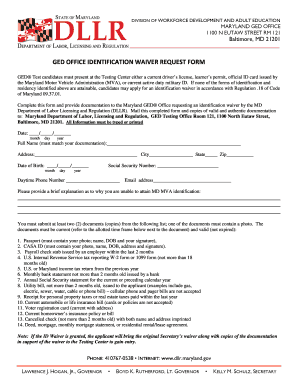
GED OFFICE IDENTIFICATION WAIVER REQUEST FORM Dllr Maryland


What is the GED OFFICE IDENTIFICATION WAIVER REQUEST FORM Dllr Maryland
The GED OFFICE IDENTIFICATION WAIVER REQUEST FORM Dllr Maryland is a specific document designed for individuals seeking a waiver from the identification requirements typically needed to obtain a General Educational Development (GED) certificate in Maryland. This form allows applicants who may not have the required identification to request an exemption, enabling them to pursue their educational goals. It is essential for those who face challenges in providing standard identification, ensuring that access to education remains inclusive and equitable.
How to use the GED OFFICE IDENTIFICATION WAIVER REQUEST FORM Dllr Maryland
Using the GED OFFICE IDENTIFICATION WAIVER REQUEST FORM Dllr Maryland involves a straightforward process. First, applicants must download or access the form through the appropriate channels. After obtaining the form, individuals should fill it out with accurate personal information, including their name, contact details, and the reasons for the waiver request. Once completed, the form must be submitted to the designated office for review. It is crucial to ensure that all information is clear and correct to avoid delays in processing.
Steps to complete the GED OFFICE IDENTIFICATION WAIVER REQUEST FORM Dllr Maryland
Completing the GED OFFICE IDENTIFICATION WAIVER REQUEST FORM Dllr Maryland requires careful attention to detail. Here are the steps to follow:
- Download the form from the official GED website or obtain it from a local educational office.
- Fill in your personal details, including your full name, address, and contact information.
- Provide a clear explanation of why you are requesting the identification waiver.
- Sign and date the form to validate your request.
- Submit the completed form to the appropriate office, either online or via mail, as specified in the instructions.
Key elements of the GED OFFICE IDENTIFICATION WAIVER REQUEST FORM Dllr Maryland
Several key elements make up the GED OFFICE IDENTIFICATION WAIVER REQUEST FORM Dllr Maryland. These include:
- Personal Information: This section requires your name, address, and contact details.
- Reason for Waiver: A detailed explanation of your circumstances that prevent you from providing standard identification.
- Signature: Your signature is necessary to confirm the accuracy of the information provided.
- Date: The date of submission is important for processing timelines.
Eligibility Criteria
To qualify for the GED OFFICE IDENTIFICATION WAIVER REQUEST FORM Dllr Maryland, applicants must meet specific criteria. Generally, individuals who do not possess the required identification due to various reasons, such as financial hardship or personal circumstances, may apply for the waiver. It is essential to provide sufficient justification in the application to demonstrate the need for the waiver. Each request is evaluated on a case-by-case basis to ensure fairness and compliance with state regulations.
Form Submission Methods (Online / Mail / In-Person)
The GED OFFICE IDENTIFICATION WAIVER REQUEST FORM Dllr Maryland can be submitted through various methods, depending on the preferences of the applicant and the guidelines provided. Common submission methods include:
- Online: Many applicants may choose to submit the form electronically through the designated state education website.
- Mail: Completed forms can be mailed to the appropriate office, ensuring to include any necessary documentation.
- In-Person: Applicants may also have the option to deliver the form in person at local educational offices for immediate assistance.
Quick guide on how to complete ged office identification waiver request form dllr maryland
Complete GED OFFICE IDENTIFICATION WAIVER REQUEST FORM Dllr Maryland effortlessly on any device
Digital document management has gained traction among businesses and individuals. It offers a perfect eco-friendly substitute to traditional printed and signed papers, allowing you to access the right form and securely save it online. airSlate SignNow equips you with all the tools necessary to create, edit, and electronically sign your documents quickly without delays. Manage GED OFFICE IDENTIFICATION WAIVER REQUEST FORM Dllr Maryland on any platform with the airSlate SignNow Android or iOS applications and streamline any document-centered task today.
The easiest way to modify and electronically sign GED OFFICE IDENTIFICATION WAIVER REQUEST FORM Dllr Maryland seamlessly
- Obtain GED OFFICE IDENTIFICATION WAIVER REQUEST FORM Dllr Maryland and click Get Form to begin.
- Utilize the tools we provide to fill out your document.
- Emphasize pertinent sections of your documents or obscure sensitive information with tools that airSlate SignNow offers specifically for that purpose.
- Craft your signature using the Sign tool, which takes just seconds and holds the same legal authority as a traditional handwritten signature.
- Review all the details and click the Done button to store your changes.
- Select how you wish to send your form, via email, SMS, or invitation link, or download it to your computer.
Eliminate the worry of lost or misplaced files, tedious form searches, or mistakes that require new document copies to be printed. airSlate SignNow meets your document management needs in just a few clicks from a device of your choice. Modify and electronically sign GED OFFICE IDENTIFICATION WAIVER REQUEST FORM Dllr Maryland and guarantee outstanding communication throughout your form preparation process with airSlate SignNow.
Create this form in 5 minutes or less
Create this form in 5 minutes!
How to create an eSignature for the ged office identification waiver request form dllr maryland
How to create an electronic signature for a PDF online
How to create an electronic signature for a PDF in Google Chrome
How to create an e-signature for signing PDFs in Gmail
How to create an e-signature right from your smartphone
How to create an e-signature for a PDF on iOS
How to create an e-signature for a PDF on Android
People also ask
-
What is the GED OFFICE IDENTIFICATION WAIVER REQUEST FORM Dllr Maryland?
The GED OFFICE IDENTIFICATION WAIVER REQUEST FORM Dllr Maryland is an official document that individuals can use to request a waiver for identification requirements when applying for a GED. This form simplifies the process for those who may face challenges in providing standard identification.
-
How can airSlate SignNow help with the GED OFFICE IDENTIFICATION WAIVER REQUEST FORM Dllr Maryland?
airSlate SignNow allows users to easily fill out and eSign the GED OFFICE IDENTIFICATION WAIVER REQUEST FORM Dllr Maryland digitally. Our platform ensures that the document is securely shared and stored, streamlining the submission process for users.
-
Is there a cost associated with using airSlate SignNow for the GED OFFICE IDENTIFICATION WAIVER REQUEST FORM Dllr Maryland?
Yes, airSlate SignNow offers various pricing plans that provide access to features for signing and managing documents, including the GED OFFICE IDENTIFICATION WAIVER REQUEST FORM Dllr Maryland. We offer a cost-effective solution that caters to different user needs.
-
What features does airSlate SignNow provide for the GED OFFICE IDENTIFICATION WAIVER REQUEST FORM Dllr Maryland?
AirSlate SignNow provides a range of features for the GED OFFICE IDENTIFICATION WAIVER REQUEST FORM Dllr Maryland, including customizable templates, eSignature capabilities, and secure storage. These features simplify the document management process and enhance user efficiency.
-
Can I integrate airSlate SignNow with other applications for managing the GED OFFICE IDENTIFICATION WAIVER REQUEST FORM Dllr Maryland?
Absolutely! airSlate SignNow offers seamless integrations with popular applications, allowing users to manage the GED OFFICE IDENTIFICATION WAIVER REQUEST FORM Dllr Maryland alongside their existing workflows. This flexibility ensures a smooth user experience.
-
How does airSlate SignNow ensure the security of the GED OFFICE IDENTIFICATION WAIVER REQUEST FORM Dllr Maryland?
Security is a top priority for airSlate SignNow. We use advanced encryption protocols and secure servers to protect the GED OFFICE IDENTIFICATION WAIVER REQUEST FORM Dllr Maryland and ensure that user data remains confidential and safe from unauthorized access.
-
What are the benefits of using airSlate SignNow for the GED OFFICE IDENTIFICATION WAIVER REQUEST FORM Dllr Maryland?
Using airSlate SignNow for the GED OFFICE IDENTIFICATION WAIVER REQUEST FORM Dllr Maryland offers numerous benefits, including faster processing times, improved document tracking, and reduced paperwork. Our user-friendly interface enhances convenience for all users.
Get more for GED OFFICE IDENTIFICATION WAIVER REQUEST FORM Dllr Maryland
- Mn pc bl form
- Mn pc cr form
- Professional firm application the minnesota board of form
- 180 state office bldg form
- Attorney legal services immigration attorney neutralise chili form
- Mira showers uk miramar san diego miss tampa bay ministry of form
- Minnesota quit claim deeds warranty deedsus legal form
- Ucc financing statement additional party form ucc1ap
Find out other GED OFFICE IDENTIFICATION WAIVER REQUEST FORM Dllr Maryland
- How Can I Sign Nebraska Legal Document
- How To Sign Nevada Legal Document
- Can I Sign Nevada Legal Form
- How Do I Sign New Jersey Legal Word
- Help Me With Sign New York Legal Document
- How Do I Sign Texas Insurance Document
- How Do I Sign Oregon Legal PDF
- How To Sign Pennsylvania Legal Word
- How Do I Sign Wisconsin Legal Form
- Help Me With Sign Massachusetts Life Sciences Presentation
- How To Sign Georgia Non-Profit Presentation
- Can I Sign Nevada Life Sciences PPT
- Help Me With Sign New Hampshire Non-Profit Presentation
- How To Sign Alaska Orthodontists Presentation
- Can I Sign South Dakota Non-Profit Word
- Can I Sign South Dakota Non-Profit Form
- How To Sign Delaware Orthodontists PPT
- How Can I Sign Massachusetts Plumbing Document
- How To Sign New Hampshire Plumbing PPT
- Can I Sign New Mexico Plumbing PDF