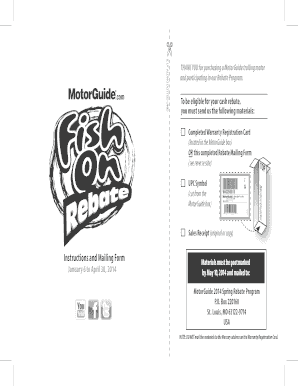
Motorguide Rebate Form


What is the Motorguide Rebate
The Motorguide rebate is a financial incentive offered to customers who purchase specific Motorguide products, particularly trolling motors. This rebate aims to encourage consumers to invest in high-quality fishing equipment while providing them with a refund on their purchase. The rebate program is typically available for a limited time and may vary by year, with specific terms and conditions that applicants must meet to qualify.
How to Obtain the Motorguide Rebate
To obtain the Motorguide rebate, customers must first purchase an eligible product from an authorized retailer. After the purchase, they need to complete the Motorguide rebate form, which requires details such as the product model, purchase date, and retailer information. It is essential to keep the original receipt as proof of purchase, as it must be submitted along with the rebate form.
Steps to Complete the Motorguide Rebate
Completing the Motorguide rebate involves several straightforward steps:
- Purchase an eligible Motorguide product from an authorized dealer.
- Obtain the Motorguide rebate form, which can be downloaded online or requested from the retailer.
- Fill out the rebate form accurately, providing all required information.
- Attach a copy of the original receipt as proof of purchase.
- Submit the completed form and receipt via the specified method, either online or by mail, before the deadline.
Legal Use of the Motorguide Rebate
The legal use of the Motorguide rebate requires adherence to the program's terms and conditions. This includes ensuring that the rebate form is filled out completely and accurately, and that all necessary documentation is provided. Failure to comply with these requirements may result in denial of the rebate. It is crucial to keep copies of all submitted documents for personal records, as they may be needed for future reference or in case of disputes.
Eligibility Criteria
Eligibility for the Motorguide rebate typically includes the following criteria:
- The product must be purchased from an authorized retailer.
- The purchase must be made within the specified rebate period.
- The rebate form must be completed and submitted by the deadline.
- Only one rebate per household or individual may be submitted, unless otherwise specified.
Required Documents
To successfully apply for the Motorguide rebate, applicants must provide specific documents, including:
- The completed Motorguide rebate form.
- A copy of the original purchase receipt.
- Any additional documentation requested on the rebate form, such as product serial numbers.
Quick guide on how to complete motorguide rebate
Complete Motorguide Rebate effortlessly on any device
Managing documents online has gained traction among businesses and individuals alike. It offers an ideal environmentally friendly substitute for traditional printed and signed documents, as you can obtain the correct form and securely save it online. airSlate SignNow equips you with all the necessary tools to create, modify, and eSign your documents promptly without holdups. Handle Motorguide Rebate on any device using the airSlate SignNow Android or iOS applications and enhance any document-oriented process today.
The simplest way to adjust and eSign Motorguide Rebate with ease
- Find Motorguide Rebate and click Get Form to initiate the process.
- Utilize the tools we provide to complete your form.
- Emphasize important sections of your documents or obscure confidential details with tools specifically designed by airSlate SignNow for that purpose.
- Generate your eSignature using the Sign feature, which takes moments and carries the same legal equivalency as a conventional wet ink signature.
- Verify the information and click the Done button to save your changes.
- Choose how you wish to send your form, either via email, text message (SMS), or invitation link, or download it to your computer.
Eliminate the worries of lost or misplaced documents, tedious form searches, or mistakes that require printing new document copies. airSlate SignNow fulfills your document management needs in just a few clicks from any device you prefer. Adjust and eSign Motorguide Rebate and ensure effective communication at every step of your form preparation process with airSlate SignNow.
Create this form in 5 minutes or less
Create this form in 5 minutes!
How to create an eSignature for the motorguide rebate
How to create an electronic signature for a PDF online
How to create an electronic signature for a PDF in Google Chrome
How to create an e-signature for signing PDFs in Gmail
How to create an e-signature right from your smartphone
How to create an e-signature for a PDF on iOS
How to create an e-signature for a PDF on Android
People also ask
-
What is the motorguide rebate 2019?
The motorguide rebate 2019 is a promotion that offers customers cash back on the purchase of eligible Motorguide products. This rebate program was designed to facilitate the adoption of high-quality motor equipment, particularly for boating enthusiasts in 2019. To take advantage of this rebate, customers must ensure they meet specific eligibility criteria and apply through the proper channels.
-
How do I apply for the motorguide rebate 2019?
To apply for the motorguide rebate 2019, you need to purchase an eligible Motorguide product and then complete the rebate form available on the official website. Ensure that you include all necessary documentation, such as proof of purchase and the product's serial number. Applications must be submitted within the specified timeframe to qualify for the rebate.
-
What products are eligible for the motorguide rebate 2019?
The motorguide rebate 2019 typically includes a range of Motorguide trolling motors and accessories. Eligible products may vary based on retailer promotions and available inventory in 2019. Check the official rebate details for a comprehensive list of qualifying products to maximize your savings.
-
Is the motorguide rebate 2019 available for online purchases?
Yes, the motorguide rebate 2019 is available for online purchases made from authorized retailers. When shopping online, ensure you retain your confirmation email and receipt as proof of purchase. Follow the application instructions precisely to ensure your rebate request is processed smoothly.
-
How long does it take to receive the motorguide rebate 2019?
Typically, customers can expect to receive their motorguide rebate 2019 within 6 to 8 weeks after the application has been approved. Delays can occur due to processing times and any discrepancies in submitted documentation. For the fastest resolution, it’s advisable to double-check all materials submitted with your application.
-
Can I combine the motorguide rebate 2019 with other discounts?
Yes, in many cases, you can combine the motorguide rebate 2019 with other discounts or promotional offers provided by retailers. However, it's essential to read the fine print of both the rebate and any other discounts to ensure they can coexist. This way, you can maximize your savings on your Motorguide purchase.
-
What should I do if my motorguide rebate 2019 is not received?
If you haven't received your motorguide rebate 2019 within the expected timeframe, check the status of your rebate through the rebate tracking service on the official website. If issues persist, you can contact customer service for assistance. Have your submission details handy for a smoother resolution process.
Get more for Motorguide Rebate
Find out other Motorguide Rebate
- eSignature Georgia Business Operations Limited Power Of Attorney Online
- Help Me With eSignature South Carolina Banking Job Offer
- eSignature Tennessee Banking Affidavit Of Heirship Online
- eSignature Florida Car Dealer Business Plan Template Myself
- Can I eSignature Vermont Banking Rental Application
- eSignature West Virginia Banking Limited Power Of Attorney Fast
- eSignature West Virginia Banking Limited Power Of Attorney Easy
- Can I eSignature Wisconsin Banking Limited Power Of Attorney
- eSignature Kansas Business Operations Promissory Note Template Now
- eSignature Kansas Car Dealer Contract Now
- eSignature Iowa Car Dealer Limited Power Of Attorney Easy
- How Do I eSignature Iowa Car Dealer Limited Power Of Attorney
- eSignature Maine Business Operations Living Will Online
- eSignature Louisiana Car Dealer Profit And Loss Statement Easy
- How To eSignature Maryland Business Operations Business Letter Template
- How Do I eSignature Arizona Charity Rental Application
- How To eSignature Minnesota Car Dealer Bill Of Lading
- eSignature Delaware Charity Quitclaim Deed Computer
- eSignature Colorado Charity LLC Operating Agreement Now
- eSignature Missouri Car Dealer Purchase Order Template Easy