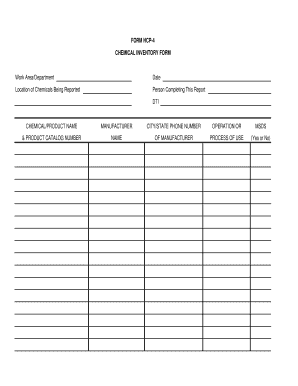
FORM HCP 4 CHEMICAL INVENTORY FORM Work Area Purdue


What is the FORM HCP 4 CHEMICAL INVENTORY FORM Work Area Purdue
The FORM HCP 4 CHEMICAL INVENTORY FORM Work Area Purdue is a vital document used for tracking and managing chemical inventories within specific work areas at Purdue University. This form ensures compliance with safety regulations and environmental standards, facilitating the responsible use and storage of hazardous materials. It is essential for maintaining accurate records of chemicals, which aids in risk assessment and emergency preparedness.
How to use the FORM HCP 4 CHEMICAL INVENTORY FORM Work Area Purdue
Using the FORM HCP 4 CHEMICAL INVENTORY FORM Work Area Purdue involves several straightforward steps. First, gather all relevant information about the chemicals present in the work area, including their names, quantities, and locations. Next, fill out the form by accurately entering this data into the designated fields. Ensure that all entries are clear and legible. Once completed, the form should be submitted to the appropriate department for review and record-keeping.
Steps to complete the FORM HCP 4 CHEMICAL INVENTORY FORM Work Area Purdue
Completing the FORM HCP 4 CHEMICAL INVENTORY FORM Work Area Purdue requires attention to detail. Follow these steps:
- Identify all chemicals in your work area.
- Record the chemical names, quantities, and storage locations.
- Include any relevant safety data, such as hazard classifications.
- Review the form for accuracy and completeness.
- Submit the form to the designated authority at Purdue University.
Legal use of the FORM HCP 4 CHEMICAL INVENTORY FORM Work Area Purdue
The FORM HCP 4 CHEMICAL INVENTORY FORM Work Area Purdue is legally recognized as a critical tool for compliance with federal and state regulations regarding hazardous materials. Proper completion and submission of this form help ensure that the institution adheres to safety standards set forth by agencies such as the Occupational Safety and Health Administration (OSHA) and the Environmental Protection Agency (EPA). This legal framework protects both personnel and the environment from potential hazards associated with chemical use.
Key elements of the FORM HCP 4 CHEMICAL INVENTORY FORM Work Area Purdue
Key elements of the FORM HCP 4 CHEMICAL INVENTORY FORM Work Area Purdue include:
- Chemical identification: Names and chemical formulas.
- Quantities: Amount of each chemical present.
- Storage locations: Specific areas where chemicals are kept.
- Safety information: Relevant hazard classifications and handling procedures.
- Responsible personnel: Names and contact information of individuals responsible for the chemicals.
Examples of using the FORM HCP 4 CHEMICAL INVENTORY FORM Work Area Purdue
Examples of using the FORM HCP 4 CHEMICAL INVENTORY FORM Work Area Purdue include:
- Laboratories maintaining chemical inventories for research purposes.
- Workshops tracking materials used in manufacturing processes.
- Storage facilities ensuring compliance with safety regulations.
Quick guide on how to complete form hcp 4 chemical inventory form work area purdue
Complete FORM HCP 4 CHEMICAL INVENTORY FORM Work Area Purdue effortlessly on any device
Digital document management has gained traction among businesses and individuals. It offers an ideal eco-friendly substitute for traditional printed and signed documents, as you can locate the necessary form and securely store it online. airSlate SignNow equips you with all the tools required to create, modify, and electronically sign your documents swiftly without interruptions. Manage FORM HCP 4 CHEMICAL INVENTORY FORM Work Area Purdue on any platform with airSlate SignNow Android or iOS applications and enhance any document-driven process today.
How to modify and electronically sign FORM HCP 4 CHEMICAL INVENTORY FORM Work Area Purdue with ease
- Locate FORM HCP 4 CHEMICAL INVENTORY FORM Work Area Purdue and select Get Form to begin.
- Utilize the tools we provide to fill in your document.
- Emphasize pertinent sections of the documents or obscure sensitive data with tools that airSlate SignNow offers specifically for that purpose.
- Create your signature using the Sign tool, which takes only seconds and carries the same legal validity as a conventional wet ink signature.
- Review all the details and click on the Done button to store your modifications.
- Select your preferred method to share your form, via email, text message (SMS), or invite link, or download it to your computer.
Eliminate worries about lost or misfiled documents, tedious form searching, or mistakes that necessitate printing additional copies. airSlate SignNow fulfills all your document management needs with just a few clicks from any device of your choosing. Modify and electronically sign FORM HCP 4 CHEMICAL INVENTORY FORM Work Area Purdue and ensure outstanding communication at every step of the form preparation process with airSlate SignNow.
Create this form in 5 minutes or less
Create this form in 5 minutes!
How to create an eSignature for the form hcp 4 chemical inventory form work area purdue
How to create an electronic signature for a PDF online
How to create an electronic signature for a PDF in Google Chrome
How to create an e-signature for signing PDFs in Gmail
How to create an e-signature right from your smartphone
How to create an e-signature for a PDF on iOS
How to create an e-signature for a PDF on Android
People also ask
-
What is the FORM HCP 4 CHEMICAL INVENTORY FORM Work Area Purdue?
The FORM HCP 4 CHEMICAL INVENTORY FORM Work Area Purdue is a standardized document used for managing chemical inventories in compliance with safety regulations. This form helps organizations track and manage chemicals used in their operations, ensuring safety and regulatory adherence is maintained.
-
How can airSlate SignNow facilitate the completion of the FORM HCP 4 CHEMICAL INVENTORY FORM Work Area Purdue?
airSlate SignNow allows users to easily send, complete, and eSign the FORM HCP 4 CHEMICAL INVENTORY FORM Work Area Purdue digitally. With its user-friendly interface, businesses can streamline the process, reducing paperwork and increasing efficiency while managing chemical inventories.
-
What are the pricing options for using airSlate SignNow for the FORM HCP 4 CHEMICAL INVENTORY FORM Work Area Purdue?
airSlate SignNow offers flexible pricing plans that cater to businesses of all sizes. Potential customers can choose between monthly or annual subscriptions, ensuring they find a plan that fits their budget while utilizing the FORM HCP 4 CHEMICAL INVENTORY FORM Work Area Purdue.
-
What features does airSlate SignNow provide for the FORM HCP 4 CHEMICAL INVENTORY FORM Work Area Purdue?
With airSlate SignNow, users benefit from features like customizable templates, real-time tracking, and secure cloud storage for the FORM HCP 4 CHEMICAL INVENTORY FORM Work Area Purdue. These features enhance document management and ensure that compliance is maintained effectively.
-
How does signing the FORM HCP 4 CHEMICAL INVENTORY FORM Work Area Purdue electronically enhance efficiency?
Electronic signing through airSlate SignNow for the FORM HCP 4 CHEMICAL INVENTORY FORM Work Area Purdue signNowly speeds up the approval process. This reduces the time spent on physical document handling and accelerates compliance reporting, providing a more efficient workflow.
-
Can airSlate SignNow integrate with other systems to manage the FORM HCP 4 CHEMICAL INVENTORY FORM Work Area Purdue?
Yes, airSlate SignNow seamlessly integrates with various business applications to manage the FORM HCP 4 CHEMICAL INVENTORY FORM Work Area Purdue effectively. These integrations help to consolidate data, streamline workflows, and enhance overall productivity.
-
What benefits does airSlate SignNow offer for teams working with the FORM HCP 4 CHEMICAL INVENTORY FORM Work Area Purdue?
Teams using airSlate SignNow for the FORM HCP 4 CHEMICAL INVENTORY FORM Work Area Purdue can enjoy benefits such as enhanced collaboration and reduced human errors. The platform promotes quicker document turnaround times while ensuring that all parties remain informed and compliant.
Get more for FORM HCP 4 CHEMICAL INVENTORY FORM Work Area Purdue
Find out other FORM HCP 4 CHEMICAL INVENTORY FORM Work Area Purdue
- Sign South Carolina High Tech Limited Power Of Attorney Free
- Sign West Virginia High Tech Quitclaim Deed Myself
- Sign Delaware Insurance Claim Online
- Sign Delaware Insurance Contract Later
- Sign Hawaii Insurance NDA Safe
- Sign Georgia Insurance POA Later
- How Can I Sign Alabama Lawers Lease Agreement
- How Can I Sign California Lawers Lease Agreement
- Sign Colorado Lawers Operating Agreement Later
- Sign Connecticut Lawers Limited Power Of Attorney Online
- Sign Hawaii Lawers Cease And Desist Letter Easy
- Sign Kansas Insurance Rental Lease Agreement Mobile
- Sign Kansas Insurance Rental Lease Agreement Free
- Sign Kansas Insurance Rental Lease Agreement Fast
- Sign Kansas Insurance Rental Lease Agreement Safe
- How To Sign Kansas Insurance Rental Lease Agreement
- How Can I Sign Kansas Lawers Promissory Note Template
- Sign Kentucky Lawers Living Will Free
- Sign Kentucky Lawers LLC Operating Agreement Mobile
- Sign Louisiana Lawers Quitclaim Deed Now