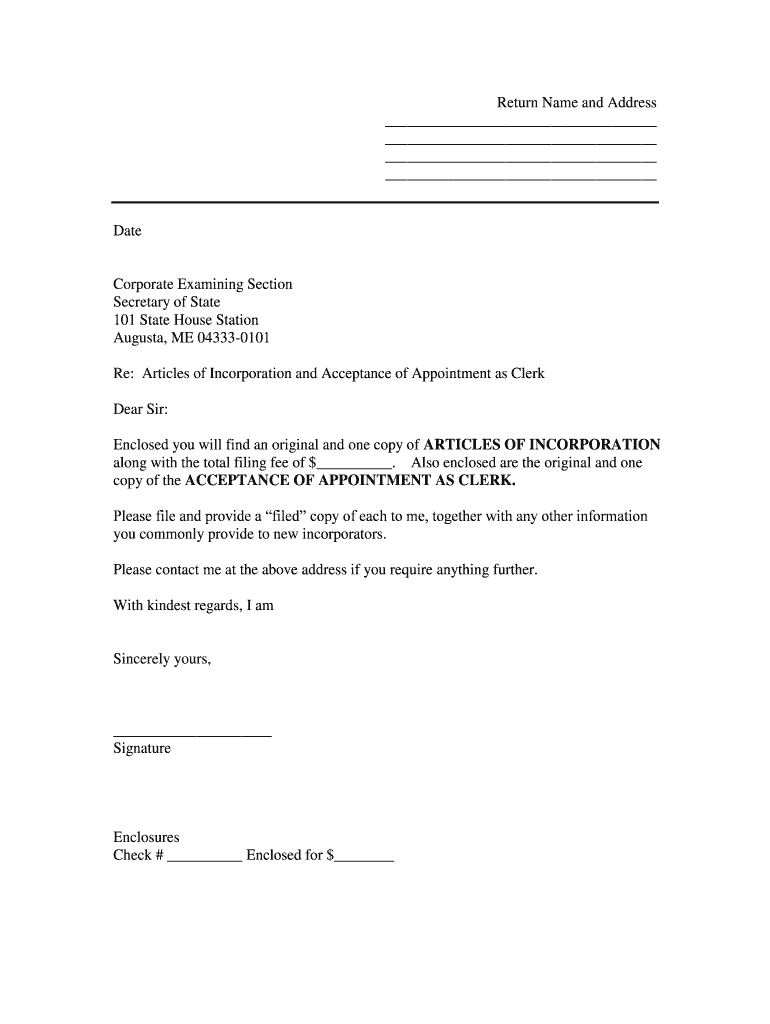
National Mail Voter Registration Form English February 15


What is the National Mail Voter Registration Form English February 15
The National Mail Voter Registration Form English February 15 is a standardized document that allows U.S. citizens to register to vote in federal elections. This form is designed to simplify the voter registration process, making it accessible to individuals across the country. It is particularly useful for those who may not have access to in-person registration options. By using this form, voters can ensure they are included in the electoral process, which is a fundamental aspect of civic engagement.
How to use the National Mail Voter Registration Form English February 15
To use the National Mail Voter Registration Form English February 15, individuals must first obtain the form, which can be downloaded from official sources. Once the form is in hand, users should carefully fill out their personal information, including name, address, and date of birth. After completing the form, it must be signed and mailed to the appropriate state election office. Each state has specific submission guidelines, so it is important to follow these instructions to ensure successful registration.
Steps to complete the National Mail Voter Registration Form English February 15
Completing the National Mail Voter Registration Form English February 15 involves several straightforward steps:
- Download the form from an official source.
- Fill in your personal information accurately, including your full name, address, and date of birth.
- Provide any required identification information, such as a driver's license number or Social Security number.
- Review the form for any errors or omissions.
- Sign the form to certify that the information provided is true and complete.
- Mail the completed form to your state’s election office, ensuring it is sent well before the registration deadline.
Legal use of the National Mail Voter Registration Form English February 15
The National Mail Voter Registration Form English February 15 is legally recognized as a valid method for U.S. citizens to register to vote. It complies with federal regulations set forth by the National Voter Registration Act. To ensure its legal use, it is essential that the form is filled out completely and accurately. Any discrepancies or incomplete information may result in the rejection of the application, which could hinder an individual’s ability to vote in upcoming elections.
Key elements of the National Mail Voter Registration Form English February 15
Understanding the key elements of the National Mail Voter Registration Form English February 15 is crucial for successful completion. The form typically includes:
- Personal Information: Full name, address, and date of birth.
- Identification: Driver's license number or Social Security number.
- Signature: A signature is required to authenticate the application.
- State-Specific Information: Some states may require additional details or documentation.
Eligibility Criteria
To be eligible to use the National Mail Voter Registration Form English February 15, individuals must meet certain criteria. They must be U.S. citizens, at least eighteen years old by election day, and residents of the state in which they are registering. Additionally, individuals should not be currently incarcerated for a felony conviction, as this may affect their voting rights depending on state laws. Meeting these criteria ensures that voters can participate in the democratic process.
Quick guide on how to complete national mail voter registration form english february 15
Effortlessly Prepare National Mail Voter Registration Form English February 15 on Any Device
Digital document management has gained traction among businesses and individuals alike. It serves as an ideal environmentally-friendly substitute for conventional printed and signed documents since you can access the correct version and securely save it online. airSlate SignNow equips you with all the resources necessary to create, modify, and electronically sign your documents swiftly and without complications. Manage National Mail Voter Registration Form English February 15 across any platform with the airSlate SignNow applications for Android or iOS, and simplify any document-related tasks today.
How to Alter and Electronically Sign National Mail Voter Registration Form English February 15 with Ease
- Find National Mail Voter Registration Form English February 15 and click Get Form to begin.
- Make use of the tools we offer to complete your form.
- Select pertinent sections of your documents or obscure sensitive information using tools specifically designed by airSlate SignNow for this purpose.
- Create your signature using the Sign feature, which takes only seconds and holds the same legal validity as a traditional handwritten signature.
- Review all the details and hit the Done button to finalize your changes.
- Decide how you wish to send your form, whether by email, SMS, invitation link, or download it to your computer.
Say goodbye to lost or misplaced documents, tedious form searching, or mistakes that necessitate printing new copies. airSlate SignNow takes care of all your document management needs in just a few clicks from any device you prefer. Modify and electronically sign National Mail Voter Registration Form English February 15 and guarantee clear communication at every stage of your form preparation process with airSlate SignNow.
Create this form in 5 minutes or less
Create this form in 5 minutes!
People also ask
-
What is the National Mail Voter Registration Form English February 15?
The National Mail Voter Registration Form English February 15 is a standardized form used by individuals to register to vote in federal elections. It simplifies the process by providing a uniform structure for states to follow. Completing this form ensures proper registration and eligibility to vote.
-
How can airSlate SignNow help with the National Mail Voter Registration Form English February 15?
airSlate SignNow provides an easy-to-use platform for signing and submitting the National Mail Voter Registration Form English February 15 electronically. This streamlined process ensures that your form is completed accurately and submitted on time, facilitating an efficient voting registration experience.
-
Is there a cost associated with using airSlate SignNow to submit the National Mail Voter Registration Form English February 15?
airSlate SignNow offers a cost-effective solution for electronically signing and submitting the National Mail Voter Registration Form English February 15. Pricing plans are flexible, catering to various needs, whether you're an individual or a business. Explore our pricing options for a detailed overview.
-
What benefits does airSlate SignNow offer for handling voter registration forms?
Using airSlate SignNow for the National Mail Voter Registration Form English February 15 provides several benefits including increased efficiency, reduced paperwork, and enhanced security of your personal information. The platform ensures that your forms are signed and submitted securely, allowing you to focus on exercising your right to vote.
-
Can I track the status of my National Mail Voter Registration Form English February 15 submitted through airSlate SignNow?
Yes, airSlate SignNow allows users to track the status of their National Mail Voter Registration Form English February 15 easily. You can receive notifications and access real-time updates regarding the submission process, ensuring you’re always informed about your voter registration status.
-
Does airSlate SignNow integrate with other applications for managing voter registration?
Absolutely! airSlate SignNow can integrate with a variety of applications and systems, making it easier to manage and submit the National Mail Voter Registration Form English February 15. These integrations facilitate seamless workflows and help streamline the registration process.
-
How does airSlate SignNow ensure the security of my National Mail Voter Registration Form English February 15?
Security is a top priority for airSlate SignNow. We implement advanced encryption and security measures to safeguard your personal information when completing the National Mail Voter Registration Form English February 15. You can trust that your data is protected throughout the process.
Get more for National Mail Voter Registration Form English February 15
- Virginia medicaidfamis appeal request form dmasva dmas virginia
- Economic opportunities advancement corporation form
- Birth doula data collection form dona international dona
- Pnb rewards redemption form
- Navy form 1336
- Animal non combatant emergency evacuation card cnic cnic navy form
- Face paint contract template form
- Facilitator contract template form
Find out other National Mail Voter Registration Form English February 15
- eSign West Virginia Police Lease Agreement Online
- eSign Wyoming Sports Residential Lease Agreement Online
- How Do I eSign West Virginia Police Quitclaim Deed
- eSignature Arizona Banking Moving Checklist Secure
- eSignature California Banking Warranty Deed Later
- eSignature Alabama Business Operations Cease And Desist Letter Now
- How To eSignature Iowa Banking Quitclaim Deed
- How To eSignature Michigan Banking Job Description Template
- eSignature Missouri Banking IOU Simple
- eSignature Banking PDF New Hampshire Secure
- How Do I eSignature Alabama Car Dealer Quitclaim Deed
- eSignature Delaware Business Operations Forbearance Agreement Fast
- How To eSignature Ohio Banking Business Plan Template
- eSignature Georgia Business Operations Limited Power Of Attorney Online
- Help Me With eSignature South Carolina Banking Job Offer
- eSignature Tennessee Banking Affidavit Of Heirship Online
- eSignature Florida Car Dealer Business Plan Template Myself
- Can I eSignature Vermont Banking Rental Application
- eSignature West Virginia Banking Limited Power Of Attorney Fast
- eSignature West Virginia Banking Limited Power Of Attorney Easy