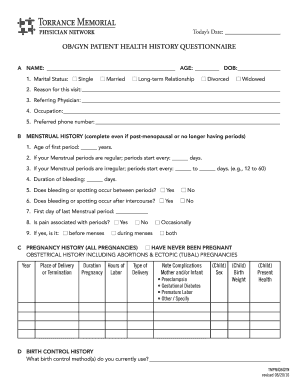
OBGYN Health Questionnaire Form


Understanding the pregnancy questionnaire form
The pregnancy questionnaire form is a crucial document used by healthcare providers to collect important information about a patient's obstetrical history. This form typically includes questions about previous pregnancies, medical conditions, medications, and family health history. The information gathered helps healthcare professionals assess the health of both the mother and the developing baby, ensuring appropriate care throughout the pregnancy.
Steps to complete the pregnancy questionnaire form
Completing the pregnancy questionnaire form involves several key steps to ensure accuracy and comprehensiveness. First, gather all relevant medical records and personal information. Next, carefully read each question and provide detailed answers. It is important to be honest and thorough, as this information will guide your healthcare provider in making informed decisions about your care. After filling out the form, review your answers for completeness and clarity before submitting it to your healthcare provider.
Key elements of the pregnancy questionnaire form
The pregnancy questionnaire form includes several essential elements that contribute to a comprehensive understanding of a patient's health. Key components often include:
- Personal Information: Name, date of birth, and contact details.
- Medical History: Previous pregnancies, miscarriages, or complications.
- Current Medications: Any medications or supplements being taken.
- Family Health History: Relevant health issues in family members.
- Obstetrical History: Details about previous births, including methods and outcomes.
Legal use of the pregnancy questionnaire form
The pregnancy questionnaire form is legally recognized as a vital document in the healthcare process. It serves as a record of the patient's health information and can be used in legal contexts, such as medical malpractice cases or insurance claims. To ensure its legal validity, the form must be completed accurately and signed by the patient. Additionally, healthcare providers must maintain confidentiality and comply with regulations such as HIPAA when handling this sensitive information.
How to use the pregnancy questionnaire form
Using the pregnancy questionnaire form effectively involves understanding its purpose and how to integrate it into your healthcare routine. Patients should fill out the form prior to their first appointment or any significant prenatal visits. Healthcare providers can use the completed form to tailor their care plans, address specific health concerns, and monitor the pregnancy's progress. It is also beneficial for patients to keep a copy of the completed form for their records.
Digital vs. paper version of the pregnancy questionnaire form
Both digital and paper versions of the pregnancy questionnaire form have their advantages. The digital version allows for easy access, quick completion, and secure storage. Patients can fill it out from the comfort of their home and submit it electronically, streamlining the process. On the other hand, the paper version may be preferred by those who feel more comfortable writing by hand or who do not have reliable internet access. Regardless of the format, the information provided remains critical for effective prenatal care.
Quick guide on how to complete obgyn health questionnaire form
Effortlessly Prepare OBGYN Health Questionnaire Form on Any Device
Managing documents online has become increasingly favored by companies and individuals alike. It offers a flawless environmentally-friendly alternative to traditional printed and signed documents, as you can easily access the right form and securely store it online. airSlate SignNow equips you with all the tools necessary to create, modify, and eSign your documents swiftly and without delays. Handle OBGYN Health Questionnaire Form on any device using the airSlate SignNow Android or iOS applications and enhance any document-related workflow today.
How to Alter and eSign OBGYN Health Questionnaire Form with Ease
- Locate OBGYN Health Questionnaire Form and click Get Form to begin.
- Utilize the tools we provide to fill out your form.
- Select relevant sections of the documents or obscure sensitive information using tools specifically designed for that purpose by airSlate SignNow.
- Create your eSignature with the Sign tool, which only takes seconds and carries the same legal significance as a conventional ink signature.
- Verify the information and click on the Done button to save your updates.
- Choose how you want to send your form, via email, SMS, or using an invite link, or download it to your computer.
Say goodbye to lost or misplaced documents, cumbersome form searches, or mistakes that require printing new document copies. airSlate SignNow addresses all your document management needs in just a few clicks from any device of your choice. Modify and eSign OBGYN Health Questionnaire Form while ensuring excellent communication at every stage of the document preparation journey with airSlate SignNow.
Create this form in 5 minutes or less
Create this form in 5 minutes!
How to create an eSignature for the obgyn health questionnaire form
How to create an electronic signature for a PDF online
How to create an electronic signature for a PDF in Google Chrome
How to create an e-signature for signing PDFs in Gmail
How to create an e-signature right from your smartphone
How to create an e-signature for a PDF on iOS
How to create an e-signature for a PDF on Android
People also ask
-
What is an obstetrical history form?
An obstetrical history form is a document that collects important information about a patient's previous pregnancies and related health issues. This form is crucial for healthcare providers to assess risks and provide appropriate care during pregnancy. airSlate SignNow streamlines the completion and signing of this form, ensuring that it’s easily accessible and securely stored.
-
How can airSlate SignNow help with obstetrical history forms?
airSlate SignNow offers a convenient platform for creating, sending, and eSigning obstetrical history forms. Our solution simplifies the process, allowing healthcare providers to quickly gather necessary information from patients online. With automated workflows, tracking features, and secure access, managing these forms becomes efficient and organized.
-
Is there a cost to use the obstetrical history form service on airSlate SignNow?
While airSlate SignNow offers various pricing plans, the cost of utilizing the obstetrical history form feature varies based on your team’s needs. Our plans are designed to be cost-effective, ensuring that businesses can access professional eSignature capabilities without breaking the bank. You can check our website for the latest pricing details.
-
Can I customize the obstetrical history form using airSlate SignNow?
Yes, airSlate SignNow allows you to fully customize your obstetrical history form to suit your specific requirements. You can edit fields, add checkboxes, and include any relevant questions tailored to your practice. This ensures that you gather all pertinent information in a user-friendly format.
-
What security features does airSlate SignNow offer for obstetrical history forms?
Security is a top priority at airSlate SignNow, especially for sensitive documents like the obstetrical history form. Our platform is compliant with industry standards, offering encryption, secure data storage, and authentication features to protect patient information. You can have peace of mind knowing that your documents are safe and confidential.
-
Does airSlate SignNow integrate with other healthcare software for obstetrical history forms?
Yes, airSlate SignNow provides seamless integrations with various healthcare systems and software. This feature allows you to easily transfer and manage data associated with the obstetrical history form and other relevant documents. Whether you use EHR systems or practice management software, we can help enhance your workflow.
-
How do I share an obstetrical history form with my patients using airSlate SignNow?
Sharing an obstetrical history form with patients via airSlate SignNow is simple. You can send the document electronically through email or a secure link, allowing patients to access it conveniently. Once they complete and sign the form, you’ll receive it back instantly, speeding up your onboarding process.
Get more for OBGYN Health Questionnaire Form
- Mo ptc 2021 property tax credit claim form
- Illinois department of revenue st556 transaction return form
- 2021 form il 1120 st small business corporation replacement tax return
- Earnings tax forms and documents city of st louis
- Haciendaprgovsitesdefaultdeveloper guide form 499r 2cw 2cpr electronic filing
- 2021 form il 1120 corporation income and replacement tax return
- Ptax 340 2022 senior citizens assessment freeze homestead exemption application and affidavit form
- 2020 2022 mo form e 1r fill online printable fillable blank
Find out other OBGYN Health Questionnaire Form
- How To Electronic signature Tennessee Standard residential lease agreement
- How To Electronic signature Alabama Tenant lease agreement
- Electronic signature Maine Contract for work Secure
- Electronic signature Utah Contract Myself
- How Can I Electronic signature Texas Electronic Contract
- How Do I Electronic signature Michigan General contract template
- Electronic signature Maine Email Contracts Later
- Electronic signature New Mexico General contract template Free
- Can I Electronic signature Rhode Island Email Contracts
- How Do I Electronic signature California Personal loan contract template
- Electronic signature Hawaii Personal loan contract template Free
- How To Electronic signature Hawaii Personal loan contract template
- Electronic signature New Hampshire Managed services contract template Computer
- Electronic signature Alabama Real estate sales contract template Easy
- Electronic signature Georgia Real estate purchase contract template Secure
- Electronic signature South Carolina Real estate sales contract template Mobile
- Can I Electronic signature Kentucky Residential lease contract
- Can I Electronic signature Nebraska Residential lease contract
- Electronic signature Utah New hire forms Now
- Electronic signature Texas Tenant contract Now