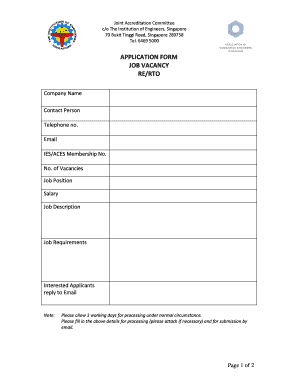
Vacancyform


What is the Vacancyform
The vacancy form is a document used by organizations to collect information from potential candidates applying for job openings. It serves as a formal application process, allowing employers to gather essential details about applicants, including their qualifications, work history, and contact information. This form can be customized to fit the specific needs of a company, ensuring that all relevant information is captured efficiently.
How to Use the Vacancyform
Using the vacancy form involves several straightforward steps. First, ensure that the form is accessible to candidates, whether through a company website or email. Next, applicants should fill out the form with accurate information, paying close attention to any required fields. Once completed, the form can be submitted electronically or printed for manual submission, depending on the organization's preferences.
Steps to Complete the Vacancyform
Completing the vacancy form requires careful attention to detail. Begin by reading the instructions provided at the top of the form. Fill in personal information, including name, address, and contact details. Next, provide employment history, detailing previous positions held and relevant experience. Lastly, include any additional information requested, such as references or certifications. Review the form for accuracy before submission.
Legal Use of the Vacancyform
The legal use of the vacancy form is essential for compliance with employment laws. Employers must ensure that the form adheres to regulations regarding discrimination and privacy. This includes providing equal opportunity for all applicants regardless of race, gender, or other protected characteristics. Additionally, organizations should securely store completed forms to protect candidates' personal information in accordance with data protection laws.
Key Elements of the Vacancyform
Several key elements are crucial to the vacancy form's effectiveness. These include personal identification fields, employment history sections, and references. It is also beneficial to include a section for applicants to describe their skills and qualifications relevant to the position. Clear instructions and a signature line for the applicant can enhance the form's usability and ensure that all necessary information is captured.
Examples of Using the Vacancyform
Organizations can utilize the vacancy form in various scenarios. For instance, a company may use it during a hiring event to streamline the application process for multiple candidates. Additionally, businesses can implement the form for internal promotions or transfers, allowing current employees to express interest in new roles. Each application scenario can be tailored to meet specific organizational needs.
Form Submission Methods
Vacancy forms can be submitted through multiple methods, providing flexibility for both applicants and employers. Common submission methods include online submission via a company website, email attachments, and physical mail. Some organizations may also allow in-person submissions during interviews or hiring events. Ensuring that submission methods are clearly communicated can enhance the application experience for candidates.
Quick guide on how to complete vacancyform
Effortlessly Prepare Vacancyform on Any Device
Managing documents online has become increasingly popular among businesses and individuals. It offers an ideal eco-friendly alternative to traditional printed and signed paperwork, as you can access the necessary form and securely store it online. airSlate SignNow equips you with all the resources needed to create, modify, and electronically sign your documents quickly and efficiently. Manage Vacancyform on any platform using airSlate SignNow Android or iOS applications and enhance any document-centric process today.
How to Modify and Electronically Sign Vacancyform with Ease
- Locate Vacancyform and click Get Form to begin.
- Utilize the tools we offer to complete your form.
- Emphasize important sections of your documents or redact sensitive information using the tools provided by airSlate SignNow specifically for that purpose.
- Generate your electronic signature with the Sign tool, which takes just seconds and carries the same legal validity as a conventional wet ink signature.
- Review the details and then click the Done button to save your updates.
- Select your preferred method to share your form, whether by email, text message (SMS), invite link, or by downloading it to your computer.
Eliminate worries about lost or misplaced documents, tedious form searches, or errors that necessitate printing new copies. airSlate SignNow fulfills all your document management needs with just a few clicks from any device you choose. Modify and electronically sign Vacancyform while ensuring excellent communication throughout your form preparation process with airSlate SignNow.
Create this form in 5 minutes or less
Create this form in 5 minutes!
How to create an eSignature for the vacancyform
How to create an electronic signature for a PDF online
How to create an electronic signature for a PDF in Google Chrome
How to create an e-signature for signing PDFs in Gmail
How to create an e-signature right from your smartphone
How to create an e-signature for a PDF on iOS
How to create an e-signature for a PDF on Android
People also ask
-
What is a vacancyform and how does it work?
A vacancyform is a digital document that allows businesses to collect applications for job openings efficiently. With airSlate SignNow, you can create customizable vacancyforms that applicants can fill out and sign electronically, streamlining the hiring process and ensuring all information is collected securely.
-
How much does it cost to create a vacancyform using airSlate SignNow?
The pricing for creating a vacancyform with airSlate SignNow varies based on the features and the number of users. Our plans are designed to be cost-effective, providing you with all the necessary tools to create, manage, and send vacancyforms without breaking the bank.
-
What features does airSlate SignNow offer for vacancyforms?
airSlate SignNow offers a variety of features for vacancyforms, including customizable templates, easy eSigning options, and automated workflows. You can easily track the status of your vacancyforms and receive notifications when forms are filled out or signed.
-
Can I integrate airSlate SignNow with other tools for managing vacancyforms?
Yes, airSlate SignNow offers integrations with many popular tools and platforms, such as CRM systems and applicant tracking software. This allows you to streamline your hiring process by automatically transferring data from your vacancyforms to your existing systems.
-
What are the benefits of using airSlate SignNow for vacancyforms?
Using airSlate SignNow for your vacancyforms offers numerous benefits, including improved efficiency in document management, reduced paperwork, and enhanced security for sensitive applicant information. Our user-friendly platform simplifies the way you collect information, making the recruitment process faster and more effective.
-
Is it easy to customize a vacancyform in airSlate SignNow?
Absolutely! airSlate SignNow makes it very easy to customize your vacancyform. With our intuitive drag-and-drop interface, you can add fields, change layouts, and tailor the form to match your company's branding in just a few clicks.
-
Can applicants fill out the vacancyform on their mobile devices?
Yes, applicants can easily fill out the vacancyform from their mobile devices. airSlate SignNow is optimized for mobile use, ensuring that your candidates have a seamless experience regardless of what device they are using.
Get more for Vacancyform
Find out other Vacancyform
- Sign North Carolina Education Purchase Order Template Safe
- Sign North Dakota Education Promissory Note Template Now
- Help Me With Sign North Carolina Education Lease Template
- Sign Oregon Education Living Will Easy
- How To Sign Texas Education Profit And Loss Statement
- Sign Vermont Education Residential Lease Agreement Secure
- How Can I Sign Washington Education NDA
- Sign Wisconsin Education LLC Operating Agreement Computer
- Sign Alaska Finance & Tax Accounting Purchase Order Template Computer
- Sign Alaska Finance & Tax Accounting Lease Termination Letter Free
- Can I Sign California Finance & Tax Accounting Profit And Loss Statement
- Sign Indiana Finance & Tax Accounting Confidentiality Agreement Later
- Sign Iowa Finance & Tax Accounting Last Will And Testament Mobile
- Sign Maine Finance & Tax Accounting Living Will Computer
- Sign Montana Finance & Tax Accounting LLC Operating Agreement Computer
- How Can I Sign Montana Finance & Tax Accounting Residential Lease Agreement
- Sign Montana Finance & Tax Accounting Residential Lease Agreement Safe
- How To Sign Nebraska Finance & Tax Accounting Letter Of Intent
- Help Me With Sign Nebraska Finance & Tax Accounting Letter Of Intent
- Sign Nebraska Finance & Tax Accounting Business Letter Template Online