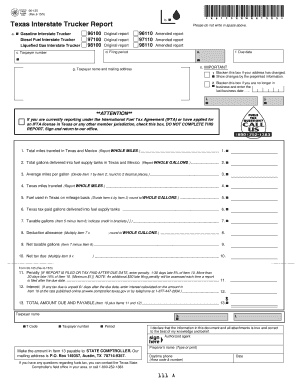
Texas Interstate Trucker Report Form


What is the Texas Interstate Trucker Report
The Texas Interstate Trucker Report is a crucial document for truck drivers operating across state lines. It serves to provide essential information regarding the trucking operations, including vehicle details, driver information, and compliance with federal and state regulations. This report is particularly important for ensuring that trucking businesses adhere to safety standards and regulatory requirements set forth by the Department of Transportation and other governing bodies.
How to use the Texas Interstate Trucker Report
Using the Texas Interstate Trucker Report involves filling out the necessary details accurately and submitting it to the appropriate authorities. Truck drivers and fleet operators should ensure that all vehicle and driver information is up to date. The report can be used for various purposes, including compliance checks, audits, and as a record of interstate operations. It is important to keep a copy of the submitted report for reference and future audits.
Steps to complete the Texas Interstate Trucker Report
Completing the Texas Interstate Trucker Report involves several key steps:
- Gather all necessary information about the vehicle and driver.
- Fill out the report accurately, ensuring all details are correct.
- Review the document for any errors or missing information.
- Submit the report through the designated channels, whether online or via mail.
- Keep a copy of the submitted report for your records.
Legal use of the Texas Interstate Trucker Report
The Texas Interstate Trucker Report is legally binding when completed and submitted in accordance with state and federal laws. It is essential for truck drivers to understand the legal implications of the information provided in the report. Failing to comply with the regulations can lead to penalties, including fines and operational restrictions. Therefore, accuracy and honesty in reporting are paramount.
Key elements of the Texas Interstate Trucker Report
Several key elements must be included in the Texas Interstate Trucker Report to ensure its validity:
- Driver's name and contact information
- Vehicle identification number (VIN)
- License plate number
- Details of the trucking operation, including routes and destinations
- Compliance with safety regulations and inspection records
Form Submission Methods
The Texas Interstate Trucker Report can be submitted through various methods, ensuring flexibility for truck drivers and fleet operators. Common submission methods include:
- Online submission via the state’s transportation department website
- Mailing a physical copy to the appropriate regulatory agency
- In-person submission at designated offices
Quick guide on how to complete texas interstate trucker report 72288884
Complete Texas Interstate Trucker Report effortlessly on any gadget
Digital document management has gained traction among businesses and individuals. It serves as a perfect eco-friendly substitute for traditional printed and signed documents, as you can locate the correct form and securely store it online. airSlate SignNow provides you with all the tools needed to create, modify, and eSign your documents promptly without delays. Handle Texas Interstate Trucker Report on any device with airSlate SignNow Android or iOS applications and enhance any document-focused workflow today.
How to alter and eSign Texas Interstate Trucker Report with ease
- Locate Texas Interstate Trucker Report and click Get Form to begin.
- Utilize the tools we provide to fill out your document.
- Emphasize pertinent sections of your documents or obscure sensitive information with tools that airSlate SignNow offers specifically for that purpose.
- Create your eSignature using the Sign tool, which takes mere seconds and carries the same legal significance as a conventional wet ink signature.
- Verify the details and click on the Done button to store your modifications.
- Select your preferred method of delivering your form, whether by email, SMS, or an invitation link, or download it to your computer.
Eliminate concerns about lost or mislaid documents, cumbersome form navigation, or mistakes that necessitate printing new document copies. airSlate SignNow addresses all your document management needs in just a few clicks from a device of your choosing. Modify and eSign Texas Interstate Trucker Report and guarantee effective communication at every stage of the form preparation process with airSlate SignNow.
Create this form in 5 minutes or less
Create this form in 5 minutes!
How to create an eSignature for the texas interstate trucker report 72288884
How to create an electronic signature for a PDF online
How to create an electronic signature for a PDF in Google Chrome
How to create an e-signature for signing PDFs in Gmail
How to create an e-signature right from your smartphone
How to create an e-signature for a PDF on iOS
How to create an e-signature for a PDF on Android
People also ask
-
What is the Texas interstate trucker report?
The Texas interstate trucker report is a vital document that helps trucking companies navigate regulations and ensure compliance when operating across state lines. This report outlines important safety and operational data that can impact truckers' licensing and operational decisions.
-
How can airSlate SignNow help with the Texas interstate trucker report?
airSlate SignNow streamlines the process of managing and eSigning the Texas interstate trucker report, allowing users to quickly send and receive documents securely. With users able to track the status of their reports in real-time, it simplifies compliance and minimizes delays.
-
Is there a cost associated with the Texas interstate trucker report using airSlate SignNow?
While the exact cost of generating the Texas interstate trucker report can depend on specific services and features used within airSlate SignNow, the platform is known for being cost-effective and offers flexible pricing plans. This ensures that businesses can choose a plan that fits their budget without sacrificing essential features.
-
What features does airSlate SignNow provide for managing the Texas interstate trucker report?
airSlate SignNow offers various features such as eSignature capabilities, document templates, and real-time collaboration which are essential for managing the Texas interstate trucker report efficiently. Users can easily customize their documents and share them with team members or clients.
-
Are there any integrations available with airSlate SignNow for the Texas interstate trucker report?
Yes, airSlate SignNow integrates seamlessly with various applications and platforms that trucking companies frequently use. This allows for smooth data transfer and management when working on the Texas interstate trucker report, enhancing productivity and workflow.
-
What are the benefits of using airSlate SignNow for the Texas interstate trucker report?
By using airSlate SignNow for the Texas interstate trucker report, businesses gain a simpler and faster way to handle documentation. The platform offers security, compliance tracking, and enhanced efficiency, making it easy for companies to focus on their core operations.
-
How user-friendly is airSlate SignNow for eSigning the Texas interstate trucker report?
airSlate SignNow is designed with an intuitive user interface, making it very user-friendly for eSigning the Texas interstate trucker report. Users can easily navigate the platform, reducing the learning curve for teams and ensuring a smooth signing experience.
Get more for Texas Interstate Trucker Report
- Arizona form 140es individual estimated tax payment azdor
- Arizona schedule apyn itemized deductions for part year residents 397759531 form
- Arizona form 221 taxhow
- College senior exit interview form
- Alberta personal tax credits return iatse local 210 form
- Lcdp counseling experience form state of delaware
- Readmission screening and resident review parr l form
- Abbb e rental agreement for use of school facilities form
Find out other Texas Interstate Trucker Report
- eSign Utah High Tech Warranty Deed Simple
- eSign Wisconsin High Tech Cease And Desist Letter Fast
- eSign New York Government Emergency Contact Form Online
- eSign North Carolina Government Notice To Quit Now
- eSign Oregon Government Business Plan Template Easy
- How Do I eSign Oklahoma Government Separation Agreement
- How Do I eSign Tennessee Healthcare / Medical Living Will
- eSign West Virginia Healthcare / Medical Forbearance Agreement Online
- eSign Alabama Insurance LLC Operating Agreement Easy
- How Can I eSign Alabama Insurance LLC Operating Agreement
- eSign Virginia Government POA Simple
- eSign Hawaii Lawers Rental Application Fast
- eSign Hawaii Lawers Cease And Desist Letter Later
- How To eSign Hawaii Lawers Cease And Desist Letter
- How Can I eSign Hawaii Lawers Cease And Desist Letter
- eSign Hawaii Lawers Cease And Desist Letter Free
- eSign Maine Lawers Resignation Letter Easy
- eSign Louisiana Lawers Last Will And Testament Mobile
- eSign Louisiana Lawers Limited Power Of Attorney Online
- eSign Delaware Insurance Work Order Later